QuickBooks Desktop 2018 has been released, and it’s like a Christmas gift for QB Desktop lovers. Where each year they receive a gift in the form of new and improved features over their existing ones. In this in-depth article, we will be discussing in detail what’s new and improved features in QuickBooks Desktop 2018. Go through the article to know all the new & improved features, just go for it. If any support or help is needed contact our QuickBooks ProAdvisor toll-free: [QuickBooks]
Updates are available on QuickBooks Premier, QuickBooks Pro, Accountant 2018, and Enterprise 18.0.
QuickBooks Desktop 2018 comes with lots of new features that help to ease the business goals of owners. Keep reading this blog, to take advantage of a deep and comparative analysis of:
- Learning all the new features in QuickBooks Desktop 2018
- QuickBooks Accountant Desktop PLUS feature comparison chart
- What to expect from QuickBooks 2018
- Quick Tips for Understanding and Implementing the New Features
Table of Contents
Features Available for Windows In QuickBooks Desktop 2018
QuickBooks Accountant Desktop PLUS 2018 is dedicatedly focused on saving time. Here we have listed those new features that are available in all Windows versions of QuickBooks Desktop 2018.
| Multi-monitor support | Copy/Paste line item shortcut | Past Due Stamp | Additional columns for inventory |
| Internet Explorer Support | Payroll reminder badge in QuickBooks Payroll 2018 | Valuation summary and inventory stock status reports | Stay logged in preference |
| Payroll Liability Flag | Additional PII encryption | Search in the Chart of Accounts | Cash/Accrual Toggle on Reports |
| Changes for QuickBooks Add-Ons | Level 3 data in QuickBooks Payroll | Secure E-mail Support | Secure Webmail |
| Mobile Inventory Scanner Support(QuickBooks Enterprise Accountant and Enterprise Platinum Edition) | Enhanced sales order fulfillment with Android app (QuickBooks Enterprise Accountant and Enterprise Platinum Editions only) | Quickly merge duplicate vendors (QuickBooks Desktop Accountant and Enterprise Accountant editions only) | Security Updates for all editions of QuickBooks 2018 |
New And Improved Features In QuickBooks Desktop 2018
- Multi-Monitor Support
- Past Due Stamp
- Search in the Chart of Accounts
- Cash/Accrual Toggle on Reports
- Copy/Paste line item shortcut
- Additional columns for inventory valuation summary and inventory stock status reports
- Secure E-mail Support
- Stay logged in preference
- Payroll Liability Flag
QuickBooks Desktop Accountant and Enterprise Accountant editions only:
QuickBooks Enterprise Accountant and Enterprise Platinum Editions only:
Enhanced order fulfillment with mobile barcode scanning in QuickBooks Enterprise 2018
Intuit has added this new feature in the updated version. This inventory feature will be available for U.S. users only. One of its key features is the ability to work with remote devices. For example – a barcode scanner. Whenever you need to scan an item, you need not necessarily be connected directly to your desktop or laptop.
Security Updates for all editions of QuickBooks 2018:
Security is the very first thing that comes to our mind while dealing with any software especially when it has a connection with our company files, information, and precious data.
Previous year Intuit brought up QuickBooks Desktop Security Update Hullaballoo for which users need to have a complex password. This year, Intuit has updated security features in all editions of QuickBooks 2018.
Additional PII encryption:
Previously there was some personally identifiable information (PII) which were not encrypted. Now they will come with additional PII encryption.
Secure Web Mail:
With a better integration approach, Intuit has improved how QuickBooks works with webmail accounts.
Internet Explorer Support:
With the latest release of QuickBooks Desktop 2018, it’s mandatory to use the latest version of Internet Explorer to keep using some of its features.
Changes for QuickBooks Add-ons:
If in a previously installed version, any third-party app has integrated with QuickBooks in the background mode; it may have to change additional preference settings in the app to keep using it with QuickBooks. The Newer version relieves you from these efforts with the additional feature of Changes for QuickBooks Add-ons.
Payroll reminder badge in QuickBooks Payroll 2018:
The QB payroll comes with a new improvement i.e. payroll reminder badge. It will act as a reminder for any coming payroll deadlines.
Level 3 data in QuickBooks Payroll:
These special new features in QuickBooks 2018 will provide level 3 data to your customers who use commercial credit cards. This will make your customer release funds easily and early.
Improvements, Fixes, and implementation of the new features in QuickBooks Desktop 2018
Quickbooks 2018 New Feature: Multi-monitor Support
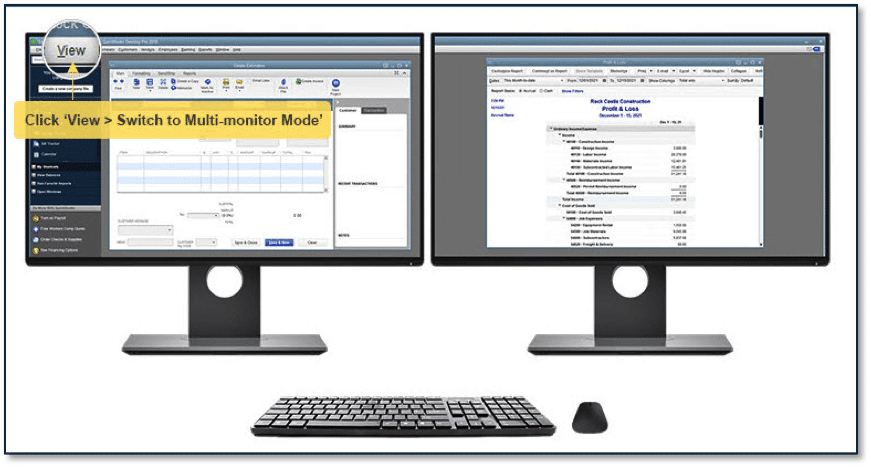
Before the Multi-monitor support, it wasn’t easy to work on both monitors at the same time with the same QuickBooks file. But now in the QuickBooks 2018 version, these very interesting features have been added which make it possible to work with multiple monitors.
To enable multi-monitor support, just click on the view menu => switch to multi-monitor mode.
This new feature will definitely improve the efficiency of the user while working on it.
Invoice Past Due Stamp
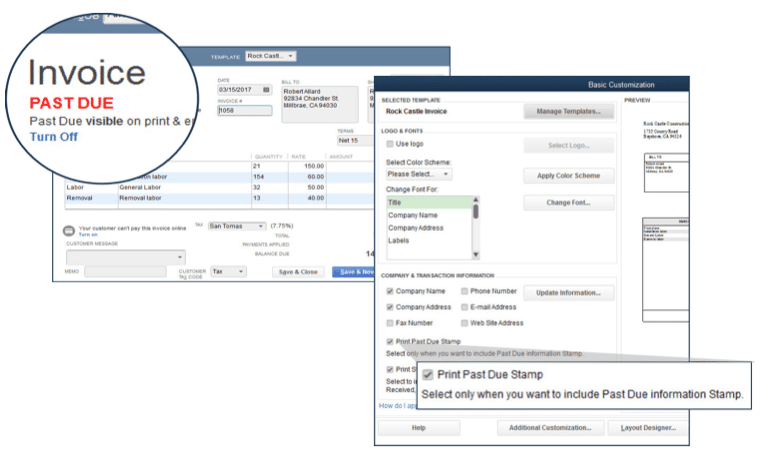
In QuickBooks 2018, you will get a new feature Past Due Stamp on your printed and emailed invoices as well as display the message on the viewing copy within the GUI.
According to this feature, if you resend copies of past-due invoices to your customers, this feature makes it clear that they are past due. But this feature only displays on the viewing copy of QuickBooks Invoices, when you turn on this feature.
Follow the following steps to turn on this feature:
- First of all, Go to the Create Invoices
- After that, Select the Formatting.
- After that, select the templates.
- Then, from the lower left Template drop-down menu, select Edit Templates and then Click
- After that, check the “Print Past Due stamp”
Chart of Accounts feature in QuickBooks 2018
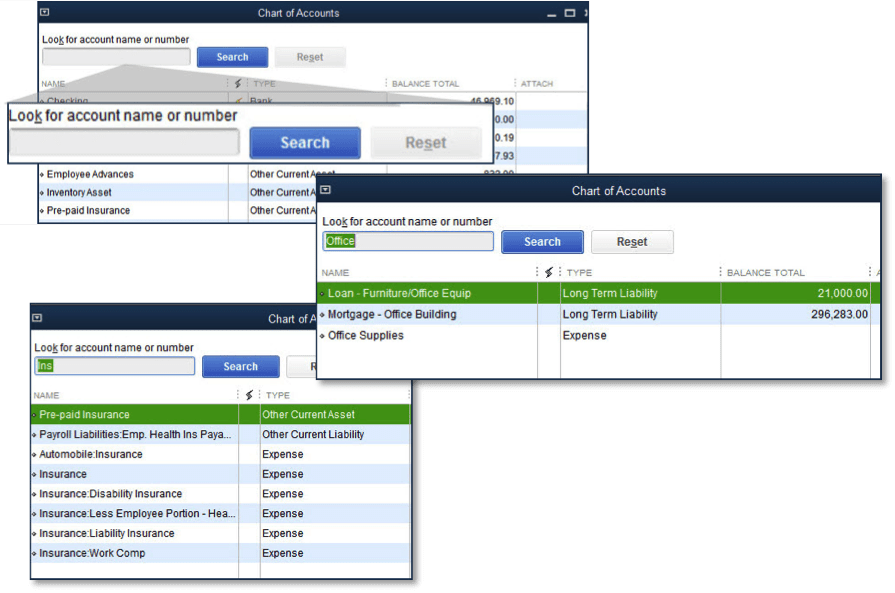
In QuickBooks 2018, there is a brand new features chart of accounts. With the help of this feature, you can easily find and select a chart of accounts or sub-accounts by typing an account number, account name, or partial words of an account name.
In this feature, searching is easier and more convenient than having to scroll through a long chart of account lists.
Follow the following steps to access this feature:
- First of all, Go to the Lists and then select the chart of accounts.
- After that, search using the search box at the left top of the chart of accounts list.
- After that, type any portion of an account name or number.
- Then, enter the blue search button.
- After that, you will get the result.
Cash-Accrual Report Toggle
With the help of the Cash-Accrual Report Toggle feature, users can easily toggle displayed reports between Cash or Accrual basis.
We know that by default, all QuickBooks reports are computed and displayed on an accrual basis, but the summary report is displayed according to the settings configured within the reports and Graphs company preferences.
With this feature, you can easily change your accounting basis more easily than ever.
Inventory report enhancements
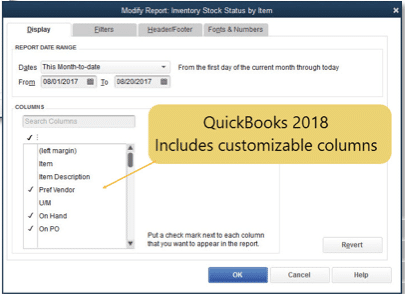
This is one of the best features of the QuickBooks 2018 update. With the help of this feature, you can easily add or remove columns to our most important inventory reports within QuickBooks Premier and QuickBooks Enterprise.
This feature includes the inventory valuation summary, inventory valuation detail, inventory status by item reports, and an Assembly shortage by item report in QuickBooks Enterprise.
Secure Web Mail
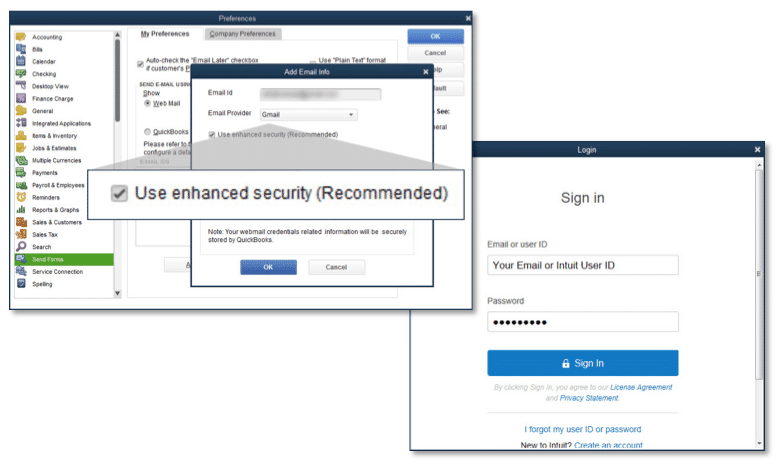
In the QuickBooks 2018 update, involves securely sending emails from Gmail, Outlook, Hotmail, MSN, and Windows Live accounts through QuickBooks and this also improved multi-factor authentication.
If you want to use this feature:
- First of all, go to the menu bar and then click edit.
- After that, select Preferences.
- After that, choose to Send Forms and then My Preferences.
- Then, select the Webmail option and then choose
- After that, Select the “Use enhanced security” setting during the setup.
Note: You will need to have your Intuit ID and Password to complete the setup.
Stay Logged in Preference
After the newly released 2018 update with stay logged-in preference, you can keep QuickBooks logged in so they don’t have to enter a user ID and password every time they open or switch company files.
To configure this feature:
- First of all, go to the company and then click
- After that, select manage login settings and then select the “Keep user logged in for…”
- After that, select specify the login period and these options range from two days up to 90.
Enhanced sales order fulfillment with an Android app
In the QuickBooks 2018 update feature includes a significant update to the sales order fulfillment worksheet and an integration with a portable barcode scanner. If you are using the sales order and sending pick lists to your warehouse, you will find this new feature very useful. If it fits your workflow you could see dramatic improvements in speed and accuracy with the fulfillment of the open sales order.
Mobile inventory scanner support
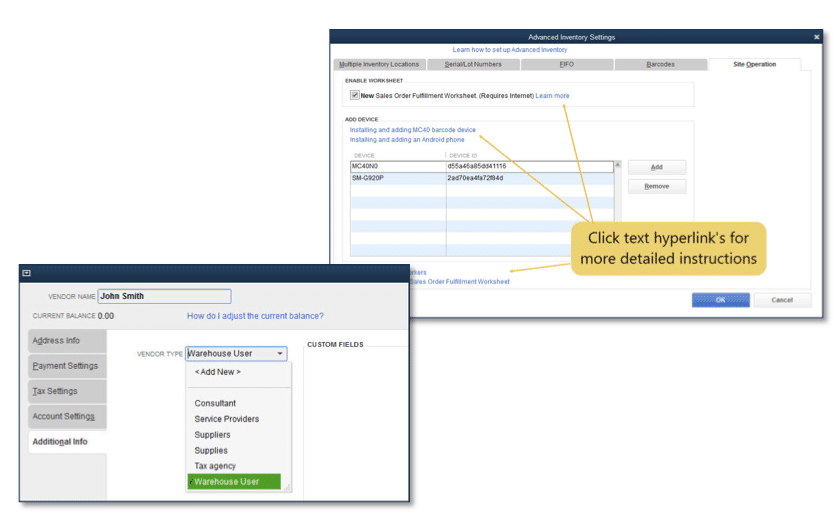
Mobile inventory scanner support is one of the best features added by QuickBooks in 2018, With the help of this feature you can save time, reduce human error, make better business decisions by having reliable, real-time inventory data, shrink labor costs, etc.
How to install and use this application:
First of all, you have to install the QuickBooks Desktop Warehouse mobile app on your Android device.
After that, Wirelessly connects a mobile barcode device or Android phone to the QuickBooks Enterprise with Advanced history.
After that, create a vendor record for each warehouse picker and assign the new vendor type: Warehouse user.
Quickly merge duplicate vendors:
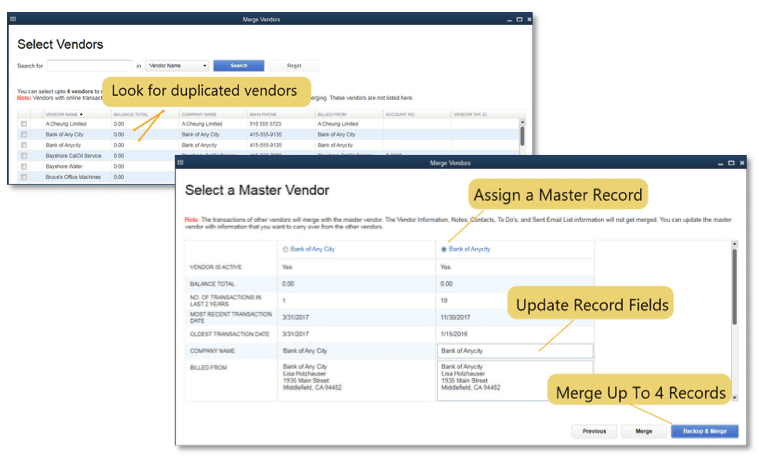
In this feature, you can easily merge duplicate vendor names through the new merge duplicate vendors feature which allows you to easily combine up to four vendors, consolidate all transactions to a master vendor, and update information as needed. With the help of this new feature, you can save plenty of time cleaning up your vendor list.
Before merging vendors, you need to make sure that:
- Your company files are in single-user mode.
- You are NOT using an Accountant’s Copy File(.QBA).
- Multi-currency is NOT turned on.
- The vendors you are merging are NOT: tax authorities, Tax exempt, Paid through Online Banking, or Direct Deposit Vendors.
Follow the following steps to merge vendors:
- Access the Merge Vendors window.
For Accountant Edition: from the Accountant menu, select Client Data Review and then click Merge Vendors.
For QuickBooks Desktop Enterprise: From the Company menu, select Accounting tools then click Merger Vendors.
- On the merge vendor’s window, select vendors to be merged then click
- Select a Master Vendor then click
- After that, click Yes on the confirmation prompt and click OK on the merge complete window.
Compare QuickBooks Accountant Desktop 2018 to prior years
| Key Features by Version Year | 2018 | 2017 | 2016 | 2015 |
| Quickly merge duplicate vendors Search and sort to identify duplicate vendors, designate the master vendor, and merge up to four records at a time. | ✔ | |||
| Increase productivity with Multi-Monitor support Increase your efficiency and visibility into your QuickBooks files through multi-monitor viewing. | ✔ | |||
| Search faster within Chart of Accounts Quickly find an account by typing in the full or partial account name or number in the search box. | ✔ | |||
| Complete tasks quickly with keyboard shortcuts Copy and paste whole lines in invoices and elsewhere with Ctrl+Alt+Y and Ctrl+Alt+V. | ✔ | |||
| Easily switch between cash and accrual basis With one click in the report window, you can switch between cash and accrual basis | ✔ | |||
| Stay on top of deadlines with Payroll Liability Reminder (Payroll-Only) Get reminded of various payroll liabilities, like federal and state payroll taxes, and workers’ comp. | ✔ | |||
| Save time with easier, faster search Search for transactions using a range of values instead of exact amounts, and allow QuickBooks to auto-fill partial search terms for you. | ✔ | ✔ | ||
| Improved report filters Easily see which filters have been applied to a report, reproduce memorized reports, and toggle back and forth between reports. | ✔ | ✔ | ||
| Easily view credit card charge statuses Quickly see if a credit card charge or refund has cleared, without having to check reports or the register | ✔ | ✔ | ||
| Accountant Toolbox Unlock access to powerful accountant tools on the go. | ✔ | ✔ | ||
| Delete or void transactions in bulk Easily filter transactions to see which ones are linked, and find the right ones to delete or void. | ✔ | ✔ | ✔ | |
| Help clients manage vendor expenses Track all vendor-related bills conveniently and efficiently in a single window. | ✔ | ✔ | ✔ | |
| Increase productivity with Multi-Monitor support Increase your efficiency and visibility in your QuickBooks files through multi-monitor viewing. | ✔ | ✔ | ✔ | ✔ |
| Send Portable Company File Clients can send you a portable company directly from QuickBooks. No more technical support. | ✔ | ✔ | ✔ | ✔ |
| Insights on Home Page See a snapshot of the health of your client’s business so that you can make insightful recommendations | ✔ | ✔ | ✔ | ✔ |
| Time and Expenses block in Income Tracker View unbilled hours and take immediate action. | ✔ | ✔ | ✔ | ✔ |
| Send Multiple Reports in Email Easily choose and attach multiple reports in one email. | ✔ | ✔ | ✔ | ✔ |
| Enter multiple transactions at the same time Batch-enter checks, deposits, or credit card transactions on one screen. | ✔ | ✔ | ✔ | ✔ |
| Let clients access journal entries with a click Email journal entries from QuickBooks with ease and let clients import them with a single click with Send General Journal Entry. | ✔ | ✔ | ✔ | ✔ |
| Send files securely Send Accountant’s Copy files through secured Intuit servers with Accountant’s Copy File Transfer Service.7 | ✔ | ✔ | ✔ | ✔ |
| Find and Fix errors fast Find and Fix client entry errors faster with Client Data Review | ✔ | ✔ | ✔ | ✔ |
| Take a cross-edition expedition See what your clients see with instant access to all QuickBooks editions in one software package.8 | ✔ | ✔ | ✔ | ✔ |
| Make asset management your best asset Stay on top of acquisition, depreciation, and disposal with Fixed Asset Manager. | ✔ | ✔ | ✔ | ✔ |
| Find all your balances in one place Gather beginning balances, period transactions and adjustments, and ending balances for any time frame with Working Trial Balance. | ✔ | ✔ | ✔ | ✔ |
| Free features and improvements. | ✔ | ✔ | ✔ | ✔ |
Conclusion
Well, the latest released QuickBooks Accountant Desktop Accounting Software 2018 is pretty clean and safe to use. Comparing it with the previous release of QuickBooks, it’s better to play safe and watch how it performs in critical situations.
However, if you are an accounting expert and professional in this field and want to test this new product, you should surely try the latest released version 2018 of QuickBooks.
