Confused over what to choose between QuickBooks Online, QuickBooks Desktop, and QuickBooks Hosting? Why worry? We are here to assist you with the feature differences between them, which will help you out from the confusion. As there are versions of QuickBooks with different usage and features, go through the complete article and understand the difference and similarities. For more info contact us through the toll-free number +1-844-405-0904.
Intuit offers QuickBooks access in 3 different versions
And the people usually get confused about what should they use which suits their business well.
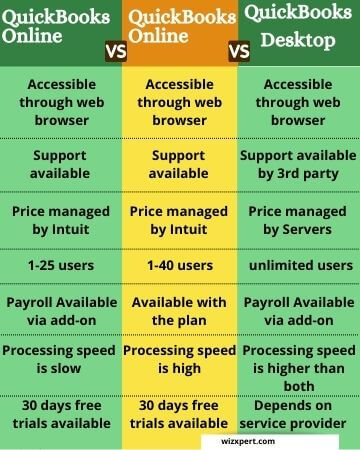
First, let us know what are these separately.
QuickBooks Online
QuickBooks Online is cloud-based accounting software that can be accessed remotely. You can access it anytime, anywhere through the web browser or through the mobile app. All you just need is a user ID and password and a subscription to activate it. It is a monthly-based subscription.
QuickBooks Online is specially designed for small businesses limited to 25 users. But, the new QuickBooks Online Advanced plan makes the software good for midsized businesses as well. Intuit offers robust features, accurate accounting, customized invoices, online payroll, and 650+ integrations.
Intuit offers 5 plans in QuickBooks Online version with different features. All the plans are designed for different types of businesses. Have a look at the plans listed below:
- Self-Employed- Self-Employed plan is for independent contractors and freelancers who file schedule C. it gives access to only 1 user.
- Simple Start- QuickBooks Online Simple start is for those businesses which are just started. It gives access to 1 user and meets basic bookkeeping needs.
- Essentials- QuickBooks Online Essentials is for service-based businesses that have heavy accounts payable and bill for their time. It gives access to 3 users.
- Plus- QB Online Plus plan is best for product-based businesses that need to track inventory. It is usually for large businesses and gives access to 5 users.
- Advanced- QB Online Advanced provides custom tools for growing businesses that need more productivity and insights. It offers advanced features like customizing access by role, batch import and send. It allows access to 25 users.
Let’s talk about its features and benefits
- Online sharable data with an accountant and other employees
- No need to check for upgrades and updates
- Assistance support center with online chat
- No need to do backup. Data is secured in Intuit servers
- Automatically send invoices, reports, and statements
- Download files, bank and credit card transactions overnight
- Check inventory by first-in-first-out (FIFO)
- Open multiple windows at the same time
- Receive payments by credit cards and ACH payments
- Take 30 days free trial before buying
QuickBooks Desktop
QuickBooks Desktop is accounting software that you can purchase to install on your system. It doesn’t need to connect your system with the internet to run QuickBooks Desktop. It is a yearly based subscription. New features are added each year and available features are updated from time to time. It is loaded with several amazing features.
Every desktop version of QuickBooks provides ridiculous accounting tools and extraordinary features, with expense tracking, budget and job costs, 200+ integrations.
QuickBooks desktop is locally installed in the windows operating system. Mac users can go for QuickBooks for Mac to install the Mac-based QuickBooks option.
QuickBooks Desktop offers 3 plans with different features. You can choose according to your business needs. Let’s have a look at this:
- QuickBooks Desktop Pro Plus- QuickBooks Desktop Pro Plus allows up to 3 users and 100+ run reports.
- QuickBooks Desktop Premier Plus- QB Desktop Premier Plus version is for small to medium-sized businesses with 1-5 users. It includes 150+ run reports.
- QuickBooks Desktop Enterprise- QB Desktop Enterprise version is for large businesses and allows up to 1-40 users. It gives access to run 200+ reports.
Let’s talk about its features and benefits
- Automated payments reminder
- Add purchase order number to customer correspondence
- Customized payments receipts
- Create customer groups
- Advanced bank feeds
- Track invoice history
- Alternate vendor reports
- Manage payables
- Accept almost way of money transactions and payments
QuickBooks Hosting
QuickBooks Hosting provides access to your QuickBooks Desktop securely, anytime, and anywhere. QuickBooks Hosting allows you to install QuickBooks Desktop Edition on a hosting network, hosted by a third-party cloud provider on the Internet to give access to data or files.
In easy words, all information, data, and files hosted on the cloud can be accessed by verified users through a unique ID and password. You do not need to install it on the local machine.
These are some of the additional features:
- Multi-user access
- Track real-time changes
- Customized features
- Anytime anywhere access
- Automated backup
- Data integrity
- Disaster recovery
- Data security
- Cost-efficient
- Technical support
QuickBooks Online vs Desktop vs Hosting
| Features | QB Online | QB Desktop | QB Hosting |
| Accessibility | Accessible through the web browser | Accessible through Desktop icon | Accessible through the web browser |
| Technical support | Support available | Support available | 3rd party support available for 24*7 |
| User interface and customization | Different features and user interface from QB Desktop | A different interface from QB Online | Almost same features as QB Desktop |
| Supported versions | QuickBooks Online | QuickBooks Desktop | QB Desktop Pro, Premier, Accountant, POS, Enterprise |
| Price | Managed by the Intuit | Managed by the Intuit | Managed by the servers |
| Free Trial Period | 30 days free trials | 30 days free trials | Depend on the Hosting service provider |
| Manage and pay bills | Not available with basic plans | Available | Available |
| Users | 1-25 users, depends on the plans | 1-40 users, depends on the plans | Unlimited users but depends upon the version supports |
| User permission control | Not available for the basic plan | Available by making duplicate role | Available by making duplicate role |
| Shipping manager | No | Yes | Yes |
| Payroll function | Available via add-on | Automatically | Available via add-on feature |
| Inventory management | Not available with the basic plan | Available with the Enterprise plan | Available |
| Processing speed | Slow | High | Higher than both |
| Backup and disaster recovery | Limited but available | Available | Available |
Conclusion
QuickBooks Online, QuickBooks Desktop, and QuickBooks Hosting all are great accounting solution. In the end, it is not easy to make clear what to choose and what not to, cause every user has its own demands while doing accounting for any company’s finance.
Choose the one that best suits your business on the basis of features and prices.
We hope that you find the article helpful. For any further assistance, please feel free to contact our ProAdvisor by dialing our toll-free number +1-844-405-0904.
