Intuit has made a change by transitioning its QuickBooks Desktop versions to a subscription-based plan. And now the QuickBooks Desktop for Mac is known as QuickBooks Desktop Mac Plus 2025. It has been changed to a subscription-based plan with some of the improved and added features to save valuable time, and boost productivity. It has several features that help to automate your daily accounting task.
In this article, we will cover all of the details of the QuickBooks Mac Plus 2025 like what’s new in this transition, available features, plans, pricing, technical specifications, and many more things. Meanwhile, you can dial our toll-free number +1-844-405-0904 and connect with certified experts for further QuickBooks Mac support. Stay with this page till the end to learn how to benefit your business by using QuickBooks Mac Plus 2025.
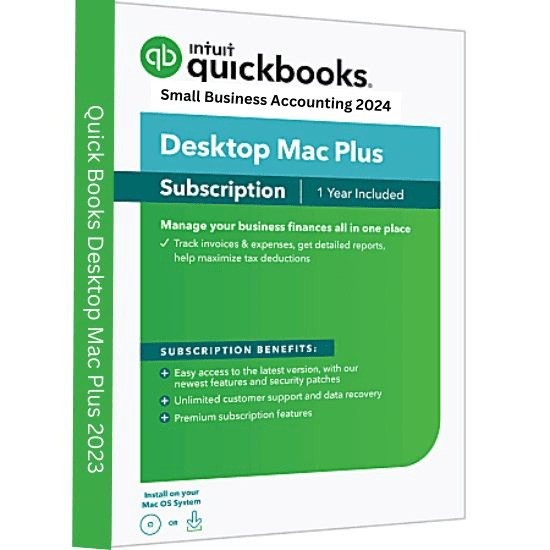
Table of Contents
New Features and Plans of QuickBooks Mac Plus for 2025
QuickBooks Mac Plus added some new features to complete your common tasks easily, and to save you more time so that you can focus on your business. QuickBooks is now more concerned about the users’ data so they give preference to data security. Now your data will be encrypted with AES (Advance Encryption Standard) which is 256-bit encryption. Keep remembering that while upgrading to the QuickBooks Mac Plus 2025 passwords for all the non-admin users will be removed they can’t access anymore. Now you can set it for users again. To set the temporary password, follow the steps:
- First move to the company.
- Choose User and Password.
- Next, enter the new password and choose Save.
Once done with the above steps, users need a temporary password to log in and after login, they will set their permanent password.
Features Of QuickBooks Mac Plus
Here are some added features in 2025 that improve the User experience that follows:
Improved Report Customization
Now some new columns added to the Ship to, name address report column, and filters to multiple reports. Now run reports to include these additional fields, and you can filter by them to get location-specific insights into your data.
Ship to:
| New Fields | New Filters |
| Ship To Address 1 | Ship To Address 1 |
| Ship To Address 2 | Ship To Address 2 |
| Ship To City | Ship To City |
| Ship To State | Ship To State |
| Ship To Zip | Ship To Zip |
Name:
| New Field | New Filter |
| Name Contact | Name Contact |
| Name Address | Name Address |
| Name Street1 | Name Street1 |
| Name Street2 | Name Street2 |
| Name City | Name City |
| Name State | Name State |
| Name Zip | Name Zip |
You can also adjust the width of the column in your reports. Changes are auto-saved and you have also the option to lock the width of the column that can’t be changed once set.
New Report
You can now view your sales by state with the addition of the Sales by Ship To Address report. For this,
- Go to the Reports.
- After that move to Sales.
- Next, Sales by ship to Address
Improved Item Price and Inventory Management
Now with the upgraded version of the QuickBooks Mac, it is easy to update the item price and the adjust quantity. Let’s see what is new:
Change Item Price:
- You have the option to change price of the multiple items at once.
- Sort by any column header
- You can also make changes in price.
Adjust Quantity/Value on Hand
- Sort by any column header
- You can also adjust the quantity and the value at the same time.
View Only Mode
After your subscription expires, you can still view your data for up to a year starting with QuickBooks Mac Plus 2025. During this time, you won’t be able to edit your data; however, you can try QuickBooks Online or renew your subscription.
Pay Bills Online
In QuickBooks Mac Plus 2025, you will get an additional feature that helps to schedule your bills and pay bills online. In the new version of QuickBooks Mac, the bill pay service is powered by Melio. Here we’ll discuss the steps:
The very first step is to open your QuickBooks, on the homepage or from Vendors you’ll get “Enter Bills“, and select it. Now if you want to schedule for online payment then select it otherwise select the bill you want to pay and then select pay online.
If you are paying your first bill then you have to select a payment option and need a one-time consent so for that you have to select any one of them from your bank account, debit card, or credit card. but keep remembering that if you use a debit or credit card then you have to pay 2.9% charges of the total per transaction. After payment of bills, you can see the details of the payment that you paid. For this, you have to click on View online payment.
Uploads Bills
It provides some of the features That help to import your bill directly from your macOS. There is the availability of importing your PDF or an image manually. For this, you have to link your macOS photos to your company file. Follow the given steps to how to do this.
The first step Import your bills
Here you have the option to import your bills manually as well as automatically. For this, you have to sync your photo album. Go to QuickBooks then click on preferences and select photos then click on Enable photo syncing. After that, you have to link your photo album by selecting Add. After syncing, you have to import by selecting Vendors, then select Bill Management then Upload Bills or Scan then select Open.
After uploading the bill you have to match them in QuickBooks. For this, you have to create an attachment library where the Image is stored and display the link to the transaction. But in case, your transaction is already available in QuickBooks then you have to match the transaction from the bill management and then select matches after that select transaction, and then select a Match.
Customer Group Reporting and Email
In the updated version of QuickBooks Mac Plus 2025, you have the option of creating a customer group for organizing the number of customers. If you want to send reminders and invoices to many customers simultaneously then this group is very useful. For this, you have to create a group for reporting too many customers. You have two options first one is automatic and the second is creating a manual group.
To create the automatic group, you have to go to the customer center and then click on add sign, and then select new automatic group. now enter the group name and then select the filter that defines which customers are added otherwise all the customers will be added to the group. But in case you want to remove a customer name from the group which may added by mistake then go to their name right-click and then select Exclude customers from the group and then click on ok to save it.
Now creating customer groups manually after creating an automatic group. If you are using QuickBooks Mac 2023 then firstly you need to create an automatic customer group then you can convert it into a manual customer group. For this, you have to go to the customer center select the add option, and then select a new group after that you have to enter the group name and then select the customers you want to add to the group. After selecting the customers you have to click on add and then OK to save the group.
Excess to Extra Reports
QuickBooks introduces the newly added feature in Mac Plus which helps you to access additional reports for getting extra company knowledge. These reports consist of Profit and Loss Unclassified, Unpaid Bills by Job, Profit and Loss Budget Performance, and Adjusting Journal Entries. If you upgrade your QuickBooks and enable this feature then you can access more crucial information about your company. These reports help you to determine what action can be taken to grow your business.
Easier Item Management
QuickBooks allows you to make retrieve duplicate items which saves time while inputting the items again and again. You have to right-click on the item and then click on the copy items to create a duplicate of it. When you add items in next time just click on the plus sign to duplicate it.
Improved Condense
Now the QuickBooks Mac Plus 2025 gives you the option to manage the file size of the company. By reducing the file size, you may remove the audit trial option to date or remove transactions based on date choices.
Expanded Photo Sync
QuickBooks Mac Plus 2025 gives you the option to sync your photo to your company file. Here we will discuss how to share a photo album to your QuickBooks company file. For this, you have to enable the photo syncing option by selecting a preference and then selecting photos after that you have to select the album whichever you want to link which will appear in the album table. After doing these steps, the shared photo album will be automatically uploaded and sync
Gmail is now can be set as your default email in QuickBooks Mac Plus. And can be easily set up in QuickBooks.
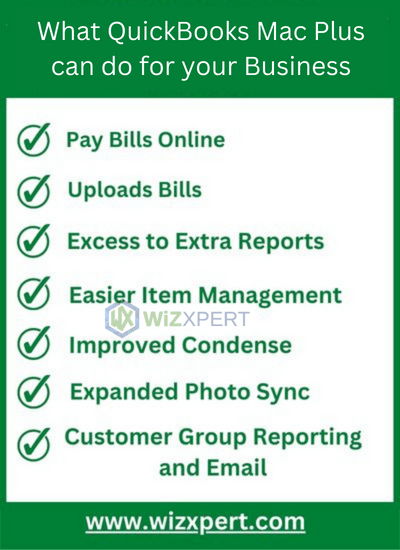
Duplicate accounts, customers, and vendors
To create similar list entries you can copy and create a duplicate existing account, customers, or vendors.
Customer Statements
On a customer statements templates, you can add a shipping address.
Available Features in QuickBooks Desktop Mac Plus
Here are some of the most important features of Mac Plus. Have a look, and know, what can QuickBooks Mac Plus do;
- Track Inventory
Track your inventory, and stay stocked for success. You will receive notifications when your inventory is low and can track all of your products, and the cost of goods. QuickBooks gives you the facility to create a purchase order, so that, you can track what’s on order. And adjust inventory to account for shrinkage or loss theft.
- Track Sales tax
Now you can always be at the top of the sales tax. Track the sales track to know which customers and products are taxable. It will run automatically once a month. While tracking any sales tax, you can run the sales tax liability reports for the details of owing.
- Invoicing
Create a professional invoice, and get your payment faster. Create invoices for services, billable time, expenses, and goods, and accept payment from the invoices. You can also set a reminder for outstanding payments. It allows you to get a clear vision of the invoice status.
- Manage Bills and Accounts Payable
Track the bills, and PO in one place, and manage the cash flow. Identify the unpaid bills, and take action against it.
- Track income and Expenses
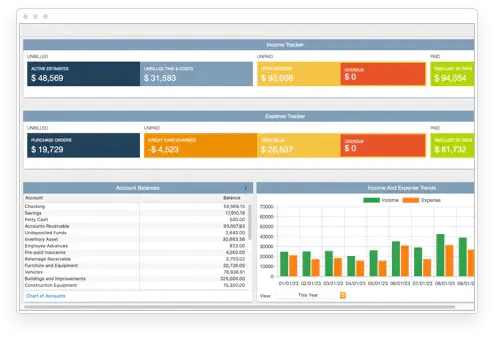
You can easily track your income and expenses by connecting the bank, and credit card. It will download the transactions automatically. Through this, you can easily import the previous financial data from any program or Excel. And can organize the business with employee center, vendor, and customer.
- Customized Charts of Accounts
On the basis of industry selection, QuickBooks will create your chart of accounts. To track your income and expenses you can also remove accounts that are not in use.
- Custom Products & Services List
For tracking your income from product sales and services, you need to mention all these products in your product and service list.
- Track Multiple Locations & Departments
If you are required to track multiple locations and departments’ income and expenses. Class tracking is a feature that helps you to do this. First, set up your all locations and departments, then tag all the incomes and expenses, inappropriate Class.
- Budgeting and Forecasting
QuickBooks Mac provides the feature of a powerful budgeting and forecasting tool that helps you to create your annual budgets for all income and expenses. Also, create a budget for a particular customer and job. And check your progress by running your budget and or actual reports periodically.
- iCloud Document Sharing
This feature helps you to share your data from one Mac to another. You can also share data in multiple systems using iCloud.
- iPhone Scanner
Using your iPhone camera you can upload text-searchable images to QuickBooks. Use your iPhone camera to scan key documents that save you time and money. You can also easily search for text in receipts, photographed bills, invoices, contracts, purchase orders, and ad tax forms.
Compare Mac Plus Features with Older Desktop Mac Versions
See the comparison table to know the compared features between 2024, 2023, 2022, 2021, and 2020.
| Features | 2024 | 2023 | 2022 | 2021 | 2020 | |
| Improved Report Customization | ✅ | |||||
| Improved Item Price and Inventory Management | ✅ | |||||
| Pay bill online | ✅ | ✅ | ||||
| Unlimited access to live customer support experts | ✅ | ✅ | ✅ | |||
| Import bank feeds faster by automatically categorizing | ✅ | ✅ | ✅ | |||
| One-click export to Excel | ✅ | ✅ | ✅ | |||
| Automating regularly sent statement emails, tailored | ✅ | ✅ | ✅ | |||
| Accomplish your accounting tasks faster with QuickBooks optimized for Apple processors. | ✅ | ✅ | ✅ | |||
| Improve insights and communication to different types | ✅ | ✅ | ✅ | |||
| Get the list of your customer or vendor contacts | ✅ | ✅ | ✅ | |||
| One-click export to excel | ✅ | ✅ | ✅ | |||
| Hide unnecessary columns and rows | ✅ | ✅ | ✅ | |||
| Setup Gmail as your default QuickBooks email | ✅ | ✅ | ✅ | ✅ | ||
| Auto Reminder | ✅ | ✅ | ✅ | ✅ | ||
| Send statements with payment links | ✅ | ✅ | ✅ | ✅ | ||
| Combine multiple invoices into one email | ✅ | ✅ | ✅ | ✅ | ||
| Track sales tax codes | ✅ | ✅ | ✅ | ✅ | ||
| Electronically file 1099s without extra forms or processing | ✅ | ✅ | ✅ | ✅ | ||
| Create and reuse email templates | ✅ | ✅ | ✅ | ✅ | ||
| Refund merchant service charges with one click | ✅ | ✅ | ✅ | ✅ | ||
| Easily find and open company files | ✅ | ✅ | ✅ | ✅ | ||
| Restore QuickBooks files with the backup file restore wizard | ✅ | ✅ | ✅ | ✅ | ||
| Refreshed reporting structure | ✅ | ✅ | ✅ | ✅ | ||
| Centralized dashboard | ✅ | ✅ | ✅ | ✅ | ✅ | |
| Dark Mode user interface | ✅ | ✅ | ✅ | ✅ | ✅ | |
| Electronic invoices with online ACH | ✅ | ✅ | ✅ | ✅ | ✅ | |
| Reliable process bounced checks | ✅ | ✅ | ✅ | ✅ | ✅ | |
| Upload text searchable images to QuickBooks with an iPhone scanner | ✅ | ✅ | ✅ | ✅ | ✅ | |
| Search text in any PDF attachment | ✅ | ✅ | ✅ | ✅ | ✅ | |
| Share documents across multiple Macs through iCloud | ✅ | ✅ | ✅ | ✅ | ✅ | |
| Reconcile discrepancies between bank statements and QuickBooks records | ✅ | ✅ | ✅ | ✅ | ✅ | |
| Track the mail sent in QuickBooks | ✅ | ✅ | ✅ | ✅ | ✅ | |
| Past Due stamps placed on delinquent invoices | ✅ | ✅ | ✅ | ✅ | ✅ | |
| Import Square sales data | ✅ | ✅ | ✅ | ✅ | ✅ | |
| Faster launch time | ✅ | ✅ | ✅ | ✅ | ✅ | |
| Resize columns on invoices, and other forms | ✅ | ✅ | ✅ | ✅ | ✅ | |
| Print directly on envelopes | ✅ | ✅ | ✅ | ✅ | ✅ | |
| Easy-to-use timesheets | ✅ | ✅ | ✅ | ✅ | ✅ | |
| Expense Tracker | ✅ | ✅ | ✅ | ✅ | ✅ | |
| Create budgets by fiscal year | ✅ | ✅ | ✅ | ✅ | ✅ | |
| Batch-importing invoices, payments, and bills | ✅ | ✅ | ✅ | ✅ | ✅ | |
| Left Hand Toolbar | ✅ | ✅ | ✅ | ✅ | ✅ | |
| Customizable Centers | ✅ | ✅ | ✅ | ✅ | ✅ | |
| Income Tracker | ✅ | ✅ | ✅ | ✅ | ✅ | |
| Quickly adjust sales tax paid | ✅ | ✅ | ✅ | ✅ | ✅ | |
| Invoice multiple customers | ✅ | ✅ | ✅ | ✅ | ✅ | |
| Attach important documents | ✅ | ✅ | ✅ | ✅ | ✅ | |
| Reconcile QuickBooks data with bank statements | ✅ | ✅ | ✅ | ✅ | ✅ | |
| Download transactions in the batch | ✅ | ✅ | ✅ | ✅ | ✅ | |
| Invoice for projects in phases | ✅ | ✅ | ✅ | ✅ | ✅ | |
| Track time, mileage, and expenses to bill clients | ✅ | ✅ | ✅ | ✅ | ✅ | |
| Allow up to 3 users to work in QuickBooks at the same time | ✅ | ✅ | ✅ | ✅ | ✅ | |
| Set user permissions | ✅ | ✅ | ✅ | ✅ | ✅ | |
| Synchronize contacts with Mac OS Address Book/Contacts | ✅ | ✅ | ✅ | ✅ | ✅ | |
| Add reminders to iCal/Calendar | ✅ | ✅ | ✅ | ✅ | ✅ | |
| Create and print deposit slips | ✅ | ✅ | ✅ | ✅ | ✅ | |
| Easily print checks, pay bills, and track expenses | ✅ | ✅ | ✅ | ✅ | ✅ | |
| Accept credit and debit cards | ✅ | ✅ | ✅ | ✅ | ✅ |
Plans & Pricing of QuickBooks Desktop Mac Plus
QuickBooks Desktop for Mac has been changed to QuickBooks Desktop Mac Plus subscription. Now the users can purchase the plan on an annual subscription process. You can purchase the plan maximum for 3 users.
Quickbooks Pro 2024/QuickBooks Mac Plus 1 User:- $ 649.99/yr
Quickbooks Pro 2024/QuickBooks Mac Plus 2 User:- $ 849.99/ yr
Quickbooks Pro 2024/QuickBooks Mac Plus 3 User:- $1049.99/ yr
System Requirements for Mac Plus Subscription
QuickBooks Mac Plus subscription needs some specific requirements to run successfully. So ensure that you are completing the minimum system requirements for the version.
Browser and System Requirements
- A high-speed internet connection is required for this QuickBooks Mac version.
- It only supports Intel and Apple CPU hardware.
- You need iOS 12.0 to get all the iPhone-related features.
- And need macOS X v12.0 (Monterey) to run the QuickBooks Mac version.
Software that Can be Integrate with the Mac Plus Subscription
- For Email: Apple Mail, Microsoft 365, and Microsoft Outlook 2016 or later, and a minimum of Apple Numbers v7.0 or later
- One-way Conversion: To QuickBooks Online, from QuickBooks Desktop for Windows 2022 and 2023, and to and from QuickBooks for Windows 2025.
- Email as PDF: Microsoft Outlook or later including Microsoft 365 and Apple Mail.
- For Exporting Report: Apple Numbers v11.0 or later version or Microsoft Excel 2016 or later including Microsoft 365,
Frequently Asked Questions (FAQs)
What is the difference between QuickBooks Desktop for Mac, and QuickBooks Desktop Mac Subscription?
There are mainly two differences between the QuickBooks Desktop for Mac and QuickBooks Desktop Mac Plus Subscription. The first one is; changing the way customers pay for access, and the second one; is its features added in the version with the added value.
Can I still get the one-time purchase of the QuickBooks Desktop for Mac?
The one-time purchase of the QuickBooks Desktop for Mac will be no longer available to purchase. And the existing QuickBooks Desktop for Mac 2023, which supports until May 2024.
What is the reason for launching the subscription for the Mac version?
The main reason for launching the subscription for the Mac version is to unlock the latest features and security patches. The Mac subscription offers some advanced technology with new features, which makes the user easy to use.
