The QuickBooks Desktop Premier has been changed to QuickBooks Desktop Premier Plus subscription, in the latest release version of 2025. It is a desktop that performs a wide range of accounting tasks. This accounting software is ideal for small-scale or small businesses. This latest release comprises some new changes in features, plans, pricing, and system requirements of QuickBooks.
In this article, we will discuss everything about the QuickBooks Desktop Premier Plus 2025 like the newly added features, changes in plans, and pricing, system requirements, etc. Meanwhile, you can contact our experts through the toll-free number +1-844-405-0904 for further support.
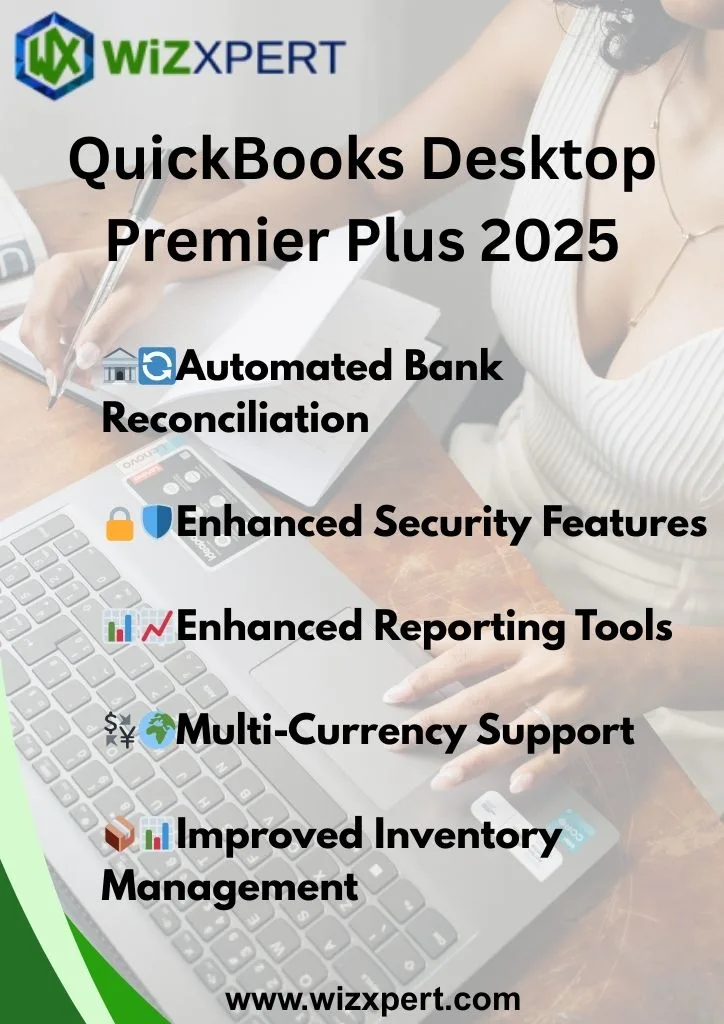
Table of Contents
What’s New In QuickBooks Desktop Premier Plus 2025
Here we’ll discuss some features that have been available in the last couple of years that may help your business run smoothly and save time with the automated features.
New Features Added in 2025
Check the following list to know the newly added features in the Premier Plus 2025
New-Security Enhancement
Now Quickbooks Desktop Premier Plus comes with the best security protocols that will protect your data with 256-bit encryption. Now your data is more secure and more safe.
New-Item list search enhancement
Now users can use enhanced search to carry out advanced searches and locate items more quickly.
Cash Flow Hub
This new feature helps in tracking the cash position of your bank and the credit card as well as loan. It is like a one-stop solution for all cash management with more automation features that help to keep an on eye improving the performance. Cash Flow Hub contains all the details of cash inflow and cash outflow which means what you spend and what you get in terms of cash. For example, sale receipts, invoices, receivable payments, and credit memos that show incoming payments and expenses like upcoming vendors’ bills and payroll.
These new features also show cash flow trends that depict your cash flow in the chart. It represents the cash flow graphically which shows the money in and money out for the selected period. But remember that the chart doesn’t include credit card transactions and loan accounts.
Tag Intercompany Transaction
In Quickbooks Desktop 2025, you have the option of transacting between your company files. It is helpful if you have a separate company but they both conduct business with one another or if both the companies share some common set of accounting practices then this feature is the most important to manage multiple business entities. For linking and viewing your intercompany transaction reports you have to follow the given steps.
- Firstly you have to create the relationship between the original company file by clicking on the Company and then selecting the Intercompany transaction then “create a relationship” from the dashboard and send a request for approval.
- The second step is to approve or reject the relationship. You have to go to the Intercompany transactions then select Relationship and pending my approval. After that, you have to select your action to approve
- Now the third step is to create and send intercompany transactions for approval for which you have to select the vendors and then Enter Bills. Then select the company for receiving the bills, enter the amount, and save the bill. Select the Transaction and then send it for approval.
- The final and last step is to approve and reject the transaction. For this, you have to go to Company and select the intercompany transaction then from the dropdown you have to choose the Transactions and the open Pending my approval. Select the expense account for the transaction you want to approve and then take action by clicking on approve.
To view the Intercompany Transaction Report
Just select the company and then intercompany transactions after that select transactions and View Reports.
Upgraded Mileage Tracking
QuickBooks 2025 allows you to track your business mileage by using QuickBooks online mobile app. This helps to track trips automatically from start to end. The previous version also tracks the business mileage but you have to enter the reading manually, in a new feature, it records the mileage automatically. It gives the option to categorize your business and individual trips. We’ll detect your phone location when you are driving, you can also add your trip manually.
Inventory Categorization
In QuickBooks 2025 you can easily categorize your items list in groups so that you can easily shorten the list. It helps in grouping the products and services to keep things organized manner. For this, you have to create categories. Go to Get Paid and Pay or Sales then select product and services then from more drop-down you have to click on Manage categories. Select a new category and if needed select the subcategory checkbox and save it.
How to Categorize the product and service you sell
If you have any uncategorized items then you have the option to add them to the category. Firstly go to Get Paid and Pay or Sales. Then you have to select the product and services and then find the product and services that need categorization. After choosing the product you have to go to edit and then select the category from the drop-down which fits that particular category. You can also select Add New to create a new category if the listed type is not relatable and finally save it. You have also the option to edit or remove the category if needed.
Improved Bank Feeds
In QuickBooks Premier Plus 2025, you can use bank feeds for online banking. It is now available with improved versions in which you connect too many banks simultaneously which is now possible in previous versions. You have also the option of automatic downloads of banking data. You can also choose your bank and credit card online in single-user and multi-user modes. To know how to connect your account to bank feeds.
Firstly go to the banking menu then move your cursor to bank feeds. Select Set Up bank feed for an account and then select QuickBooks account and select Next. After that, you have to select the Financial institution and then select Next. Now you have to select connect and then close. You can also connect. QBO files that are saved on your computer from your bank’s website.
Key Features Available in Premier Plus
The new Premier Plus 2025 and Premier Plus 2025 + Payroll include subscription features such as:
- Unlimited support plus access: Press “F1” to get a chat or call-back from a live expert.
- Get unlimited upgrades: Access upgrades to the latest version to keep your QuickBooks always updated. Get the latest features, security patches, and updates.
- Data backup: Intuit Data Protect automatically makes a local backup copy of your file. This eliminates the risk of data corruption, power failure, and computer crashes.
- Automatically create and categorize receipts: Create categorized receipt expenses automatically using the QuickBooks Desktop Mobile App. You can attach digital receipt images to expense transactions for audit trails.
- Industry-specific reports: Run industry-specific reports including donor contributions and sales summaries. Track your profitability by product or by project and client.
- Create sales order: Create and manage sales orders or estimates to trek items.
- Track costs for products and inventory: Create purchase orders and track products, and cost of goods and receive notifications when the inventory is low
- Set product and service prices by customer type: Create and control price level.
- Customize your inventory reports: Easily add inventory items with custom fields.
- Allow access for up to 5 users: It allows more than one user at a time and enables you to create a copy of your company file for your accountant.
Compare Features by Years
| Features | 2024 | 2023 | 2022 | 2021 | 2020 | |
| Security Enhancement | ✅ | |||||
| Item list search enhancement | ✅ | |||||
| Monitor cash flow in a single dashboard | ✅ | ✅ | ||||
| Enhanced computing power (64-bit) | ✅ | ✅ | ✅ | |||
| Schedule and pay vendor bills | ✅ | ✅ | ✅ | |||
| Automate bill entries | ✅ | ✅ | ✅ | |||
| Attach documents to transactions | ✅ | ✅ | ✅ | |||
| Customized bill payment stubs | ✅ | ✅ | ✅ | |||
| Multiple email contacts | ✅ | ✅ | ✅ | |||
| E-commerce integration [Add-on] | ✅ | ✅ | ✅ | |||
| Import bank feeds | ✅ | ✅ | ✅ | ✅ | ||
| Categorized receipt expense entries | ✅ | ✅ | ✅ | ✅ | ||
| Automatic statements | ✅ | ✅ | ✅ | ✅ | ||
| Logos and custom formatting | ✅ | ✅ | ✅ | ✅ | ||
| Rule-based customer groups | ✅ | ✅ | ✅ | ✅ | ||
| Automatic Payment Reminders | ✅ | ✅ | ✅ | ✅ | ✅ | |
| Add a customer PO number | ✅ | ✅ | ✅ | ✅ | ✅ | |
| Multiple invoices | ✅ | ✅ | ✅ | ✅ | ✅ | |
| Hide columns | ✅ | ✅ | ✅ | ✅ | ✅ | |
| Enhanced Smart Help | ✅ | ✅ | ✅ | ✅ | ✅ | |
| Reliable file transfer | ✅ | ✅ | ✅ | ✅ | ✅ | |
| File search option | ✅ | ✅ | ✅ | ✅ | ✅ | |
| Real-time visibility of invoice statuses | ✅ | ✅ | ✅ | ✅ | ✅ | |
| Transfer customer credits | ✅ | ✅ | ✅ | ✅ | ✅ | |
| Track check and bill payment | ✅ | ✅ | ✅ | ✅ | ✅ | |
| Reduce file size | ✅ | ✅ | ✅ | ✅ | ✅ | |
| Accruing sick and vacation time | ✅ | ✅ | ✅ | ✅ | ✅ | |
| Upgrade or transfer QuickBooks file | ✅ | ✅ | ✅ | ✅ | ✅ | |
| Customizable inventory reports | ✅ | ✅ | ✅ | ✅ | ✅ | |
| Windows open across multiple monitors | ✅ | ✅ | ✅ | ✅ | ✅ | |
| Searchable Chart of Accounts | ✅ | ✅ | ✅ | ✅ | ✅ | |
| Payroll liability reminder | ✅ | ✅ | ✅ | ✅ | ✅ | |
| Compare business performance | ✅ | ✅ | ✅ | ✅ | ✅ | |
| Automated reports | ✅ | ✅ | ✅ | ✅ | ✅ | |
| Smart search | ✅ | ✅ | ✅ | ✅ | ✅ | |
| Reports filters | ✅ | ✅ | ✅ | ✅ | ✅ | |
| Bill Tracker | ✅ | ✅ | ✅ | ✅ | ✅ | |
| Send forms | ✅ | ✅ | ✅ | ✅ | ✅ | |
| “This year to last month” filter. | ✅ | ✅ | ✅ | ✅ | ✅ | |
| Get a full picture of business performance | ✅ | ✅ | ✅ | ✅ | ✅ | |
| Reminders and notifications in one single window | ✅ | ✅ | ✅ | ✅ | ✅ | |
| View and pin important notes | ✅ | ✅ | ✅ | ✅ | ✅ | |
| View shipping rates, print labels, and track packages | ✅ | ✅ | ✅ | ✅ | ✅ | |
| Customize email templates | ✅ | ✅ | ✅ | ✅ | ✅ | |
| Income Tracker | ✅ | ✅ | ✅ | ✅ | ✅ | |
| Pull all banking transactions from multiple banks and accounts | ✅ | ✅ | ✅ | ✅ | ✅ | |
| Track bounced checks | ✅ | ✅ | ✅ | ✅ | ✅ | |
| Invoice multiple customers | ✅ | ✅ | ✅ | ✅ | ✅ | |
| Calendar View | ✅ | ✅ | ✅ | ✅ | ✅ | |
| Inventory Center | ✅ | ✅ | ✅ | ✅ | ✅ | |
| Document Center | ✅ | ✅ | ✅ | ✅ | ✅ | |
| Access industry-specific report templates | ✅ | ✅ | ✅ | ✅ | ✅ | |
| Customer Snapshot | ✅ | ✅ | ✅ | ✅ | ✅ | |
| Memorized Transactions | ✅ | ✅ | ✅ | ✅ | ✅ | |
| Create professional invoices and forms | ✅ | ✅ | ✅ | ✅ | ✅ | |
| Track sales, sales taxes, and customer payments | ✅ | ✅ | ✅ | ✅ | ✅ | |
| Email invoices and estimates | ✅ | ✅ | ✅ | ✅ | ✅ | |
| Deposit slips | ✅ | ✅ | ✅ | ✅ | ✅ | |
| Print checks, pay bills, and track expenses | ✅ | ✅ | ✅ | ✅ | ✅ | |
| Import your contacts | ✅ | ✅ | ✅ | ✅ | ✅ | |
| 3 users to work in QuickBooks | ✅ | ✅ | ✅ | ✅ | ✅ | |
| Set individual user permissions | ✅ | ✅ | ✅ | ✅ | ✅ | |
| Create a copy of your company file | ✅ | ✅ | ✅ | ✅ | ✅ | |
| Track balance sheet by class | ✅ | ✅ | ✅ | ✅ | ✅ | |
| Import data from Excel, Quicken, and prior QuickBooks versions | ✅ | ✅ | ✅ | ✅ | ✅ | |
| Download bank and credit card transactions | ✅ | ✅ | ✅ | ✅ | ✅ | |
| View customized sales and profitability | ✅ | ✅ | ✅ | ✅ | ✅ | |
| Cost to Complete Job | ✅ | ✅ | ✅ | ✅ | ✅ | |
| Track time and expenses | ✅ | ✅ | ✅ | ✅ | ✅ | |
| Bill clients | ✅ | ✅ | ✅ | ✅ | ✅ | |
| Document and track change orders | ✅ | ✅ | ✅ | ✅ | ✅ | |
| Pay employees and manage payroll taxes | ✅ | ✅ | ✅ | ✅ | ✅ | |
| Accept credit card payments | ✅ | ✅ | ✅ | ✅ | ✅ |
Plans and Pricing of QuickBooks Desktop Version
The cost of the Desktop Premier Plus 2024 Subscription varies on the number of users accessing it and is also based on the annual subscription. Below is the new pricing plan for Premier Plus 2024 in comparison to other QuickBooks Desktop Products.
| QuickBooks Desktop Products | Price |
| QuickBooks 2024 Desktop Pro Plus | $649 |
| QuickBooks 2024 Desktop Mac Plus | $649 |
| QuickBooks 2024 Desktop Premier Plus | $949 |
| QuickBooks Desktop Enterprise 24.0 | Starting price of $1830 per year |
System Requirements for QuickBooks Premier Plus 2024
Go through the system requirements and integration with the other software for the new Desktop Premier Plus 2024 subscription.
- Windows 10 and Windows 11 update/versions supported by Microsoft (64-bit)
- Windows Server 2022, 2016, or 2019
- 2.4 GHz processor
- 8 GB of RAM (64-bit application) but 16 Gb is recommended.
- Screen Resolution 1280 x 1024.
- 2.5 GB disk space recommended (additional space required for data files)
- 4x DVD-ROM drive (unless the user is downloading from the Intuit server)
- Payroll, Plus, and Enterprise subscriptions require Internet access
- Product registration required
- Optimized for 1280×1024 screen resolution or higher. Supports one Workstation Monitor, plus up to 2 extended monitors. Optimized for Default DPI settings
- Internet Explorer 11 (32-bit), Google Chrome
- Need QuickBooks Desktop mobile app with an active subscription of Plus or Enterprise. The mobile device should be supported in these two versions; Android 6.0 or iOS 12 or later.
- For Quickbooks Desktop Mobile use Zebra MC40 Mobile Computer (Android 6.0 and above)
Note: Please take note that after October 10, 2023, Microsoft will no longer offer security updates or support Windows Standard and Essentials Server 2012 and Server 2012 R2.
Integration with other software
- Microsoft Word and Excel integration requires Office 2013-2019, or Microsoft 365 (32 and 64-bit)
- E-mail Estimates, Invoices, and other forms with Microsoft Outlook 2013-2019, Microsoft 365, Gmail, and Outlook.com, other SMTP-supporting email clients. Integration with QuickBooks POS 12.0, 18.0, or 19.0
- Transfer data from Quicken 2016-2021, QuickBooks Mac 2016-2023, Microsoft Excel 2013-2019, or Microsoft 365 (32 or 64-bit)
Anti-malware and Antivirus Software Compatibility
All the Quickbooks Desktop versions are compatible with the given antimalware and antivirus programs. You only need to adjust the setting to get the best result.
Antivirus Software
| Avast | Bitdefender | Trend Micro Security |
| Kaspersky | Norton | Microsoft Windows Defender |
| Webroot | Sophos | Symantec |
| Cylance (Internet/Regression Only) | Panda Dome | Sophos |
| ESET | Avira | F-Secure |
Anti Malware Software
| AVG | Spybot | McAfee |
| Webroot | Kaspersky | F-Secure |
| Bitdefender | Emsisoft | ZoneAlarm |
| Malwarebytes | Avast |
Role of Premier Plus for Different Industry Specifics
The all-new Desktop Premier Plus will track all your business activities with its new enhanced features and help to manage and run your business smoothly. Let us take a look at how and where the latest QuickBooks Desktop Premier Plus 2025 will help your business.
1. General business– It will be easier to manage inventory items by quickly locating and completing inventory-related tasks all in one place using the Inventory Center in QuickBooks. It will also allow you to track balance sheets by class and track financial data separately by location, department, or profit center. For your best and unique business, it will allow you to track and bill clients by time and material, job phase, or percentage completion.
2. General contractor– With this latest release you can Create a ‘Jobs by Vendor’ report and organize your job costs by the vendor. Also, you can create job estimates and track change orders. With customized job cost reports you can analyze your job profitability.
3. Manufacturing and wholesale- You can easily track your inventory run a report that needs reordering and track profitability by-products to keep track of your biggest moneymakers. The new updated features will help you to easily prioritize which orders to fulfill.
4. Non-profit – For nonprofit organizations, you can create end-of-year donation statements, Form 990 (Statement of Functional Expenses), and run donor contribution summary reports.
5. Professional services- You can easily send invoices and track unbilled time and expenses. Or set different billing rates by employee, client, and service and analyze profitability by project and client.
6. Retail- It will make it easier to track sales results accurately with the Sales Summary Form and enter total payments and taxable/non-taxable sales. You can compare one month’s profit and loss against another by running a profit and loss report.
The new enhanced features of the newly released version of QuickBooks Desktop Premier Plus will add profit to your business by increasing the speed of your business activities. Update your Desktop version to this latest release to enjoy its features and benefits. You can talk to our certified QuickBooks expert at +1-844-405-0904 for more information.
