Want to discover a greater view of your business? Then go for QuickBooks Online Plus. It is one of the most popular QuickBooks Online business management plans of QuickBooks Online. You can find all of the Essentials, and Simple Starts features in this plan. In this article, we will give you overall information regarding this Online Plus plan like the pricing, plans, and features. Read the article till the end, if you want to get updated information on this plan.

Table of Contents
Plans and Pricing of QuickBooks Online Plus
QuickBooks Online Plus has no sub-plans. Normally the Online Plus version is available for $90 / month for up to three users with a free trial. But, if you are a new user, and want to purchase QuickBooks Online Plus for the first time then, you will get a flat 50% off at $45.00/month for three months with a free trial version of 30 days.
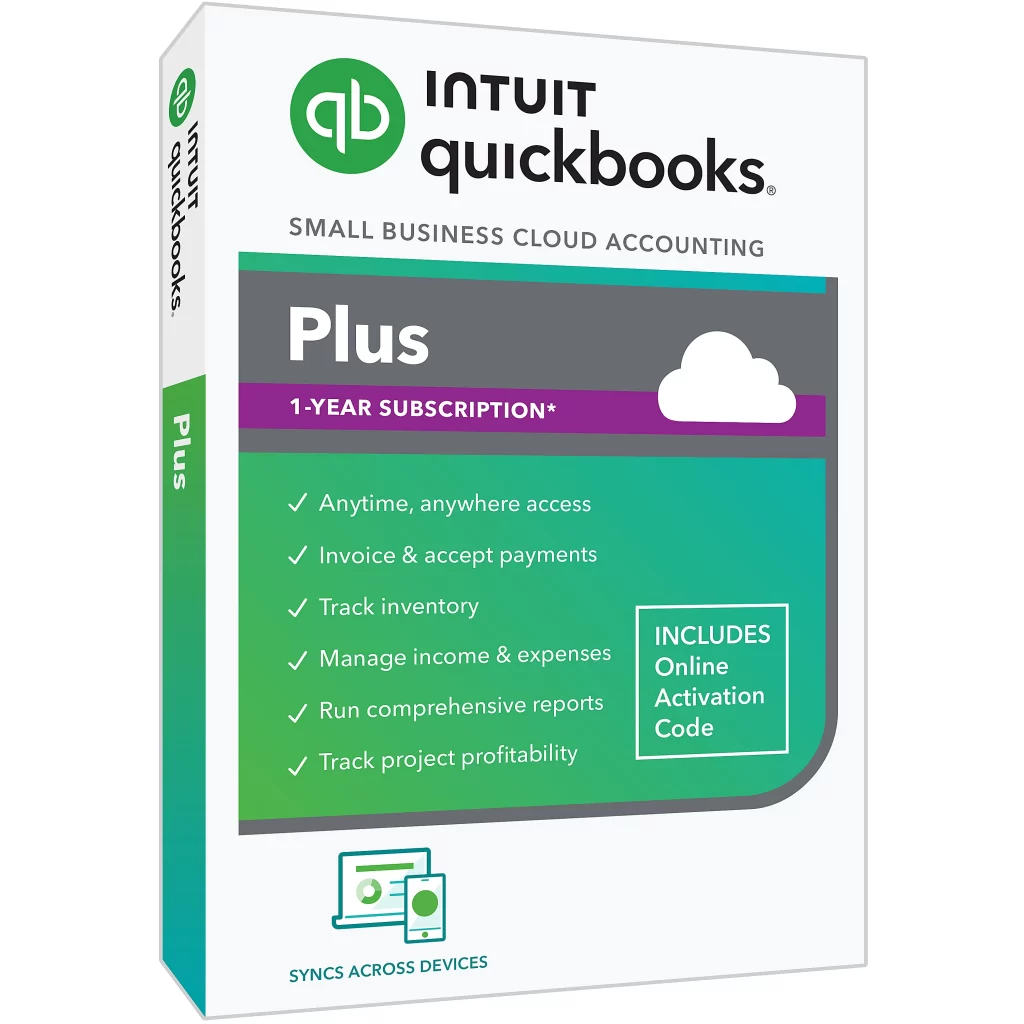
System Requirements for QuickBooks Online Plus
Windows PC: Windows 10 needed with an Intel i5 processor or comparable processor.
RAM- At least 4 GB Required. Adobe Reader 11.0 or above is needed for printing forms.
MAC: macOS Big Sur 11 or newer version is required.
Internet connection is required with a speed of 3Mbps or higher. Browser needed the current version of Microsoft Edge, Firefox, Safari, or Chrome.
The mobile app of QuickBooks Online is compatible with iPhones, Tablets, Android, and iPads. However, all the features are not available on the mobile browser and the mobile app.
Available Key Features in QuickBooks Online Plus
QuickBooks Online Plus is the most popular QuickBooks Online plan because of its features. So here we have discussed all of the popular features of Online Plus. Have a look;
Anytime, Anywhere Access
Basically, QuickBooks Online is in the cloud so, if you are taking a subscription to QuickBooks online then you can access your QuickBooks online from anywhere and anytime on any device, you need to have credentials
Migration Made Easy
If you are a user of QuickBooks Desktop and now want to migrate to QuickBooks Online then you do not need to worry about your desktop data. Migration of QuickBooks Desktop data is easier, you can do it by yourself easily. In case you are not able to do it yourself then you can go through the guidelines, and demos or reach out to the QuickBooks support team.
Free Phone and Chat Support
If you have a QuickBooks online Subscription then there is free chat support and phone support available. QuickBooks experts are available to help you and answer your questions, so you can run your QuickBooks smoothly.
Track Project Profitability
With QuickBooks Online Plus, you can get a clear vision of your project profitability for all projects in your dashboard. All of the detailed reports can be visible in the user-friendly dashboard.
Capture and Organize Receipts
Capture the receipt by using your smartphone. QuickBooks will categorize automatically and will match it to expenses.
Maximize Tax Deductions
It sorts all of your business expenses into the right tax categories automatically. This updates you, on what you earn.
Track Income and Expenses
All of your income and expenses transactions can be tracked easily. QuickBooks will sort all of the income, and expense transactions from the connected accounts to the tax categories.
Manage 1099 Contractors
Prepare, and manage your 1099s, and tax time with QuickBooks, and submit it at the right time.
Categorized Reports
The updated version of QuickBooks online gives the option to categorize your transaction according to income and expenses which helps to sort the transaction by their class.
Better Planning for Business
Due to some additional features of QuickBooks where you can create a budget and fetch detailed reports that help to make your report with exact information.
Send Estimates
Get the facility of creating a custom professional estimate, and convert the estimate to an invoice easily.
Invoice and Accept Payments
QuickBooks allows you to customize your invoices, and accept all credit card, and bank transfers fast.
Manage Bills
Managing a bill in QuickBooks is very simple. Because you can track your bill status, can create recurring payments, and can pay multiple vendors at once.
Track Inventory
It allows you to keep the detail of your inventory by monitoring the product levels, and cost of goods. And it notifies you when the inventory is low.
More Detailed Reporting
It provides the facility of detailed reports so that you can track all of your work, and exclude the plan to manage the business in a better way. It has the ability to run specific budgeting, inventory, and class reports.
Track Time & Miles
Track the employee’s hours to enter their own time by integrating QuickBooks Online into QuickBooks Time. And track miles in advance. It is a new feature in QuickBooks Online. You can use the GPS from your smartphone to track the miles you drive. The business trips can be easy to sort in this way.
Track Sales and Sales Tax
You need not calculate your taxes manually, because QuickBooks accepts payments, and credit cards and calculates the sales tax automatically.
Include 5 users
It gives safety and security to your data by giving flexibility to accessing and sharing the report with up to 5 users. It helps in protecting your sensitive data.
QuickBooks Online Plus Review:
Generally, any small commercial enterprise that needs to track inventory and wants online access to their books and needs to do basic terms like bookkeeping tasks including financial institutions and different economic files. It allows up to 5 users. It will generate the backup automatically when a customer needs copies of their books. It includes more advanced features plans and pricing and it will vary depending upon the products.
Advantages of Using the Online Plus Version of QuickBooks:
Here are some of the points of QuickBooks Online Plus advantages. Have a look;
Customer Services:
In case the user needs any assistance or guidance they provide more options as we can contact through phone or by filling out the form available on the website and provide your mobile number for further conversation and finally submit the form. Usually, it takes time to respond to or answer your questions. Wait until their response. It also provides a more efficient support team to solve your queries. you can also as an option to send your query through the Emails available.
Use Artificial intelligence chat boxes for chatting purposes it is totally free of cost. It also provides answers to user requirements through its website under the FAQ sections available. It provides more information regarding the products and services.
Get paid Faster
By using QuickBooks you have the advantage of activating QuickBooks payments. It enables your clients to make quick online payments by creating and sending an endless number of branded invoices with a “pay now” button. To get your money sooner, accept payments made by credit or bank transfer from the customers. You can also create a custom invoice with a logo and send payment reminders.
Mobile Apps:
It will be available for Android, Apple, and Blackberry devices. By using mobile apps we are able to manage your account balance, payments, and receivables and also view the contact information of the customers. QuickBooks Online Plus provides product upgrades that are totally free of cost.
Ease of Use:
QuickBooks Online Plus is easy to use and to outsource your bookkeeping activities this feature will be a great option. It will take only less time to record your expenses and deposits and it will allow you to import your financial, and credit card transactions. To use this there is no need to download or install it, we are able to access this if we have stable internet connectivity.
A complete set-up guide will be provided by the advanced tools. It is easy to navigate and you can set up the layout features by adding or removing links for recent transitions and banking. By using Excel, and Gmail you can able to import your customer details and contact information about the customers. It also includes FAQ sections that provide general information about the terms and services for these products. Rating is Excellent for this service.
Reporting:
It provides more than 65 plus reports. Under the Report menu, it provides report templates. With the help of this software, you are able to add or edit templates. It includes an organization snapshot that will include profit or loss, balance sheets, and cash flows, and also it provides suggestions or requirements for the business development.
Disadvantages of Using the Online Plus in QuickBooks :
QuickBooks Online Plus also has some disadvantages. You can check the below-listed points to know, what are the cons of the plan.
- No copy will be available.
- If you lose your internet connectivity the server will go down then you will be left without accessing the details.
- It will back up your information on a daily basis.
FAQ (Frequently Asked Questions)
Can I get QuickBooks Online Plus for Free?
Most of the time, QuickBooks offers discounts for first-time purchases and also provides a free trial of 30 days. This plan is available on the official site of QuickBooks Online Plus. Create an Intuit account, and take advantage of QuickBooks Online Plus’s free trial.
Is QuickBooks Online Easy to Learn?
QuickBooks arranged it’s all its plans, and programs in a user-friendly manner. Also provided all of the information (setting up, plans, pricing, features) in tutorial videos. In the alternative, if you are finding QuickBooks Online hard to use then you can find QuickBooks ProAdvisors for guidance.
What is the Difference Between QuickBooks Online Essentials, Plus, and Simple Start?
QuickBooks arranged it’s all its plans, and programs in a user-friendly manner. Also provided all of the information (setting up, plans, pricing, features) in tutorial videos. In the alternative, if you are finding QuickBooks Online hard to use then you can find QuickBooks ProAdvisors for guidance.
What is the difference between QuickBooks Online Plus, Essentials, and Simple Start?
All of the QuickBooks Online plans are developed for different needs. So to know the answer to the question, you have to get answers to these 3 questions; who can use this, how many users can use this, and what are the features included in the plan?
QuickBooks Online Plus is developed for projects, inventory, and Contractors, and is essential for service-based businesses, and Simple Start is for small businesses.
5 users can access the Plus plan, 3 users can access the Essentials, and Simple Start is the solo plan for small businesses.
QuickBooks Online Plus covers all the features of Simple Start and Essentials with the addition of tracking inventory and tracking profitability by the project. QuickBooks Essentials covers all of the features of Simple Start with the addition of managing bills and tracking time.
What is QuickBooks Online Plus?
QuickBooks Online Plus is an ideal QuickBooks Online plan for businesses that helps to manage projects, inventory, and contractors. It allows you to refine your reports by class, track inventory, and create budgets to make an informed decision.
How do I know if I have QuickBooks Online Plus?
You have to open your company QuickBooks and then follow the given procedure:
1. Go to the ‘Gear Icon’ which is on the right side of the top of the menu.
2. Then go to your company tab where you have to choose ‘Account & Settings’.
3. Now you are on the next page where you have to choose ‘Billing & Subscription’.
After clicking on the Billing & Subscription you can see which online version you are using.
Which QuickBooks Online is most popular?
If you have a small business and want to use QuickBooks online then go for QuickBooks Online Plus because it is the most popular with its additional features that are not included in QuickBook’s simple start and essentials. It has more functionality as well as more with more complex needs for small businesses.
What versions are available for QuickBooks Online?
If you are going to use QuickBooks Online then keep in mind that it has many version that is available for the users’ needs because it comes with various features in different versions. QuickBooks Onlne versions are:
QuickBooks Online Self-Employed
QuickBooks Online Simple Start
QuickBooks Online Essentials
QuickBooks Online Plus
QuickBooks Online Advanced
How many users are allowed to use QuickBooks Online Plus at a time?
If you are using the QuickBooks Online Plus then 5 users are allowed to use the QB Online Plus at a time, they only need to get the user’s Id password.
We hope this article will help you to make the right decision. We have given our honest review in this article to help the reader to consider the QuickBooks Online plan. Still, if you have any kind of doubts in your mind regarding this article then you can consult with our certified QuickBooks experts for QuickBooks Online support. Dial the toll-free number +1-844-405-0904 to connect with the experts.
