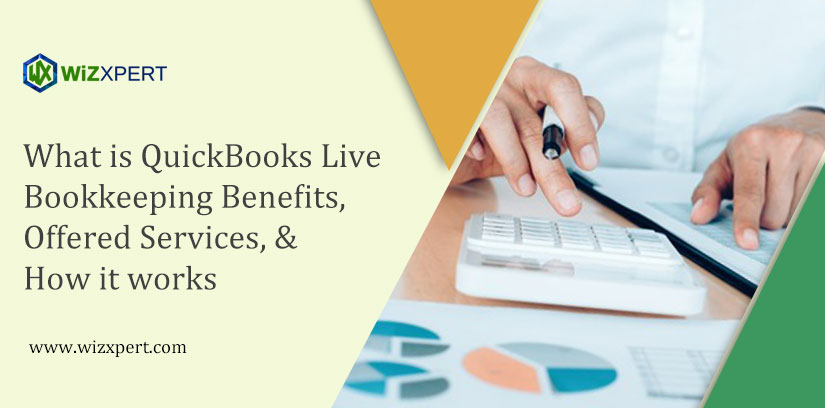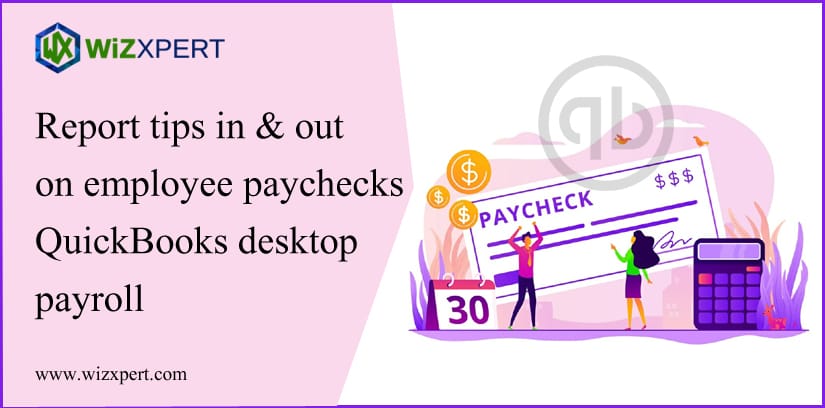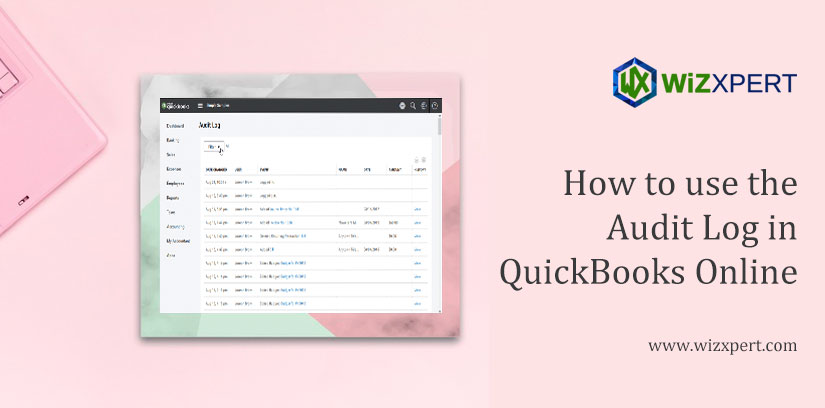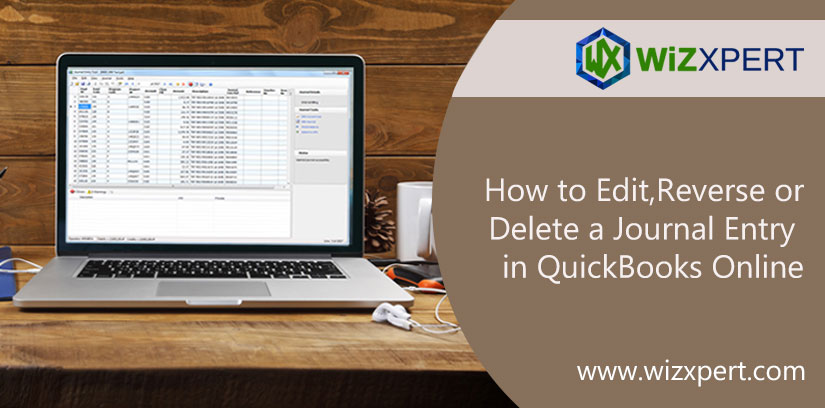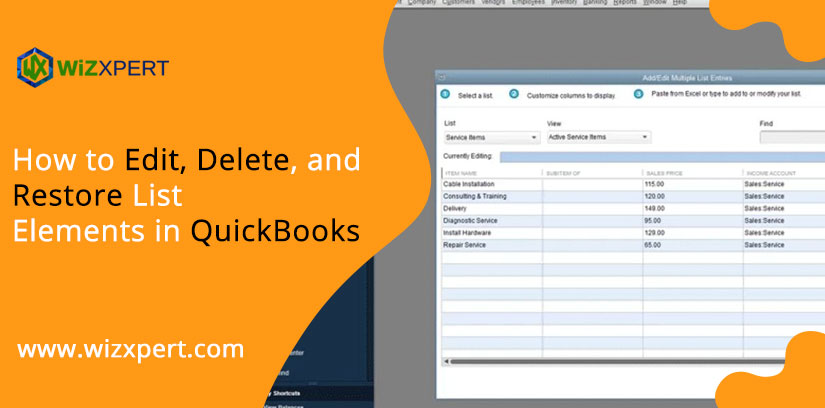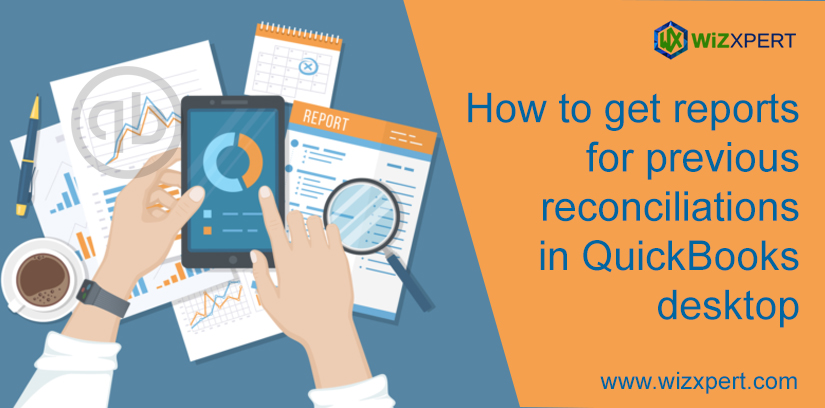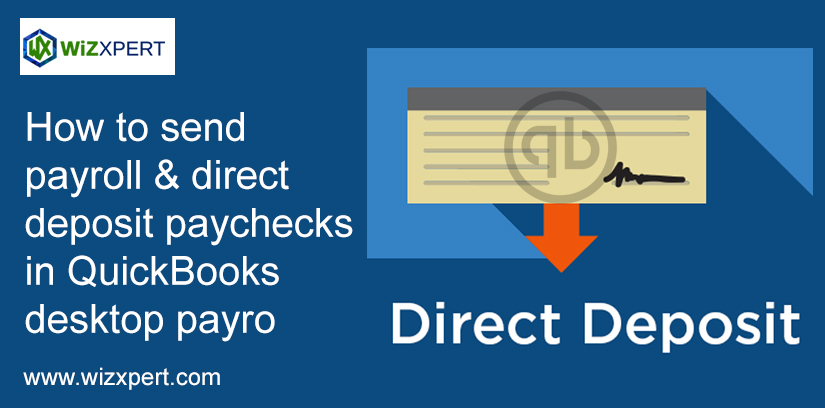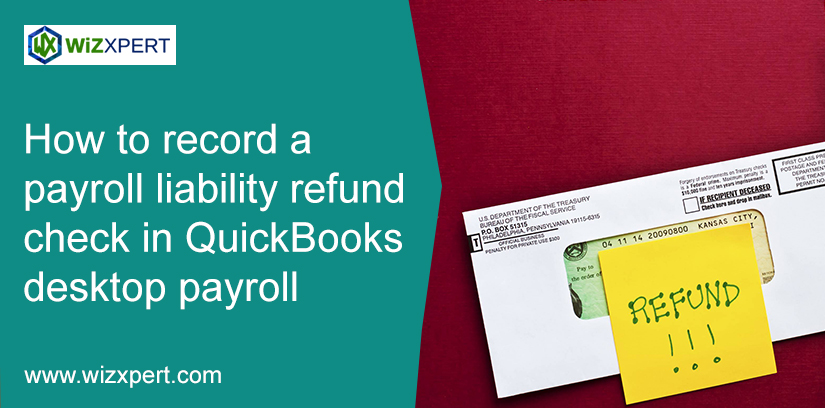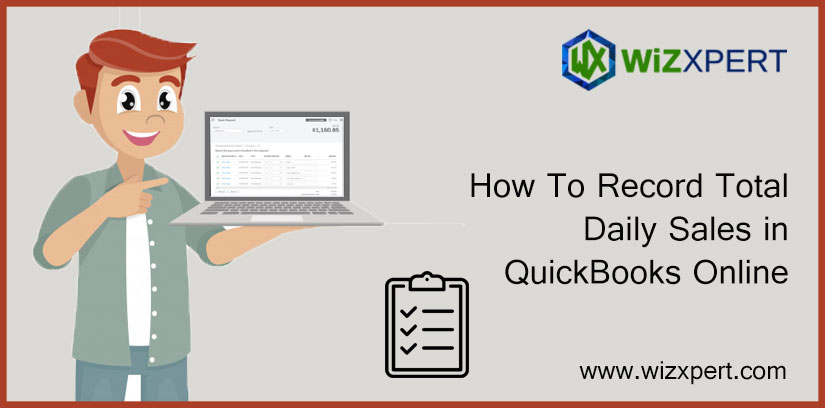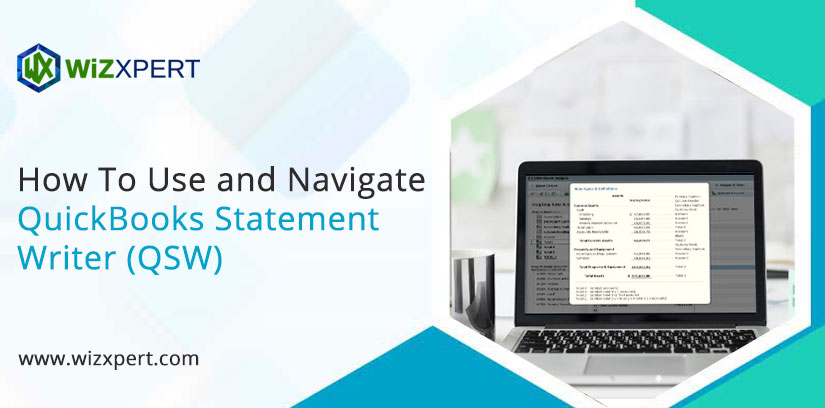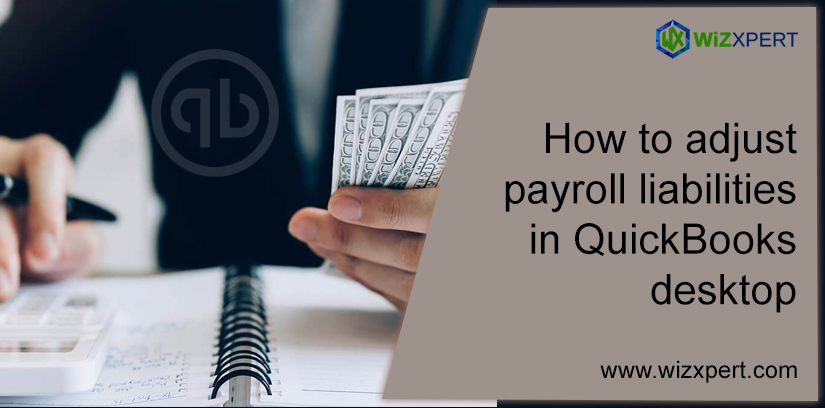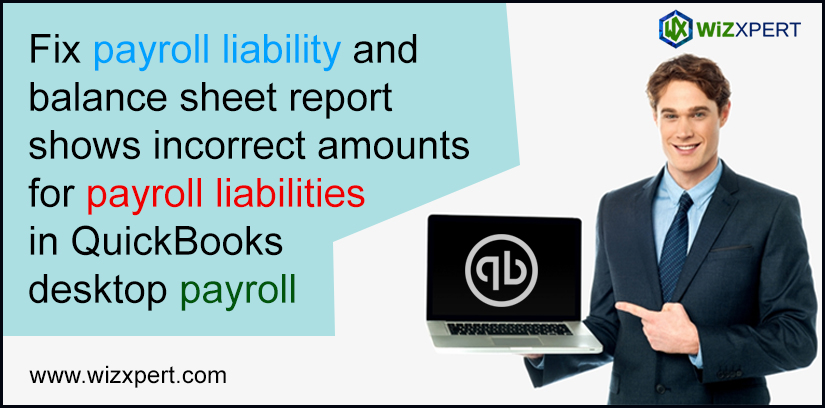What is QuickBooks Live Bookkeeping: Benefits, Offered Services, & How it works
Here, we will tell you about the complete concept of QuickBooks Live Bookkeeping, its benefits, offered services, and how it works. Multiple organizations either small-sized or medium-sized, trust QuickBooks software to perform their accounting financial tasks. It is the smartest way to fill the gap between small businesses and virtual bookkeeping certified by Intuit QuickBooks. …
What is QuickBooks Live Bookkeeping: Benefits, Offered Services, & How it works Read More »