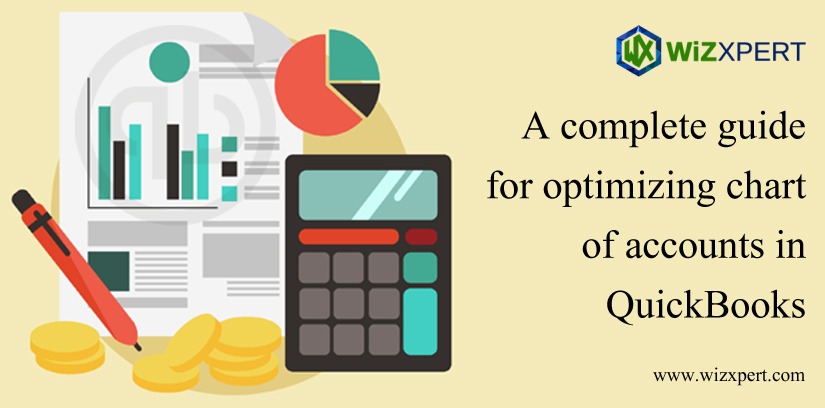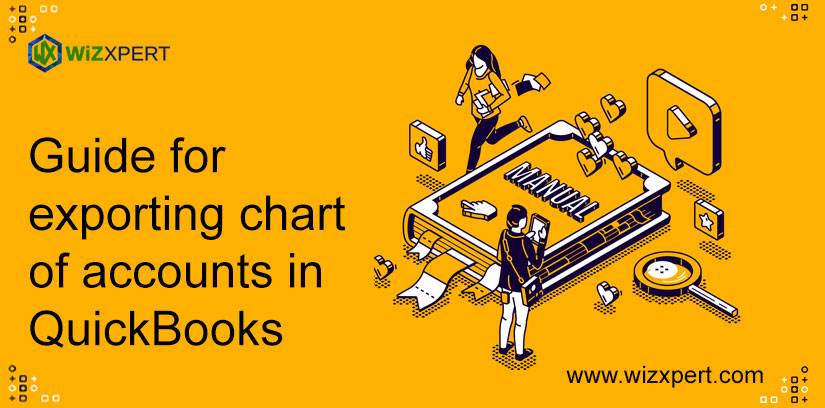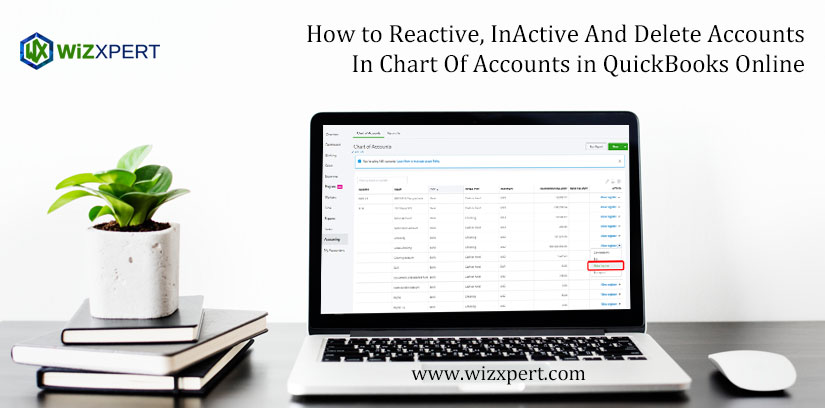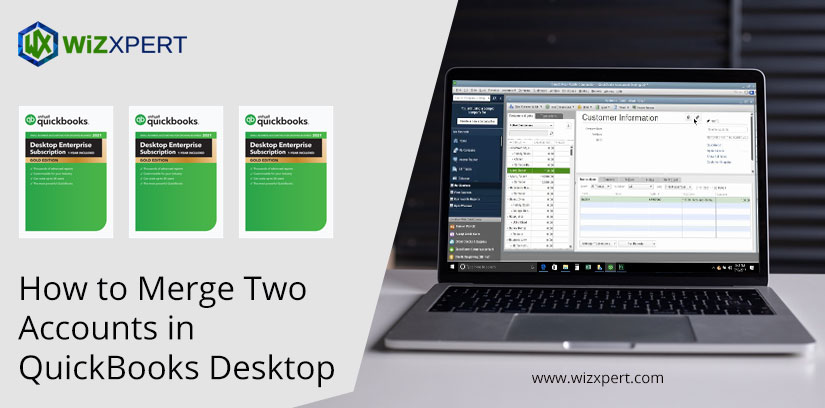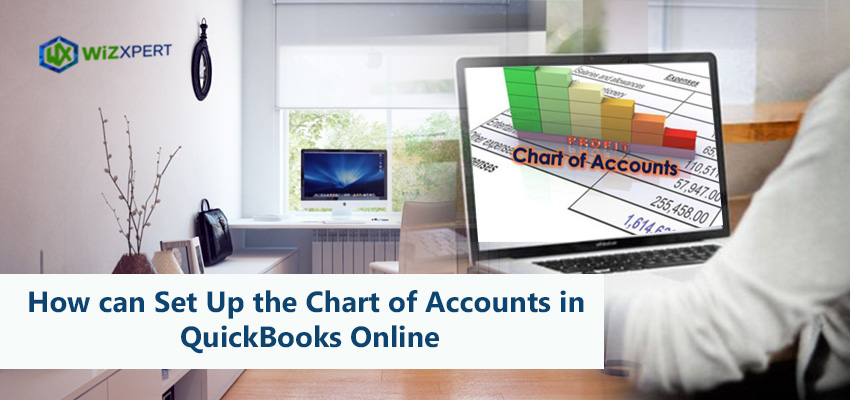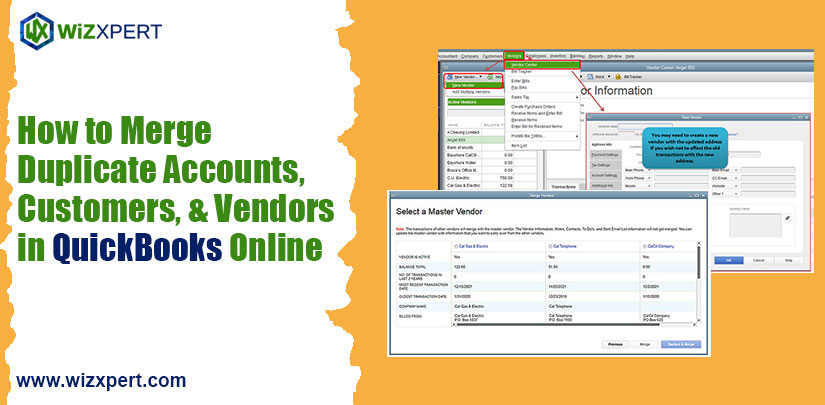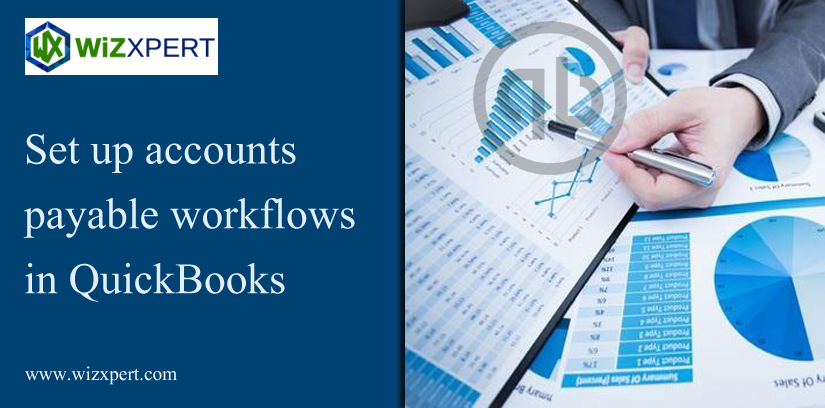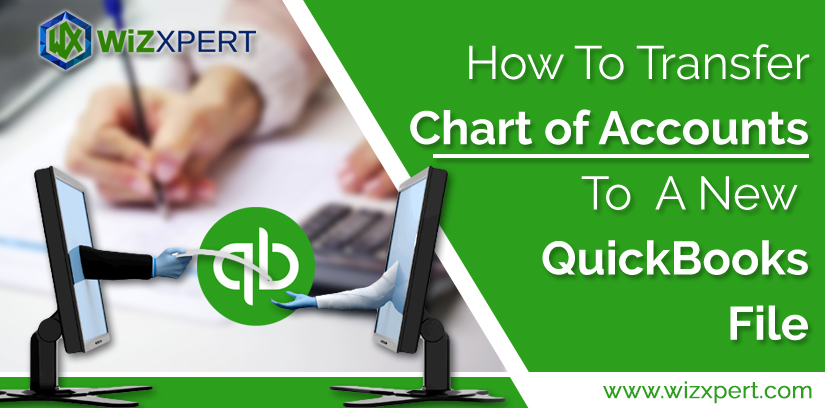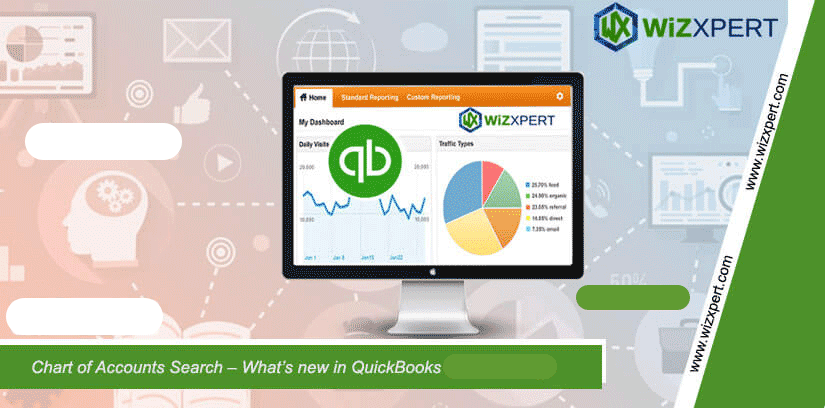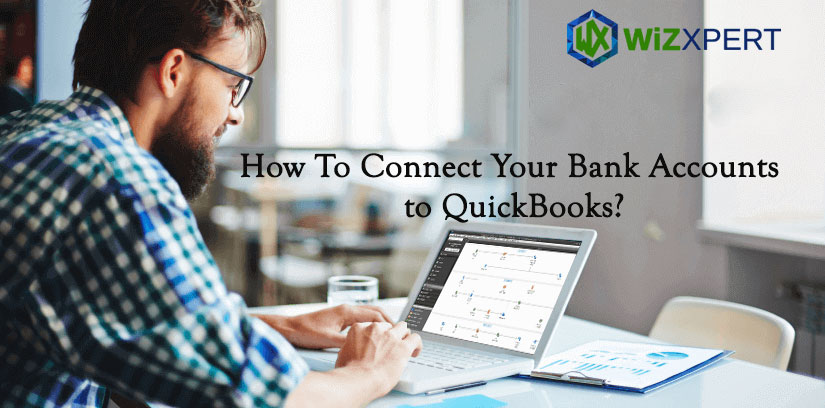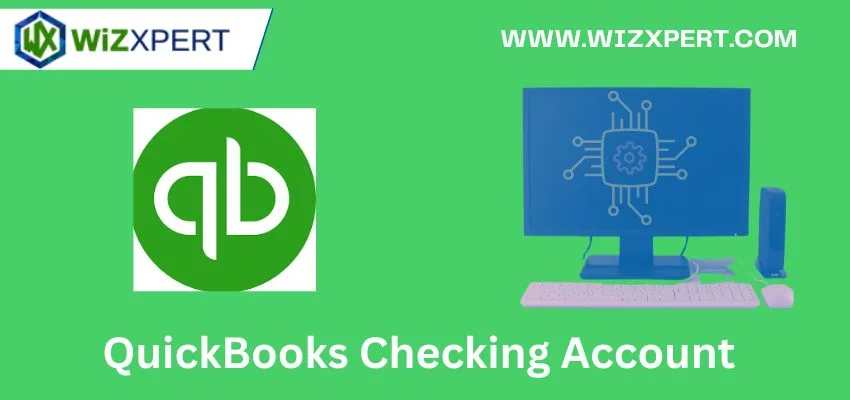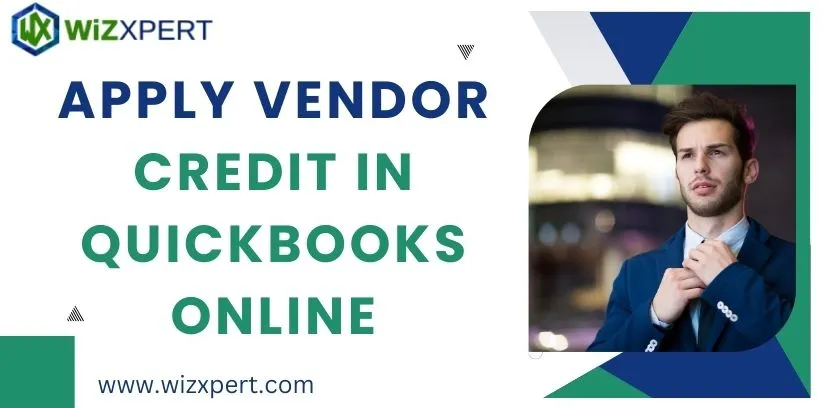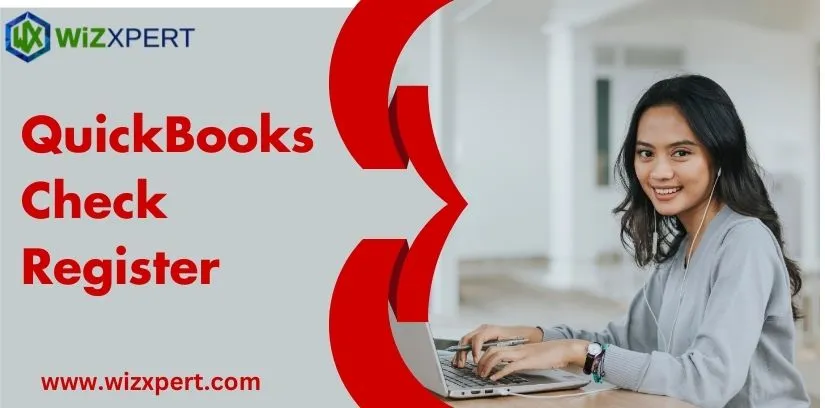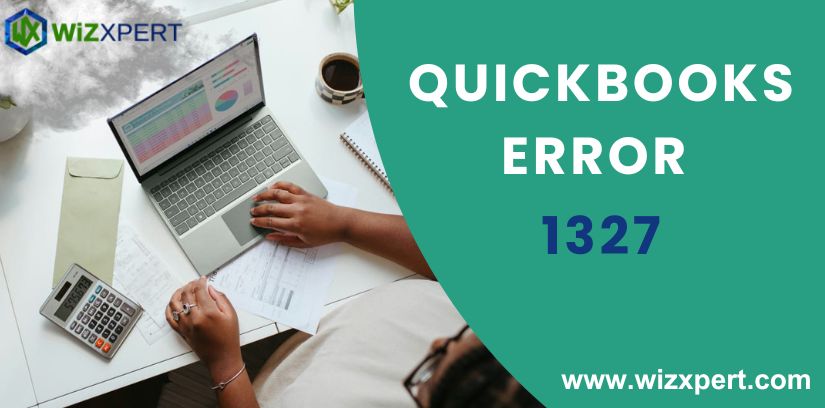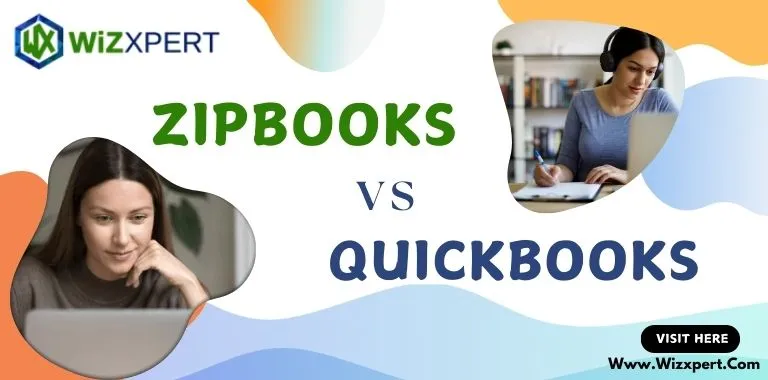A Complete Guide For Optimizing Chart Of Accounts In QuickBooks
In QuickBooks accounting software, the chart of accounts is a crucial part. You must create a chart of accounts for your business and should keep it optimized for your better understanding. You must use your chart of accounts as a strategic tool to manage your business in a proper way. The structure of the chart of …
A Complete Guide For Optimizing Chart Of Accounts In QuickBooks Read More »