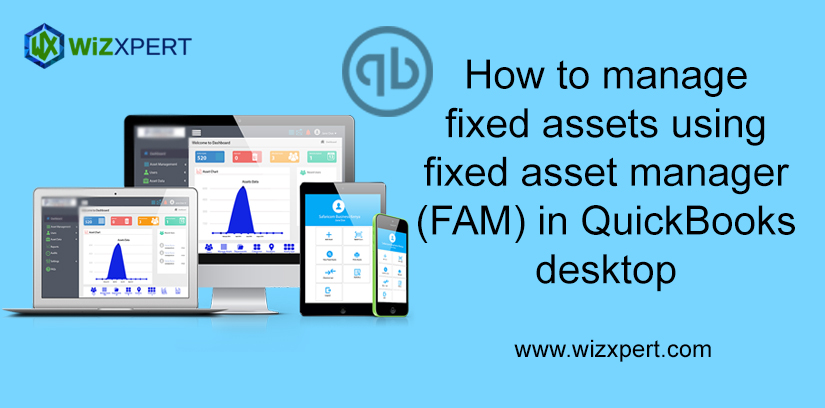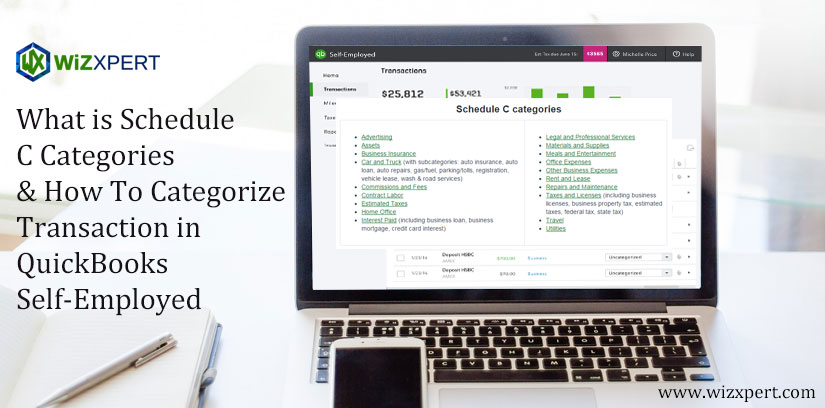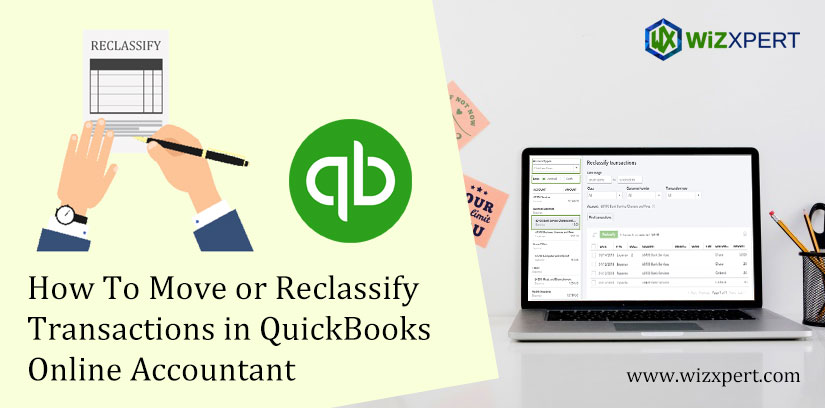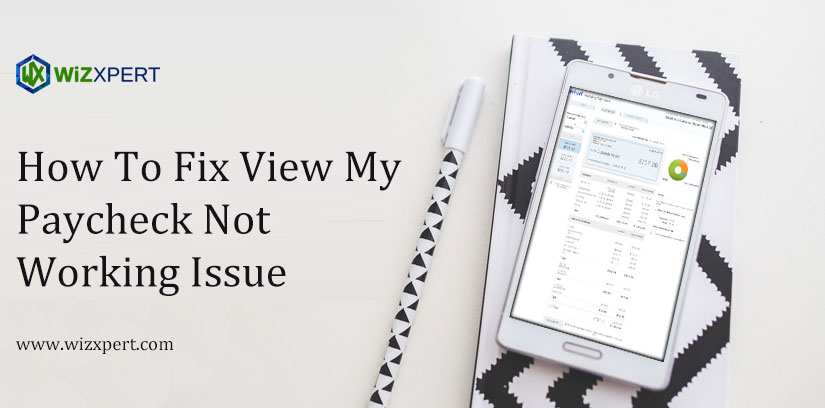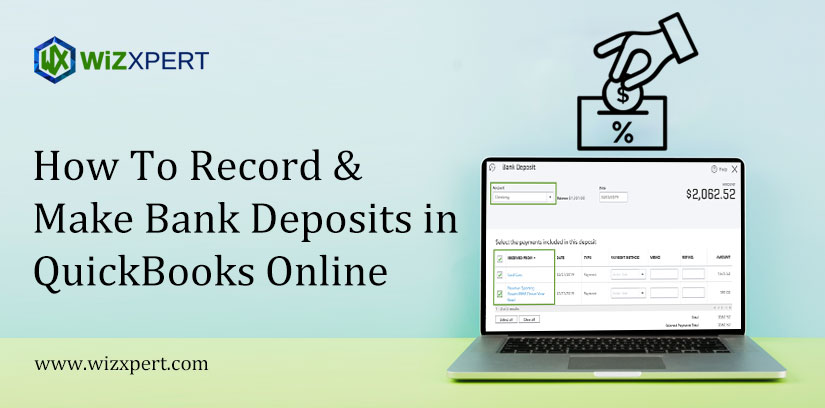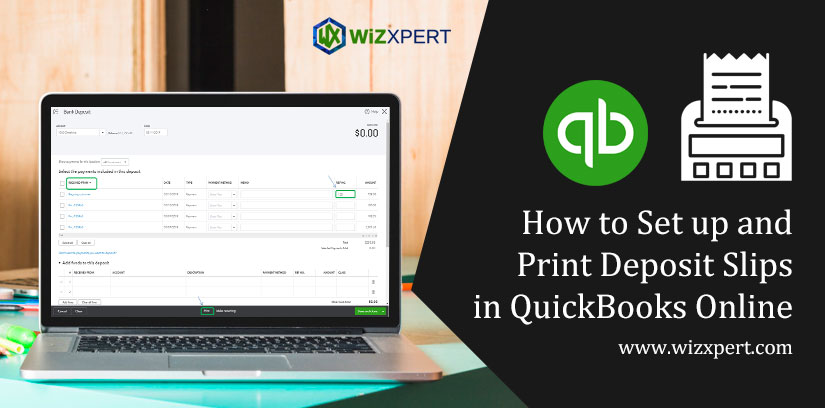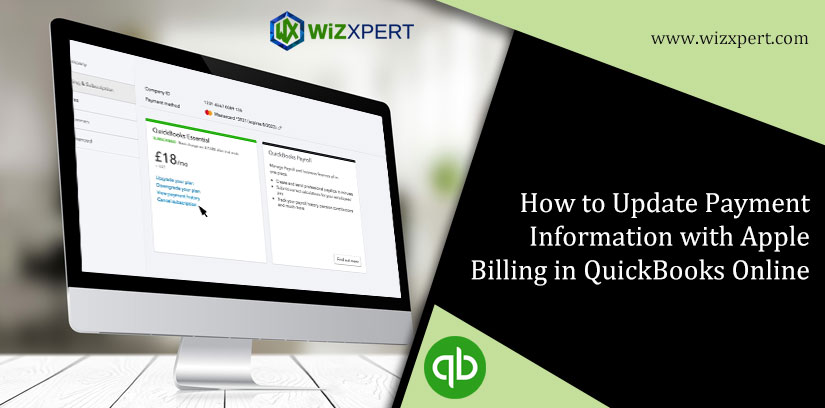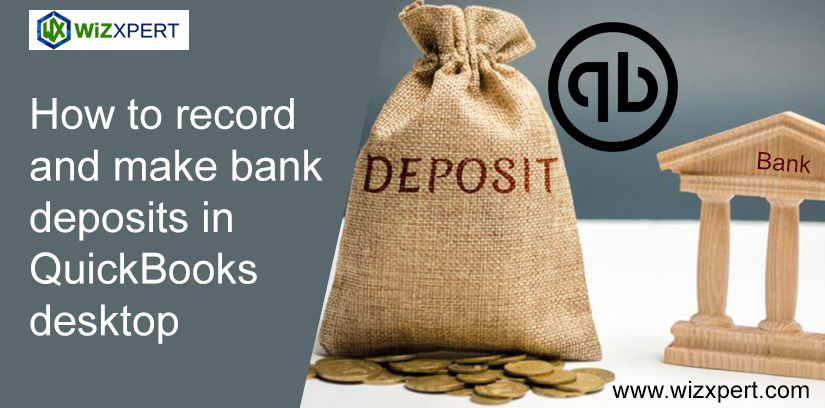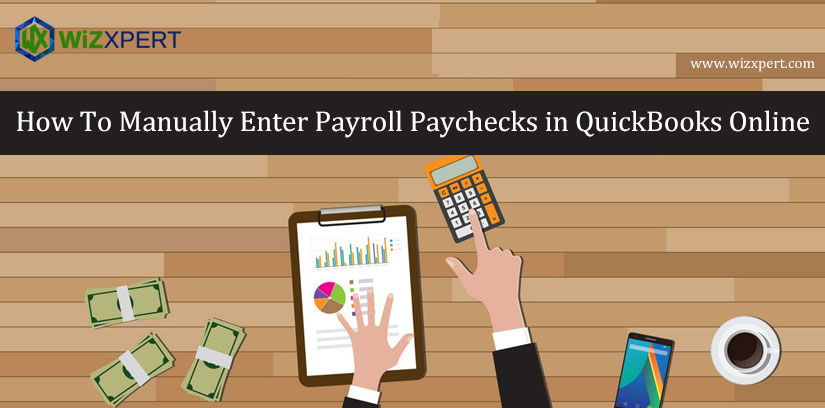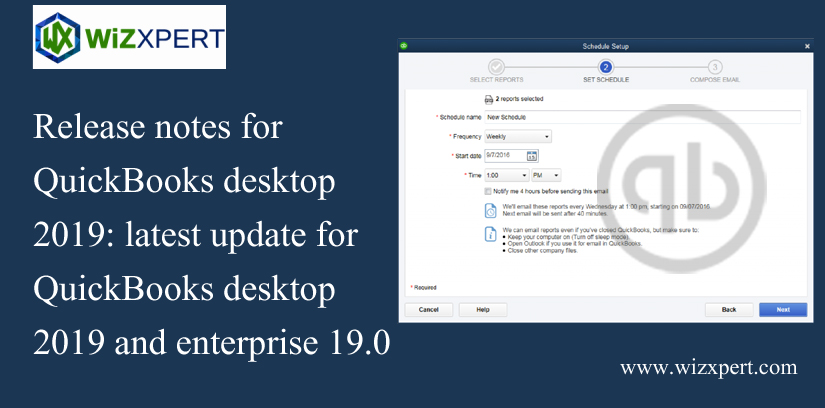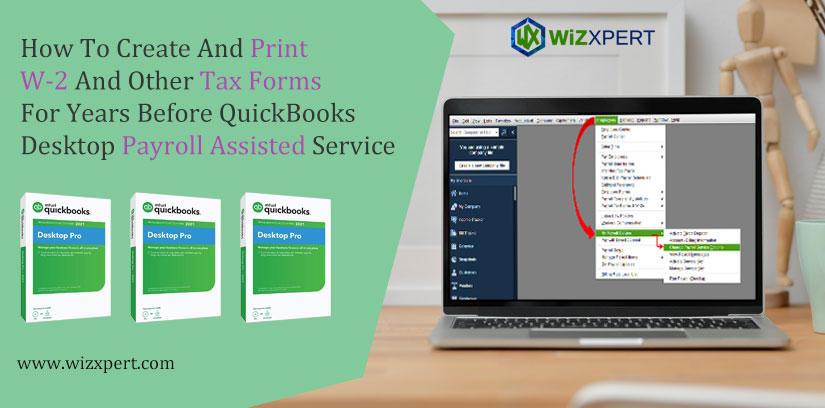Tax Deadlines & Important Quarterly and Year-end dates
In this article, we’re going to show you the important tax deadlines & quarterly and year-end dates for those users who are using QuickBooks Payroll Basic, Standard, enhanced, and QuickBooks Assisted Payroll. Read this article, if you want to be aware of the important deadlines and dates in the quarter or year-end for tax filing …
Tax Deadlines & Important Quarterly and Year-end dates Read More »