In this article, we are going to show you how you can transfer funds between accounts in QuickBooks Online. While transferring the funds within two accounts one of the most common mistakes that users do is to accidentally create a duplicate transaction. Usually, both accounts appear on the Chart of Accounts, in that case, you need to enter the transfer as one transaction that affects both accounts. Most of the users enter a check, in one account and a deposit in the other account which is a completely wrong method. For More Related Info. contact us on:+1-855-525-4247
There are four different ways to create a transfer between the two accounts
- Transfer
- Write Check
- Journal Entries
- Import Bank Transaction
One of the easiest ways to transfer funds by using QuickBooks Online Transfer’s feature, in addition to this, this method is also easiest to find in the bank register. But if you want to record the check number as well in the transfer then you should use QuickBooks Online Check’s feature to transfer the funds.
Below, we’re going to discuss every method in detail, so you can transfer funds between accounts.
Use Transfer
This is the easiest way to transfer the funds and that’s why we recommend you use this method.
- From the left side navigational panel, click on the +New icon.
- Under the Others section, you need to select the Transfer option.
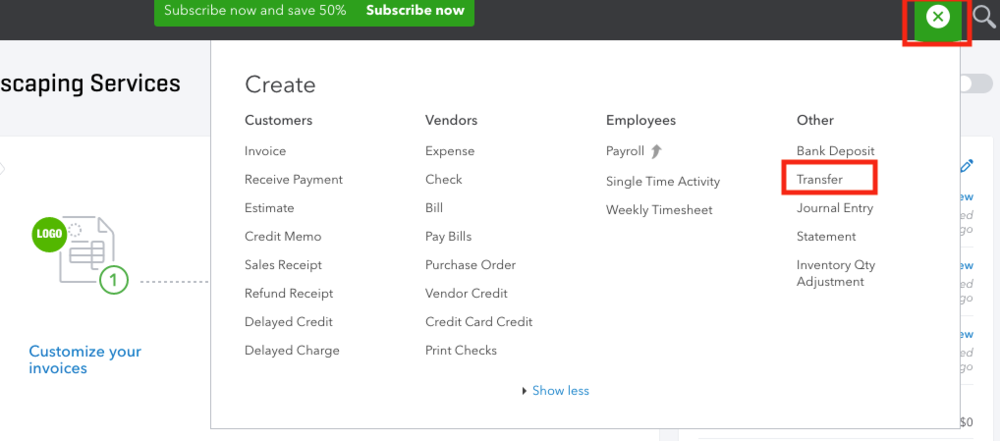
- After that, click on the Transfer Funds From the drop-down menu and then select the bank account from which the funds are coming out.
- Then, click on the Transfer Funds To the drop-down menu and select the bank account to which the funds are going to deposit.
- You need to enter the amount that is going to be transferred in the Transfer Amount field.
- Enter the Date.
- In the Memo field, you type about the transfer. (Optional)
- Click on the Save and New if you want to create another transfer or select the Save and Close to simply close the window.
Now, the funds are transferred successfully as you specified in the fields.
Transfer with Write Check
If you want to use the Check’s feature to transfer the funds then you need to go to the Write Checks window to record the check number as well as funds transfer.
In order to do this, you need to write a check in QuickBooks Online as you normally do it.
Points to remember while entering the information in check
- In the Bank Account field, make sure that you have selected the account from which the funds are coming.
- Go to Category Column> Category and then select the account to which you’re going into transfer funds.
Use Imported Bank Transaction
Case 1: If you already have entered a Transfer
If you have entered the Transfer as well as if have imported the bank transactions for both of the accounts then you will be able to match the transactions of both accounts.
Case 2: If you have not entered a Transfer yet
In case, you have imported the bank transactions for both the account but you have not entered a Transfer yet. In this condition, you can transfer from any one of the accounts in order to add a transaction and then you can match the transaction from the other account.
Follow the instructions mentioned below carefully to do so.
- Go to the left side navigational panel and then click on the +New option.
- Under the Other section, you need to select the Banking option.
- Now, you need to select the bank account from which you are willing to transfer the funds.
- After that, find the appropriate transaction and then open it.
- Click on the Select Transfer Account drop-down option, here from the list of accounts you need to select the other account.
- Then, click on the Record Transfer radio button.
- Next, select the account into which you transferred the transaction.
- After that, go to the Recognize tab and then find the transaction.
- If a match is found then you will be able to see that in the Category/Match column.
- At last, select the Match option from the Action column.
The Bottom Line
We hope that now you will be able to transfer funds between accounts in QuickBooks Online without any difficulties. We have discussed four different methods to transfer funds such as using Transfer, Write Checks, Journal Entries, and Import Bank Transactions in a very simple way.
Don’t worry, if you face any problem while transferring the funds between accounts, you can have assistance from our QuickBooks ProAdvisors. Our experts will make sure that your accounts are accurate and up to date. The only thing you need to do is to give us a call on our 24/7 toll-free number +1-855-525-4247.
