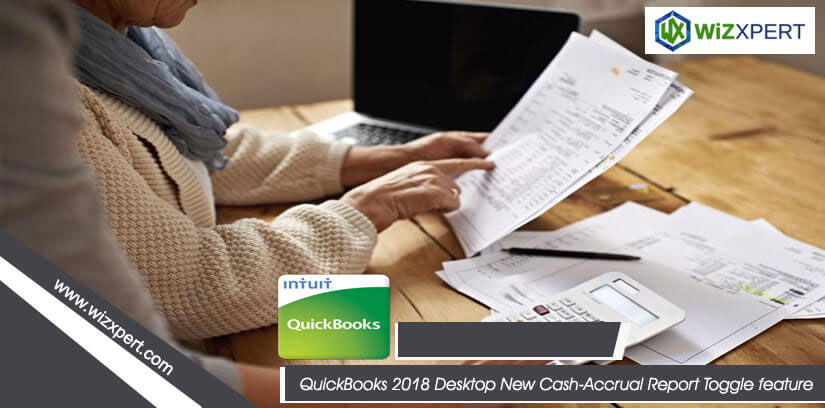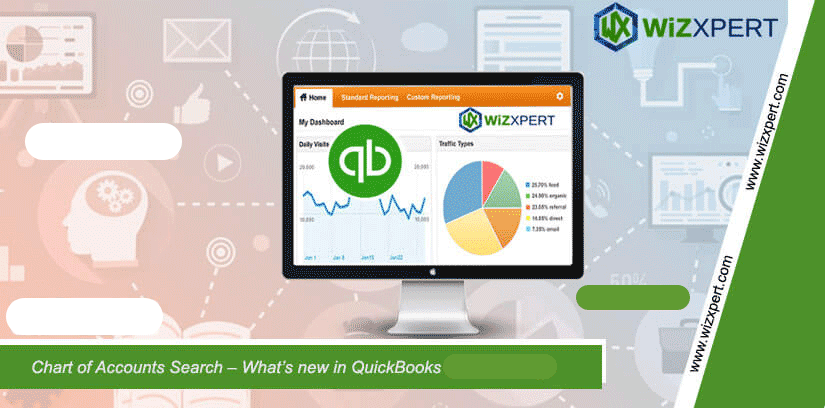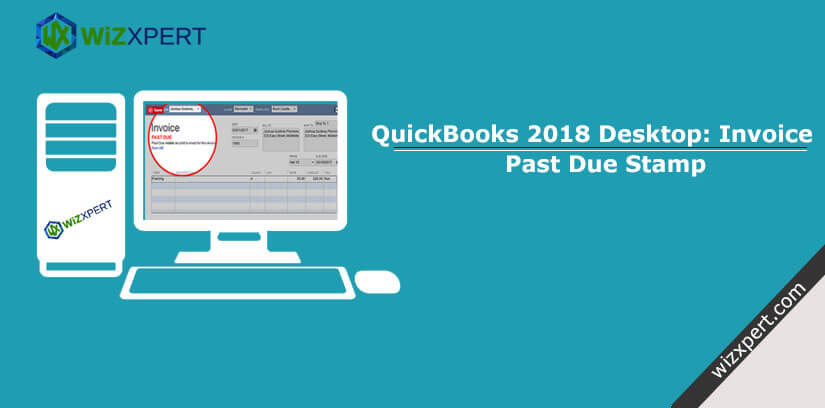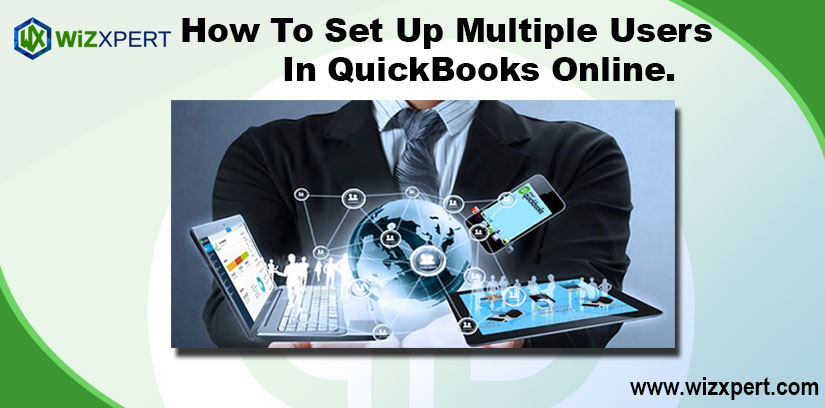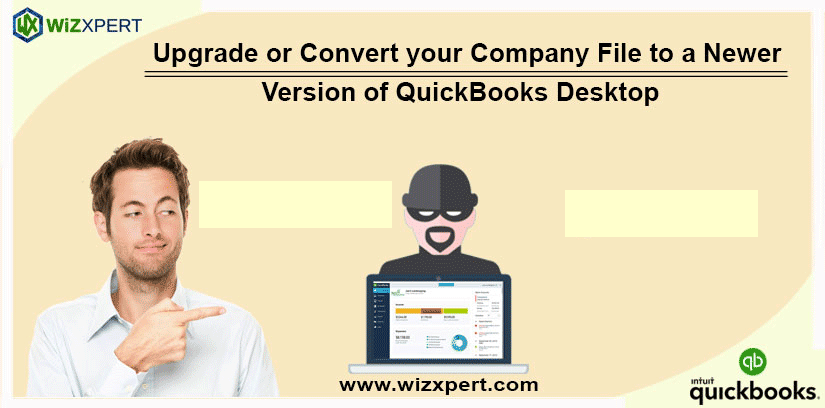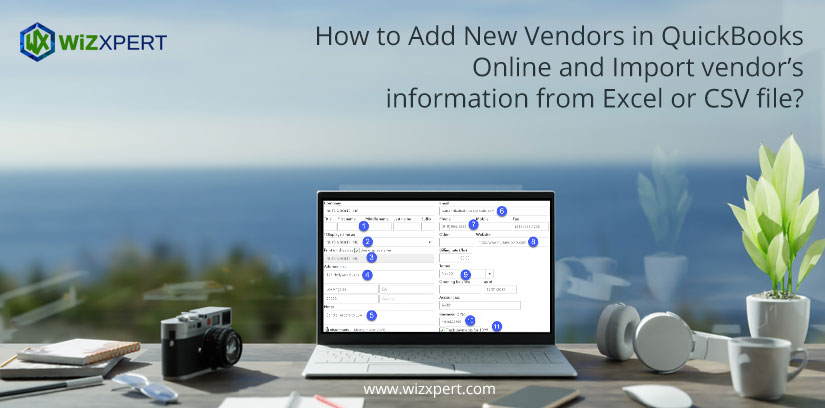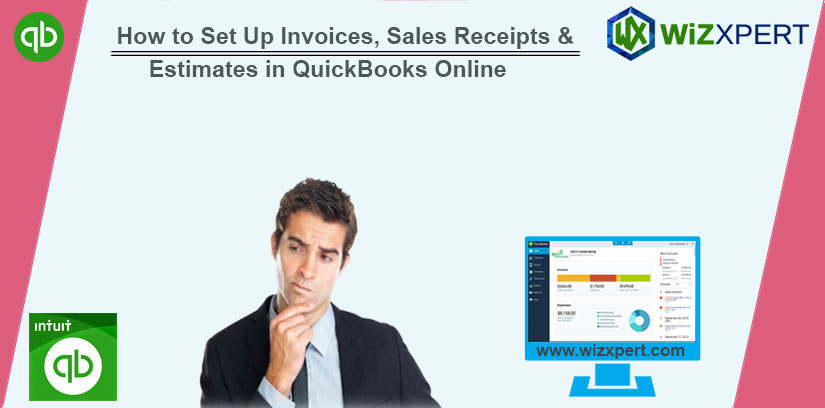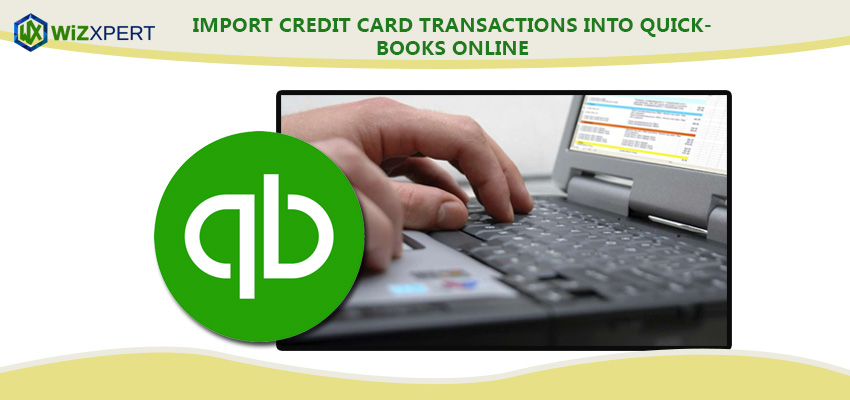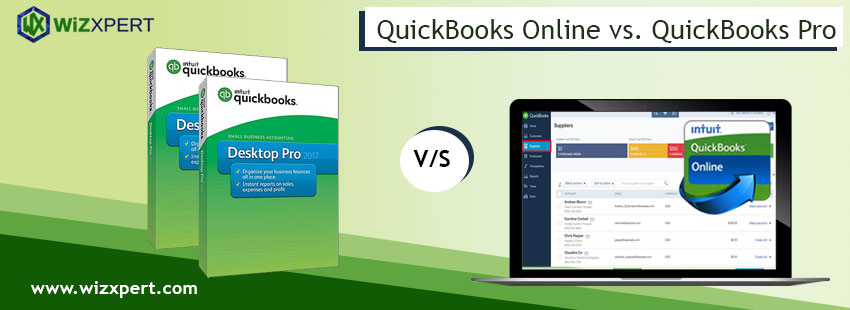Enhanced Inventory Reports – What’s new in QuickBooks Desktop 2018 and later version
Read this article to understand the enhanced inventory reports & the new features in QuickBooks Desktop 2018 and later versions. In the earlier version of QuickBooks Desktop, you can’t add or remove columns in the inventory reports. There is an Additional column for inventory valuation summary and inventory stock status reports features in QuickBooks Desktop …
Enhanced Inventory Reports – What’s new in QuickBooks Desktop 2018 and later version Read More »