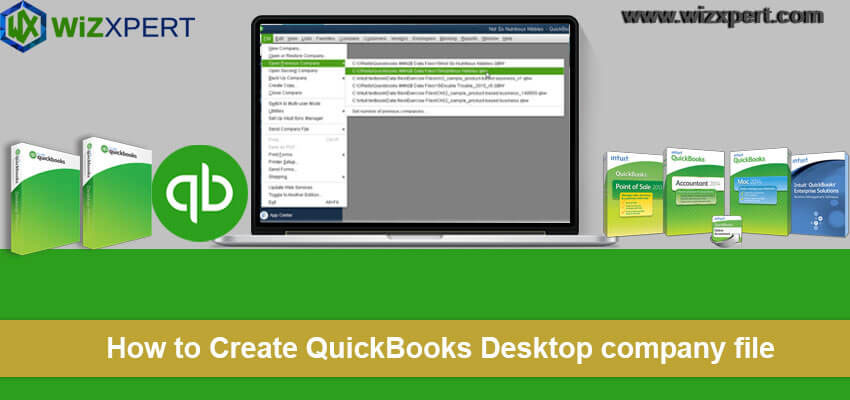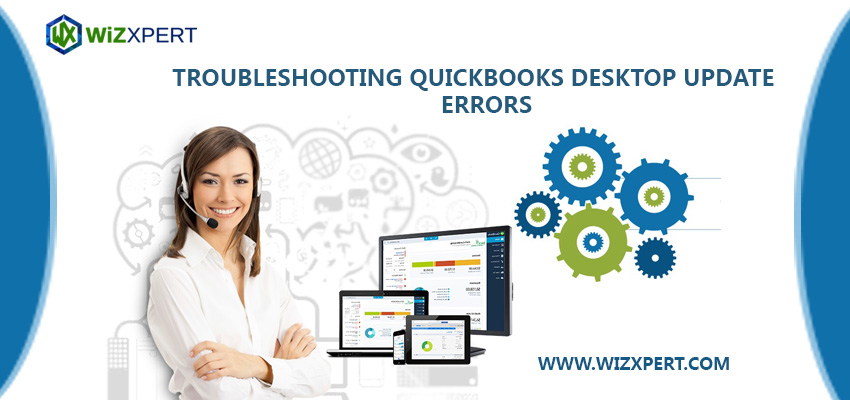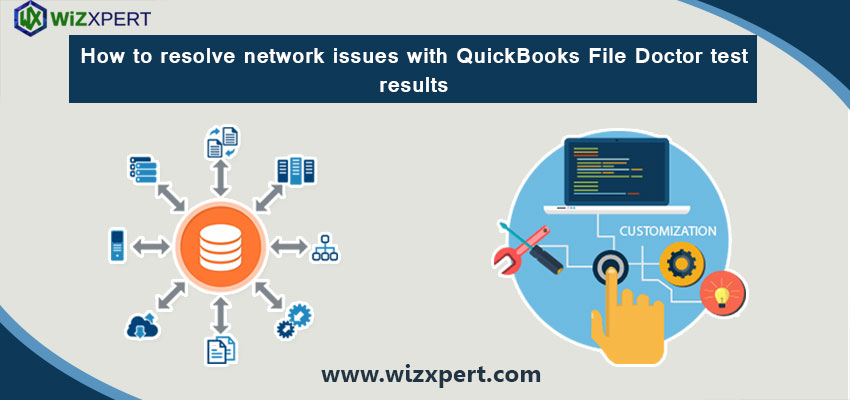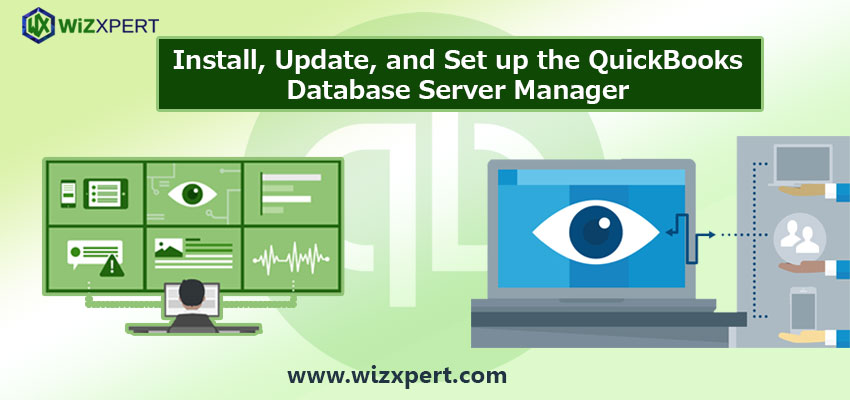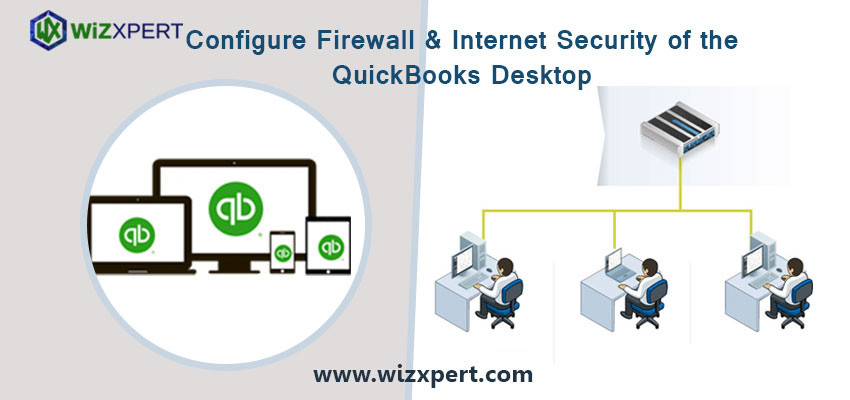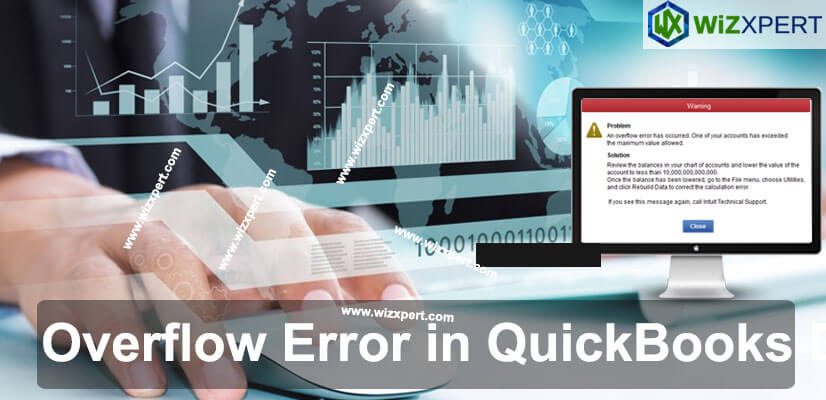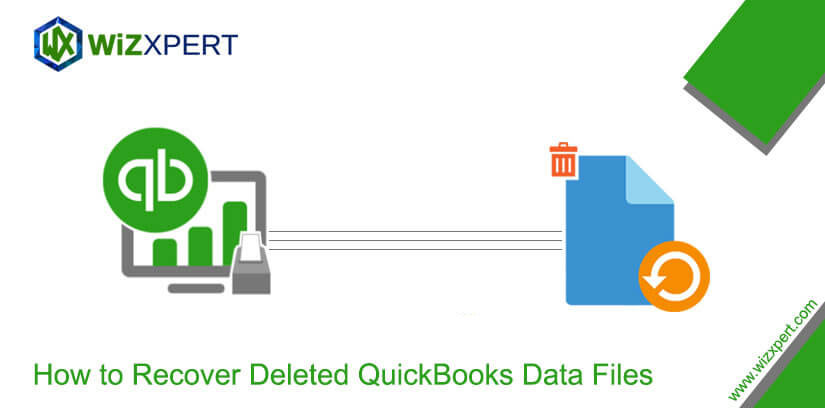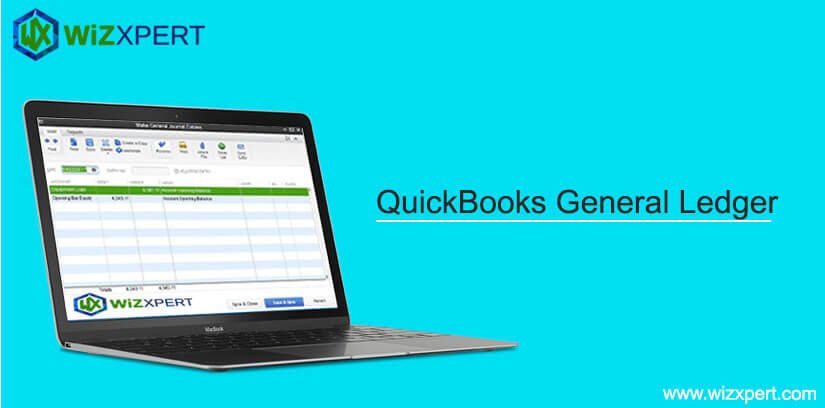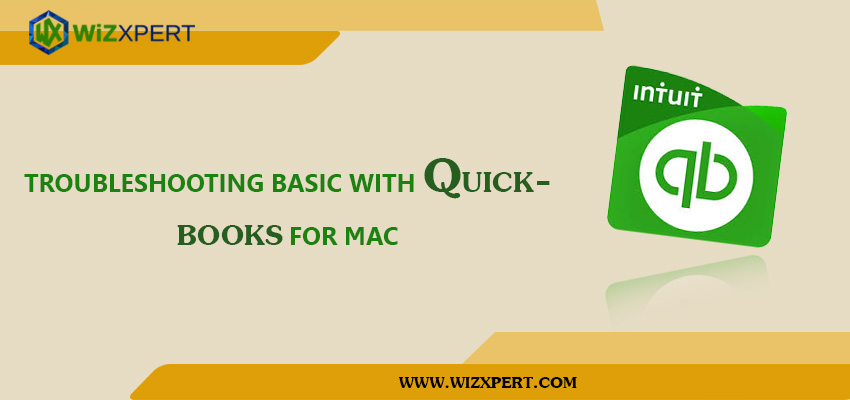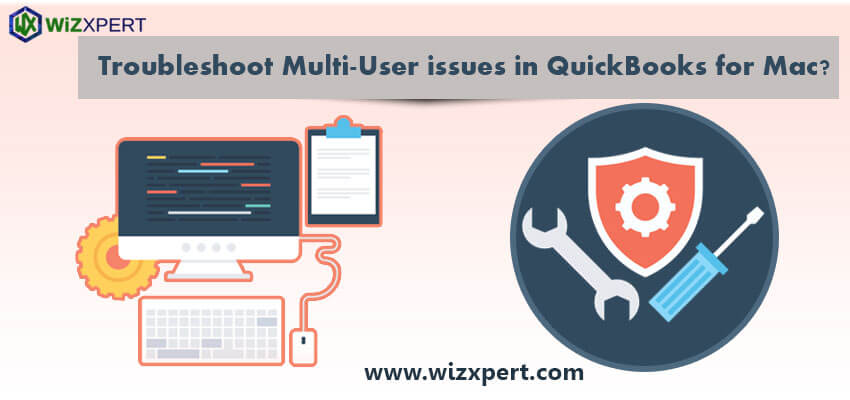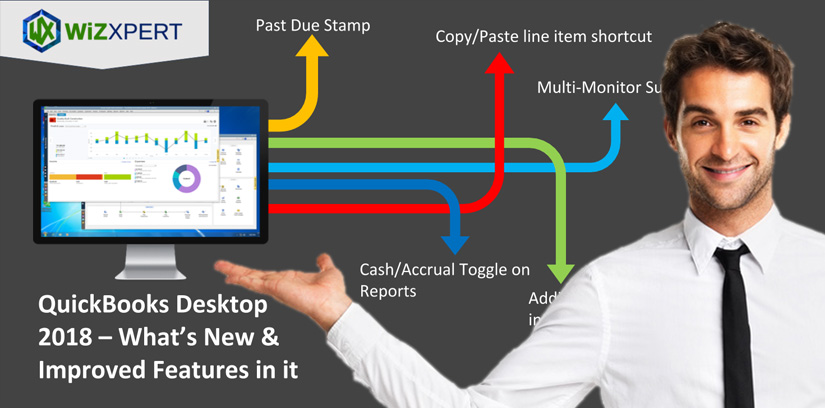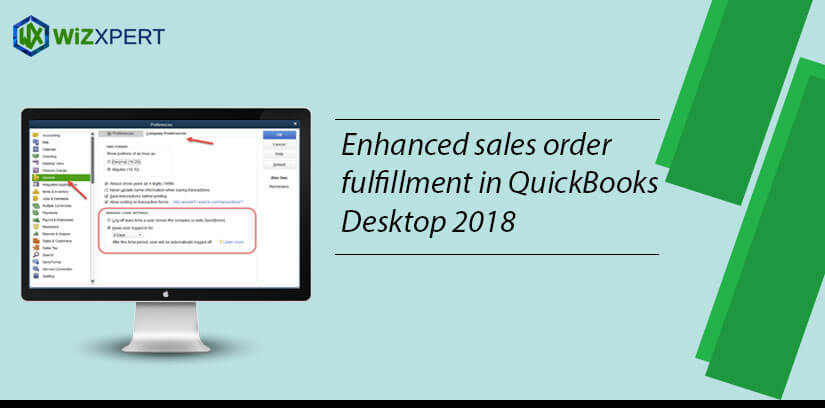How to Create a QuickBooks Desktop company file?
A QuickBooks Desktop company file carries the financial information of a Company. If you’re just beginning out with QuickBooks, and want to create a QuickBooks Desktop company file; then you are required to read the article. Go through the article to understand the steps to create a Desktop company file. If you have an old company file, you can …
How to Create a QuickBooks Desktop company file? Read More »