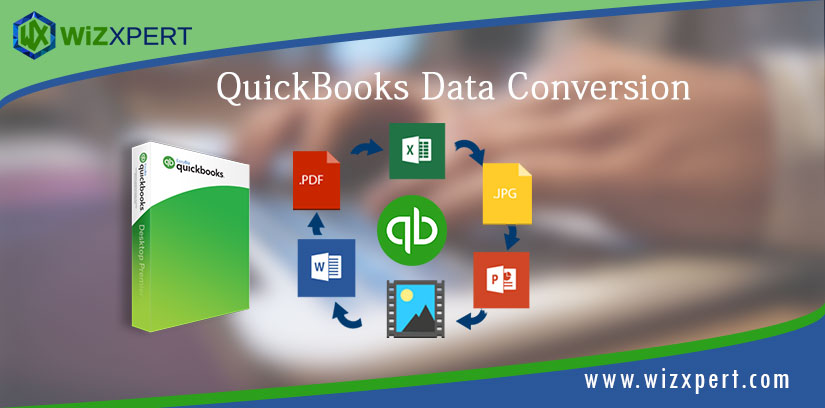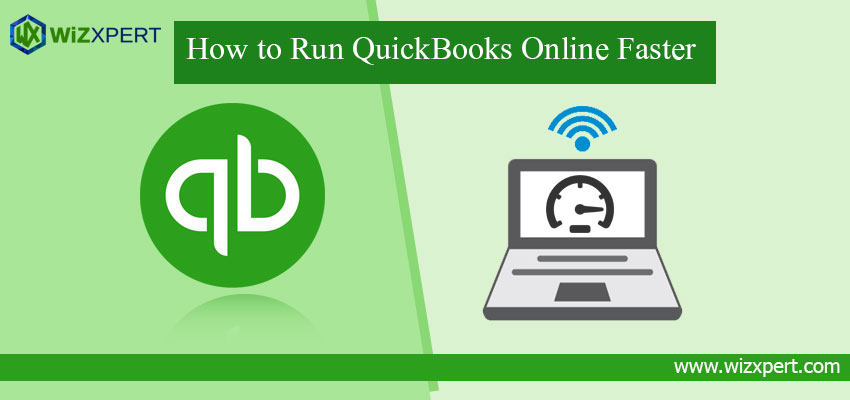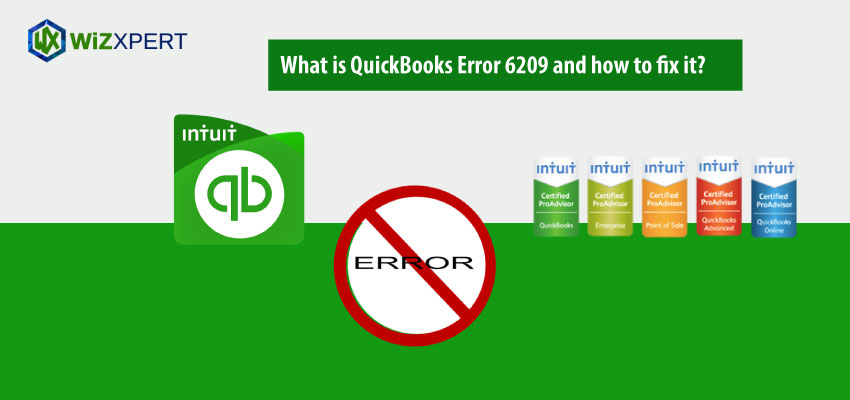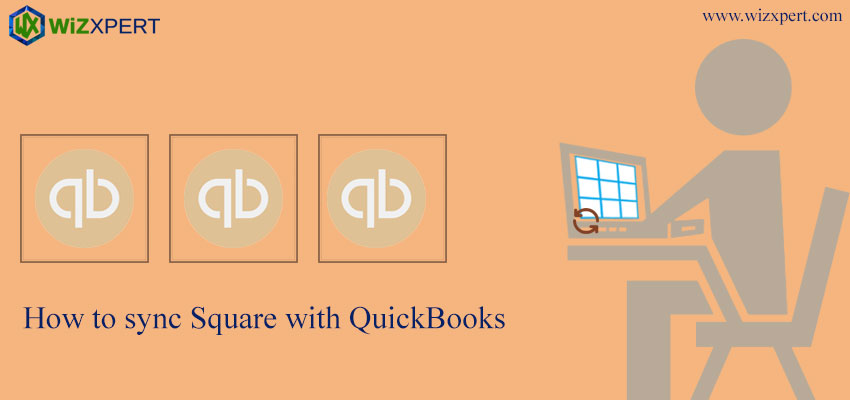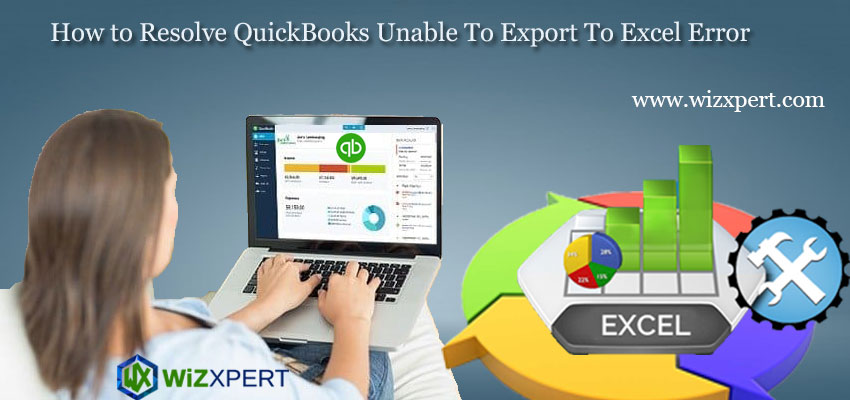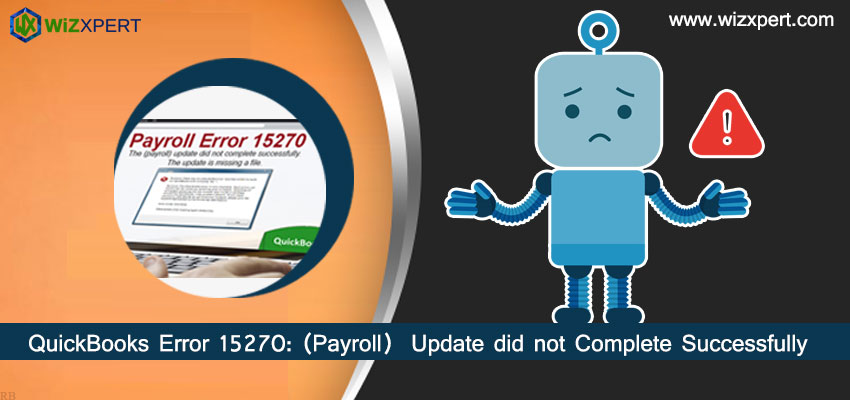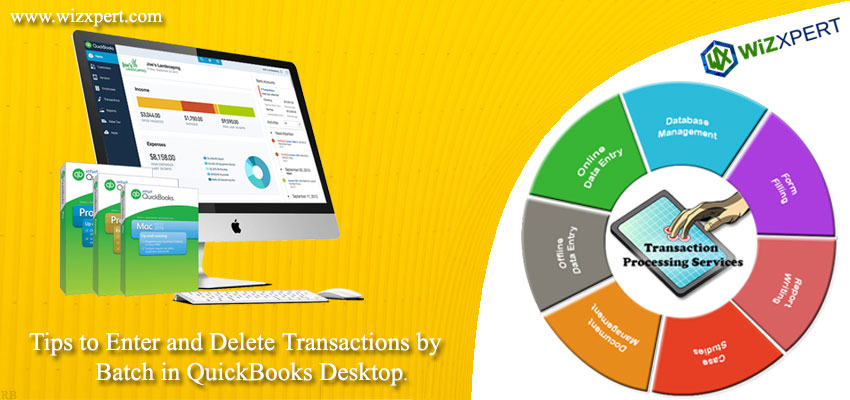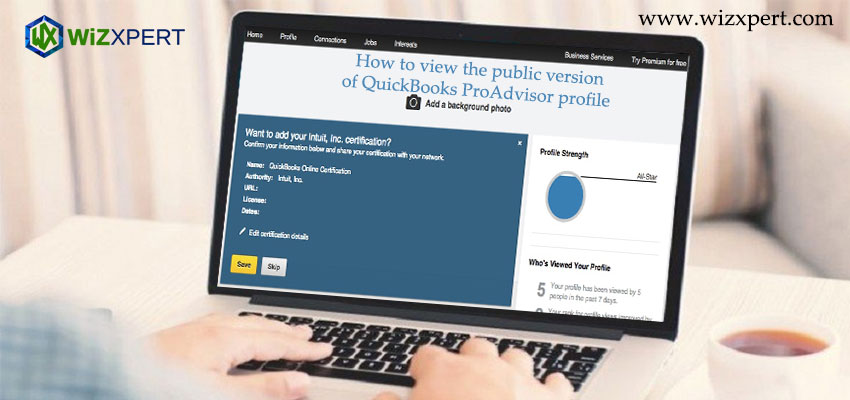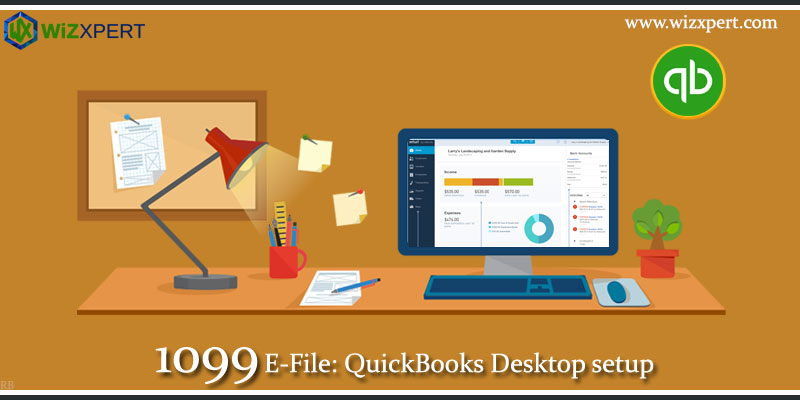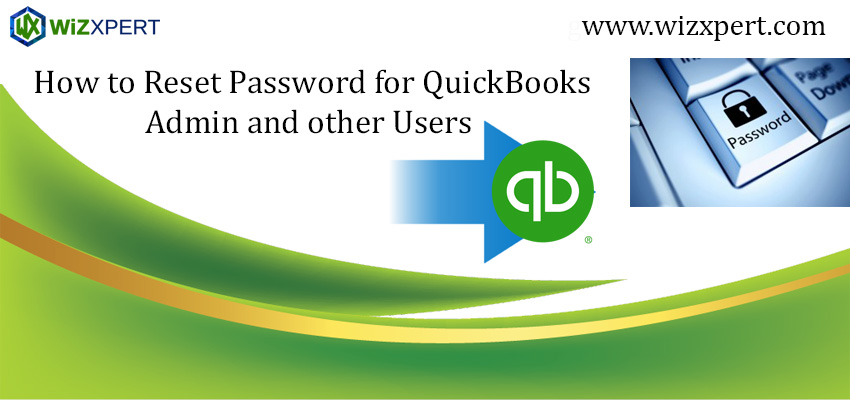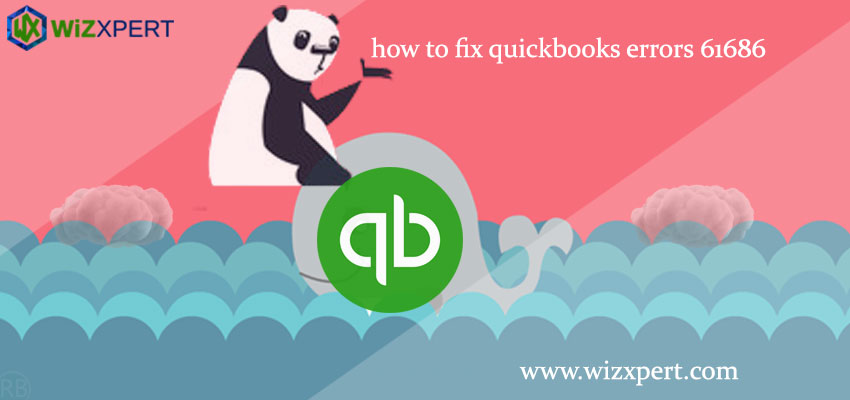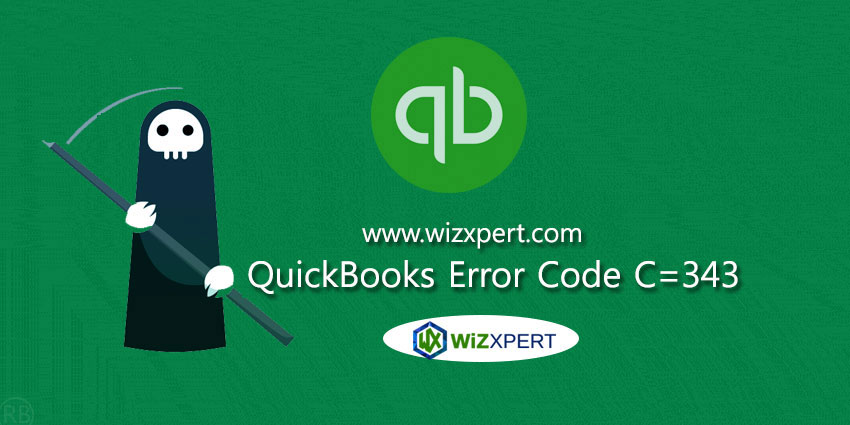How to Set up and Use Multi-Currency Feature in QuickBooks Desktop & Online
Here in this article, we are describing how to set up and use of Multi-Currency feature in QuickBooks Desktop and Online. In most businesses, especially in Online Businesses, Multi-Currency transactions done by selling anything to customers all over the world. Intuit QuickBooks discovered a dynamite multi-currency function in 2009 available in the windows version. So, …
How to Set up and Use Multi-Currency Feature in QuickBooks Desktop & Online Read More »