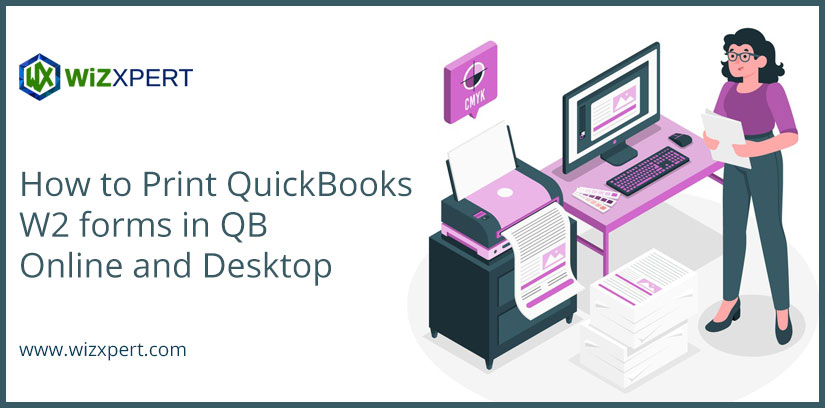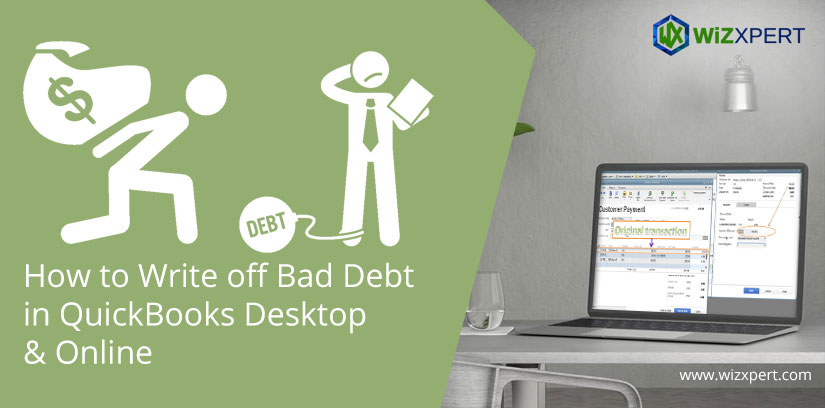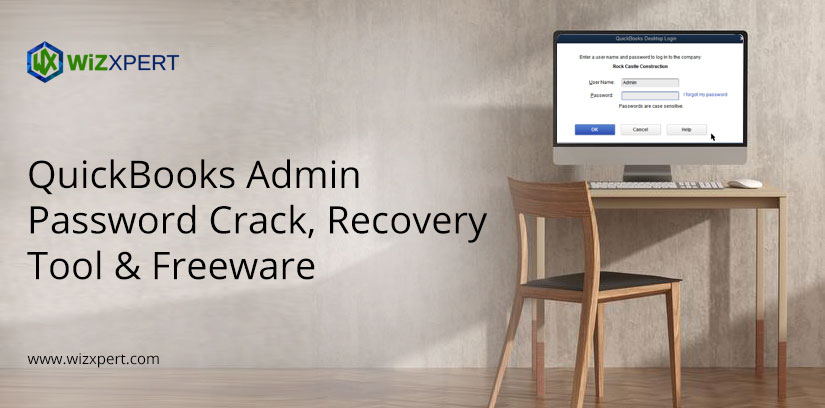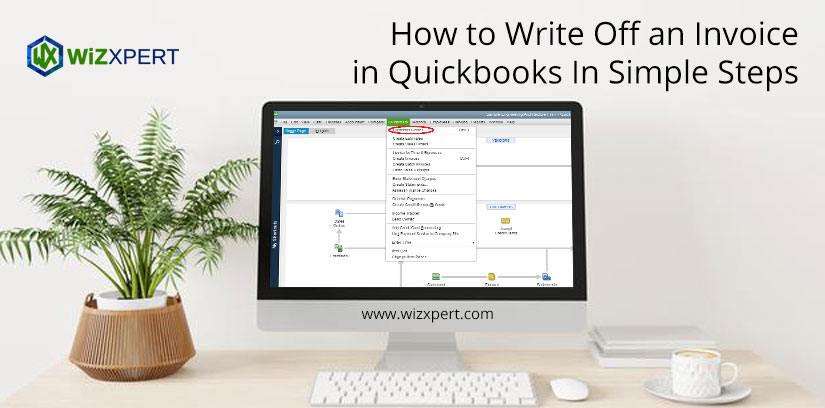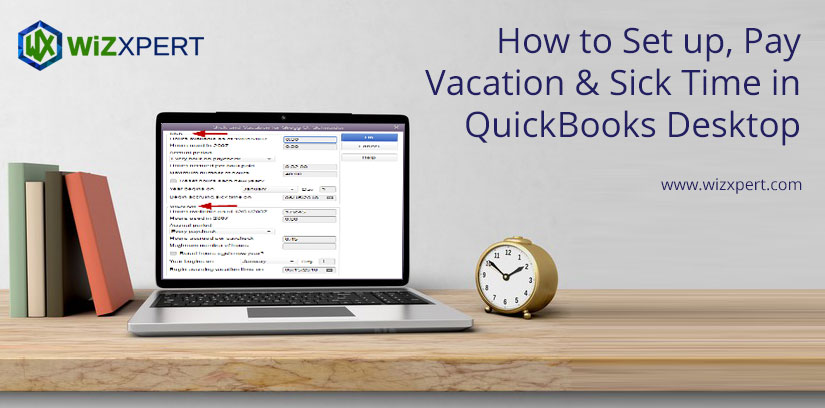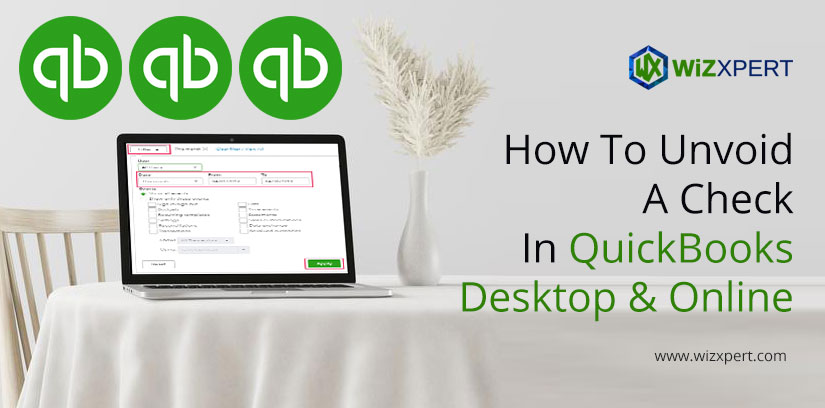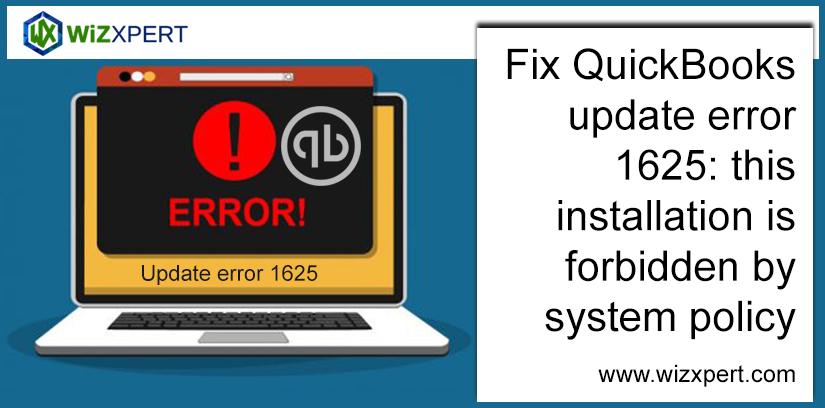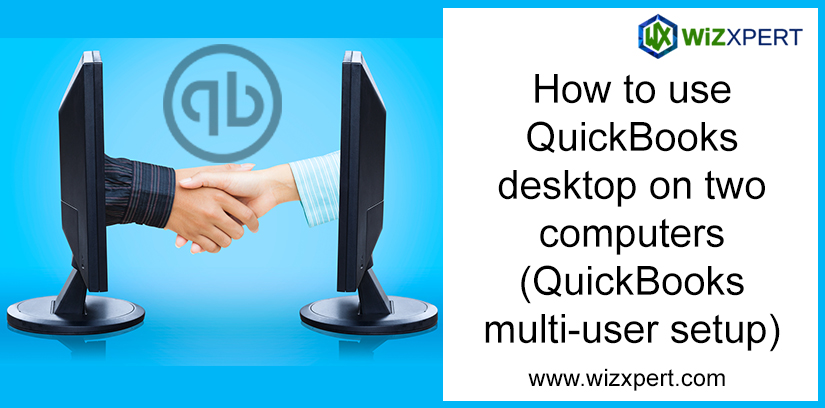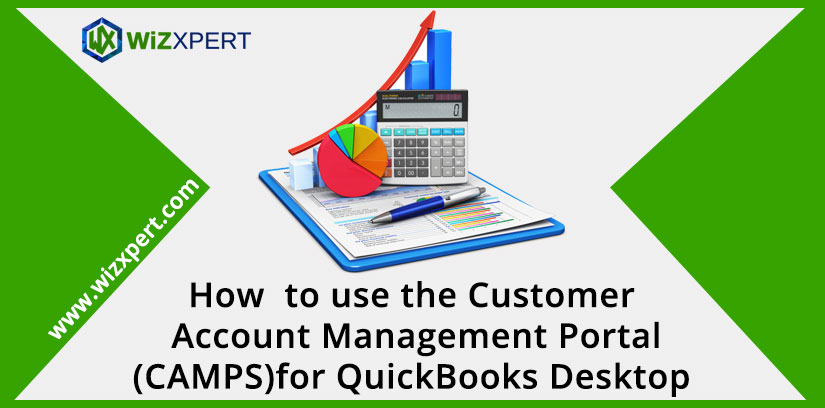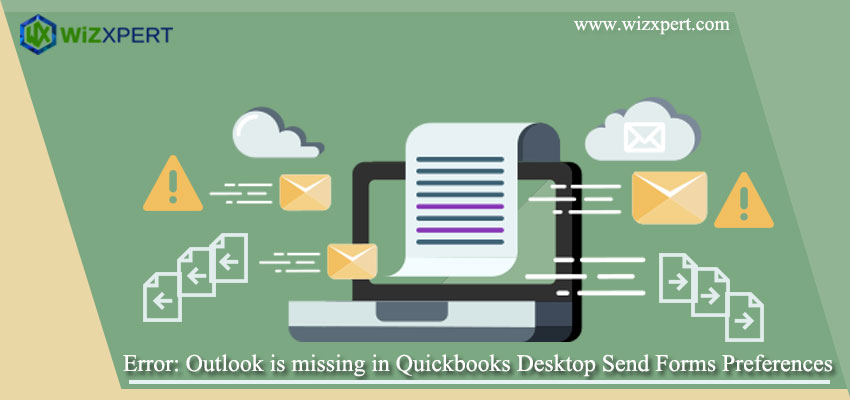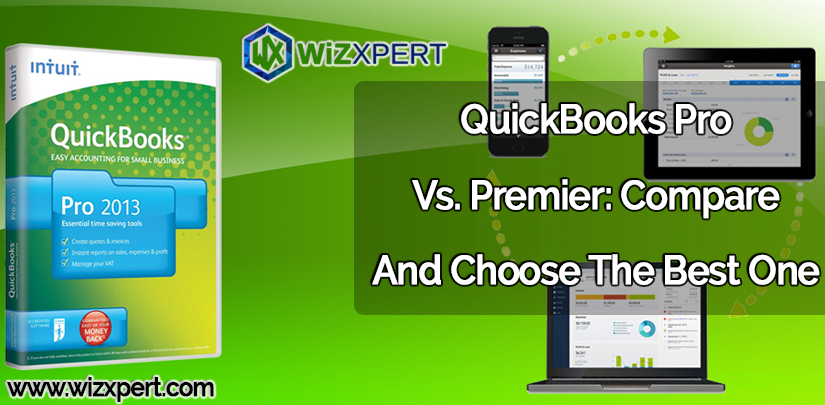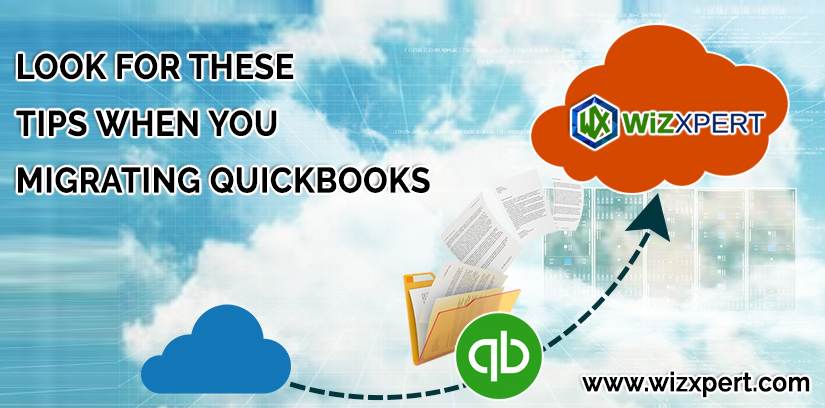How to Create Invoice in Quickbooks Online and Desktop
Want to create invoices in QBO and QBD then we are here to suggest and assist you with an article. The invoice shows the customer’s information, date and time of the transaction, product information, and the amount of product that the customer has to pay. These are used to request payment from buyers, keep track …
How to Create Invoice in Quickbooks Online and Desktop Read More »