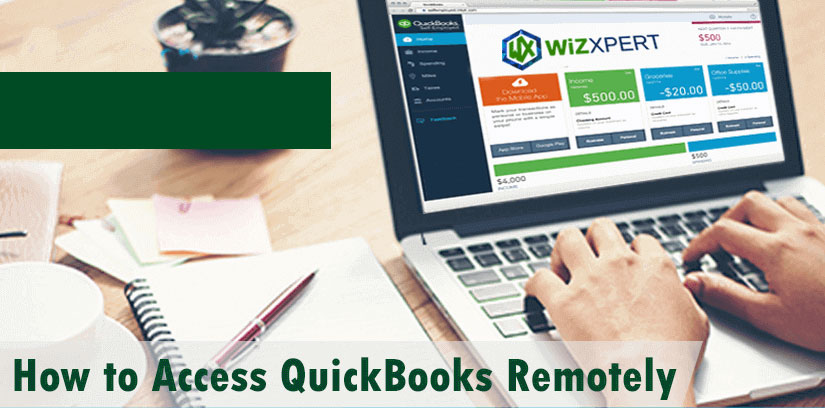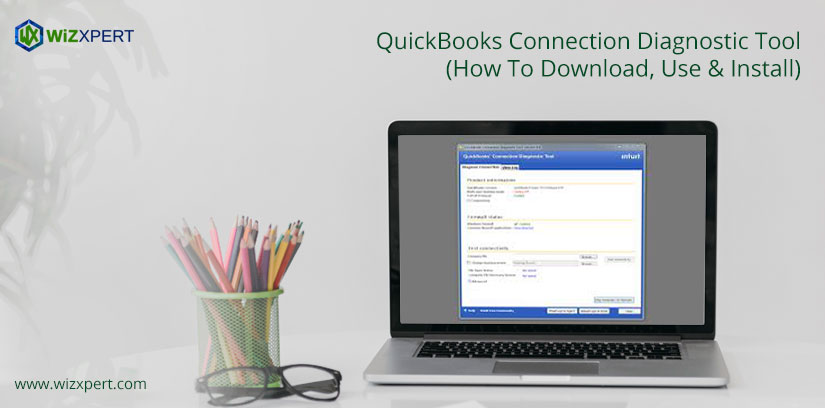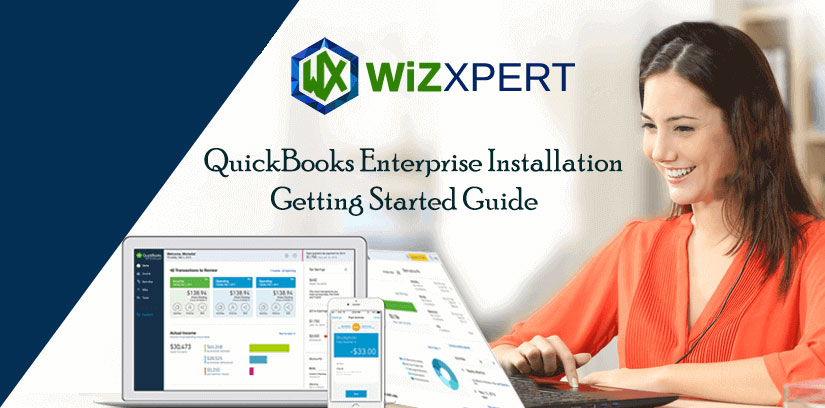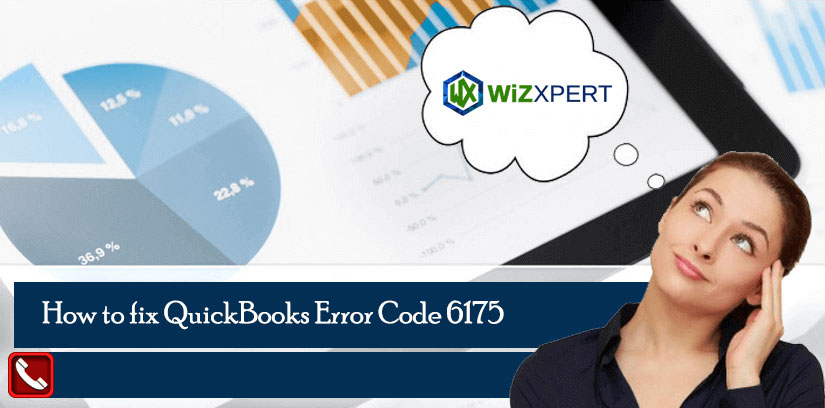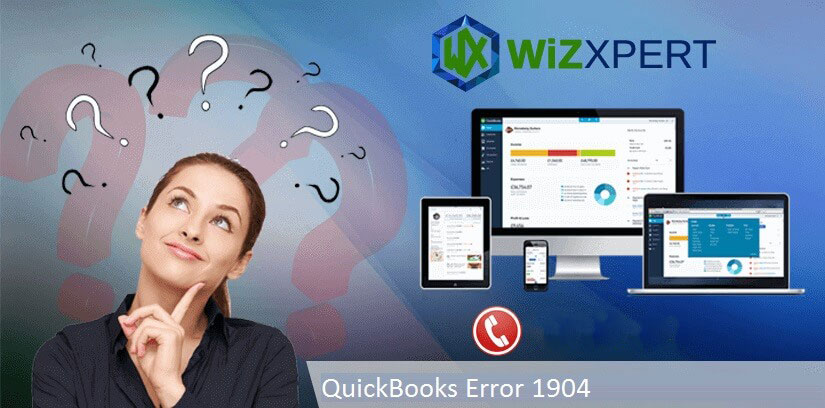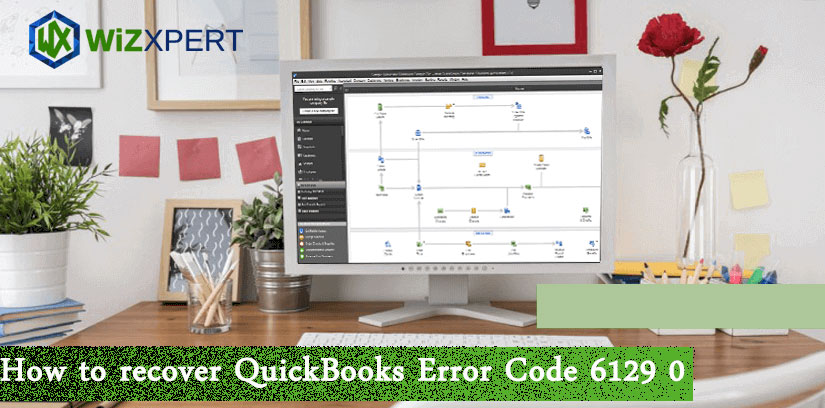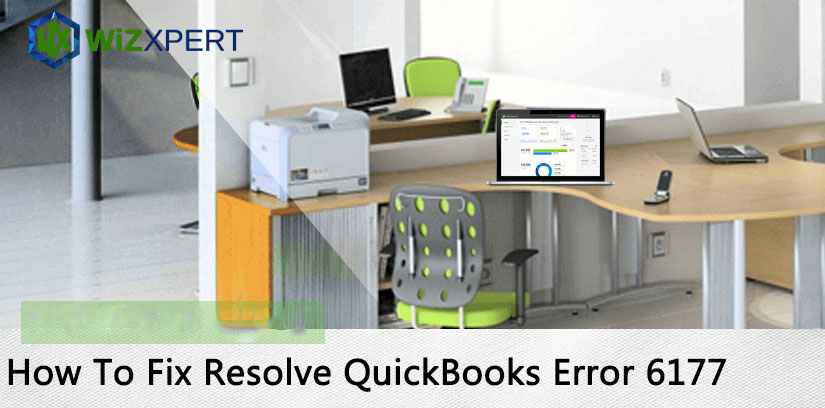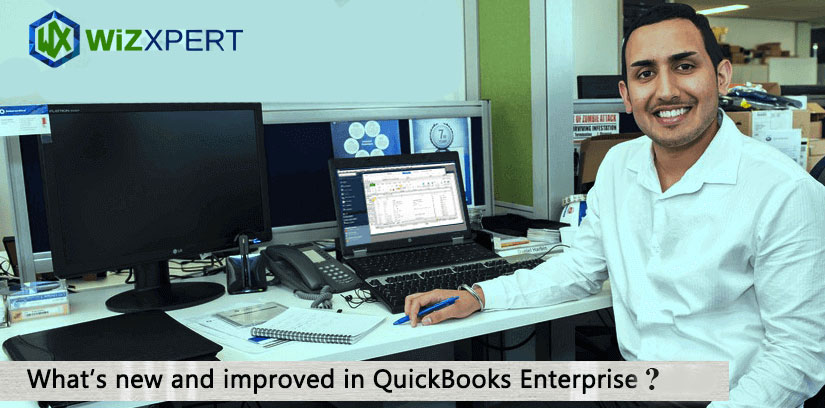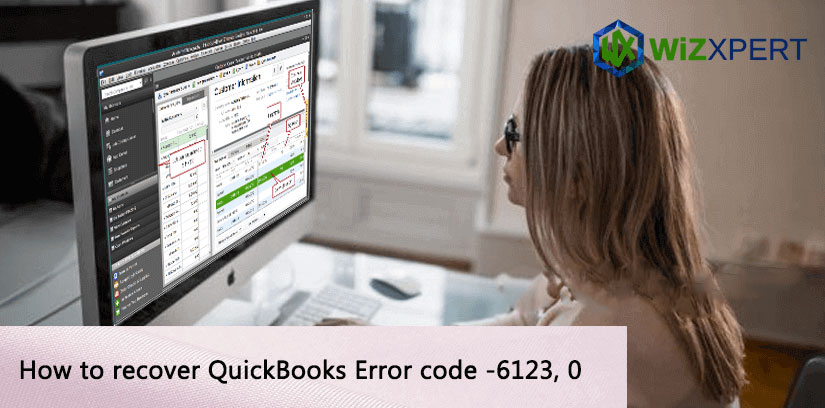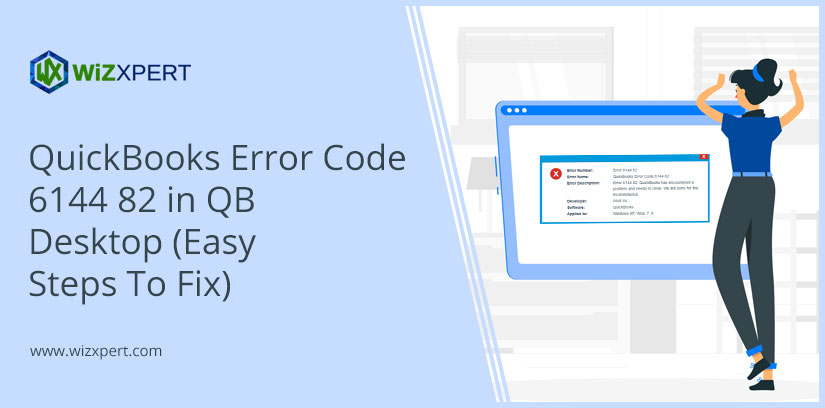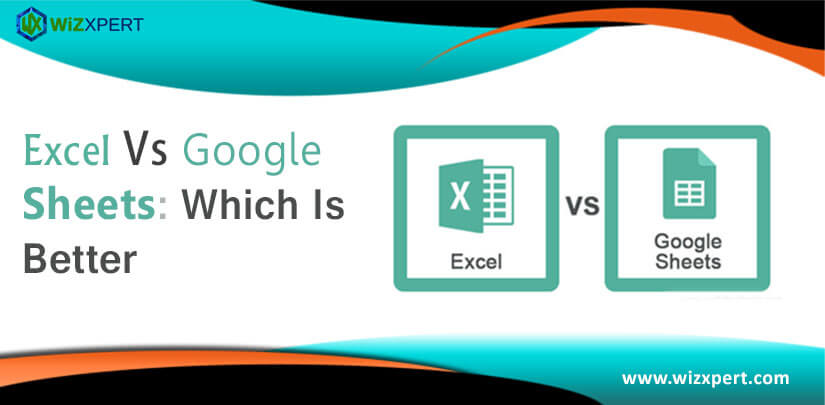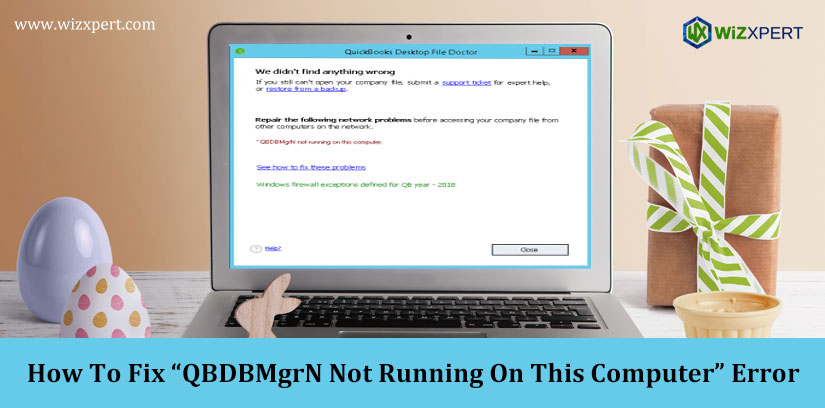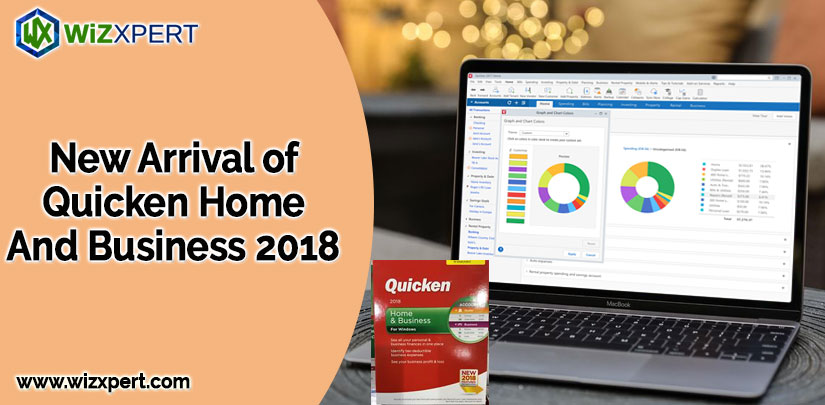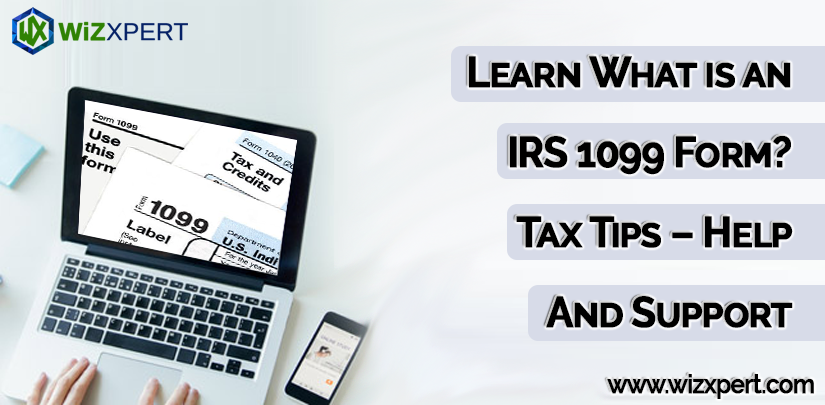QuickBooks Remote Access Tool: How To Access QuickBooks Desktop Remotely
QuickBooks allows availing remote access from another computer. Not sure how to access QuickBooks remotely? This article will guide you completely by explaining what QuickBooks remote access is, its benefits and how you can download and set up the remote access tool to QB Desktop. Read the complete article and learn the process to set …
QuickBooks Remote Access Tool: How To Access QuickBooks Desktop Remotely Read More »