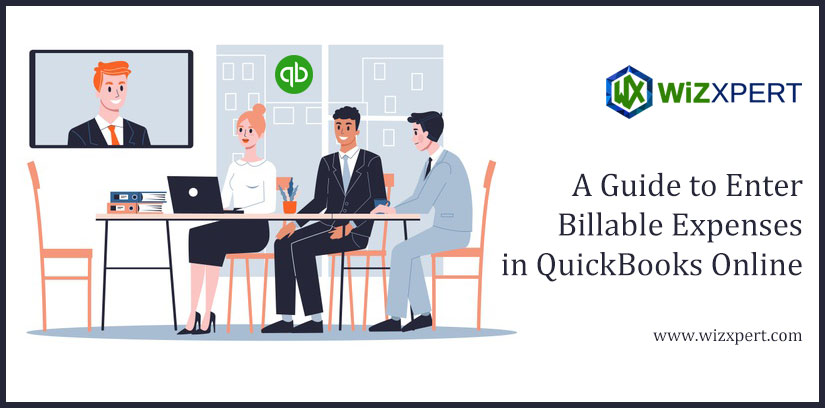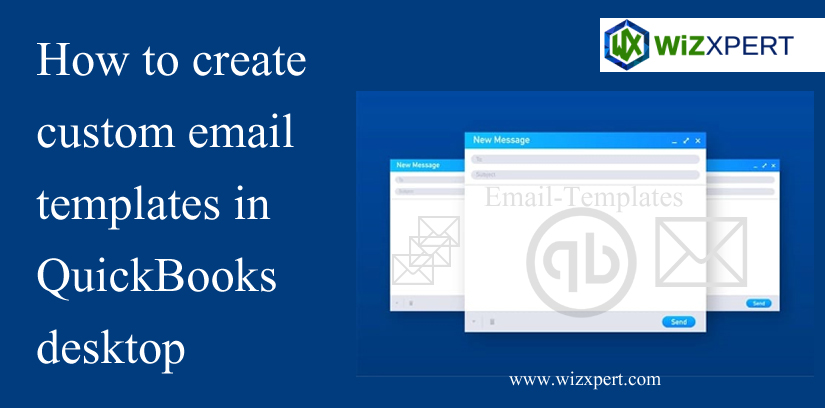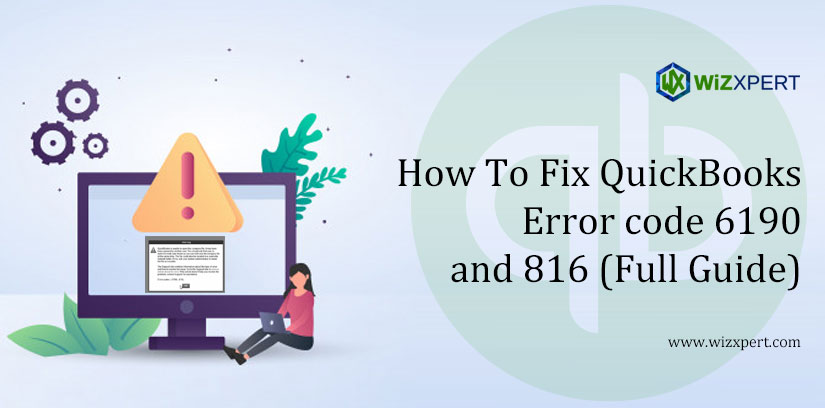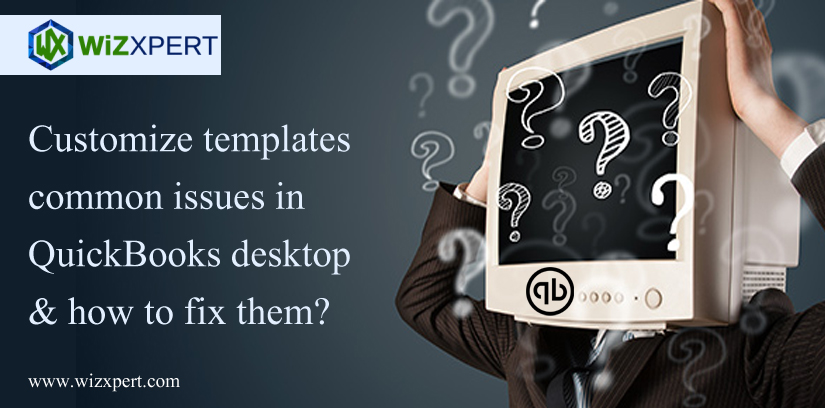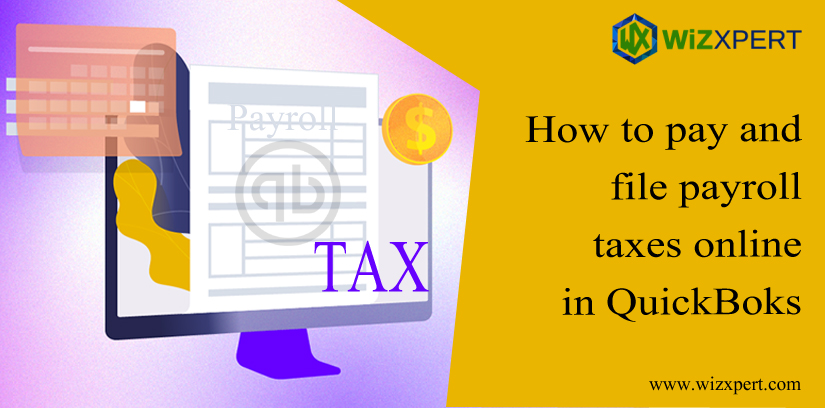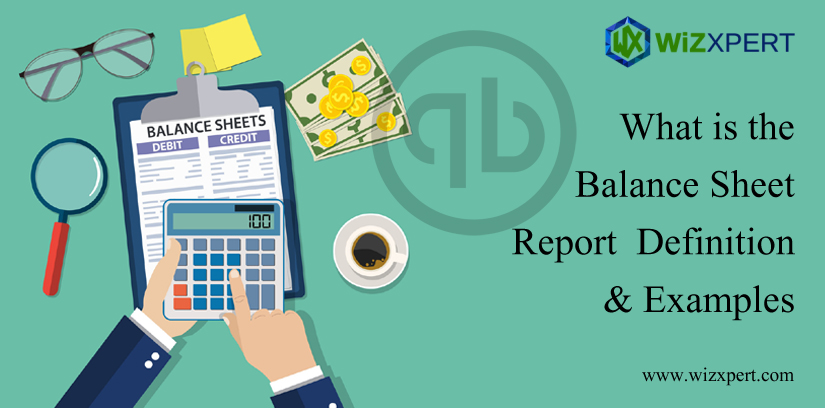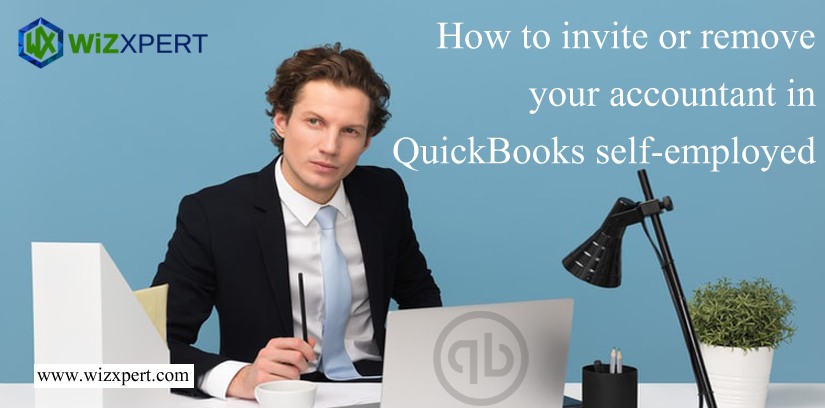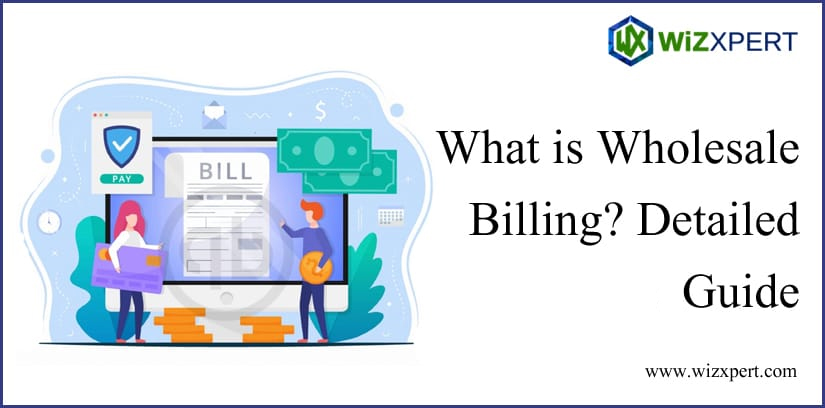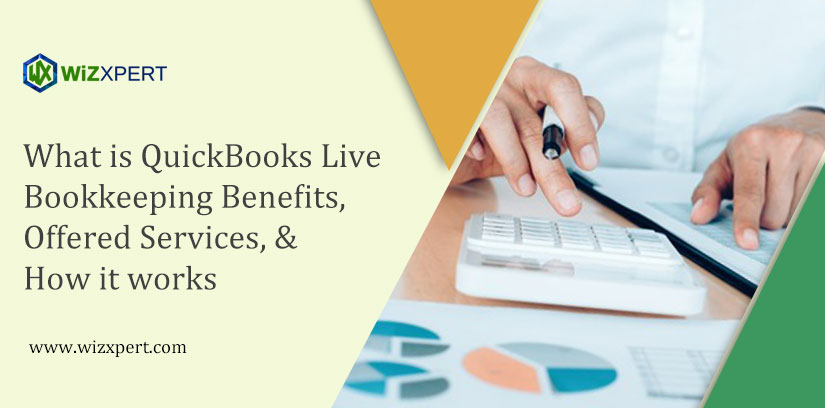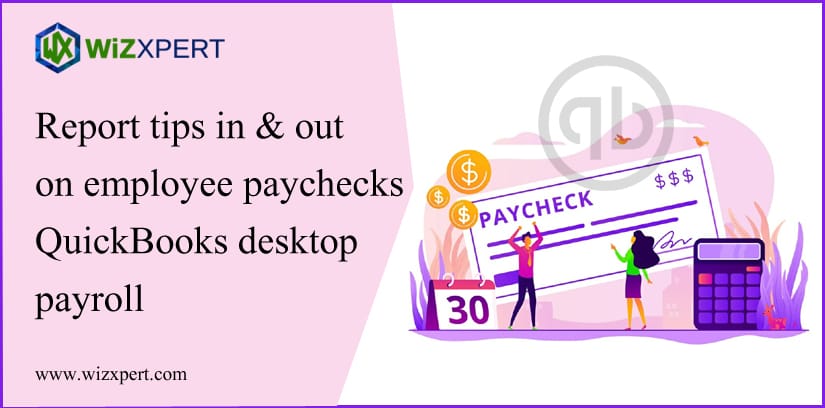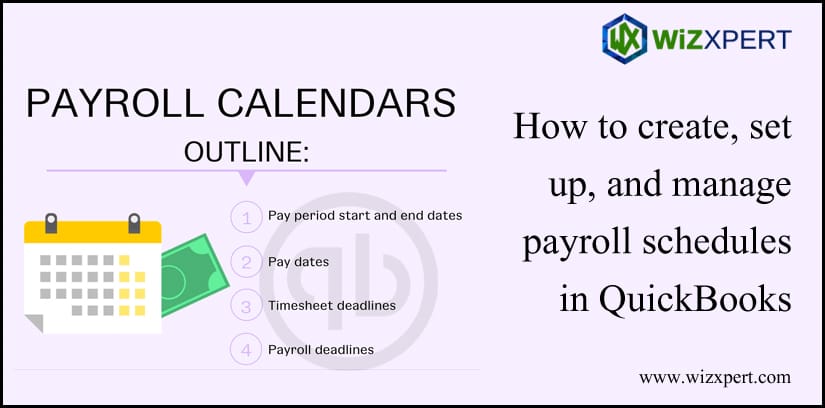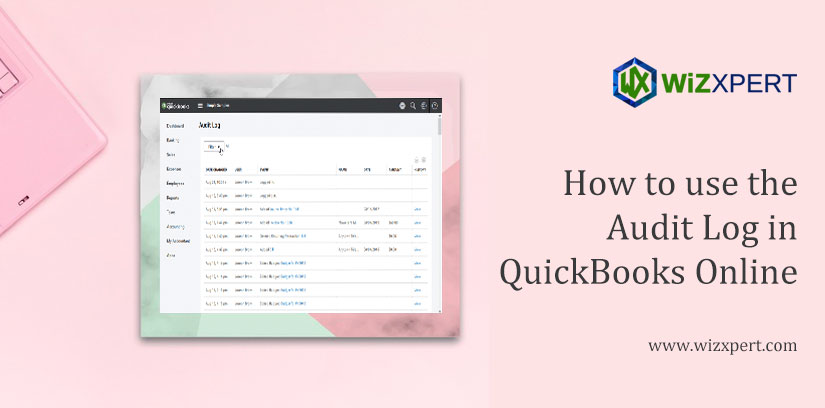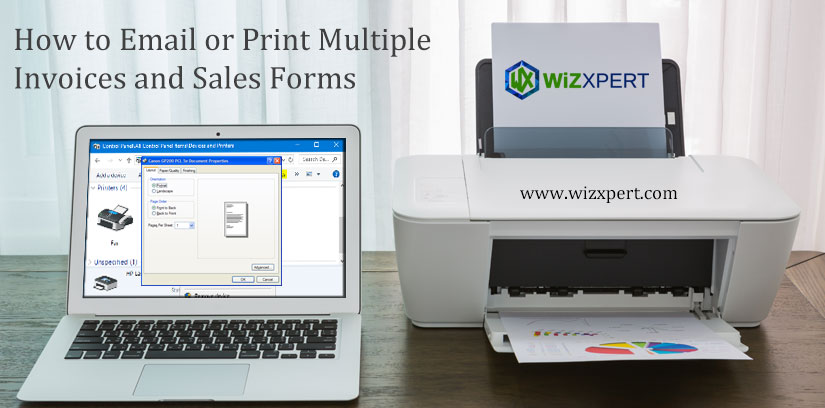A Guide to Enter Billable Expenses in QuickBooks Online
This article is all about how to enter billable expenses in QuickBooks Online Plus and Advanced. Billable expenses come under the expenses you sustain on the behalf of your customers when you perform something for them. QuickBooks Online allows you to easily track and record billable expenses so your customers can compensate them when they …
A Guide to Enter Billable Expenses in QuickBooks Online Read More »