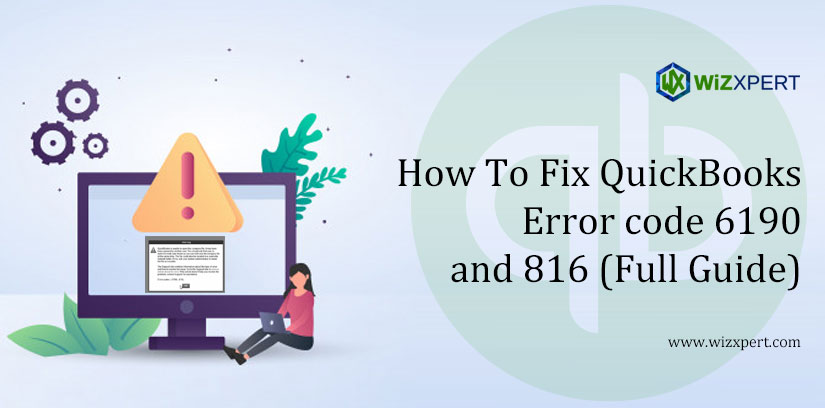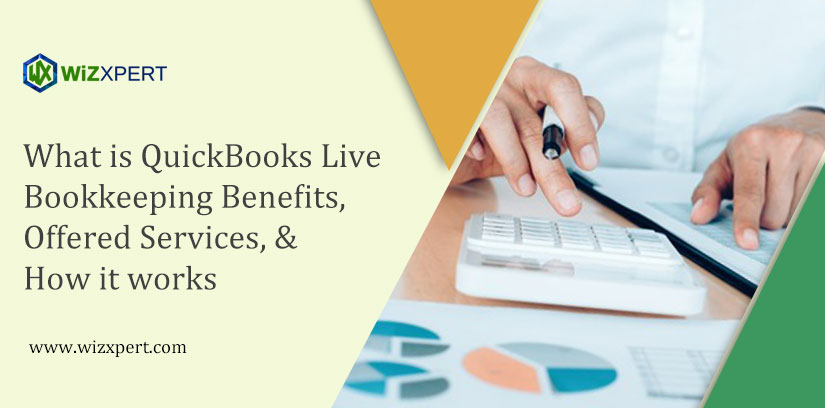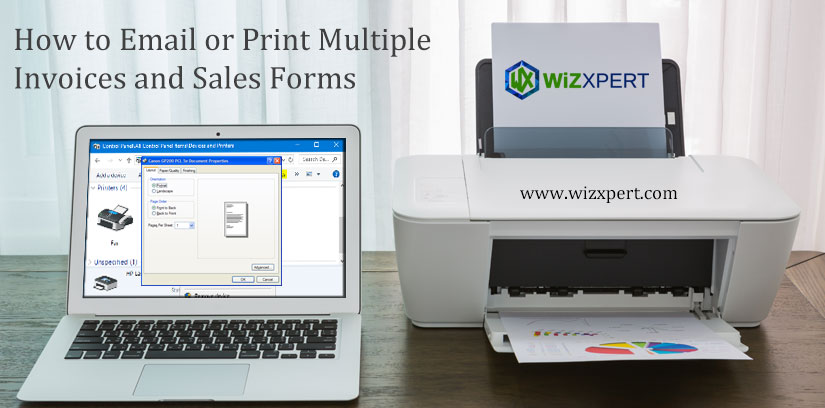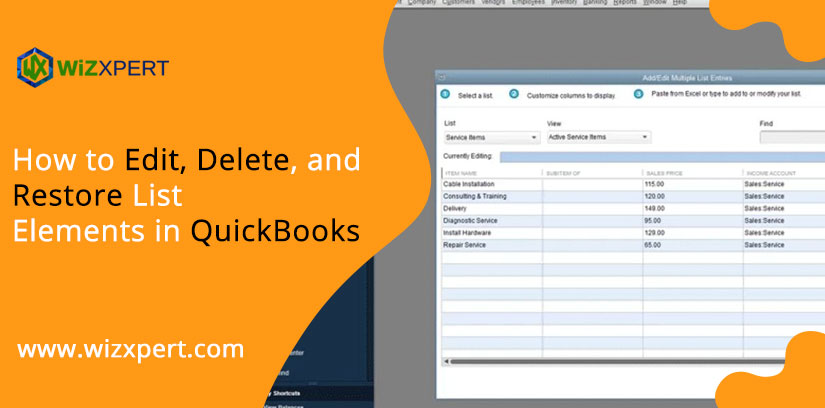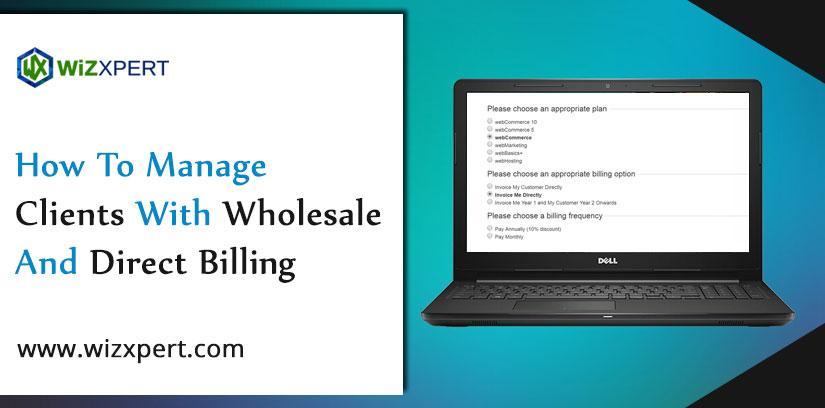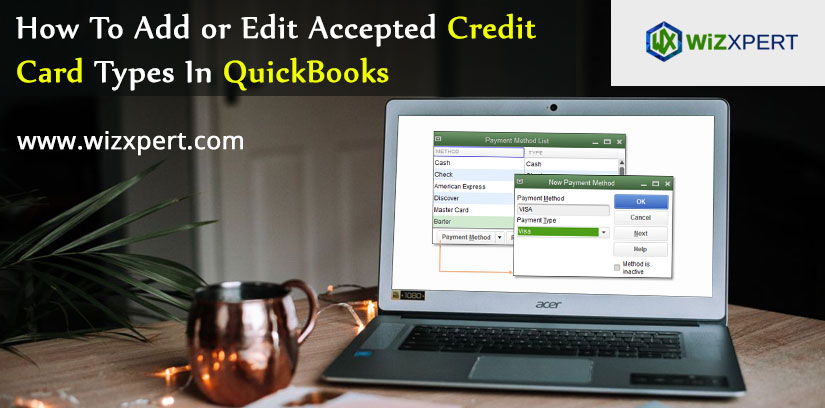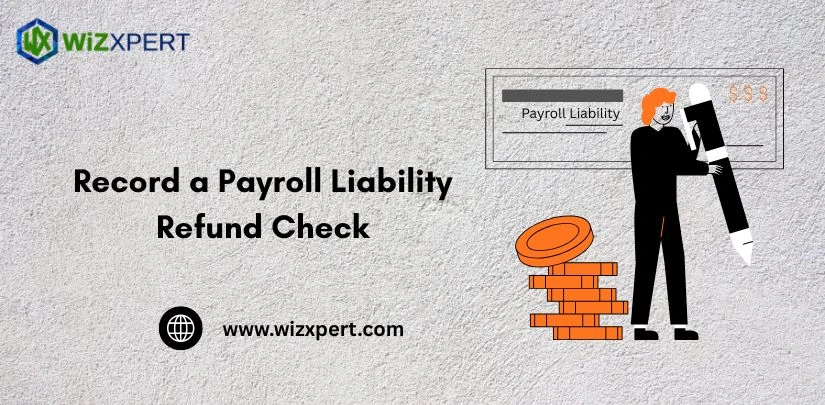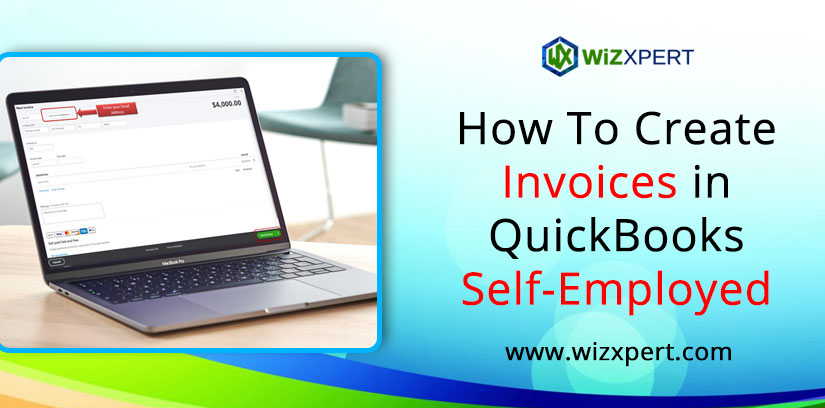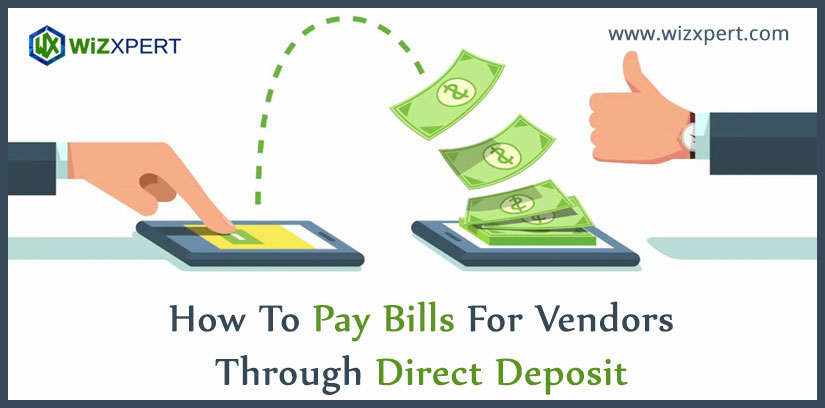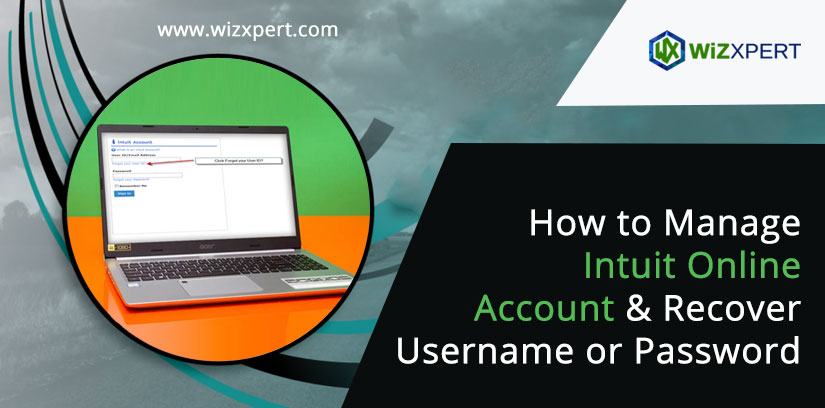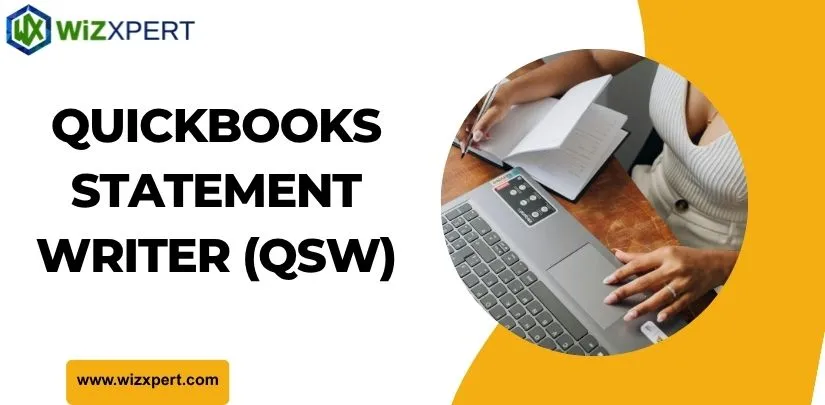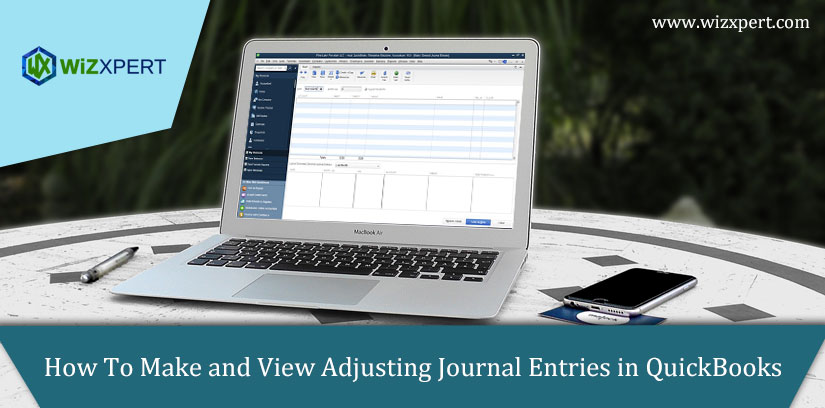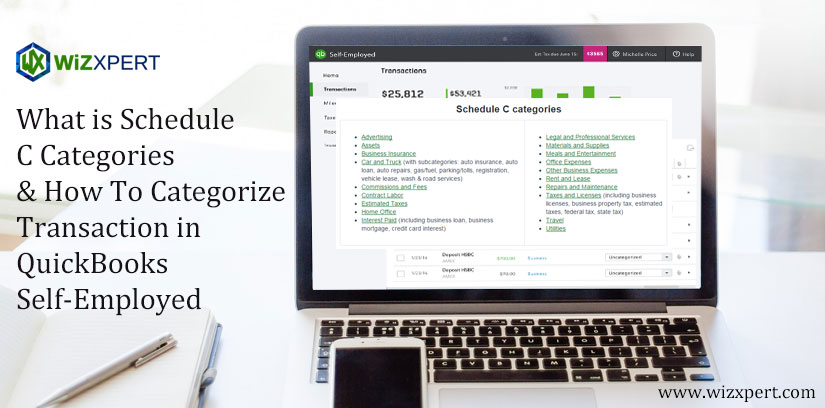How To Set up & Use Clearing Account in QuickBooks?
Learn how to set up a clearing account in QuickBooks, and how to use a clearing account in QuickBooks Enterprise. The article is to give the complete information about setting up and use a clearing account in QuickBooks. Here you will get how to manage and get the clearing account ready; go through the page […]
How To Set up & Use Clearing Account in QuickBooks? Read More »