Learn to fix QuickBooks is unable to send your emails to Outlook or Quickbooks Outlook is not responding. QuickBooks uses Microsoft Outlook services to send your forms, invoices, and transactions through Emails. Microsoft Outlook integration with QuickBooks provides the most convenient way to send your emails directly from QuickBooks. But sometimes errors affect the seamless performance of the software. So, here we are with an article to give you complete information and solutions; stay connected with us. Still, having any issues contact our QuickBooks ProAdvisor toll-free: +1-844-405-0904
We came up with this article in which you can learn how to resolve this error message shown on your computer screen.
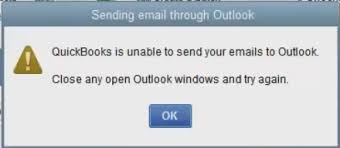
Main cause of QuickBooks is unable to send your emails to Outlook
Before diagnosing the error, we have to find out why QuickBooks can’t send emails using Outlook & why it freezes. The issue could be the QuickBooks Outlook integration or the email settings.
Let’s have a closer look at the reasons why these errors are happening.
- The Microsoft Outlook is not correctly integrated with QuickBooks.
- You are using an outdated version of Mircosoft Outlook.
- Email preferences in QuickBooks are not set up perfectly.
- Microsoft Outlook is already running in Background when you email from QuickBooks using Outlook.
- QuickBooks is running as an Administrator.
- Damaged or corrupted MAPI32.dll component file. Due to this error message “QuickBooks is unable to send your Emails to Outlook” appears on the screen.
- The outlook is not responding to QuickBooks.
- MS Outlook or Microsoft Office Suite is damaged.
Methods to fix error “QuickBooks unable to send Emails” or “Outlook freezes when sending email”
Try these solutions one by one if you can’t send emails from QuickBooks using Outlook.
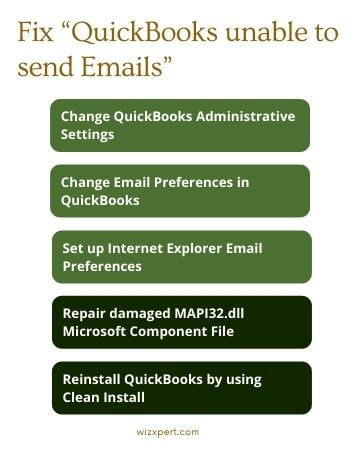
Solution 1: Change QuickBooks Administrative Settings
- Close QuickBooks and other running programs on your computer.
- Open the Windows Start menu.
- In the search bar type ‘QuickBooks’.
- Right-click on the QuickBooks option and then go to the File location.
- In the folder, locate the QuickBooks.exe file and right-click on it to open the ‘Properties’ window.
- In the next window, open the ‘Compatibility’ tab and disable the ‘Run this program as Administrator’ option.
- If the option is not available then select ‘Show Properties for AII user’.
- Finally, Apply the changes.
Try to send a test email from QuickBooks using Outlook. If the error still appears proceed to the next solution.
Solution 2: Change Email Preferences in QuickBooks
- Open QuickBooks, go to ‘Edit’, and then ‘Preferences’. If you use QuickBooks Outlook integration then sign in with your Outlook account and proceed to the next step.
- Now open the ‘Send Forms’ option and click on ‘My Preferences’.
- In the Email option, choose Microsoft Outlook.
If you still can’t email from QuickBooks, then try to disable and enable QuickBooks Email services.
- Again go to Edit<Preferences<Send Forms<My Preferences.
- Click on QuickBooks Email or Webmail to turn it off.
- Again open ‘My Preferences’ and click on Outlook.
- Restart QuickBooks.
If you still can’t email from QuickBooks then you can try the next solution.
Solution 3: Set up Internet Explorer Email Preferences
- Close both QuickBooks and Microsoft Outlook.
- Open Internet Explorer(IE) web browser.
- In tools, open Settings and then click on Internet Option.
- In the Program tab, click on the ‘Set Programs’ option.
- In Set your default program, Select Outlook as your default email service.
- Apply changes and close Internet Explorer.
Open Quickbooks and try to send a test email to Outlook to see if the error is fixed or not.
Solution 4: Repair damaged MAPI32.dll Microsoft Component File
This file acts as a communication bridge between Outlook and QuickBooks. If this file is damaged then QuickBooks is unable to send emails due to network connection failure. You might need some technical knowledge if you are going to repair MAPI32.dll by yourself or you could have the assistance of some IT professional.
Before performing this method, let’s check first whether Outlook is working with other software rather than QuickBooks or not. To do this
- Open Microsoft Word
- Create a new document and send it via Outlook.
- Go to File-menu<Send<Email as a PDF attachment.
If MS Word is able to send emails using Outlook but QuickBooks can’t then follow the below steps.
- Close all the running programs and click on the Window start button
- Open File Explorer and in the search bar at the top, type C:\Windows\System32.
- In the next window, locate and run Fixmapi.exe
- Follow the on-screen instructions to finish the repair and restart your computer.
Again try to send a test email if still, QuickBooks is still unable to send your emails to Outlook then continue with the next solution.
Solution 5: Reinstall QuickBooks by using Clean Install
After performing all the above solutions if you can’t send emails from QuickBooks then surely the problem is with the QuickBooks software. You can try to reinstall QuickBooks using a clean install tool to fix any technical glitches.
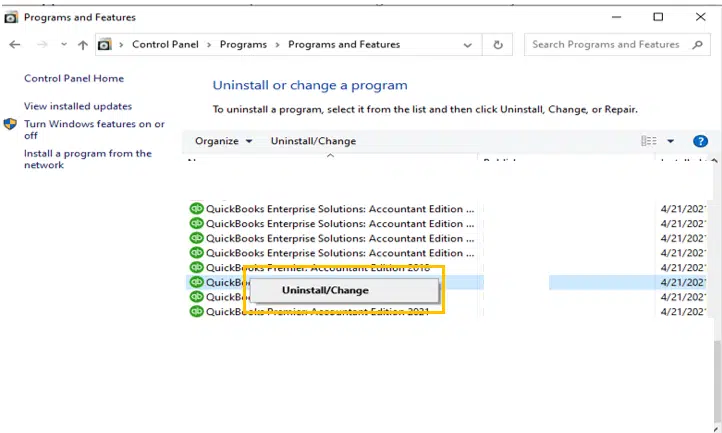
- Close QuickBooks and other programs.
- Open Task Manager and end all the QuickBooks-related processes.
- Uninstall QuickBooks and reinstall it with a Clean install tool.
- Reboot your system and Update QuickBooks to the latest release.
- Now try to send your emails to Outlook.
Solution 6: Try to Repair Outlook
- Open the control panel from the Windows system.
- In the control panel select Programs Option.
- Now click on programs again.
- This action will help to show the installed applications list on your screen.
- The next step is to select the Microsoft Outlook program.
- Tap on the Uninstall/change option.
- Now you have to select the repair option in the uninstall wizard.
- Then follow the onscreen steps to repair the Microsoft Outlook program.
- Wait till the process is complete to repair.
- After successfully completing the process you can try to send an email to Outlook.
Solution 7: Missing Primary Interop Assembly
If you installed Microsoft Office after the installation of QuickBooks then it might be possible that primary interop assembly has not been installed in your computer. So you need to check first whether the assembly is installed or not. To do this by checking the directory- C:\Program Files(x86)\Intuit\Statement Writer 20XX. Here XX denotes the version of the QuickBooks that is installed in your system. If there is already availability of a directory then run the vstor.exe file for installation of the missing assembly.
Solution 8: Check the Compatibility Microsoft Outlook version with QuickBooks
Always check the compatibility of the QuickBooks version and the system requirements. Like if you are using the QuickBooks of QuickBooks 2023 then check its requirements for the Microsoft version that is compatible. So if the Microsoft version is not updated or compatible then Update it. If it is already updated then go for the next solution.
Solution 9: Update the Microsoft Outlook Program
- Go to the file menu.
- Next, choose the Account option.
- Then go to the Product information.
- Now choose the Update options.
- After that, you have to start the update. For this tap on Update now.
- When the update process is complete you’ll get notified.
- Now you can try to send emails.
Frequently Asked Questions
Q. How to fix the error if the system firewall or antivirus is blocking Quickbooks?
A. Sometimes when you try to send an invoice by email, you could face an error message “We were unable to connect to the email server for your email provider”. This is because your system firewall or antivirus is blocking Quickbooks. To fix this error
- Open the Tech help window.
- From the list find QBW.INI file and open it.
- Now, in the notepad exchange [install_new] with [QBWEBMAIL] CUSTOM_CERT_ENABLE=1.
- Now open File and then click on Save.
You can set up scheduled recurring invoices in QuickBooks if you want to send your invoices via email automatically.
Q. How to verify whether an MS Outlook update is necessary?
A. You need to follow the given steps to check this:
- First open MS Outlook.
- Then next go to the File menu.
- Now select the Office Account.
- After that, tap on the About Outlook option.
- Now you have to check the build number which is 12527.20242.
- Check whether the build number is the same or not if it is not the same then there is an issue.
- So you need to update Microsoft Outlook that help fix the issue.
If the error QuickBooks is unable to send your emails to Outlook is still bothering you even after trying all the above methods then we recommend you to take assistance from a professional. You can also find support from our team of QuickBooks ProAdvisor. Our team consists of trained and Intuit-certified professionals who can resolve any error or issue instantly. Connect with us via our 24*7 toll-free error support number +1-844-405-0904 to know more about our services.
