Want to know Salesforce QuickBooks integration? Here we are with an article to provide you a step-by-step guide to performing this task. Salesforce QuickBooks Integration can save hours in manual data migration. Your accounting will be easier and also faster if you are going to combine this two powerful software. Read the complete article to understand the steps to integrate these two. Contact our professional QuickBooks ProAdvisor +1-844-405-0904 team and get more information.
Salesforce and QuickBooks both are some of the most used cloud-based software by small and medium-sized companies or businesses. Many of you have a question in mind – does Salesforce integrate with QuickBooks. Well, the answer is yes.
Your sales and customer team can access QuickBooks Financial data through Salesforce after combining these two systems.
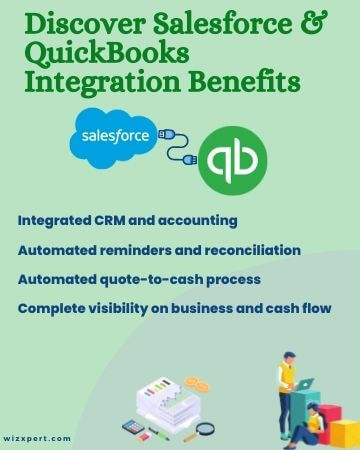
Important Steps to consider before Salesforce QuickBooks Integration
Before you begin there are many things that you need to keep in mind.
- What is the final motto of integrating? Do you want a one-way or two-way integration? i.e Do you want a system that can allow users to change the value in both system or a system that only recover information from one product to another product.
- Do you need a system that has to update on a specific period or real-time updating?
- What type of trigger do you prefer to move your record from one system to another or upgrade a record?
- At the time of the transaction update your QuickBooks software to the latest version and also keep in mind what type of approvals a customer or user would need?
Best way to do QuickBooks Online Integration with Salesforce
Salesforce QuickBooks is mainly integrated with the help of third-party apps. Its Appexchange contains a large collection of App for integration But here are some of the best app for the integration of QuickBooks with Salesforce.
Using Third-Party Integration App
Salesforce for QuickBooks: Intuit
Previously, QuickBooks and Salesforce were not designed to work together. But, now it is easy to integrate both with the help of Salesforce for QuickBooks software that is developed by Intuit. This software allows salespersons to access important customer information without even opening the QuickBooks. In Intuit Salesforce for QuickBooks, you can use either one-way or both-way integration.
There are two versions of Salesforce for QuickBooks are available.
- Group: This version is suitable for small-sized businesses. In this version, up to five users can access the software. The features available in this version are contact management, lead scoring, email integration, etc. You can also view customer details like open balance, sales history, credit limit, existing estimates, sales order, and invoices.
- Professional: There no limit on the number of users in this version therefore it is the best fit the large businesses. In addition to the features available in the Group version, extra features like a marketing campaign, plus product tracking, group editions, etc.
Salesforce for QuickBooks Pricing
The Group edition of Salesforce for QuickBooks is priced at $18 for the first 3 months and then $25 per month. You’ll also get a 14-day free trial version of this software.
The Professional edition of Salesforce for QuickBooks is priced at $60 for the first 3 months and then $65 per month. In the Professional version, you’ll get a 30-day free trial version of this software. You can also use the trial version of QuickBooks Desktop.
Avankia- DBsync Salesforce QuickBooks Integration
One of the most used solutions for QuickBooks and Salesforce Integration. It has also custom mapping support.
Link- QuickBooks Online and Desktop Integration for Salesforce by DBSync/Avankia
DBSync Pricing– free/$795/$1495 annually.
Boomi Atmosphere
It is the most powerful and expensive third-party App for integration. This can handle a lot of integration tasks, not just Salesforce and QuickBooks. Better for those companies that have lots of third-party applications to connect with Salesforce.
Link– QuickBooks integration with Salesforce using Boomi Atmosphere
Price– $2000/$4000/$8000/$12000 per month.
- Pros:
- A large number of consultants are available.
- You can control whole integration.
- Cons:
- You need highly skilled or expert consultants to maintain
- Annual costs are high.
Using Custom Integration (Contracted development)
Intuit’s Software Development Kit (SDK) for QuickBooks Salesforce Integration.
Intuit has released its own SDK (collection of a protocol) for Integration. This way is best for those who are heavily dependent on Salesforce and QuickBooks.
Link for SDK– Intuit Software Development Kit (SDK) for QuickBooks and Salesforce integration.
Breadwinner For Salesforce and QuickBooks Online integration
A breadwinner provides integration between Salesforce and QuickBooks Online but not available for QuickBooks Desktop)
Price: $39 to $300 per month and higher. Price also depends on your Invoice Volume features.
Link: Breadwinner for QuickBooks Online and Salesforce integration
WorkAto: QuickBooks Salesforce Integration
Like Breadwinner, Workato also focuses on just QuickBooks. You can also sync up to 100 different SaaS platform into Salesforce with the help of Workato.
WorkAto Pricing: $99 for Salesforce Professional, $499 per month for those who also have Salesforce Enterprise.
Link: Use WorkAto for Salesforce integration with QuickBooks
The Bottom Line
After reading this, we hope you understand Salesforce Integration With QuickBooks. Still, have any queries? Contact our expert team of QuickBooks Support via toll-free number +1-844-405-0904. We provide 24/7 service to the QB users so feel free and call us.
