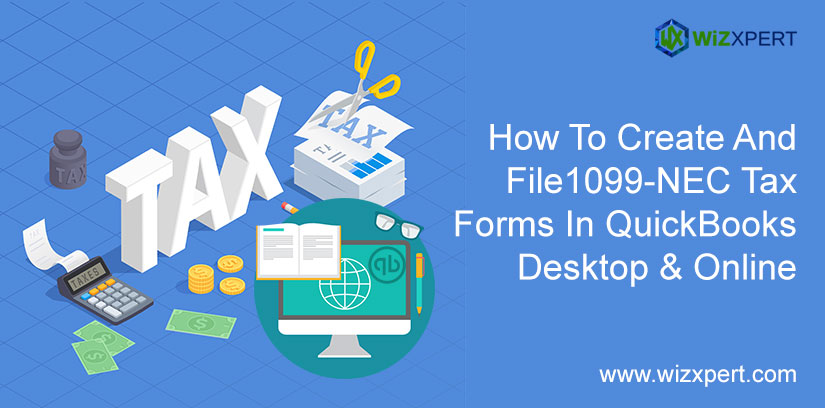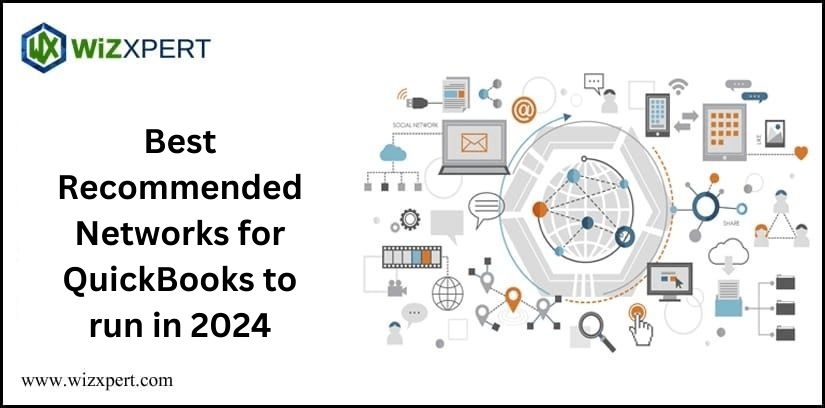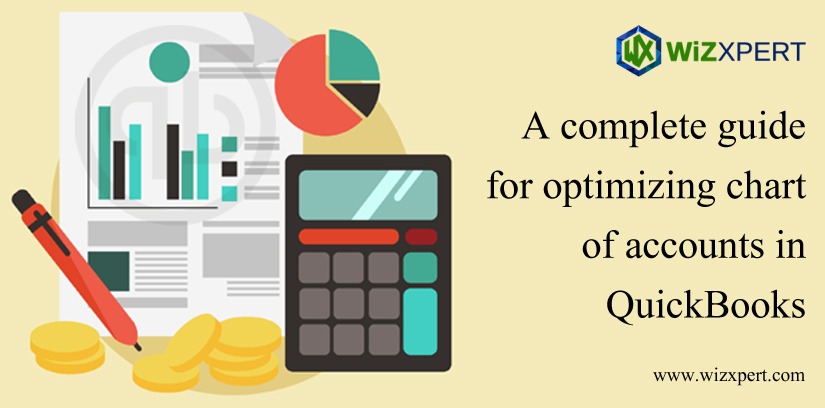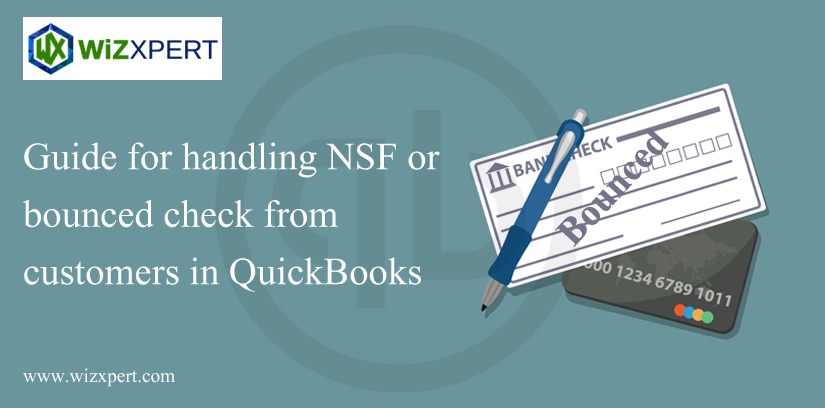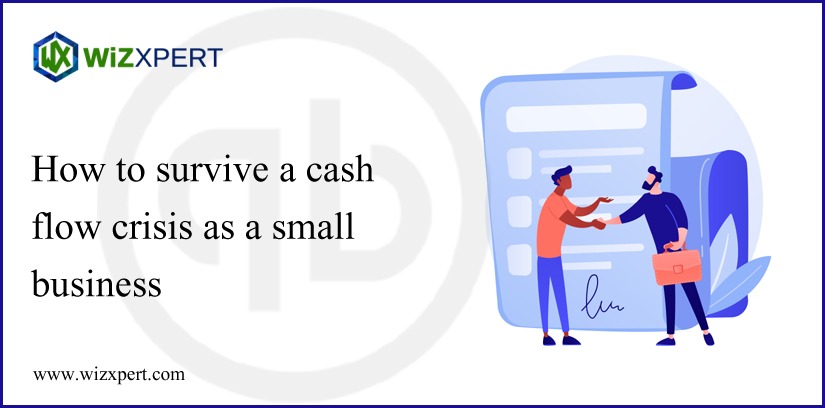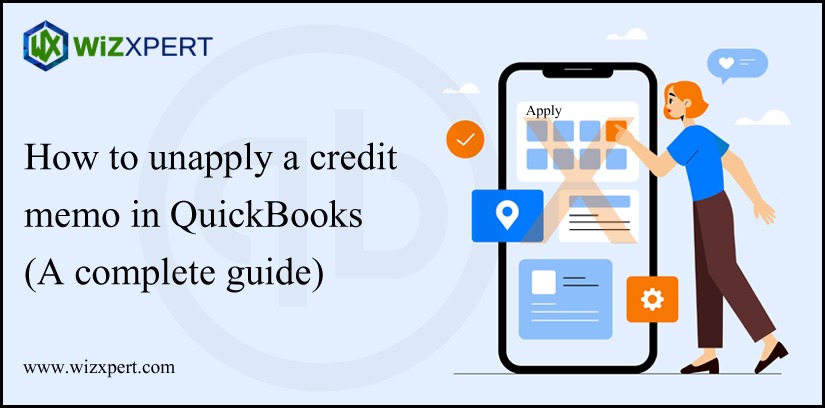How to Customize QuickBooks Online dashboard Settings
Are you a new user of QuickBooks Online, and want to customize all the settings available on the QBO dashboard? If yes then, this article will definitely help you to set up QuickBooks Online to manage the business in the right direction. In this article, we will know how to customize the dashboard settings of …
How to Customize QuickBooks Online dashboard Settings Read More »