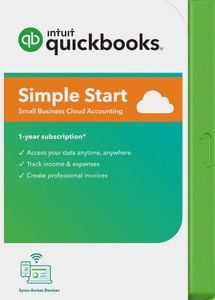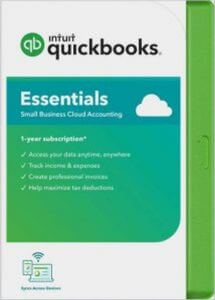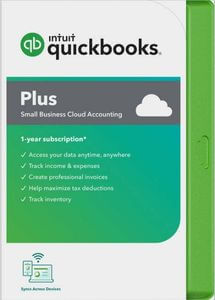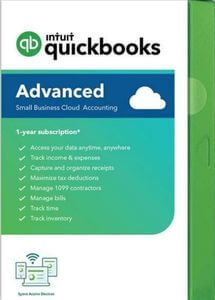Buy QuickBooks Online
Get 50% OFF Now!
Best online accounting software that provides different functionalities like creating invoices, producing reports, and tracking expenses, contributions, and payments.
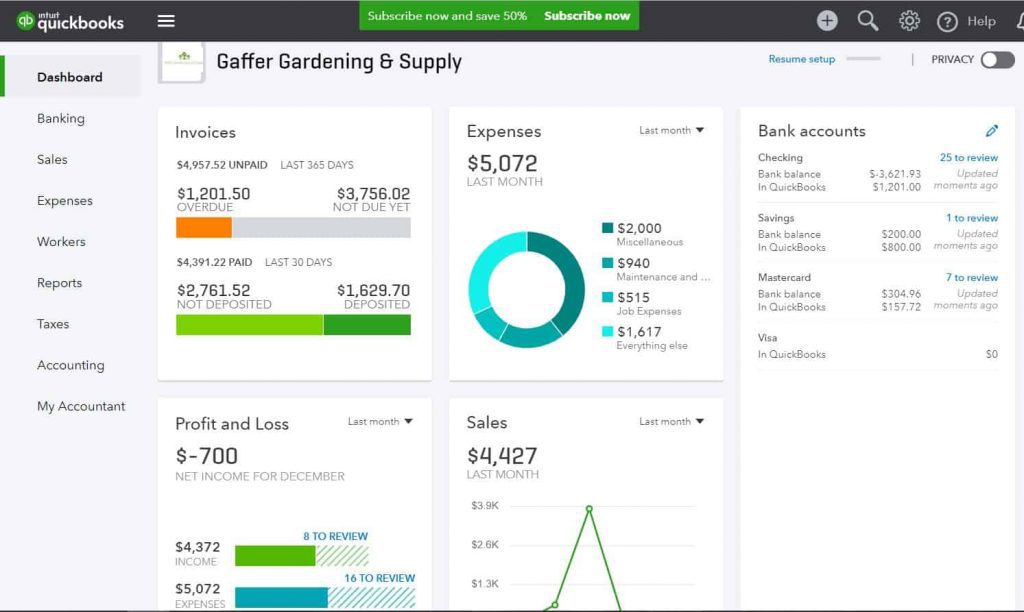
Why to Buy QuickBooks Online?
Manual bookkeeping isn’t sustainable in this digital age. QuickBooks Online is among the best online accounting software solution for small size businesses.
Benefits Of QuickBooks Online For Startups
- Affordable pricing
- Easy integration with other online tools and platforms
- Offer wide features
- Easy to use and customize
- Popular with bookkeepers, accountants, and finance firms
- Stores your records safely on the cloud
Choose the plan that’s right for your business
| Simple Start | Essentials | Plus | Advanced |
|---|---|---|---|
| Track income & expenses | Track income & expenses | Track income & expenses | Track income & expenses |
| Invoice & accept payments | Invoice & accept payments | Invoice & accept payments | Invoice & accept payments |
| Maximize tax deductions | Maximize tax deductions | Maximize tax deductions | Maximize tax deductions |
| Run general reports | Run enhanced reports | Run comprehensive reports | Run most powerful reports |
| Capture & organize receipts | Capture & organize receipts | Capture & organize receipts | Capture & organize receipts |
| Track miles | Track miles | Track miles | Track miles |
| Manage cash flow | Manage cash flow | Manage cash flow | Manage cash flow |
| Track sales & sales tax | Track sales & sales tax | Track sales & sales tax | Track sales & sales tax |
| Send estimates | Send estimates | Send estimates | Send estimates |
| Manage 1099 contractors | Manage 1099 contractors | Manage 1099 contractors | Manage 1099 contractors |
| Includes 3 users | Includes 5 users | Includes more than 5 users | |
| Manage & pay bills | Manage & pay bills | Manage & pay bills | |
| Track time | Track time | Track time | |
| Track inventory | Track inventory | ||
| Track project profitability | Track project profitability | ||
| Business analytics & insights | |||
| Manage employee expenses | |||
| Batch invoices & expenses | |||
| Customize access by role | |||
| Exclusive app integrations | |||
| Dedicated account team | |||
| On-demand online training | |||
| Automate processes & tasks | |||
| Restore company data |
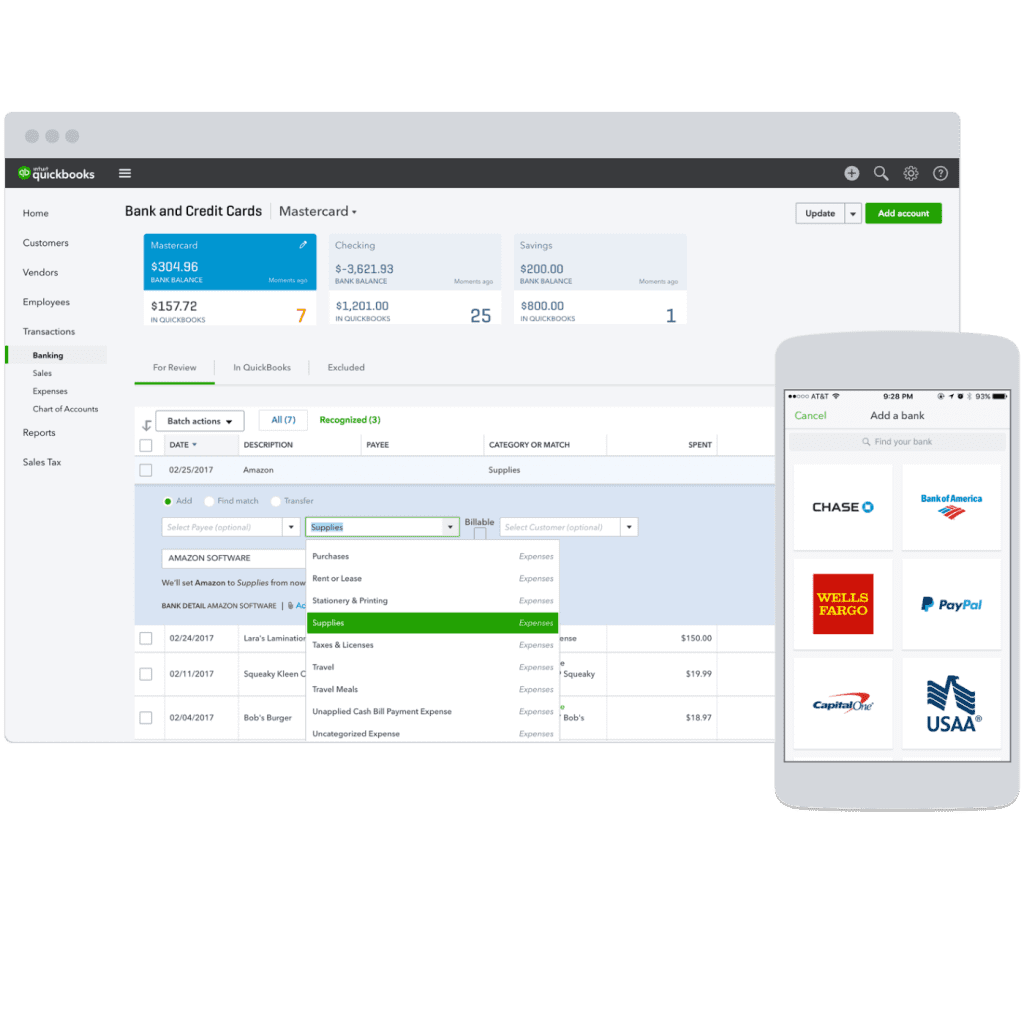
Buy QuickBooks Online Now
Get the best offer, Dial our toll-free number.
+1-844-405-0904
Learn more about QuickBooks Online
QuickBooks Online is best suited for sole proprietors, LLCs, partnerships, corporations, non-profits, and more.
Benefits for Organizations
Use QuickBooks Online Plus to
- You can create a chart of accounts which categories and views expenses.
- Check how much money has been contributed and spent to date by the donor or by a grant with draft reports feature.
- Use business planning and analysis tools to run your business smoothly
- Allow multiple users to work and organize tax, donor, vendor, employee, and general company information in one window.
Major Features
- Email integration: Email invoices and estimates directly to your personal emails within QuickBooks Online.
- Data import: Import data from Excel or CSV files.
- File attachments: You can attach and store receipts, estimates, and other documents to invoices and customer files through document centre.
- Cloud backup: You can store your automatically data on the cloud and data access in the presence of the network.
- Mobile access: You can access QuickBooks Online on your mobile phone whether it is iOS or Android. You just have to install an app of QuickBooks Online.
- Built-in business reports: It has more than 65 built-in business reports and budget planning tools to estimate future expenditures and sales.
- Donor management app integration: QuickBooks Online integrated with DonorPath and Method: Donor.
Why QuickBooks Online?
Competitively priced
QuickBooks Online provides all accounting software at the best pricing It also gives 30 days free trial if you skipped it then you got 50% off on your subscription for 6 months. It has four service tiers.
- Self-Employed plan
- Simple Start plan
- Essentials plan
- Plus plan
You can also add a payroll feature on the first three tiers plans by paying an extra monthly fee.
Ease of use
It has very simple steps to get started and add information to the system. The dashboard interface has a side menu and you can easily find every feature which you looking for. You can also change settings easily and see your financial status on the dashboard.
Time-saving features
- Automation.
- Built-in reports.
- Automatic backups.
- Electronic Invoicing.
- Integrations with third-party applications.
- Mobile apps.
Customer service
QuickBooks Online provides customer support 24×7. You can contact QuickBooks online via phone or chat. It also offers a blog, a user community, and training classes. QuickBooks also provides local certified Intuit advisers who will give you proper assistance regarding your issue. You can find the best QuickBooks payment support by dialing the toll-free number +1-844-405-0904.