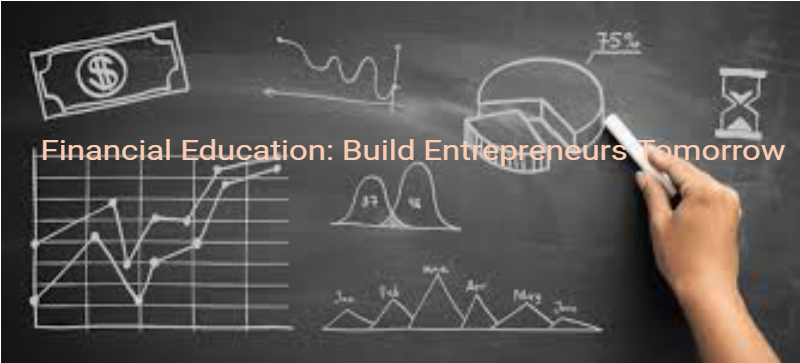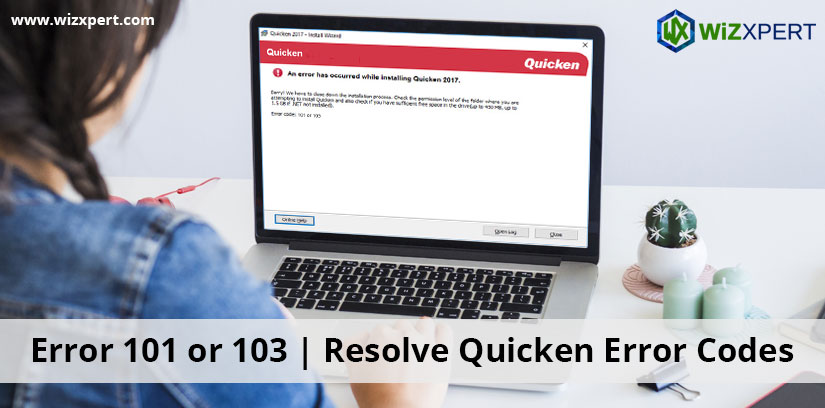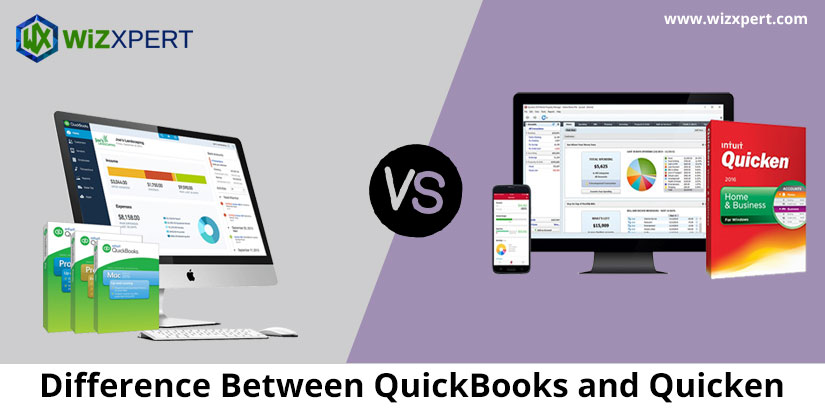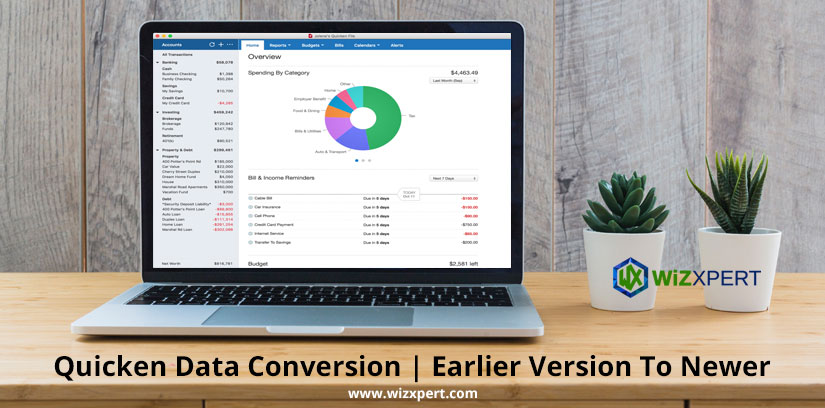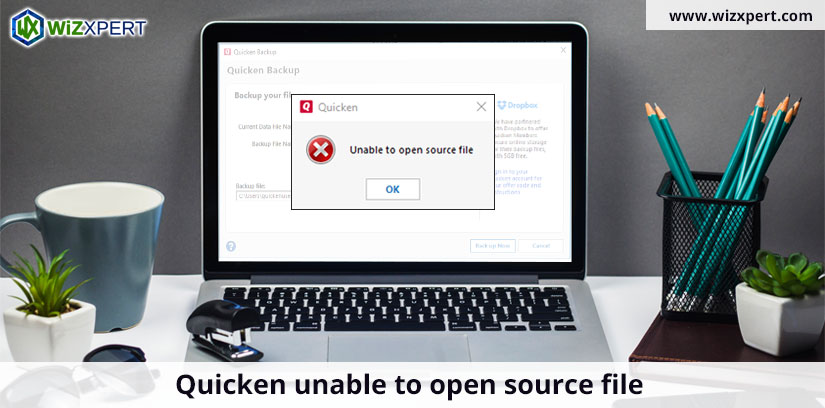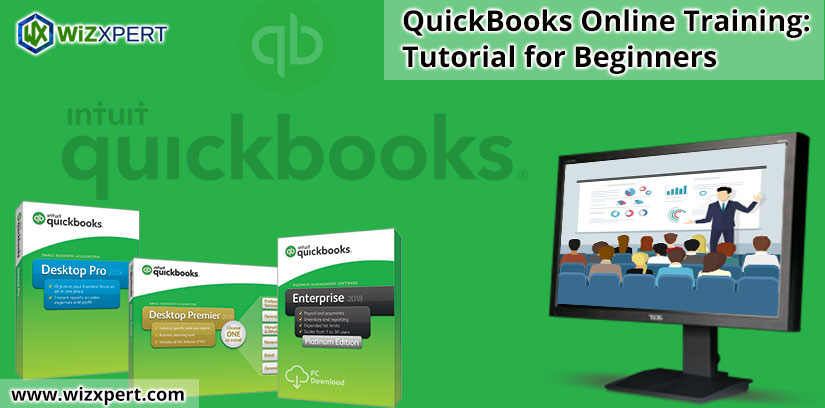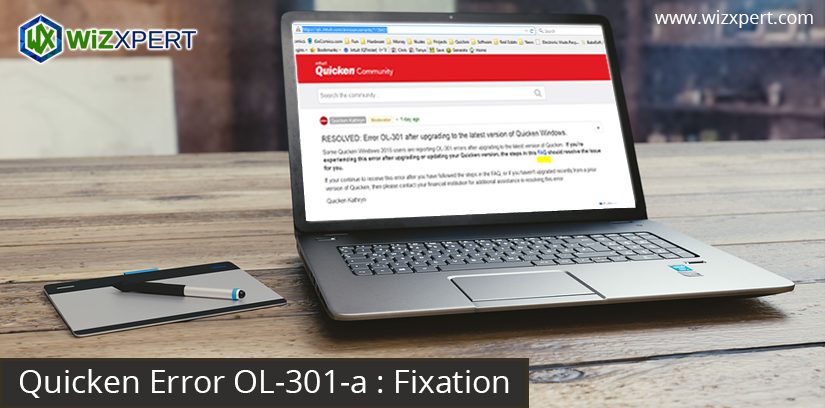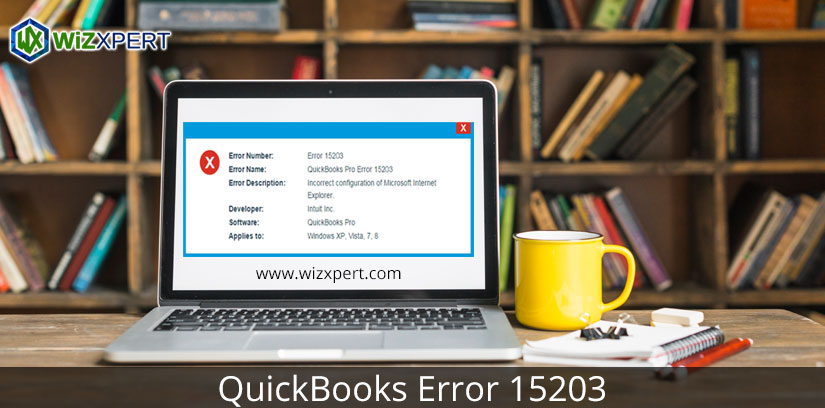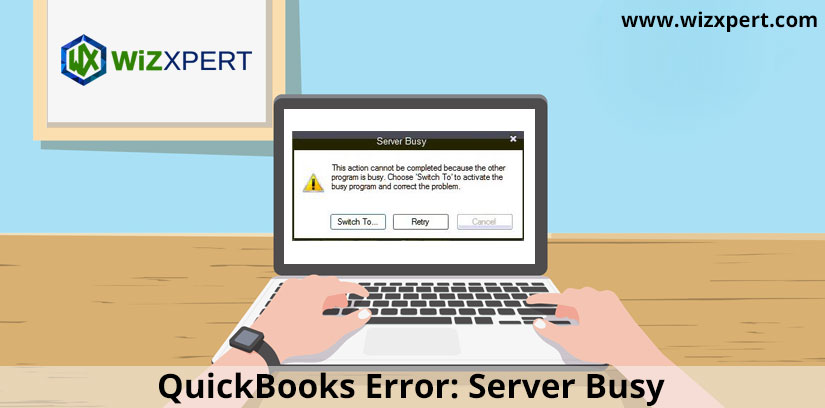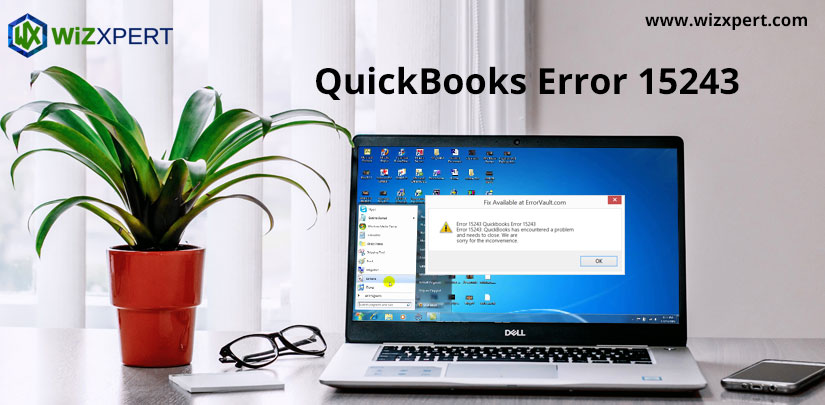7 Reasons Why Every Small Business Needs To Build Its Own Financial Dashboard Mobile App
In today’s dynamic and mobile-driven environment enterprises have to invest in building intuitive apps for streamlining their workflow and automating complex business processes. But one of the key challenges for contemporary entrepreneurs is to manage the massive data effectively. Here we are discussing why it’s important to build Financial Dashboard Mobile App for small businesses. Moreover, […]
7 Reasons Why Every Small Business Needs To Build Its Own Financial Dashboard Mobile App Read More »