We often get a lot of questions about a user account named ‘QBDataServiceUser’ that appears out of nowhere. Sometimes even more than one user accounts appear. This is obviously the kind of issue that bothers a lot of QuickBooks users. In this blog, we’ll discuss everything about QuickBooks QBDataServiceUser and clear all of your doubts like why the QBDataServiceUser account is created in the first place? Is it harmful in any way? Do you need this user account? All such queries are resolved in this very article, go through it to get your queries resolved. Still, having trouble then contact our QuickBooks ProAdvisor toll-free:+1-855-525-4247
QuickBooks 2006 and the later version of the software uses the ‘SQL anywhere’ Relational Database Management System (RDBMS) developed by Sybase for managing databases. This is an embedded database system which means the developer can manage their database with minimal administration of the integrated program.
Table of Contents
Why QuickBooks QBDataServiceUser is created in the first place?
Usually, QuickBooks software can run in two ways – ‘Single User’ or ‘Multi-Users’. If you opt to choose run software on Multi-Users mode then QuickBooks will create a new Windows user and then start a distinct copy of a database manager as a Windows service.
And the reason the QBDataServiceUser account created is to provide a separate Database server manager service and to give access to any user who logs into this Windows system. You’ll only find this user account on the workstation and host server. Therefore, it is necessary that there must be only one Host computer.
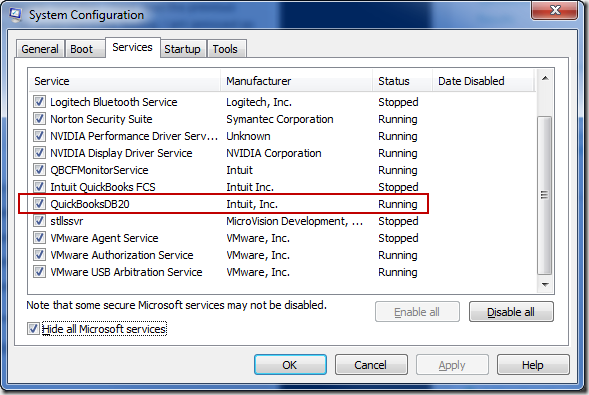
It is quite common for some software to set up a user account and use it for managing the database or some other sort of services in Windows OS.
Is QuickBooks QBDataServiceUser Account Harmful?
This is the obvious question that comes into the mind of a user because this account wasn’t created by the QuickBook user in the first place, this was autogenerated by Windows.
And the answer is this account is not any threat to your system’s security. QBDataServiceUser account is only needed to manage the database server. This account is created as a ‘Limited User’ user account with very restrictive authority.
The account doesn’t list on the Login screen either while rebooting or logging in process and that’s how other users won’t be able to access this account.
Should I delete QuickBooks QBDataServiceUser Account?
You can delete this account but we recommend you should not. If your computer is acting as a ‘Host’ for the QuickBooks Database then you’ll need this account and its services to give Multi-Users access to the QuickBooks Company Files. So even if you delete this account and after a while, you try to log in Multi-Users mode then QuickBooks will again create a new QBDataServiceUser account.
If you notice then you’ll find out that there is more than one QBDataServiceUser account folder present in the Documents and Settings folder. This happened when you update your older versions of QuickBooks Software a few numbers of times in the past.
When you uninstall older versions of software QuickBooks should delete the older folders instantly but this is not the case every time. Like file named as QBDataServiceUser is for the 2016 QuickBooks version and QBDataServiceUser17 is for the 2017 QuickBooks version and so on for the upcoming versions.
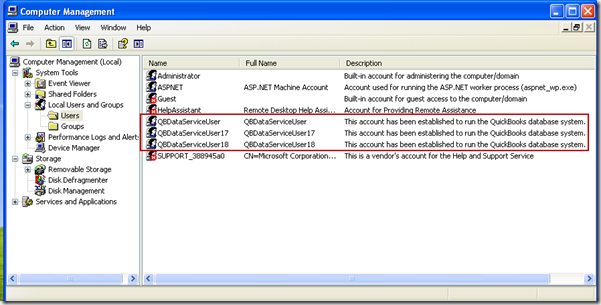
You can easily delete the previous versions of QuickBooks folders but leave the current version which you are using right now.
In some instances when you uninstall, install, or reinstall the version of QuickBooks accounting software again and again. You can notice a few QBDataServiceUser folders.
You can delete these but before doing that remember you need to leave the folder with the highest number like QBDataServiceUser.002 and delete the lowest number folder like QBDataServiceUser.001.
Error in using QuickBooks QBDataServiceUser Account
Sometimes you face problems in using QuickBooksDBXX service. This is due to a QuickBooks Error named ‘Error 1069: The Service did not start due to QuickBooks login failure’.
And the reason behind this could be like the QBDataServiceUser account is corrupt or disabled, the service is not logging into the right account and someone changed the default password.
Here are some of Intuit’s recommended methods to resolve this error quite easily. You can use the steps one by one and try to solve the problem.
Enable QBDataServiceUser Account
- Search ‘My Computer’ in the Start Menu
- Right-click on the ‘My Computer’ and then select ‘Manages’ option.
- On the left of Local Users and Groups, you’ll see a (+) sign. Click on it.
- After that, left-click on the ‘Users’.
- The next thing you need to do is find QBDataServiceUser and then right-click on it.
- And then open the ‘Properties’ option.
- Now check whether the account is enabled or not. If not then enable it.
- Now see if the service is working or not.
Try to log on to the local system account
- Search for service.msc in the Start menu.
- You’ll see QuickBooksDBXX service, right-click on it.
- Choose ‘Properties’ and then open the ‘Log on’ tab.
- Then next to ‘Local System Account’ you’ll see a radio icon, click on it.
- Apply the changes.
- Let’s try to open the QuickBooksDBXX service again.
Connect with Us
If you still have some queries related to the QBDataServiceUser account or any other problems related to the QuickBooks Accounting software. Then you can get in touch with our QuickBooks ProAdvisor technical support team through our 24/7 toll-free number +1-855-525-4247. Our team will provide you best-certified experts who know everything about QuickBooks QBDataServiceUser and resolve any issue or answer any queries just in time.
