Let’s take a look at how can you Manage Or Track Deductions with QuickBooks self-employed. In business, no one is comfortable paying the taxes more than they are required to pay. Even, Many owners don’t know how to track cash expenses and avails. Due to this, they are not aware of the advantage of legal deductions. For schedule C clients, the track of avail and cash expenses is problematic. Go through the article to understand the strategies and adopt one as your own. For any related query contact our Quickbooks ProAdvisor toll-free: +1-844-405-0904
Table of Contents
Manage Or Track Deductions with QuickBooks self-employed for your client
To make it possible, proper documentation and accumulation of information are required throughout the year. This tracking may be estimated but this causes more vulnerability to error. But if audited it may be possible to tax penalties.
With QuickBooks self Employed, a business owner can manage cash expenses simply using their smartphones. This app has many cool features but the more interesting and beneficial feature is Mileage Tracking and Snap & Store. This two feature is very useful to track cash expenses and avail to make an efficient tax payment.
Mileage tracking
This feature is very useful for the business owner that they can easily check to identify the trip was business. Or personal using your smartphone or on any system. For your kind information, identification is not immediately required. The user can simply Swipe left for Business trips and right for personal trips. This feature provides all your avail on your finger. You only need to Swipe left or right and can use other features as peruse.
An additional feature in mileage tracking is, once your trip is identified as a business you can enter trip purpose. And also can save your business trip for future reference. After the identification business mileage expenses are automatically added at the top of the mileage screen. You can also manually enter the business trip if you do have no smartphones. At the tax summary report, you can track the total number of business miles at the vehicle deduction section.
Mileage tracking owner can make documentation by capturing the trip easily and efficiently, and become stress-free. The accountant’s option can also enable us to determine business mileage with good documentation for the deduction.
Snap & Store for cash expenses
Snap & Store is mainly used for the track of cash expenses. As we know that we can’t track expenses without any proof like receipt or note of any amount. A business owner can only go to a conclusion until we have proper documents(receipt or note) that determine cash expenses.
To make it easier every business owner struggles to manage cash expenses. These struggles include keeping receipt which is very arduous and filthy. Another struggle is the entry of all receipts into the accounting system. As traditionally many owner’s keeps, all the receipt and notes in the form of a bundle for their tax preparer enter. And summarize or worse yet.
With QuickBooks Self-Employed app, the owner simply captures the photo of the receipt and separates each transaction using the Snap & Store feature. You can simply follow the steps to use it.
Follow the steps:
- You only need to select the Snap and Store icon at the bottom of the transaction screen.
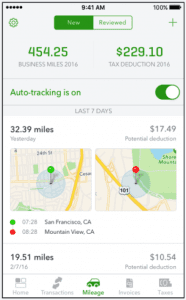
- Using a camera icon at the bottom of the screen takes a snap of your receipt.
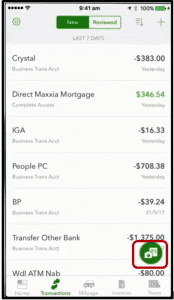
- As per your comfort you can rotate or crop the receipt if needed. After completion click “done” & then select “use this photo.”
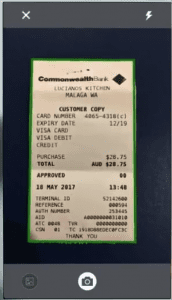
- After finishing all the procedures, the receipt appears with the amount, vendor name and receipt date inserted at the transaction screen.
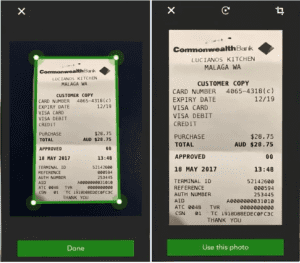
- The Snap & Store feature save your precious time and utilize this time at the better place. A paperclip icon exists at the transaction screen where you can add some attachment. And can make a description of your scanned receipt.
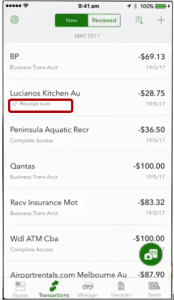
With the Snap & Store feature, you can improve your management capabilities and make advance tracking of your cash expenses and avails. You can imagine if you have bundles of receipts throughout the year. these bundles are difficult to manage. Now, suppose if all the calculation is done automatically that you need to calculate.
Which one is a better option? I will go with the Snap & Store feature and you have to think which one is better for you.
Get Your Finances Together for Tax Time
QuickBooks self-employed is a cloud-based arrangement that encourages you to organize your business finances and get the most of your tax deductions.
After linking your bank and credit card accounts to your QuickBooks account, your transactions are automatically imported into the system. You then place expenses into the appropriate categories. This makes it easy for you to calculate your taxes when the time comes.
Use QuickBooks Self-Employed to:
- Store and attach your expense receipts
- Separate out business and personal expenses
- Record car mileage
- Quickly set up and send invoices
- See your profits and losses
- Calculate and pay quarterly taxes
Know more:
A QuickBooks Self-Employed has better technology. Hence, it simplifies recordkeeping as well as enabling owners to save their precious time. A business owner can access the information timely without wasting their time in making bundles of receipt. While using the feature of QuickBooks self-employed, a business owner can smoothly run business in an effective and efficient way. This leads to taking their business at the top level.
Conclusion:
Finally, we have discussed both the main feature of QuickBooks Self-Employed App. Now you have to decide, you will track cash expenses and avails with a well-documented record using the Snap & Store and mileage OR you will choose to keep bundles of receipts throughout the year and take the stress.
“Choice is yours.”
For more discussion or QuickBooks support, Dial toll-free number +1-844-405-0904.
