Here, we are going to discuss everything you need to know about the Intuit Online Account like how to update Intuit account information or how to recover user ID and password It is important for you to know how to enable and manage your Intuit Online account so that you can avail benefits such as you’ll be able to make changes to the payment methods (such as debit or credit card expiration date). The article is to teach you the process to manage and recover a username or password. For more related info. and help contact us: +1-844-405-0904
What is an Intuit Account?
An Intuit Online account is a user account that works with almost all Intuit websites. With the help of the same Intuit Online account user ID and password, you’ll be able to access various Intuit websites and applications. You’ll be able to see your orders, download Intuit products and also make modifications to the already stored information, you’ll only need to sign in to the Intuit account. Your Intuit Online account will be created as soon as you purchase any product from Intuit for the first time.
While you purchase the product or any service directly from Intuit, you’ll have an option to create a unique user ID and password (or simply login credentials). You can also choose not to create a user ID and password, but if do that then you won’t be able to access the account information online at that time.
Important: Previously, at the time of purchasing if you did not create a user ID and password then you may need to contact Intuit customer support to make sure that your current product and service is linked with the correct login credentials so that you’ll be able to access the information online.
Usually, your email address is the user ID, but it is not necessary if you have created the account a few times ago then the User ID may be different from your email address. You can also reset your user ID and password from the official QuickBooks website (www.quickbooks.com/account).
Once you have your Intuit Online Account, with the help of its user ID and password, you can log in to various websites like QuickBooks Payroll, TurboTax, and Intuit.com, along with this, you will also be able to purchase products and services, download the already bought products.
NOTE: With the Intuit Online user ID and password you won’t be able to access the services mentioned below.
- QuickBooks ProAdvisor site: Although you log in to the ProAdvisor website using the Intuit Online account credentials but to access the site, you’ll require a verification code to access the ProAdvisor member site.
- QuickBooks Company File: In QuickBooks Desktop, if you have set up users then you won’t be able to access the QuickBooks Desktop Company File using the Intuit account credentials except if you have initially set up in that way.
- QuickBooks Online Backup: In QuickBooks Desktop, the online backup has its own login credentials.
NOTE: If you use the Intuit Data Protect (IDP) in the QuickBooks Desktop 2018 or the later version then you can use the Intuit Online log-in credentials to access the IDP.
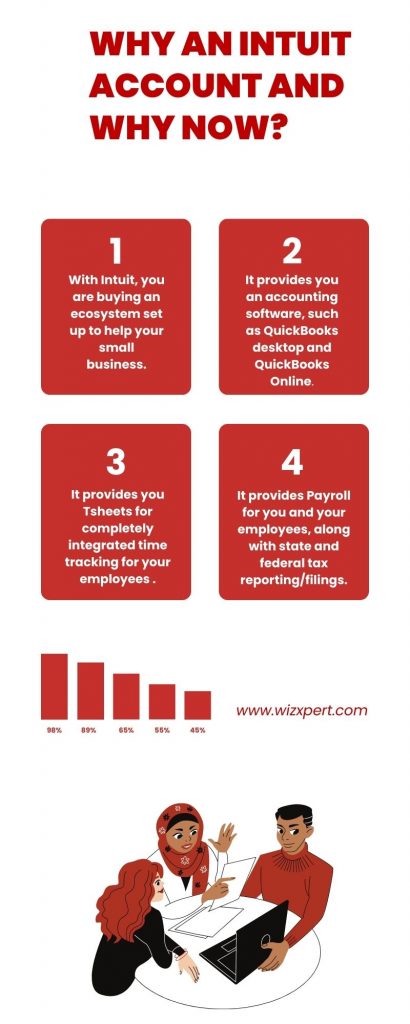
Things you’ll need to know before Manage Intuit Online Account
- You can make changes to the Payment Methods such as Credit or Debit card expiration date.
- You can modify the account information such as company address, e-mail address, and contact number.
- Make changes to the login credentials and other information like user ID, password, and security questions.
How to Change Intuit account information or payment information
It solely depends upon the Intuit product or service that you are using. You can update information like the address in more than one place.
To update the account information for Intuit Products and services follow the below-mentioned instructions carefully.
Update account information for the product and services
- Visit the www.quickboooks.com/account
- Here, Sign in with the Intuit Online Account login credentials then select Login.
- Important: The data you can’t change online is your Company Name, First Name, or Last Name. If you are willing to make a change to any of this information, you need to contact Intuit support.
- In order to change the email address linked with the login credentials, username, password, or security question, you need to select the Edit option in the login information box.
- Important: It is not necessary by any means that the email address that is linked with your Intuit Online login information should be the same as the email address linked with your account information.
- From here, you can also update the payment information of the credit or debit card, even if you use more than one card in the company file.
- NOTE: You may have to contact QuickBooks support if your company file doesn’t have even one credit or debit card.
Update account information for Checks, Business Cards, & More
- Go to https://intuitmarket.intuit.com/checks and from the top right corner of the window click on the My Account option.
- From here, you can change the information as you want by clicking on the Account Information option.
Update account information for Payroll
- Visit the Intuit Payroll Website and then go to sign in> Intuit Payroll at the top right corner of the page.
- Choose your payroll subscription.
- Now, you can update the information by simply following the instruction mentioned on the screen.
The Username and Password of Intuit Online Account are the same as the QuickBooks Company File?
It is not necessary that your Intuit Online username and password should be the same as the QuickBooks company file, it can be but it’s not entirely necessary.
The username and the password of the Intuit Online account may or may not be the same as the username and password of the QuickBooks company file while setting up users. It will only happen if you have set up it in that way.
Forget Intuit Online Account Username and Password
Follow the instructions mentioned below to retrieve the forgotten username and password.
- Visit the official Intuit account website www.quickbooks.com/account.
- Either select the Forgot your password? or forgot your username? as per your need.
- Now, you can follow the on-screen instructions as mentioned on the screen.
- Once you get the password or user ID, try to log in again.
The Bottom Line
We hope that now you have learned how you can manage your Intuit Online account and how to use it to update and change the information in the various Intuit products and services by only using one login credential. If you find any difficulties in setting up the Intuit Online account you can have assistance from our team of experienced QuickBooks ProAdvisors. Contact us via QuickBooks Support number +1-844-405-0904, we provide toll-free service 24/7.
