The first thing we do before running any software or applications is, arrange all the system requirements that are compatible with the software. Quicken has also some specific technical requirements to run successfully. In this article, we will know the system requirements for Quicken 2025 by comparing it with other versions. Meanwhile, you can drop a call to this number +1-844-405-0904 for further assistance.
Supported System Requirements of Quicken by Versions
Quicken has different versions; all versions run on Windows and Macintosh Operating Systems. According to the new changes in release versions, Quicken decides, which requirements will be supported, and which will not be supported.
Here we have given the detail of system requirements for Quicken in a table, according to the release years;
For Windows Users
If you are a Windows user then meet the minimum technical specification according to your Quicken version year.
| Features / Versions | Quicken 2020 | Quicken 2021 | Quicken 2023 |
|---|---|---|---|
| Processor | 1 GHz or higher | 1 GHz or higher | 1 GHz or higher |
| Operating System | Windows 10, 8, 8.1, 7 | Windows 8 & 8.1, 10 (Not in S mode) | Windows 8, 10 and above version 10s not supported |
| Memory | 1 GB minimum | 1 GB RAM (Minimum) | 1 Gb Minimum |
| Hard disk Space | 450 MB free space | Minimum 450 MB free disk space but 1.5 GB if .NET is not installed | Minimum 450 MB free disk space but 1.5 GB if .NET is not installed |
| Internet Connection | Internet connection required for registration | High-speed internet connection for online services | Required High speed connection |
| Monitor | 1024×768 or higher screen resolution | 1024×768 (Minimum), 1280×1024 (For Large Fonts settings) | 1024×768 or higher and 1280×1024 for large fonts |
| Web Browser | Google Chrome, Microsoft Edge, and Firefox | Google Chrome, Microsoft Edge, and Firefox | Google chrome latest version, Edge, Safari and Firefox |
| Supported Mobile or Tablet | OS 4.4 | OS 4.4 or newer | OS 4.4 or above |
For Mac Users
If you are a Mac user then here is the table of information for the minimum system requirements of Quicken that is compatible with the Mac version;
| Features/ Versions | Quicken 2020 | Quicken 2021 | Quicken 2023 |
|---|---|---|---|
| Processor | Intel-Based Mac | Intel and Apple M1 Macintosh | Apple M1 Macintosh |
| Operating System | Mac OS X 10.12 (Sierra), 10.11 (El Capitan), or newer | macOS Big Sur, and the previous two versions of macOS | Current MacOs (ventura) or previous two version (Monterey and big sur) |
| Display | 1280×800 or greater | 1280×800 or greater | 1280×800 or above |
| Internet Connection | Internet connection required for registration | Broadband | Broadband |
| Web Browser | Safari | Safari | Safari |
| Supported Mobile or Tablet | iOS 9 | iOS 9 or higher | iOS 9 or higher |
How to View System Specifications
Follow the below procedure to find out your system specification;
For Windows:
- Go to the left corner of the system (to the ‘Start‘ button).
- Right-click on it, and select the ‘System‘ option.
- This will show your system specification.

For Mac:
- Click on the Apple icon from the right-top corner.
- And then select the ‘About this Mac‘ option, from the list.
- Now you can find out the Mac specification on your system.
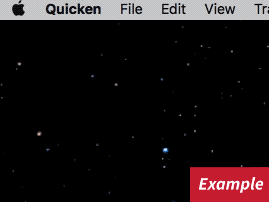
Issues While Installing Quicken?
You may find some common installation issues while installing Quicken. These types of installation issues can be occurred because of different reasons. You can follow the common steps to solve the problem, like;
- Ensure that, your operating system is in the latest release.
- Check the firewall configuration, and disable all of the third-party software for some time.
- Pop-up blockers also create issues with Quicken online services so turn them off to avoid this.
- If your internet connection is low and the browser is unable to connect with the secure connection then you are not able to access Quicken.
- Run the program in compatible mode;
- Find out where Quicken Installer is in your system.
- Quicken_(version name)_(year) .exe is the typical name format of it.
- Right-click on it and select Properties.
- Select the Compatibility tab within the Properties window.
- The unchecked box is named Run this program in compatibility mode for in compatibility mode section.
- Click on Apply. Select OK.
- Try the installation once again.
The complete article was all about the Quicken system requirements. If you want to use the Quicken software without getting any technical issues then meet all of the minimum requirements, install it properly, and enjoy the facility of Quicken. If you have any kind of queries regarding this technical specification then dial our toll-free number +1-844-405-0904, and can connect with our technical experts to find the right solution to the query.
