QuickBooks is an accounting management tool that is a better financial management software for every business. It simplifies the tax preparation process, bookkeeping, Payroll management, and invoicing. But every digital system has some error issues. Similarly, QuickBooks Users also faced different error issues. Sometimes, the “Something’s Not Quite Right” Error has come unexpectedly in QuickBooks and disturbed users’ workflow. That directly affects QuickBooks users valuable time and their productivity. So in this blog, we are learn the way to fix the QuickBooks somethings not quite right error in detail, and also discover its reasons and its step-by-step solution.
What is QuickBooks Somethings Not Quite Right Error?
Something’s Not Quite Right is a generic error in QuickBooks that occurs when technical glitches and configuration issues related problems arise. There is no fixed reason for the QuickBooks Somethings Not Quite Right Error. This error may occur in case of a simple cache issue, or also occur in case of complex database corruption.
When this error occurred, the user got a message or pop-up on their screen where “Something’s Not Quite Right” was written. That indicates the system failed to execute its normal process. Because of this error, user temporarily stop their work. They weren’t able to generate invoices, record transactions, or access reports at that time.
Reason for QuickBooks “Something’s Not Quite Right” Error
There are multiple reasons behind the QuickBooks Somethings Not Quite Right Error. Every scenario was different from the other that we discussed here.
- Browser Cache and Cookies Issue: In the case that cache or cookies are corrupted during use of QuickBooks Online, then this error may occur.
- Outdated QuickBooks Version: If you have not installed the latest update in QuickBooks Online or desktop, then the error may occur.
- Company File Corruption: If the company file has become corrupted or damaged, then QuickBooks can’t read this file properly, and an error arises.
- Network Connectivity Issues: In QuickBooks Online, a weak internet or unstable connection may invite this error.
- Third-Party Applications Conflict: Sometimes, other software or antivirus software interferes with the function of QuickBooks in the system.
- Incorrect User Login: If multiple users follow incorrect credentials or an incomplete login process, then this error also arises.
- System Configuration Problems: If Windows settings, firewall, or security permissions are not configured properly, then QuickBooks can’t run smoothly and show an error.
Way to fix the QuickBooks Somethings Not Quite Right Error in QBD
If you face the “Something’s Not Quite Right” error in QuickBooks Desktop, then you can try some specific solutions that are provided below.
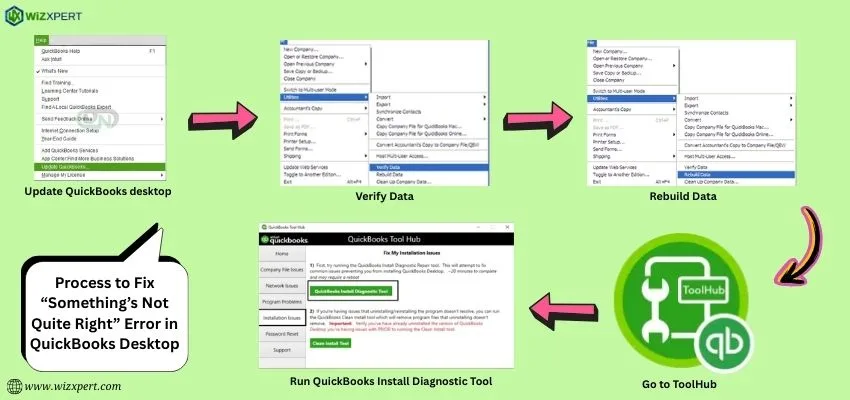
- First, you need to update your QuickBooks Desktop.
- Open QuickBooks and go to the help menu,
- Select the Update QuickBooks Desktop option.
- Then, you need to verify and rebuild the company files if the file was corrupted.
- Select Utilities from the file menu, then verify data if issues are detected, then go to the Rebuild Data option and fix them.
- Then check the Firewall and Antivirus Settings.
- Now you need to use the QuickBooks Tool Hub to fix this error. First, install QuickBooks Tool Hub, then go to the Program Problems section and run the Quick Fix my Program.
- After that, just restart your system.
Way to fix the QuickBooks Somethings Not Quite Right Error in QBO
There are slightly Different methods used to fix the ” Something’s Not Quite Right “ error in QuickBooks Online because it is a web-based software.
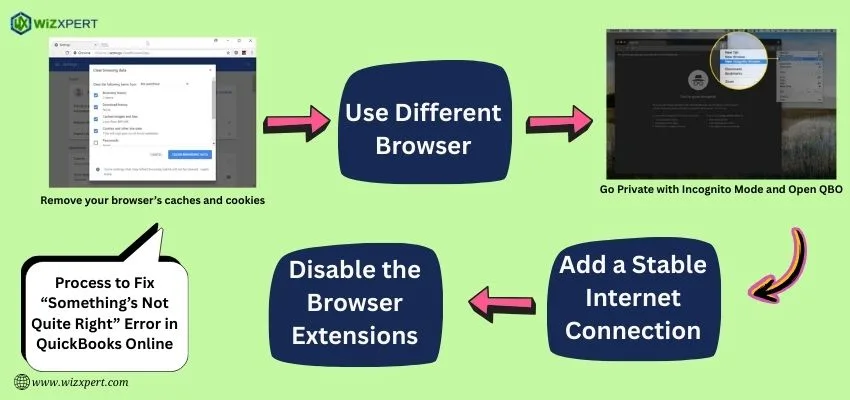
- To fix the ” Something’s Not Quite Right “ error, first you need to clear the Browser Cache and Cookies. It is a common solution to delete corrupted temporary data.
- If you face an issue in a browser, then you need to use a different browser and try to do your work by logging in to QBO.
- You can also avoid extra extensions and cached data by logging in to QuickBooks Online in Incognito mode of the browser to solve the error.
- QuickBooks Online needs a strong internet connection to run smoothly in the browser.
- Disable the Browser Extensions where you log in to your QuickBooks Account.
Impact of QuickBooks Somethings Not Quite Right Error in Business
Generally, an error means that some negative things will happen. Like that, if the ” Something’s Not Quite Right “ error frequently arises in business, then it can make a negative impact. Employees can’t complete their work on time, which reduces productivity. Also, financial transaction delay, can’t generate invoices on time, and is facing problems in payroll processing, such as issues arising. Due to these issues, businesses can’t get accurate financial reports, which also directly impacts their clients and vendors. Business may lose their trust. Businesses lose revenue, and customer dissatisfaction will increase.
Tips to Avoid QuickBooks Somethings Not Quite Right Error
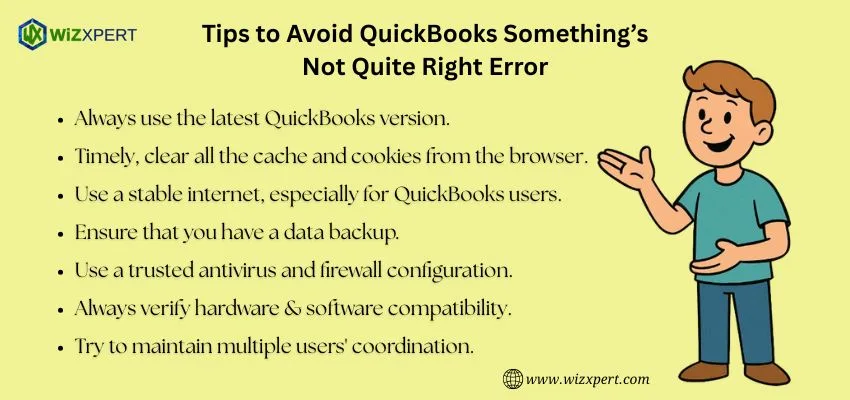
Conclusion
QuickBooks Somethings Not Quite Right Error is a common issue that comes with different scenarios. If the user understands the reason and applies the proper solution, then this error can be fixed. There are different approaches available for QuickBooks Online and Desktop to fix the error. Try to solve this error in a short time. If you learn this article properly, then you can solve this error easily. Still, if you face any problem, then contact QuickBooks Experts for an immediate solution.
