Facing the error that your system has only xxxMB of free Memory When installing QuickBooks Desktop? Trying to fix the error but not able to do so; don’t worry, you are at the right place. This article will aid in troubleshooting the error, here we have attached the real-time images to give them a better understanding of the issue, and the process is discussed continuing in steps to let you understand the process. Still, facing issues related to this problem, contact us +1-844-405-0904
When you are short on storage of your computer and at that time you are trying to install QuickBooks Desktop on your system, then you face the error after extracting the installer Your system has the only xxxMB of free memory. QuickBooks requires at least 1GB of free memory. It simply specifies that means your computer has not enough storage to install QuickBooks Desktop, you have less than 1GB of storage available at this time. Well, WizXpert is here with the solutions, so that you can easily get rid of this issue. Check out the below steps according to the type of your installer.
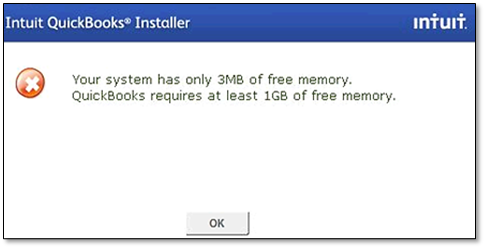
Steps To Fix Error “Your system has only xxxMB of free memory ”
Go with these Steps if you are using a downloaded installer
- Press and hold the Windows+R key at the same time on your keyboard to launch the Run box on your screen.
- Now here you need to insert “%temp%” in the Run box and hit on OK.
- Next, look for the folder that is generated by the setup. And you have to create a copy of the QuickBooks folder on your Desktop.
Note: Here, keep in mind that your folder name will vary based on the version of QuickBooks Desktop Pro, Premier, or Enterprise that you want to install.
- Next, go to the QuickBooks folder, look for the QBooks, and open it.
- Now, navigate to the Framework.xml file and give a right-click, and next click on Edit. Make sure to open this file in Notepad.
Note: If in case, if you are not able to access the file or are not available in the %temp% folder, then you have to again run the QuickBooks installer. When the installer reaches the Welcome to QuickBooks screen, then at that time click on Cancel. Now, check in the %temp% folder you will find the extracted version of the installer.
- Next, look for the Minimum Requirements and here you need to change the minimum requirement from 1000MB to 0MB.
- Later, go to the File menu, and click on Save.
- Now, go to the installation folder again and run the Setup.exe and install the QuickBooks Desktop on your computer.
Go with the steps if you are installing QuickBooks Desktop from a CD
- From the Cd installer, you need to copy the QBooks and ThirdParty folders to your Desktop.
- Now, you need to inject the QuickBooks installation CD into your computer. Here you need to focus, if InstallShield Wizard begins, then Quit this installer.
- Next, go to the installer and right-click on it, and next click on Explore.
- Now, press and hold the Shift key on your keyboard, and at the same time select the QBooks and ThirdParty folders and give a right-click and click on Copy.
- Next, go to your Desktop folder or desktop home screen, right-click anywhere on the screen and click on Paste.
- Next, go to the QuickBooks folder, look for the QBooks, and open it.
- Now, look for the Framework.xml file and right-click on it, and next click on Edit. Make sure to open this file in Notepad.
Note: If in case, if you are not able to access the file or are not available in the %temp% folder, then you have to again run the QuickBooks installer. When the installer reaches the Welcome to QuickBooks screen, then at that time click on Cancel. Now, check in the %temp% folder you will find the extracted version of the installer.
- Next, look for the Minimum Requirements and here you need to change the minimum requirement from 1000MB to 0MB.
- Later, go to the File menu, and click on Save.
- Now, go to the installation folder again and run the Setup.exe and install the QuickBooks Desktop on your computer.
Hope. these two solutions on error “Your system has the only xxxMB of free memory. QuickBooks requires at least 1GB of free memory” will be helpful for you and you will be able to install your QuickBooks Desktop on your computer. If still, you need any technical assistance then feel free to contact our Intuit Certified ProAdvisors and get instant help for your query.
