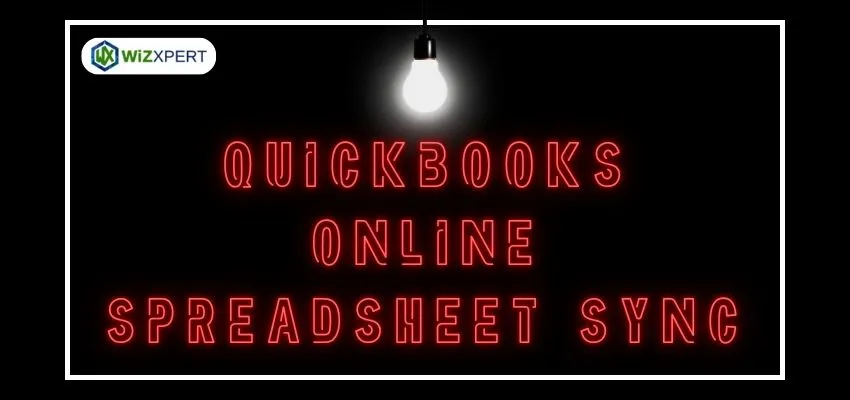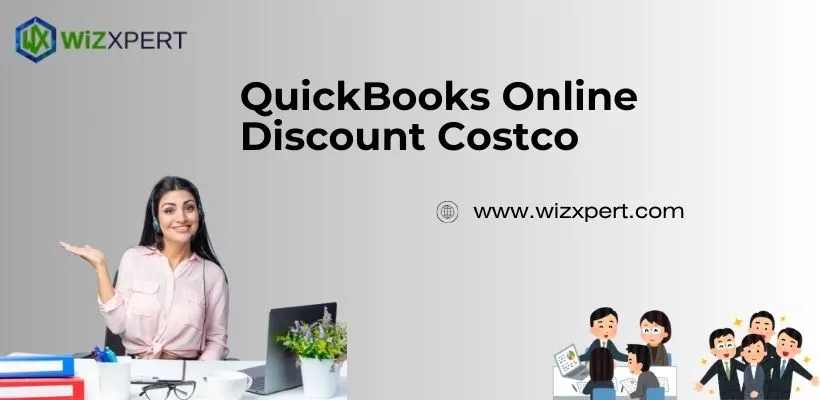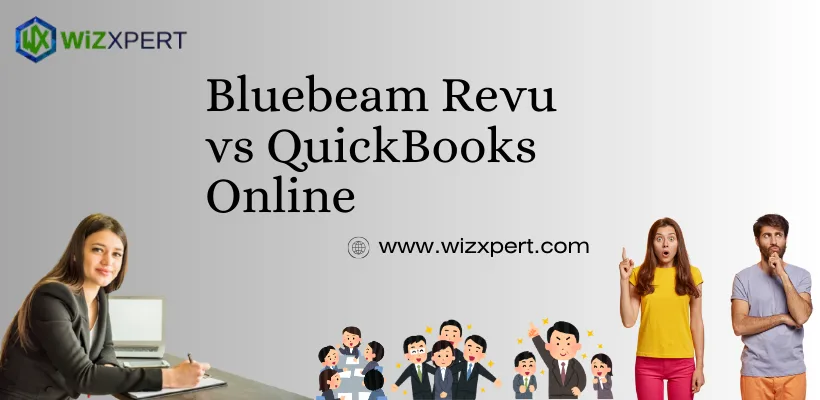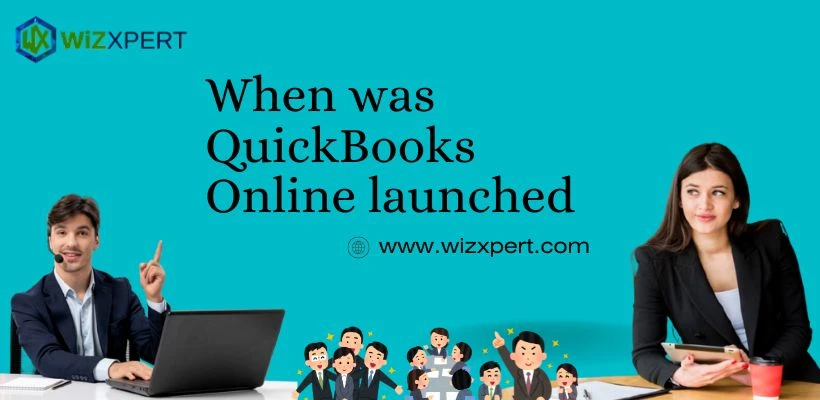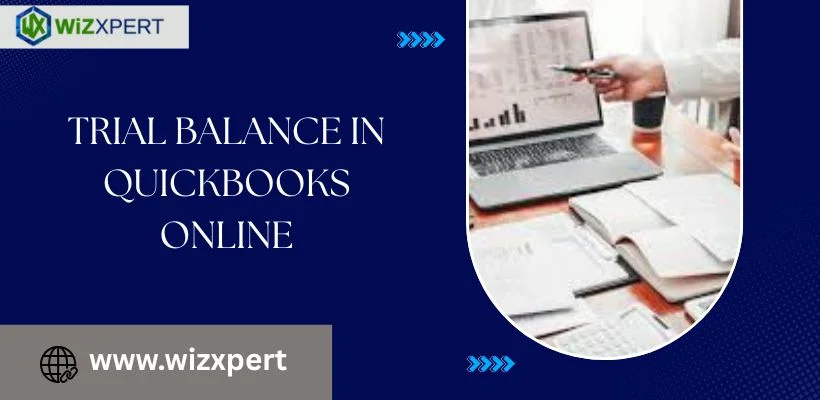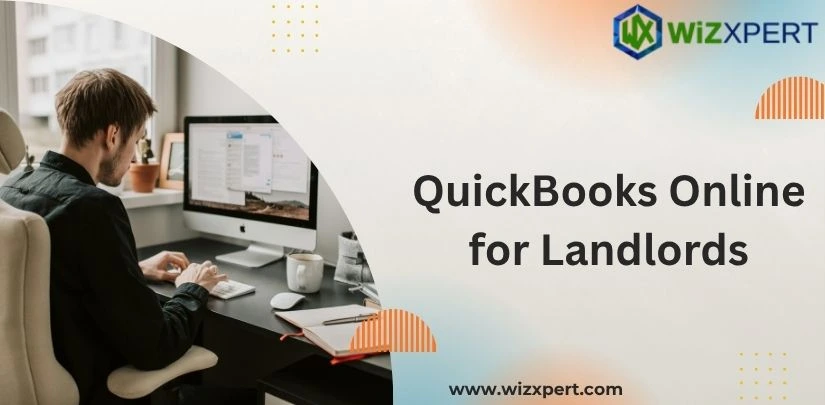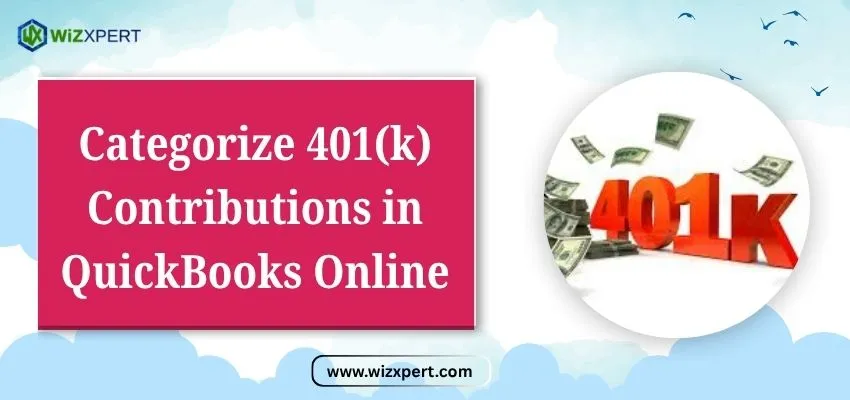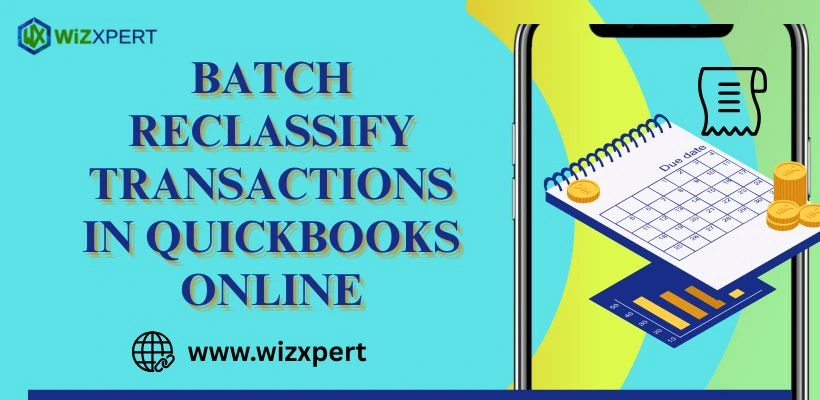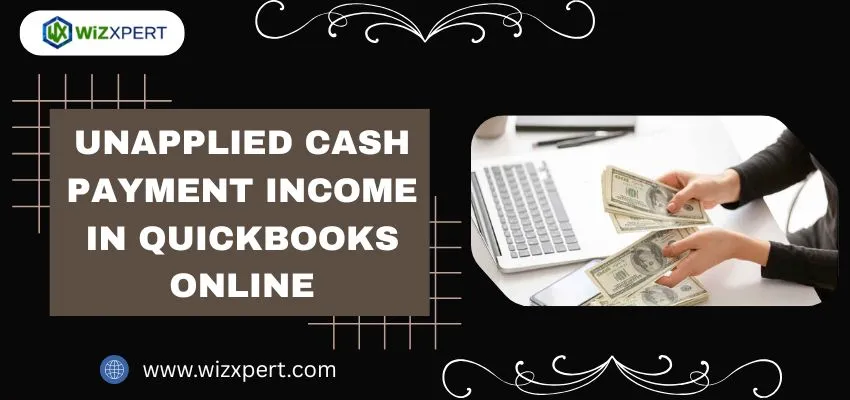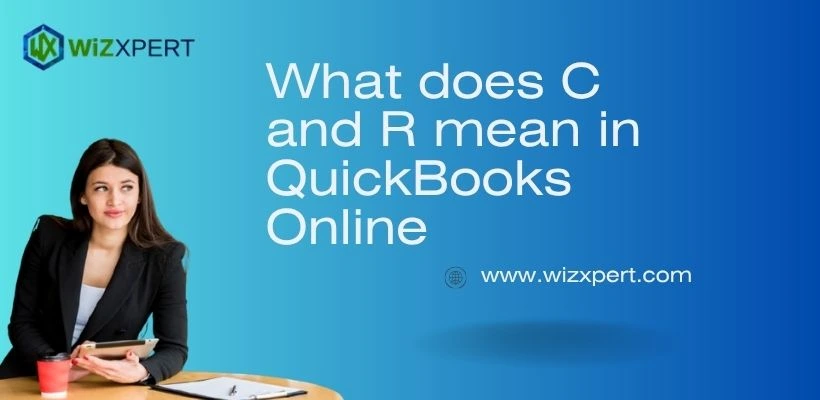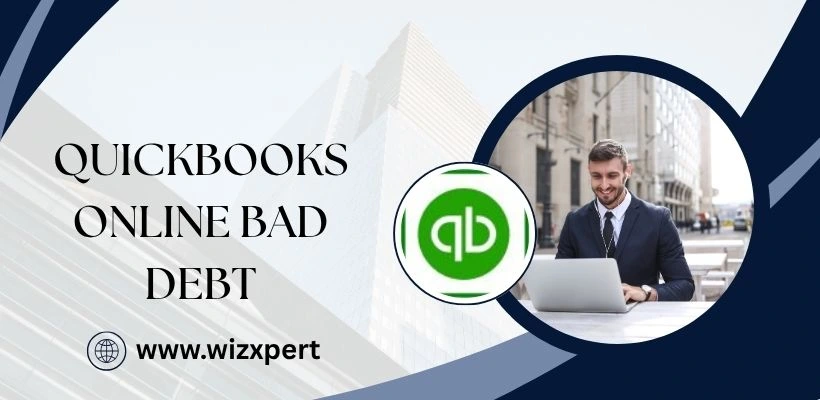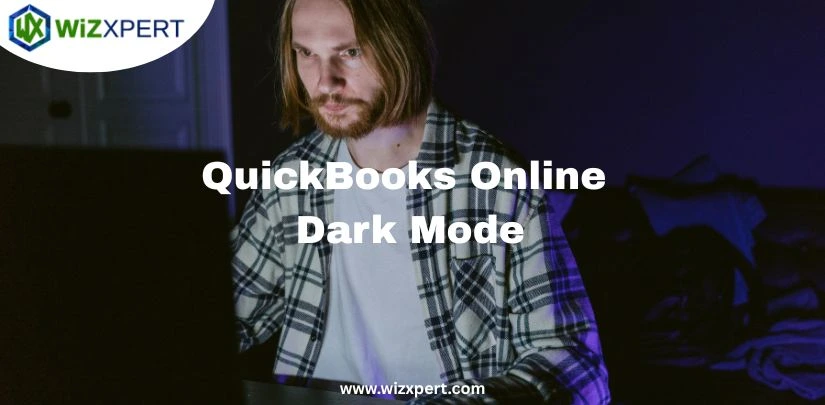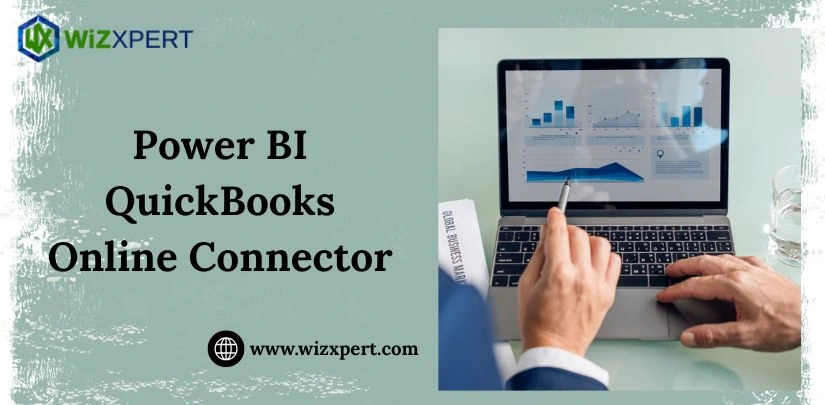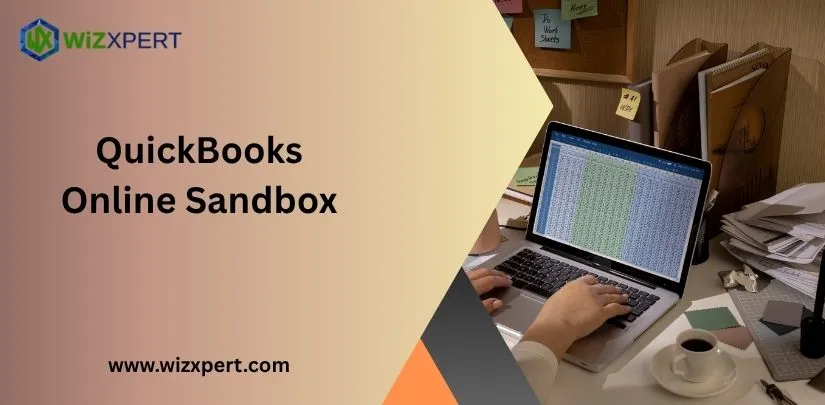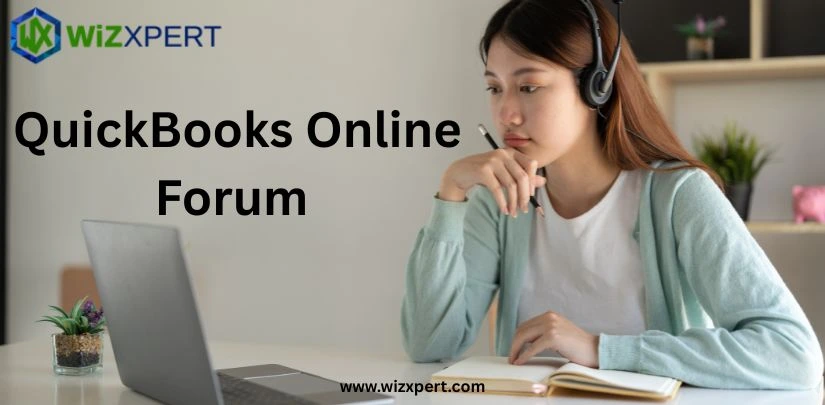QuickBooks Online Spreadsheet Sync: Steps, Use for Automation
Imagine you are managing your vast financial resources without using any software! Keeping this in mind, you know that it’s not gonna easy to handle business financial tasks without any accounting software. Today, there is hardly anyone in this business era who doesn’t use any accounting software to manage their accounting tasks. So, almost every […]
QuickBooks Online Spreadsheet Sync: Steps, Use for Automation Read More »