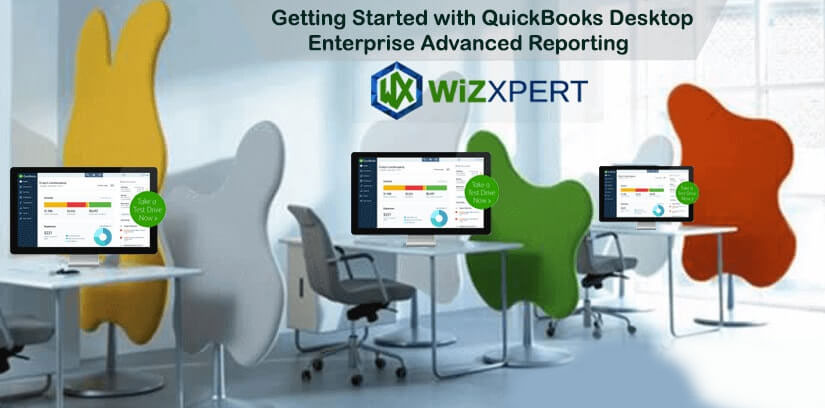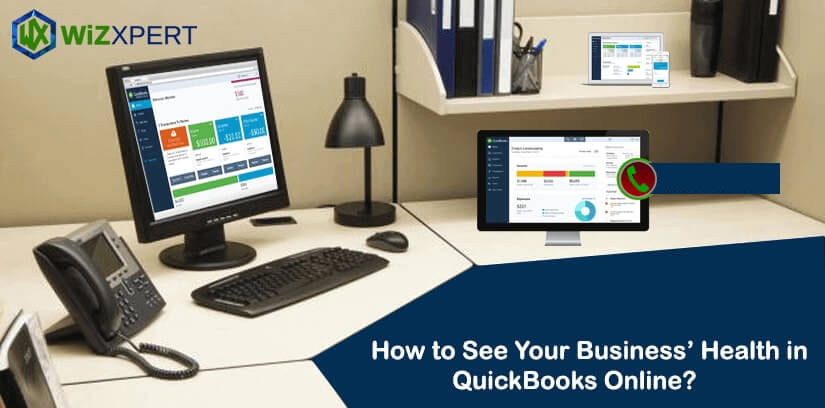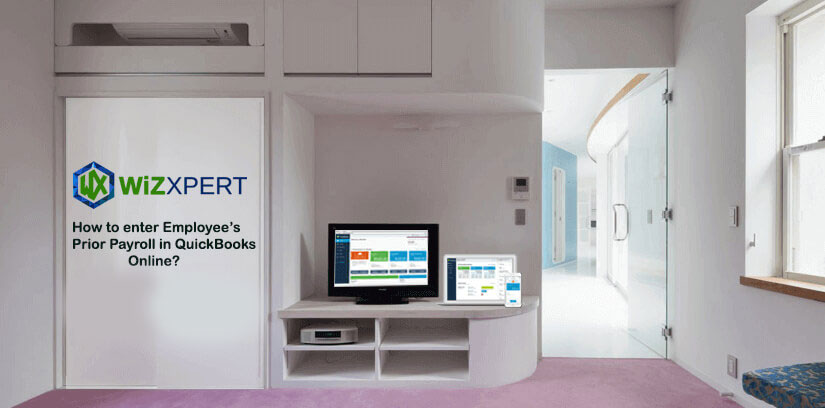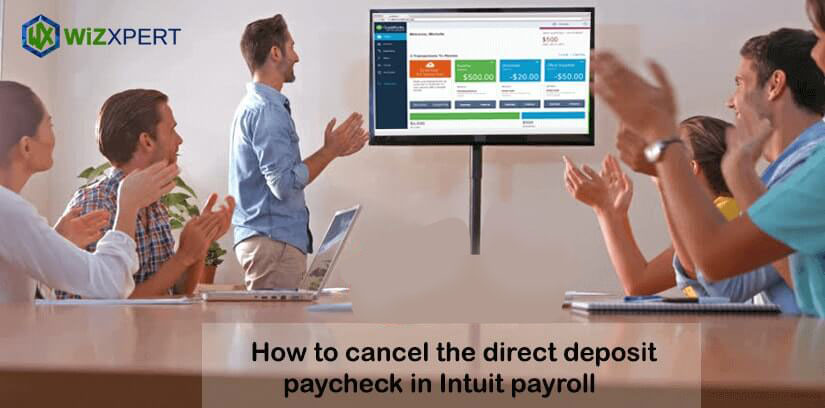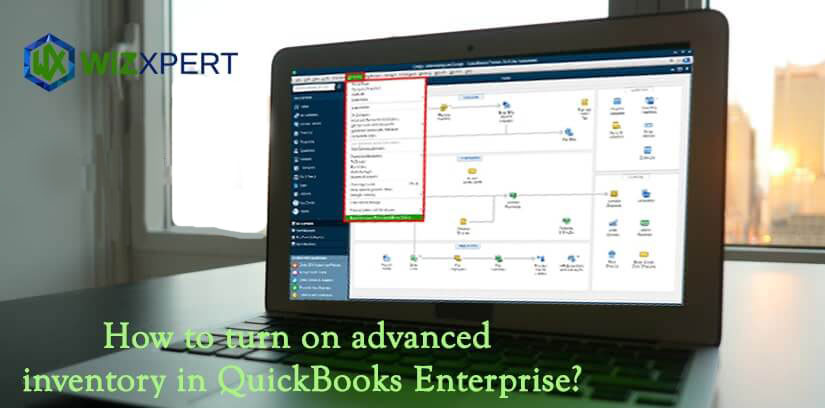QuickBooks Enterprise Advanced Reporting Templates (Getting Started)
Are you Looking For QuickBooks Enterprise advance reporting templates? Get ready to catch it, here we are with an article to give you the details about this topic. In this you will learn to get started, steps to install it, and sync the license data. All the information you need here is provided for you, …
QuickBooks Enterprise Advanced Reporting Templates (Getting Started) Read More »