If you are a businessman and looking for the answer to the question ‘ Is Pipedrive integration with QuickBooks available, you are at the right place, here you will get all the answers to your queries related to Pipedrive and QuickBooks integration that are considered to be the most vital digital solution for the online business world.
With their expanding and growing business operations, Businessmen often start getting issues associated with their finances as a result they have to take care of the things they do not excel at instead of focusing on other important things related to their businesses. Organizations that keep working without resolving the issues arising during the operation executions can never produce satisfactory services to their customer.
To their convenience, a digital platform has been designed by integrating two crucial software known as Pipedrive and Quickbooks. With the help of this dynamic software which includes vital accounting tools, Businessmen are able to concentrate on enhancing their company’s growth and resolve all sorts of financial issues and thus are able to compete in this competitive corporate world.
Table of Contents
What does Pipedrive mean?
Pipedrive refers to a sales management platform that plays a vital role in growing your business by managing your sales and keeping your pipeline growing. It is one of the well-known Customer Relationship Management (CRM) software that helps businessmen and individual entrepreneurs promote their businesses by managing their businesses’ sales pipeline with ease.
The application interface fulfills the user’s expectations and helps organizers to plan the whole sales process from the product acquisition to closing the deal. With the help of the Pipedrive application, you can monitor your real-time sales activities, set reminders, assign tasks, and sync with your other team members. Its flexible property makes it helpful in any sort of sales process. The desktop app of the Pipedrive integration interface allows users to automate their relations with customers as well as payment tasks.
How Does Pipedrive Work?
Start Pipedrive using 3 easy steps
1. Set up your pipeline
First, you can set up your pipeline by building the stages of your business sales funnel or you can also use the app customized templates. Now you can add your sale or deal reports by importing them automatically from the spreadsheet or CRM.
2. Track progress
You can track your deal progress as it provides you with automatic alerts as well as reminders so as to keep the deals on track. Whenever a deal moves down the funnel, it updates the sales forecast every time.
3. Automate growth
The app AI technology and review analytics allow organizers to pinpoint the opportunities to deal with more sales. Using Pipedrive, Company’s routine tasks, and admin work can be automated.
What about QuickBooks?
Quickbooks Online refers to a leading online accounting solution that allows businessmen to manage their business accounts and expenses Besides they are able to get financial information from anywhere using an internet connection and send financial reports easily.
The software is being used by individuals, small and big firms to generate invoices, manage payroll and audits, and track unpaid or paid invoices, all together. Being one of the popular accounting software, Quickbooks benefits all kinds and sizes of businesses from individuals to big corporate firms. QuickBooks invoices are also considered to be one of the most popular online payroll systems for business organizations as the development team always keeps improving and updating software.
How Does QuickBooks Work?
The app is available with a number of services but there is no need to start or sign up with all the services of Quick Books at once. One can begin QuickBooks software with a single app. as you can use its accounting or payroll software first later you can add others as per your requirement. Additionally, in case you don’t require any software, you can also remove or update it as required.
To set up QuickBooks, one needs to sign up first for accounting software, and after that, to customize your setup you need to add QuickBooks Live. Once a business starts growing then it requires to hire more employees such as full-time employees, freelancers, and contractors. In such a situation, you can extend to QuickBooks Payroll to manage monthly payments.
What is the difference between QuickBooks Online Vs QuickBooks Desktop?
QuickBooks Desktop
QuickBooks Desktop is a conventional accounting software that one can download and install on a computer. The starting fee for a desktop version is $549.99 per year. It is good for particular companies that only want to manage their accounting and don’t require real-time participation and access to their data as well as a document from any device.
The desktop’s mobile app doesn’t provide with much options, only limited ones, such as it works as a receipt up-loader. The speed of QuickBooks Desktop depends on the speed of the computer in which it is installed and on top of that no need to worry about your internet connection. There is one issue with the desktop software which is that you will have to pay extra for every extra user who wants to use the account simultaneously.
QuickBooks Online
QuickBooks Online is also one of the popular cloud-based accounting software which works through the internet. The charge for this cloud-based software is $15 per month. This software is essential for those who want real-time collaboration along with access to their documents from any device. This software requires an internet connection to work so the performance of this software depends on the speed of your internet connection. It also gives the opportunity for multiple users to work simultaneously on the same account.
The payment option for QuickBooks Online is monthly, but after signing up, you can change to annual billing using your account setting and can save up to 10%. This is one of the robust online plans as it comes with extraordinary features such as QuickBooks support, and receipt capture as well as integration of exceeding 650 apps such as Square, PayPal, and Shopify.
Both versions don’t depend on each other as your online data doesn’t sync to your desktop version and vice-versa.
Pipedrive and QuickBooks Online Integration
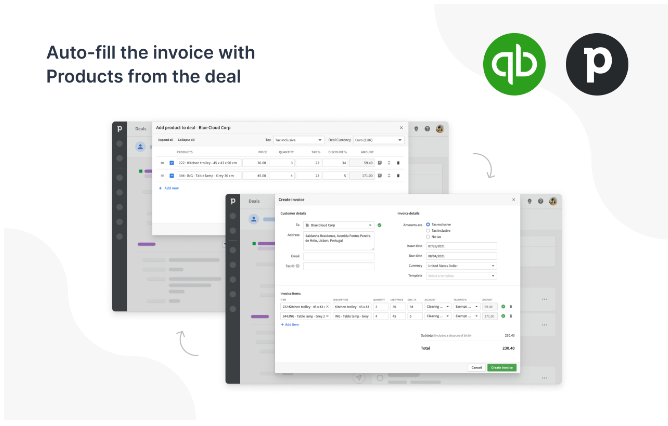
As we have acknowledged the importance of both software separately. Now you must be wondering if it is possible to integrate both the software Pipedrive and QuickBooks together. The answer is yes. The Pipedrive integration with QuickBooks occurs within the Pipedrive app. Now let’s discuss the integration of Pipedrive and QuickBooks.
The teaming up of both the software is one of the sensible decisions as it provides its user with a flawless experience related to tracking customers and receiving payments. Due to this integration, Now the organization is able to ensure its customer about the safety of their data as well as an efficient solution to their accounting and taxation issues. Using this integration, companies can easily create bills and integrate the process of customer payment effortlessly.
In today’s competitive world changing every day, No organization can spend its precious time on Extract, Transform, and Load (ETL) a process of integrating the company’s data. By employing the integration between the data of Pipedrive’s CRM and Quickbooks Desktop, you can manage your company’s financial aspects as well as ETL in an effective manner that too in real time.
Benefits of Integrating Pipedrive with QuickBooks
Pipedrive Integration with QuickBooks provides businesses with the improvement of their productivity and efficiency by streamlining the workflow. Through this integration, you can also experience a number of benefits such as:
key advantages of connecting these two applications
- Using this integration, companies are able to sync their customer QuickBooks data, payment records, and sales information decreasing the requirement of manual work.
- Update accounting software with customer information by receiving it automatically. Customer payments can be tracked hassle free from invoicing to payment collection.
- The app helps in bringing customer data together in one place and producing the latest reports related to finance and sales along with balance sheets and income statements in no time.
- Provides multi-fold customer satisfaction- using this integration companies are able to resolve the customer’s queries and issues quickly resulting in adding more potential customers and providing a sense of satisfaction to their existing customers.
- Integrating Pipedrive and Quickbooks provides company customer support representatives with all the critical and real-time information hence they can easily handle customer questions without using the help of other departments for information creating higher conversion as well as a base of loyal customers for the company.
- This integration provides bi-directional information sync- Pipedrive to QuickBooks and QuickBooks to Pipedrive- which helps companies generate customers’ and vendors’ records in Quickbooks automatically. This allows the company’s account department to get exact information about the customers and their purchases.
With the Integration of Pipedrive and Quickbooks, Organizations are able to leverage the benefits of both apps by integrating the customer and financial data in one place resulting in growth, efficiency, and productivity.
How to enable Online Pipedrive Integration with QuickBooks?
To integrate both apps, you require active accounts with Pipeline and QuickBooks. You can complete the setup using the homepage and create an account on both apps.
Here, you can learn how to integrate the QuickBooks desktop app and Pipedrive step by step.
- First, select QuickBooks under tools and applications: Here you can link your QuickBooks account to Pipedrive. The Pipedrive marketplace is where you can complete the installation process and allow the app to access your account.
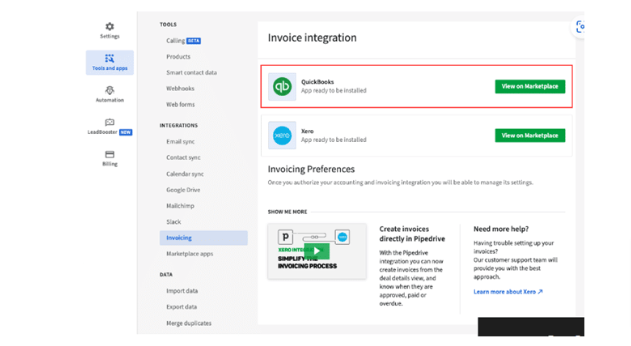
- After the verification of QuickBooks login credentials, you will receive your pipeline settings where you can choose options for the QuickBooks integration.
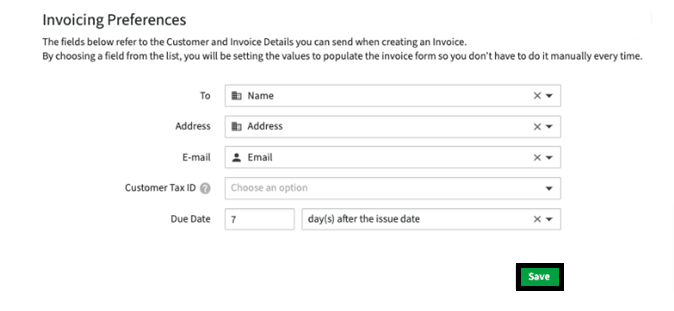
- Select the Pipedrive fields and the due date while configuring QuickBooks integration.
- you must mention the name of whom you want to address the invoice in the TO field.
- you must mention the physical address of the invoice receiver using Pipedrive’s organization along with his email address using Pipedrive’s person.
- There is no need to provide all this information to every invoice, in case you have a custom field in Pipedrive set up where you can store your customers’ tax ID numbers.
- you can also set up the payment deadline here.
- Now it’s time to click the save button in order to save your integration preferences for your company’s Pipedrive account if you are ok with your selection for the Pipedrive fields to generate your QuickBooks invoices.
Now, you can generate your first invoice using your QuickBooks and Pipedrive integration.
Conclusion
We hope that all the aforementioned information about Pipedrive Integration with QuickBooks will be able to answer the question “Does Pipedrive integrate with QuickBooks.”
Besides, we also have tried to make businessmen aware that how they can help themselves by using this revolutionized integration of these apps and increase their companies’ growth, efficiency, and productivity.
These two tools are great on their own, and after being connected, they have proved to be a perfect digital platform for the organization’s growth. Using the help of this integration, Business owners can boost their bottom line like never before.
Frequently Asked Question
Can we integrate Pipedrive and QuickBooks online?
Yes, you can integrate Pipedrive and QuickBooks online and import all your Quickbooks products, vendors, estimates, and invoices to Pipedrive.
Can billing be generated using Pipedrive?
Yes, using the Invoicing feature from the Pipedrive interface, one can generate, view and submit invoices to your billing app.
Is the Online integration between Pipedrive and QuickBooks a long process?
The integration between two apps often depends on the complexity of the integration but mostly integration can be set within some minutes.
Can one change the fields that are connected between Pipedrive and QuickBooks Online?
yes, anyone can tailor the options connected between Pipedrive and QuickBooks Online as per the company’s requirements.
