PandaDoc QuickBooks Integration is one type of software that can bring several benefits to businesses looking to simplify financial management and document processes. Time can be consumed to solve the connection proposals and contracts directly with accounting and invoicing. By combining the powerful features of these two software programs in QuickBooks Online, your business can enhance the accuracy and efficiency.
Many businesses benefited from this seamless workflow to reduce manual data entry and get paid faster while the sales and finances are correctly aligned with each other. In this article, we’ll guide you by explaining the process of PandaDoc QuickBooks Integration easily.
Overview of PandaDoc QuickBooks Integration
The PandaDoc QuickBooks Integration offers a very simple process for your business needs to make a connection between document workflow with accounting. While automatically syncing the data, it allows users to create, send, and track invoices directly. It reduces the manual data entry process, eliminating errors, and making sure about the financial records stay as accurate. In real-time, payments and invoices are quickly turning to track by contracts and proposals. By combining these two in one process, the team saves time and improves its efficiency.
What is PandaDoc QuickBooks Integration?
PandaDoc QuickBooks Integration is one of the smart ways to connect your documents with your accounting workflow. By generating invoices, proposals, quotes, and contracts in QuickBooks can be created without any extra manual work. Everything stays exact and up to date because it keeps customer data, payments, and documents in sync. While the finance team saves time on billing and reduces errors, the sales team closes the deals faster as they can. In short, it brings them together for PandaDoc document automation and QuickBooks accounting powers, which makes the processes of business smoother and efficient.
Key Features of PandaDoc Integrated with QuickBooks
For tracking and creating the payments and proposals, PandaDoc QuickBooks Integration keeps them in one place by allowing them to save time, reducing errors, and improving the flow of cash in your business. It also simplifies the invoices and payments. Follow the steps for the key features we have mentioned below:
- It creates the documents by building proposals, quotes, or contracts in PandaDoc.
- To sync the data, Import customers and products info with QuickBooks directly.
- QuickBooks generates invoices to send invoices from PandaDoc.
- For instant binding approvals, collect e-signatures to get them legally.
- Monitor your invoice’s status to track and receive the payments securely.
- Manual data entry and errors are reduced by an automated workflow.
Benefits of Using PandaDoc with QuickBooks
Using PandaDoc QuickBooks Integration, the finances of many businesses have been organized in one place by speeding up the payments and boosting the accuracy level. Here are some benefits that are discussed briefly in the steps mentioned below:
- It generates invoices to save time directly from PandaDoc.
- Automated data is synced to reduce a fewer errors through manual entry.
- For quick approval, get connected with contracts to be signed with e-signatures.
- To receive payments quickly, send invoices in an instant way as soon as possible.
- For better organization, keep your documents, invoices, and payments to stay in one place.
- Making improvements with the flow of cash to track the status of payments and follow them easily.
How to Set Up PandaDoc QuickBooks Integration
You can create, send, and track invoices directly from PandaDoc by setting up connections between both accounts with each other. The PandaDoc QuickBooks Integration is a direct process that streamlines the invoicing and document workflows. Here follow these step-by-step instructions to get started with the setup process:
- Open the system for logging in to your PandaDoc account.
- Open the Integration tab in the settings.
- Search for QuickBooks and enable it in the Integration settings.
- Open another tab and log in to your QuickBooks account.
- Allow access for connecting PandaDoc with QuickBooks.
- Make an adjustment for sync preferences.
- Start creating documents in PandaDoc with the help of QuickBooks invoices.
Use Cases & Examples
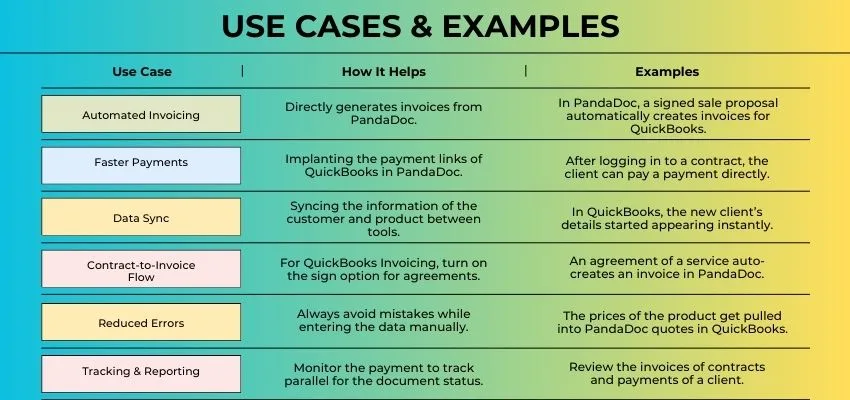
Tips to Maximize the PandaDoc QuickBooks Integration
Connect both platforms of PandaDoc QuickBooks Integration to simplify the invoices and set up Accounts Payable Workflows. Make use of auto-sync to reduce manual entry to pull client and product data directly into PandaDoc. By using templates with pre-filled QuickBooks information, create invoices and proposals faster. Set the reminder as automated to make it fast, and track the status of payments with PandaDoc. It saves time to ensure the accuracy and make an improvement on the client’s experience by keeping the connection between financial and document processes smooth. Here are some simple steps for maximizing the integration mentioned below:
- Make a connection between PandaDoc with QuickBooks.
- Sync the data of the client and services.
- Use auto-filled templates with QuickBooks information.
- Quickly generate invoices and proposals.
- For faster payments, set the reminders to automate.
- To track the payments, monitor the status in PandaDoc.
Alternatives & Comparisons
In PandaDoc QuickBooks Integration, alternatives exist, but it helps to automate the invoices and payments. A strong compliance and e-signatures are offered by DocSign. In the ecosystem of Zoho, it works best. A simple experience is also provided by HelloSign. Each of them has different alternatives in cost, features, and ideal use cases. Here, we’ll discuss some alternatives and comparisons in the following steps:
- Make a review of your business needs.
- Compare the features between PandaDoc, DocSign, Zoho Sign, HelloSign, and Proposify.
- Always check the benefits and drawbacks of workflow while accounting.
- Match the budget for the best tool.
- Before committing, test a free trial.
Conclusion
At the end of the conclusion, we conclude that PandaDoc QuickBooks integration is one type of business process that connects document management with the best accounting software. Through this integration, you can manage your business’s proposals and contracts in one place by improving efficiency and accuracy. It helps the team to maintain the financial records of users smoothly.
