Every business needs advanced software to create proper financial records. What happens if the project management software that integrates with QuickBooks is used to collect all the transaction details? It can enhance the productivity and the data collection speed. It will improve the accuracy of the final report, which helps the owner to make an important decision. It can help users solve most of the problems that are faced in the project compilation process.
This article will give you a proper idea about Project management software that integrates with QuickBooks and why it is necessary.
What is Project Management Software QuickBooks?

QuickBooks Project management is an advanced feature that helps the business track financial use in the compilation of the project. It can help to control the project income, money used, profit and loss statement. By integrating project management in QuickBooks, you can directly collect the time taken to complete the project, the labour cost, and the materials used during the project work to create a proper bill and a proper, understandable report for the business.
How to Integrate Project Management Software with QuickBooks?
Project management software that integrates with QuickBooks, first, you have to get details about which software will properly support your business work. After selecting, follow this simple process for QuickBooks and project management Integration:
- Log in to QB: Now log in to your QB software, as well as your downloaded project management software.
- App Store: Move to the app store that is present in your QuickBooks Application.
- Choose Software: Now you have to choose the project management software that is supported in your system.
- Instruction: In the project management home screen, click on the settings option. After that, read carefully all the instructions and follow them.
- Data Transfer: After connecting QuickBooks to project management software, you have to choose how data is shared between them.
- Designed Table: You have to decide which project data you want to be recorded and in which format.
- Try Integration: Take a few sample projects and share data through this process. Check if all the data has been transferred correctly in a proper format.
- Verify: After the transfer of data, verify that all the data is correctly shared between them.
Best Project Management Software for Integration with QuickBooks
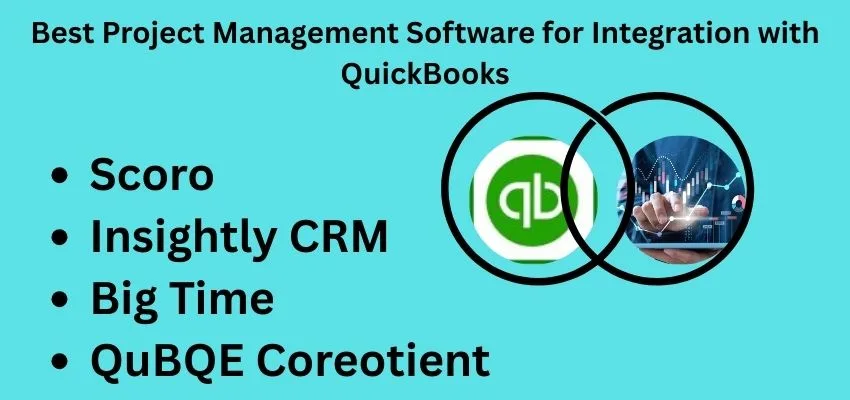
Many project management software programs work with QuickBooks to simplify and enhance the business production process. You have to select a proper project management software that will be supported in your QuickBooks application. Some of the Project management software that integrates with QuickBooks are:
- Scoro: Scoro is an advanced software tools that simplify all your business work. It consists of all the tools that are required to do other business-related work. In this, all your important information will be kept in a single place so that it can be easily accessible.
- Insightly CRM: Insightly CRM for QuickBoks will help to record the lead, partner’s details, vendor’s number, and supplier contact details. It will help in tracking the project activity and check how much the team has done to achieve the goal.
- Big Time: Big Time is a tool that helps to collect the time and money used in business. It can help in creating a bill and managing the working process in a single software. It will also help to create the working process report that attracts customers.
- Quotient: Quotient helps the production process by providing the best theme, even if you have less knowledge about it.
- BQE Core: It can help in the management of the project and recording employee working time. It can be used in a business system or other devices.
Some of the other Project Management Software that integrates with QuickBooks are WORKetc, Karbon, Streamtime, and Function Point. You can use any of these apps for the integration process according to your system.
Key Benefits of Project Management Software That Integrates with QuickBooks
Project management software that integrates with QuickBooks provides a lot of benefits to enhance the project compilation and get better results. Some of the other benefits are:
- Save Time: Data is automatically collected and shared between the project management software and QuickBooks, which helps in reducing manual entry.
- Bill Creation: It will create a proper bill for the use of resources in the compilation of the project process.
- Time Tracking: New software can help in in time tracking and working hours of the employee for the compilation of the project.
- Financial Condition: The Integration report provides proper information about the use of the money for the compilation of the project.
Fix The Common Issue During the Project Management Software that Integrates with QuickBooks
During project management software that integrates with QuickBooks procedure, you will face some common problems due to internet connection, an unsupported system, or security reasons.
- Data Collection: Because of a wrong mapping problem, the data may not be collected properly in the report, which may cause errors in the accounting process. To solve this, you can create a proper mapping for the collection of data in a proper order.
- Wrong Mapping: Because of wrong mapping, all the transaction details cannot be collected properly in the record, which leads to missing data and creates a problem while reading the data.
- High Integration Cost: The cost of QuickBooks and project management Integration may be very high as compared to labour cost or setup process.
- Supported System: The integration software does not support every QuickBooks application, which may lead to a problem in the system. Select the proper integration tool that will be supported in your QuickBooks application to complete the process to solve this issue.
- Security: Giving financial data to a third-party app can be a risky job, which can cause a security block for the sharing of data. You can partially turn off the security system of your device while sharing the financial data with third-party tools.
- System Slow: Using too many QuickBooks tools may slow down the system, which leads to failure of the data transmission process.
- Internet Error: Due to an unstable internet connection, the integration process may fail. Try to keep a stable internet connection during the process to prevent the process failure.
Conclusion
Project management software that integrates with QuickBooks is the best procedure to create a proper, understandable financial report of the project work. You get a detailed report of the resources used and the employee working time using the integration software. If you still have doubts, you can talk to our QuickBooks support team for help.
