If you care about a nonprofit organization and want to donate some resources or money in the future, then you can sign a pledge document with the organization. Pledge in QuickBooks Online will help to create different campaigns, projects, and repeating advertisements to gain capital for the nonprofit organization. The pledge period can be based on the organization’s needs and the choice of the donor. To properly manage the capital, the pledge period can be extended. In this blog, you will get all the ideas about the pledge in QuickBooks Online, its key features and benefits of recording a pledge in QuickBooks Online in detail.
What is a Pledge?
A pledge in QuickBooks Online is a promise that is made by the donor to the nonprofit organization to give money in the future. The donor has to sign an agreement regarding the pledge of the amount of money that they are going to donate. In pledge, the payment is made with or without a condition. Nonprofit organizations keep track of the pledge properly to receive the donation to have proper financial report. It also helps to have a strong relationship with the donor. If you have a proper record of the pledge, then you can create a necessary budget plan for your organization, proper future problem forecasting, and better administrative management.
What is Present in the Pledge Record?
When you create a pledge in QuickBooks Online, it mainly consists of some important details about the donor. Which will be used in the later period while creating a financial or other report using the accounting software.
- Name of the donor.
- Non-profit organization name.
- Date when the donation is actually made.
- Total donation amount.
- One seal or any sign that the nonprofit organization donates.
Key Features of Pledge in QuickBooks Online
Pledge in QuickBooks Online plays a very necessary role for the non-profit organization by enhancing the trust of the donor by generating an accurate financial report. It will enhance the donor clarity and responsible management of the donor money. Some of the key features of Pledge in QuickBooks Online are:
- Pledges are promises of money that will be given in the future to the nonprofit organization to enhance its profit percentage.
- It would be a track different from the donated amount.
- Better pledge management will help you to have a better budget plan and proper reporting in the future.
- Pledge amount can be a conditional or unconditional payment.
- You will receive the Pledge amount in instalment form every month, week, or annually.
Benefits of Recording a Pledge in QuickBooks Online
Pledge in QuickBooks Online will act as a great relief, mainly for nonprofit organizations to start their production process again, and gain some profit. In pledging, they will spend less but help the nonprofit organization solve its financial problems. Some of the key benefits of recording a pledge in QuickBooks Online are.
- Pledge in QuickBooks Online software can help you know who has actually helped them in times of need.
- With some amount of money, you can properly create a budget plan, which will be helpful for the proper cash flow process in the organization.
- Pledge in QuickBooks Online will help you plan for long-term financial planning to enhance the profit percentage of a nonprofit organization.
- While giving the pledge amount, they set a commitment for your organization to achieve he goal, which motivated the employee to complete the record in time.
- It will help to encourage the owner of a nonprofit organization to gain more profit than earlier without losing the remaining one.
How to Record a Pledge in QuickBooks Online?
To record a pledge in QuickBooks Online, you have to follow some simple steps.
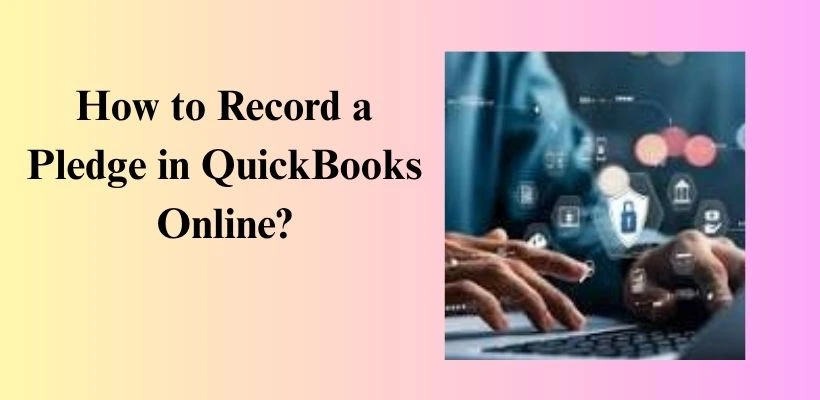
Search for the Old Pledge Account in QBO
- Press the settings option and click the chart of accounts.
- In the name field, search for the Pledge
- If you find an account named Pledge, then your chart of accounts is ready.
Create a Pledge account
- Search and click on the chart of accounts.
- Press the New option.
- Search for the Account dialog and select the Account Type from it.
- Click on the revenue option present there.
- Press the drop-down menu and click on the Non-Profit income.
- In the name field, type kind Donation.
- Press the save button and close it.
Create a Clearing Account
- Move to Settings and click on Chart of Accounts.
- Click on New option window will be opened, which is named as account or New Category, depending on your account.
- Press the dropdown option of the Account type and click Select Bank.
- Press on the detail drop-down option and press on the Checking option.
- Name the account as Pledge.
- Now select the starting date and the opening balance for the account.
Conclusion
Pledge in QuickBooks Online is really a golden opportunity for the nonprofit organization to get back again and start its production process. The manager and the employee also get encouraged by the donor to earn more profit for the organization. If you still have a doubt related to the pledge in QuickBooks Online process, then you can contact our QuickBooks team for support.
