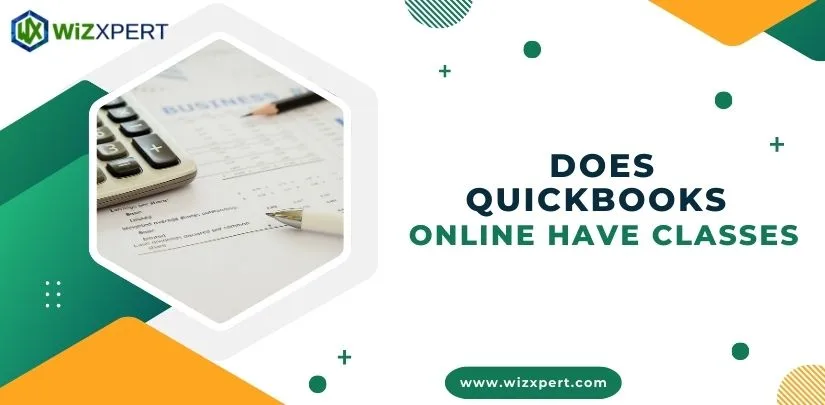
Yes, QuickBooks Online have Classes. It is a feature that allows users to track their data and income. Classes helps to categorize expenses and financial data based on different sections of their business. The class tracking feature monitor different parts, departments, locations, or projects separately. It organizes financial data and makes it easier to view the business’s financial performance in a smoother way.
You can see your business is performing well without creating a specific account for each one. It will provide a detailed report of the business and the ability to run reports on your classes, it may show you profitability by a particular department or a project.
What are Classes in QuickBooks Online?
As mentioned above, the QuickBooks Online Classes is designed by QuickBooks to categorize transactions so you can track the income, expenses, and the overall profitability by different segments of your business. It will check their performance in tracking the business into segments and their financial data.
Rather than collecting all income and expenses together, class tracking lets you break them down into more meaningful buckets. It provides better financial insights and makes it easy to see how individual parts of your business are performing. It will make it easier to use and more efficient for you to manage your business finances.
How to Enable and Set Up Classes in QuickBooks Online?
Here are some steps to guide you in creating and setting up classes in QuickBooks Online.
- Step 1: Go to the quickbooks.intuit.com and then log in to your account using your details.
- Step 2: Go to the settings and click the gear icon at the top of the right side corner, and then select Account and Settings from the dropdown menu.
- Step 3: The left sidebar goes to settings and clicks on advanced.
- Step 4: Enable classes in the categories section and find the track classes option, then edit the pencil icon for tracking, and check the box Track Classes is on in features.
- Step 5: Save and Done to exit the settings.
How to use Classes in Transactions?
Classes in QuickBooks Online are used to categorize transactions like income and expenses by specific sections of your business, like projects, departments, and locations. This feature is helpful for tracking and reporting on your business area. Here are some points to describe using classes in transactions.
- Go to the account and settings, then go to advanced. Turn on track classes in the category section and choose according to your need, single or multiple classes per transaction.
- Set up classes, go to settings, select all list, then go to classes you need to new classes, then click + new create.
- Classes are assigned to transactions like invoices, Bills, and Bank transactions.
- Using classes for detailed reporting is like going to the reports, checking all profits and losses. Customize the report for the financial view date by specific classes of the projects.
- For Best practice makes classes easy and understandable of your projects. Limit classes are used for multiple classes, and checking the main one is important in the limit class. Check time to time for better tracking and review regularly the class to match your business.
Benefits of Using Classes in QuickBooks Online
- Better financial Tracking by department, location, or project. It allows you to categorize transactions based on specific segments of your business. It means you can generate reports that reflect the financial health of an area.
- Customizable categories for a custom class you can create to match your business’s unique needs.
- Better Profitability Analysis tracks profit by class to know the department or project is most profitable. You can assign specific expenses to different classes, it easier to know where your money is going in relation to income.
- Enhanced project and job costing for businesses to manage multiple projects using a class to categorize every project cost. It will track a specific client for service based business, which can be long-term client work or a contract.
- Simple Tax Reporting for seperate revenue or tax purpose class, can you help to categorize income and expenses in a way that prepares taxes in a simple way.
- Better budget and forecast, you can set individual budgets for each class, which is particularly useful for businesses with different departments or projects that require separate budget management.
- Easier to understand the business’s overall financial health.
- Perfectly merged with other QuickBooks features.
Conclusion
QuickBooks Online Classes enables the empower businesses to categorize transactions by department, project, and location for more financial tracking. Classes will provide reporting for fund and profitability analysis, simplifying the management of a business in a creative and effective manner. It provides a necessary resource for businesses target to achieve for clear control and improved organization in their accounting.
