A business was developed by their customers, marketing, sales, and proper management. Now they are upgrading every thing, that fulfill those needs as per the legal laws and rules, which help them to grow rapidly. Now they are using the QuickBooks Online software to manage all these things. This software allows customers to pay through credit card, debit card, net banking, and printable checks, which are printed through the QBO software and a printer.
There is an important thing was check alignment. Do you know how to fix the check alignment in QBO? If not, then in this blog, we are discussing how to fix check alignment in QuickBooks Online in detail.
Understand the Printed Check With Its Alignment
Now, everything has changed. Previously, every business used only cash and written checks for payment and managed their accounting manually, but now they are using QuickBooks Online software for accounting and many advanced payment methods. They also upgrade their written check to printable checks. QBO provides these facilities to make the payment safe. But when we select a check template, we need to align the check to get accurate check printing alignment. To align the check, the measurement must be 8.5’’ x 11’’, which you need to match accurately with pre-printed check stock to print perfectly.
Importance of Check Alignment in QuickBooks Online
In this digital world, every business and other organizations are upgrading their security system that verify everything before accepting or providing permissions. So a non-alignment check can create many issues, which can affect your business’s money and reputation. So for that reason, Fixing Check Alignment is very important.. Below, we are providing some points that define the importance of Printing check alignment.
- It saves much business time and money.
- Reduce printing errors.
- Provide correct alignment.
- Give a professional appearance.
- Process the payment correctly without any confusion.
How to Fix Check Alignment in QuickBooks Online?
To fix the check alignment, you need to focus on some important check printing settings or alignment settings in QuickBooks Online that affect the physical outputs. There, you need to adjust margins, use numbers or letters settings in the alignment window to match correctly with the check stock or check samples.
- Open QuickBooks Online and then go to the settings.
- Then select the payroll settings.
- Now, enter the printing section and click on Edit.
- Then select Paycheck on QuickBooks-compatible check paper.
- Now you need to choose either Print paycheck and 1 pay stub or Print paycheck and 2 pay stubs. And click on align check.
- Then choose Print alignment form.
- Print a check sample.
- Now follow the commands you see for check printing, and close the window.
- Now, inspect the check properly and again follow the instructions on your screen.
- Then put the number and letter that fulfill your need.
- Then press the save button, and then done.
Way to use numbers and letters to fix check alignment in QuickBooks Online
- If the text is too low: Enter A to J, which letter comes before K, to move the text up.
- If the text is too high: Enter L to X, which letter comes after K, to move the text down.
- If the text is too far right: Enter 0 to 4, which number comes before 5, to slide the text left.
- If the text is too far left: Enter 6 to 9, which number comes after 5, to slide the text right.
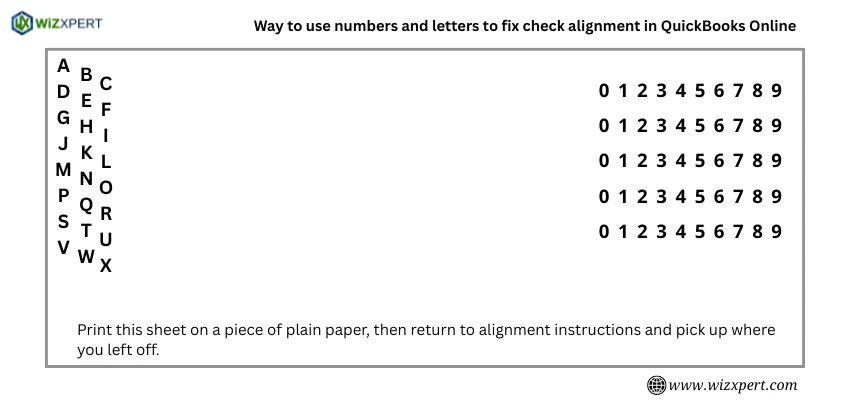
Benefits of Fixing Check Alignment in QuickBooks Online
A proper check alignment is most important to print a check correctly in QuickBooks Online, as it decides whether your check was rejected or accepted. So, just follow the easy ways to fix the check alignment in QuickBooks Online is very important, which provides many benefits that we have given below.
- It eliminates the wastage of pre-printed check stock.
- Each printed check is made useful.
- That saves much business time and its expenses.
- Pass the check verification easily.
- Prevent re-printing.
- Well-aligned checks give professional results.
- Eliminate the realignment.
Conclusion
Before printing the check QuickBooks Online, inspecting the check alignment in QBO is a good practice. In this article, we are providing detailed information on the ways to fix check alignment in QuickBooks Online, with its importance and benefits in detail. We hope you all have gotten the solution to QuickBooks Online check alignment problems and understand this topic properly.
