Every business wants to streamline its operations, have smooth invoicing, and ensure flawless accounting. But sometimes, field service professionals face some issues. That is, their operations and accounting are disconnected from each other. At this point, Housecall Pro QuickBooks Integration comes as a solution for them. This integration creates a way that brings operations and accounting together and makes business fast, reliable, and professional. In this Blog, we are discussing detailed information about Housecall Pro and QuickBooks, and also learn how to integrate them with their benefits, challenges, and the importance of this integration.
Some Concepts You Need To Know Before Starting This Topic
To understand any concept, it is necessary to clear the basics of the topic first. Housecall Pro software simplifies the daily operations of service providers. QuickBooks is a trusted accounting software that provides financial clarity. You can access QuickBooks in two ways. First, QuickBooks Online access through a browser, and second, QuickBooks Desktop access through your system. When we do Housecall Pro QuickBooks Integration, a powerful system is created for the business, which saves time, eliminates errors, and makes decision-making smarter.
What does Housecall Pro refer to?
Housecall Pro is a cloud-based field service management software specially designed for service businesses. Simplifying day-to-day operations is its main purpose. If you run an HVAC, plumbing, electrical, carpet cleaning, or any home service business. Then you have to manage scheduling, dispatching, invoicing, customer communication, and online payments. Houscall Pro gives you access to bring it all together into a single dashboard.
Its inside features like automated scheduling, live dispatching, customer text updates, online booking portal, digital payment processing, and review management are included. This means that a business owner does not need to use multiple apps, as Housecal Pro is their.
What is Housecall Pro QuickBooks Integration?
QuickBooks is a widely used accounting software that makes financial management easy for small and medium businesses. But when service-based businesses work with Housecall Pro, their QuickBooks can’t connect operations and accounting to manage together. In that case, Housecall Pro QuickBooks Integration was needed. Integration means both systems are automatically synced with each other. When you create an invoice or receive a payment in Housecal Pro, that data gets reflected directly in QuickBooks. You do not need to make accounting entries manually. Both these software create a suitable environment where financial and operational data flows seamlessly in one place.
Why should we integrate Housecall Pro with QuickBooks?
If a service provider uses Housecall Pro and QuickBooks separately, then Manual data entry is required. This process is time-consuming and has a risk of errors. Housecall Pro QuickBooks Integration eliminates these errors and automates maximum processes. Let’s learn some major reasons for this integration:
- Save time and effort by avoiding manual data entry and accepting an automatic process.
- Get the accurate and updated financial reports from real-time syncing.
- Connecting operations and accounting together for better decision-making.
- Providing a fast and professional experience to customers which increases both trust and satisfaction.
Benefits of Housecall Pro QuickBooks Integration
Housecall Pro QuickBooks Integration brings multiple benefits to a business. Such as:
- Time Saving through Automation: You don’t need to do double entries because invoices and payments are automatically synced. You can focus more on your core operations.
- Accurate Financial Data: The risk of manual errors is eliminated, and all transactions are reflected correctly. So that the reconciliation becomes easy for the accounting team.
- Better Cash Flow Management: Payments from Housecall Pro are updated in QuickBooks as soon as they are collected. You immediately know how much revenue was generated and what the outstanding balance is.
- Improved Business Insights: By merging QuickBooks’ reports and Houscall Pro’s operational data, business owners get deeper insights. This information helps to create growth strategies.
- Professional Branding: Customers get invoices on time, and also have easy payment options. It creates a professional experience for them.
Steps to Integrate Housecall Pro with QuickBooks
It is important to understand the integration process of Housecall Pro and QuickBooks to build a smooth setup. Step-by-step Housecall Pro QuickBooks Integration is simple, but it is important to execute each step carefully.
- Log in to Housecall Pro
- Go to App Marketplace from the settings.
- Connect the QuickBooks Account by logging in with your QuickBooks credentials and providing authorization.
- Choose Sync Preferences (such as invoices, payments, customers)
- Verify Mapping, especially the Chart of Accounts and tax rates, and ensure that the data goes to the correct category.
- Now for Test Sync, try syncing some sample invoices first. If you find everything is correct, then make the integration live.
Challenges Facing During Housecall Pro QuickBooks Integration
During Housecall Pro QuickBooks Integration, some challenges come, but their solution is also available.
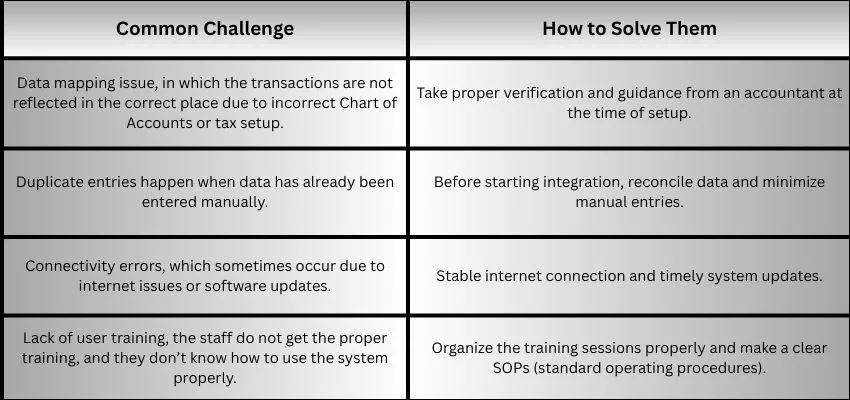
Best Practices for Using Housecall Pro QuickBooks Together
For Housecall Pro QuickBooks Integration and to face and overcome incoming challenges, some best practices should be adopted.
- Regularly Review Sync Settings: Sometimes preferences need to be updated
- Avoid Manual Entries: Minimize manual entries to avoid duplicate data.
- Train Your Team: Properly provide the training to staff on how to record invoices and payments.
- Check Reports Weekly: Reviewing QuickBooks and Housecall Pro reports weekly to reduce unknown issues.
- Backup Data: It is always safe to have a backup of your financial records.
Conclusion
Both efficiency and financial accuracy are equally important for the service industry. Housecall Pro streamlines the operations, and QuickBooks gives financial clarity. By integrating Housecall Pro with QuickBooks, a business can save time, eliminate manual entries, improve customer experiences, and build a strong foundation for growth. If you want your business to run on a strong foundation where operations and finance are aligned. Then, Housecall Pro QuickBooks Integration is the best solution for you. If you have any doubts, then immediately contact QuickBooks Experts for an instant solution.
