In every business, issues are faced during paying the salary, which is the main problem for them. Every business uses QuickBooks to enhance its business, but QuickBooks lacks in payment methods. So, users look for a payment platform that will solve the problem of payment errors. Lawpay is one of the advanced payment platforms that is designed to make payments to lawyers and employees properly every month.
But the question is: Does LawPay link to QuickBooks Online? Yes, you can link LawPay to QuickBooks Online to make them connect to tackle these types of issues, for which you need to follow this blog to understand the complete process with a simple explanation of its benefits.
What is Lawpay?
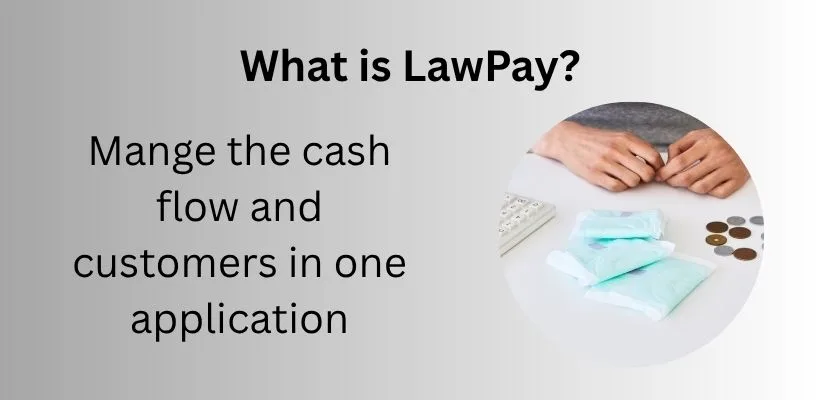
The Lawpay is an account to make an easy payment process for lawyers. Lawpay can simplify the process of payment receipt and the benefits of it from the security standards of any business under the Payment Card Industry(PCI) data security. You will get the best tool to complete your work properly. It provides a fast and secure payment to lawyers. It will automatically send the transaction details from the Lawpay account to the Lawpay goods, services, and marketing products that come under the law and are mentioned in the QuickBooks Online account.
How Does Lawpay Link to QuickBooks Online?
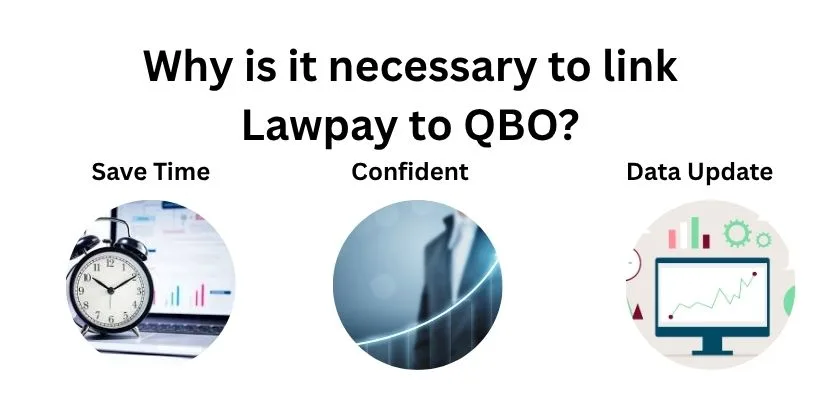
The integration of the Lawpay link to QuickBooks Online is really very much necessary to get proper details about the spending that is done to solve the client case. It provides a simple and easy solution for the client to pay the bill.
- Save Time: It saves so much time during the process of reuniting with LawPay transaction details. It will automatically collect all the data and keep it in the record.
- Confident: Because of automatic entry, you will be more confident in the reuniting process with the Lawpay account.
- Data Update: You have to be tension-free, as all the new transaction details will be automatically uploaded to the QB Online report regularly.
Steps to Link LawPay to QuickBooks Online
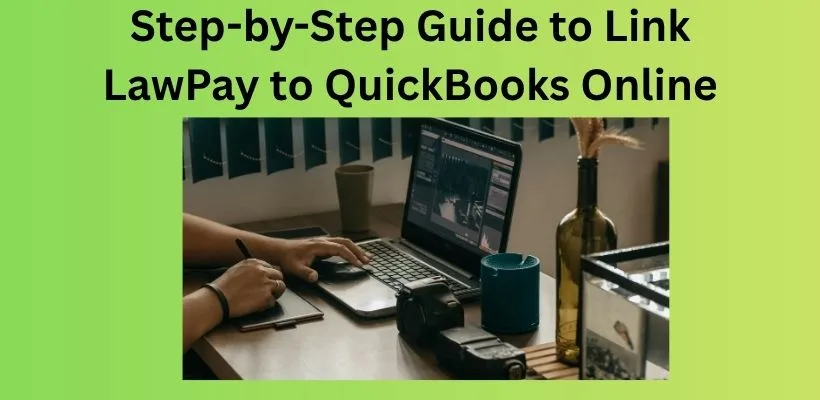
If you want the Lawpay link to QuickBooks Online helps small and mid-sized businesses automatically upload the Lawpay transaction data into the QuickBooks Online account. This really helps the Lawpay user by saving their time and enhancing the production process, which really attracts the client.
- Log in to your Lawpay account and select the name option that is present in the right-hand corner.
- Search for the dropdown option, select the new connection option.
- Log in to your connection manager using your Lawpay login details.
- After the load of your connection manager page, connect it to the QuickBooks account and log in.
- Select a starting date from which you want to upload the transaction data into the record.
- Select the account to which you want to send the transaction details.
- Your Lawpay account is now properly integrated with your QuickBooks Online account.
Benefits of Lawpay Link to QuickBooks Online
Lawpay has been a great solution for making legal payments. The integration of the QuickBooks Online application and the Lawpay simplifies the financial management process. It will also do a proper matching of the transaction data and the bank transaction record to prevent any issues. Some of the key benefits of the Lawpay link to QuickBooks Online are:
Payment
It provides an instant and secure method to pay or accept payment. You can use a credit Card, Debit Card, e-check, or any other payment option. It also provides a QR code for the payment process, so that the customer will not face any issues during the payment process. ABA and IOLTA features are also followed during the transaction process.
Invoicing Feature
It simplifies the invoicing and the bill creation process for the customers. It will also make the tracking and expense recording process easier and simpler. It can also link with different legal software so that the work process can be completed easily. It can help to create an automatic bill that reduces manual entry.
Financial Management
Using this software, you can have proper control over the financial expenses. You can have a proper track of the use of money done according to the budget planor not. It reduces the useless spending of money during the production process and helps in creating perfect financial decisions for the organization.
Report Customization
Integration of QuickBooks and Lawpay to work together to properly maintain the financial data. It will help you to enhance the process of tracking the income and financial expenses more accurately and easily. The final report can be customized according to the needs for budget planning.
Fund Tracking
With the Lawpay application, you can directly and easily link the matter for which the money is spent, making it easy to know the total amount of funds spent on which matter. It follows all the rules and regulations by putting all financial-related data with the legal services. It helps to simplify all the accounting-related matters for the legal teams.
Conclusion
From this blog, we have all the ideas about the benefits that we get from the Lawpay Link to QuickBooks Online. This integration is really trusted by many small and mid-sized business accounting teams to get a proper and exact financial report. Lawpay is also an important partner of ALA for processing your payment data. If you still have doubts related to the Lawpay link to QuickBooks Online, then you can talk to our QuickBooks expert team for help.
