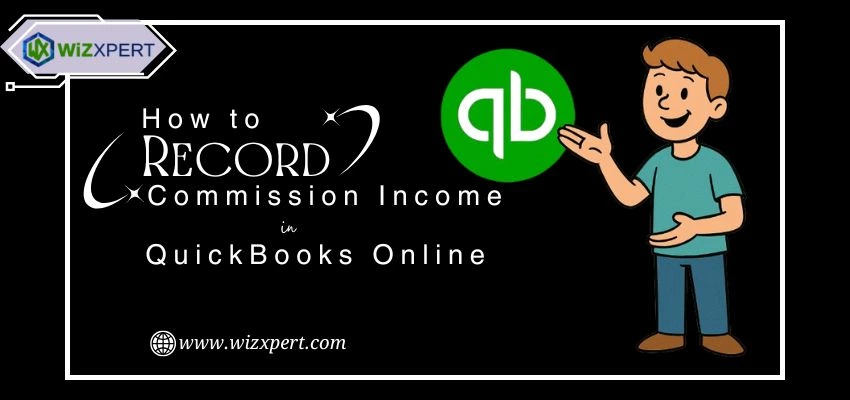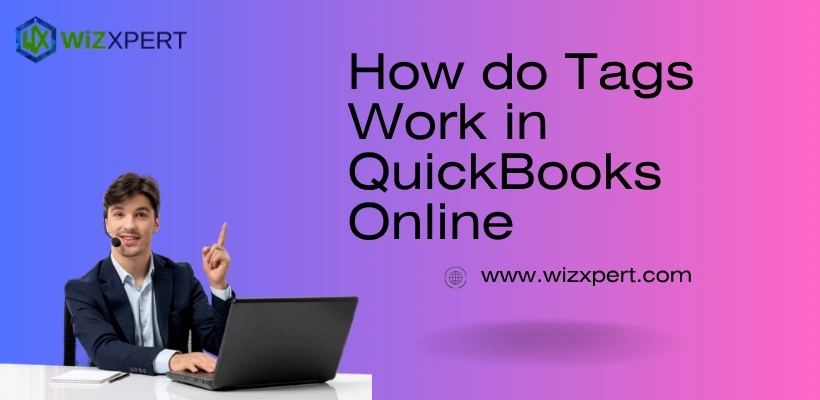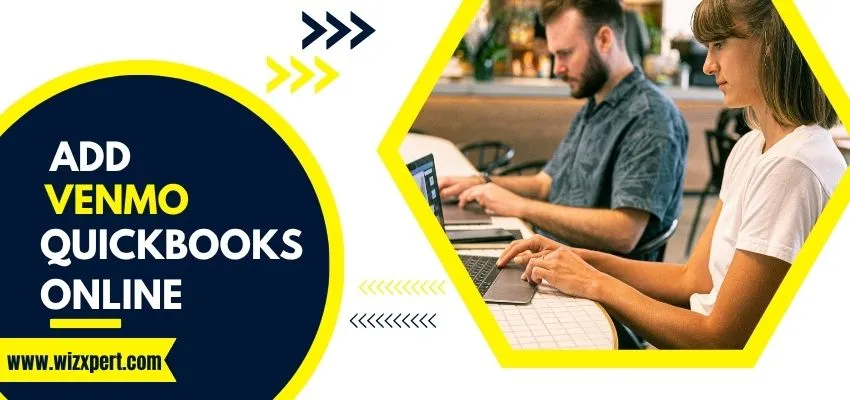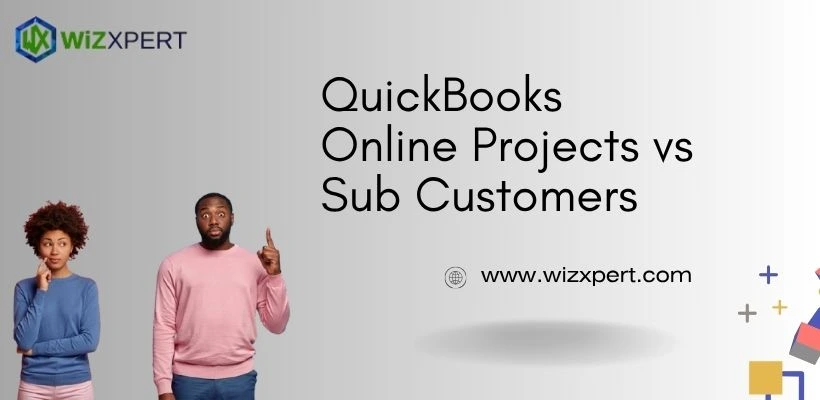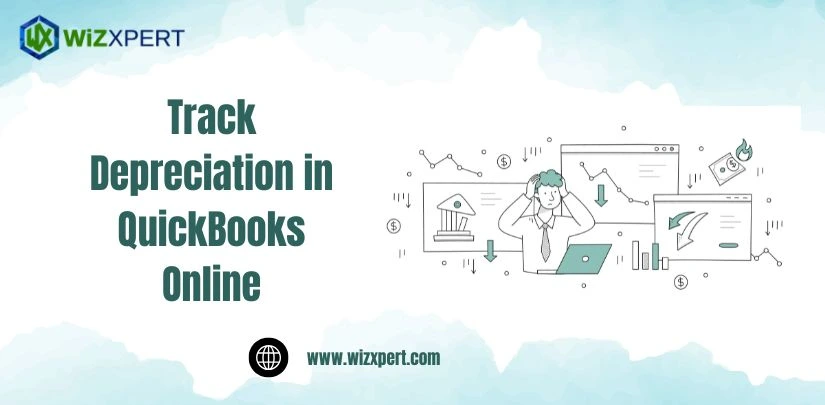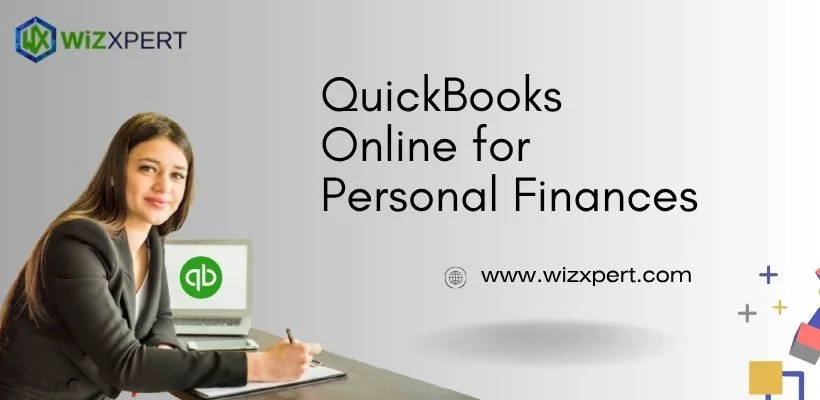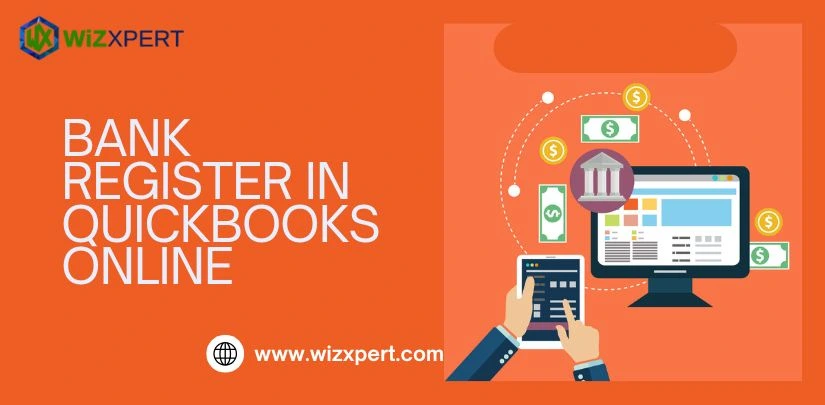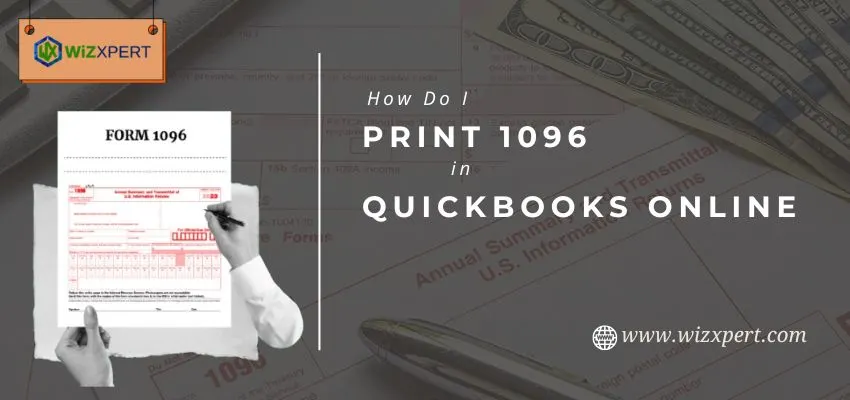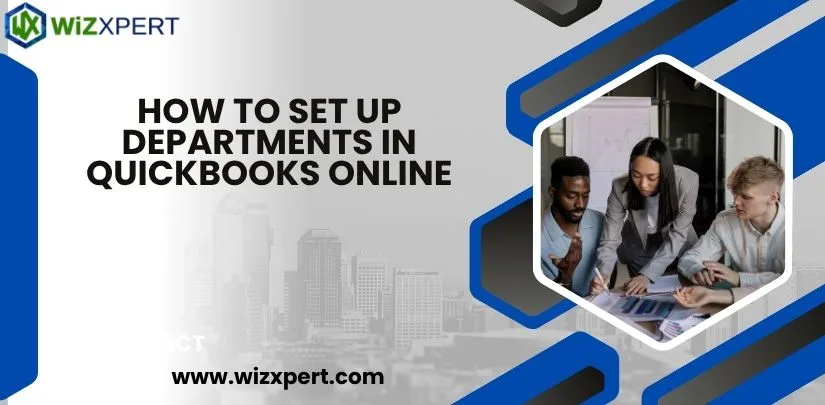How to Record Commission Income in QuickBooks Online?
To run a business, only product availability or having many unique services is not enough. Marketing and accounting are the most important things in business. So in many companies are handled marketing by some employees who take some extra salaries as a commission, and accounting is managed by the best accounting software, QuickBooks Online. Most […]
How to Record Commission Income in QuickBooks Online? Read More »