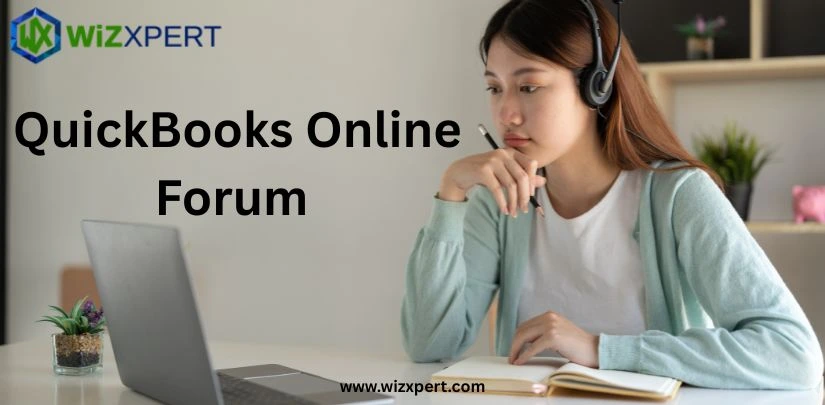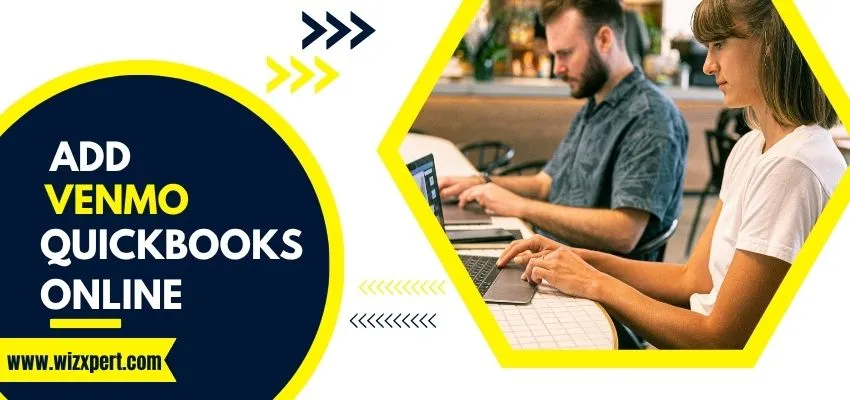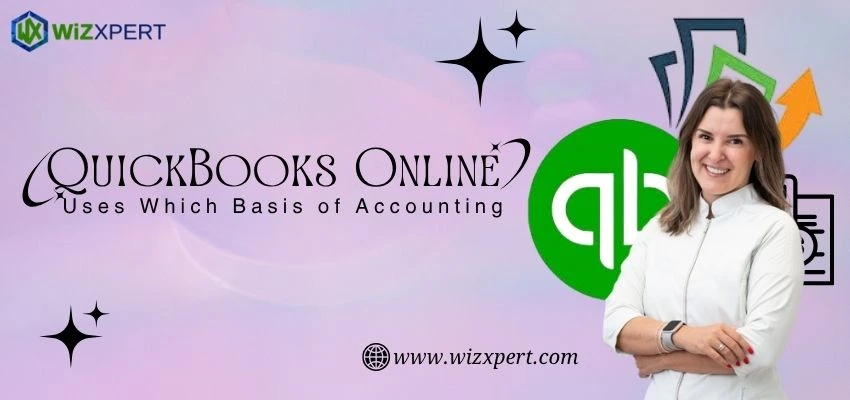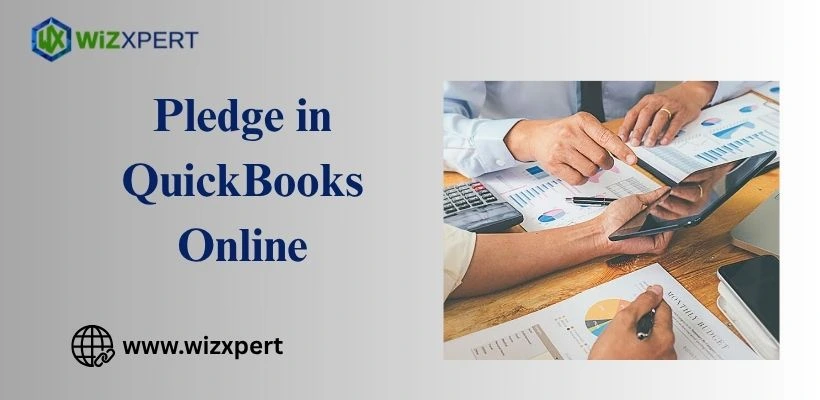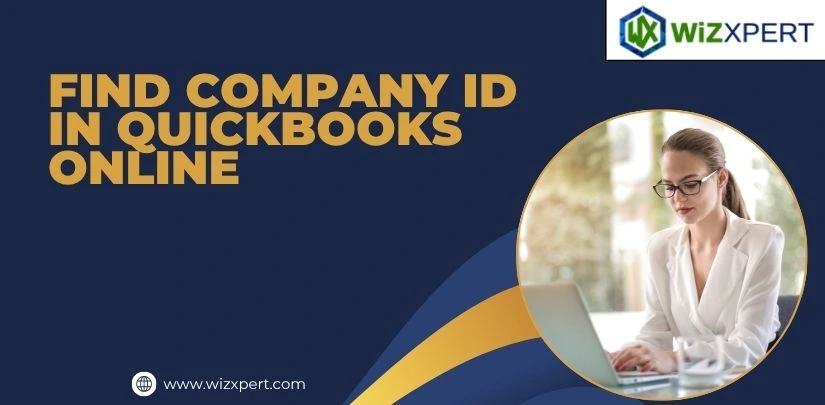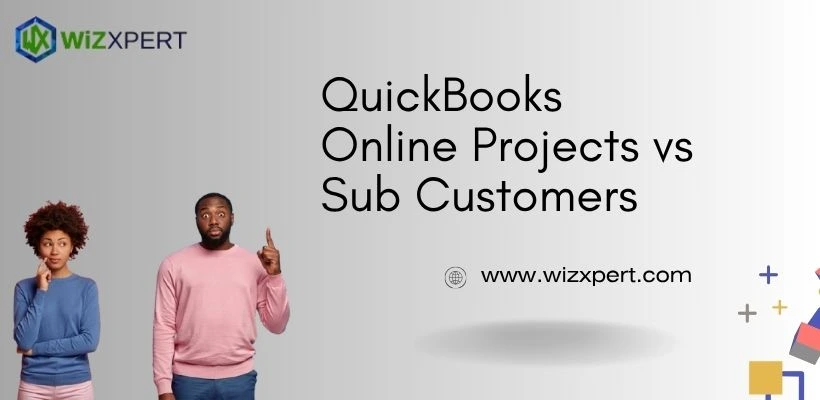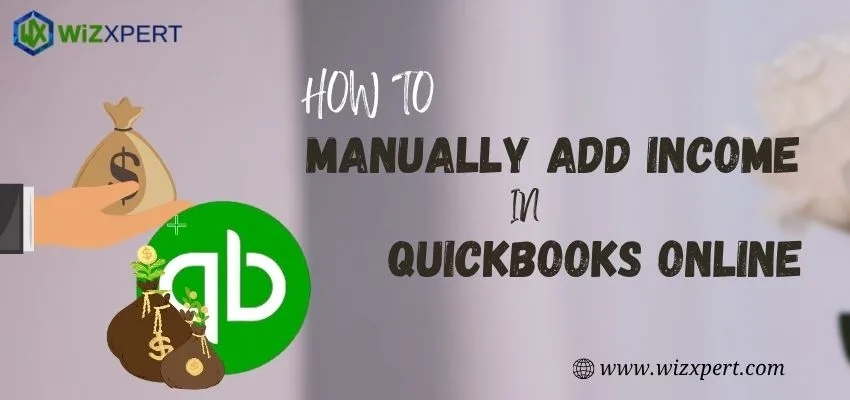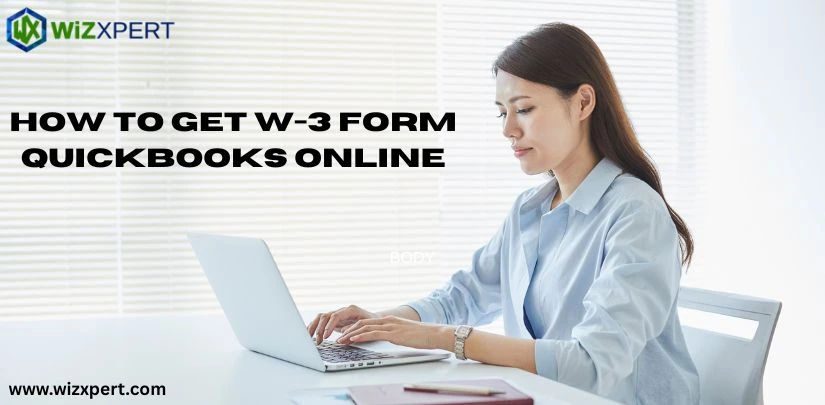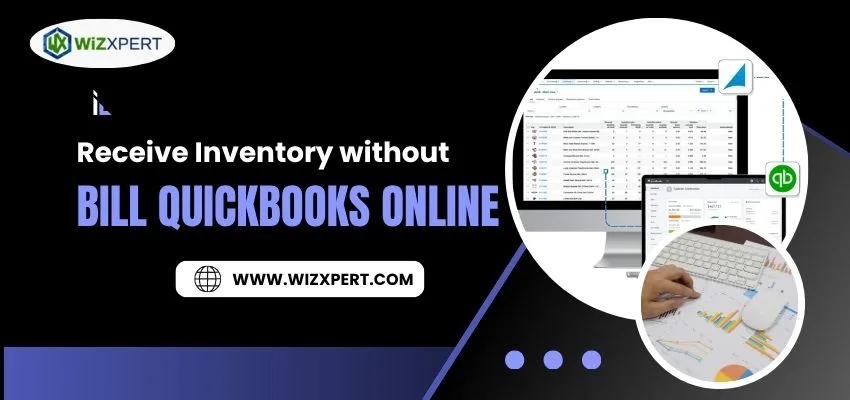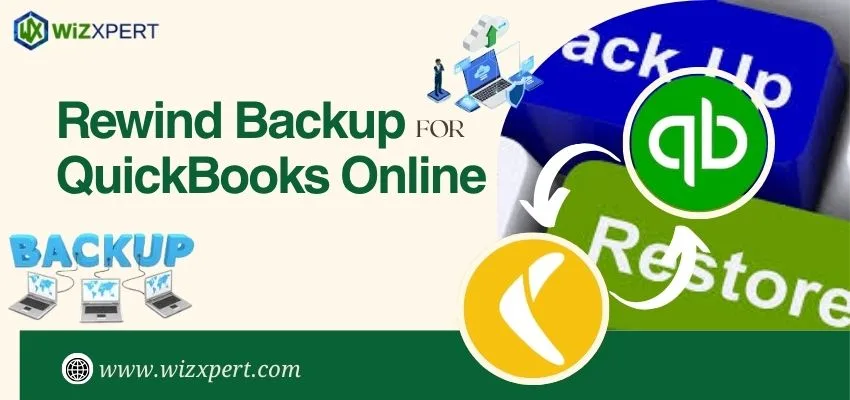What Is the QuickBooks Online Forum and Its Benefits?
QuickBooks Online is accounting software that provides various features and functionalities to users. Sometimes it becomes tough to handle errors in QuickBooks and at that time an expert solution is needed as quickly as possible. It offers you real-time interaction with the users who have faced the same issue. That is what QuickBooks Online Forums […]
What Is the QuickBooks Online Forum and Its Benefits? Read More »