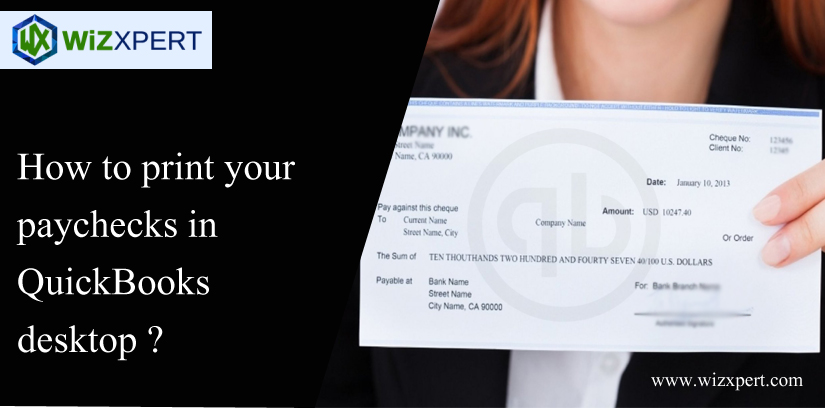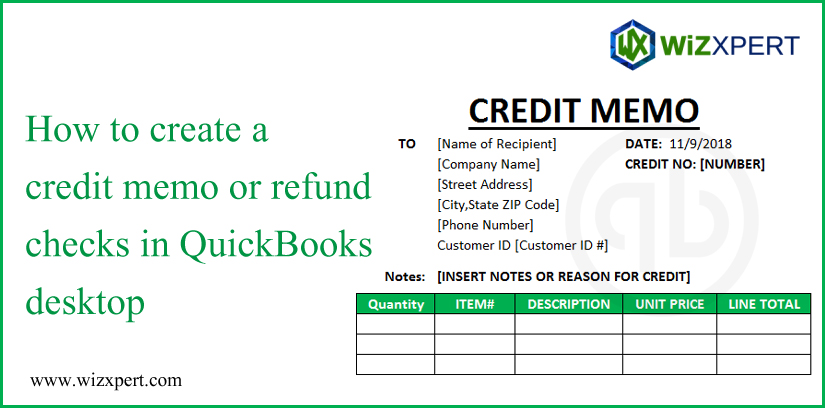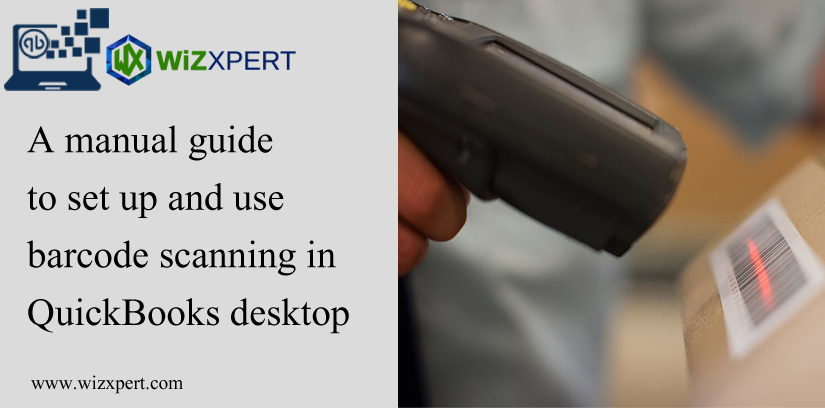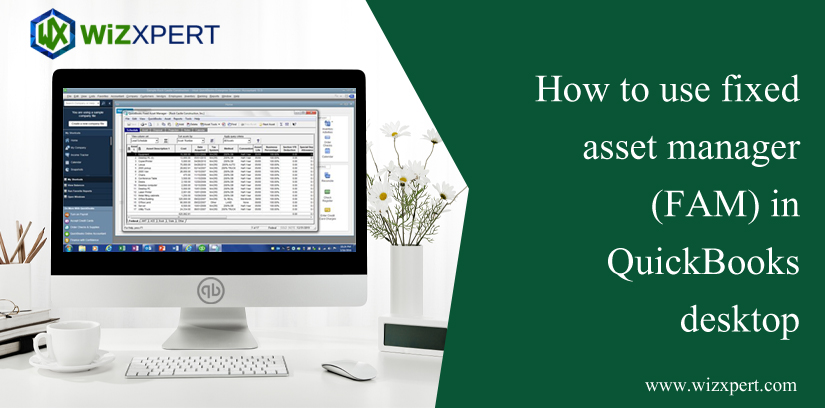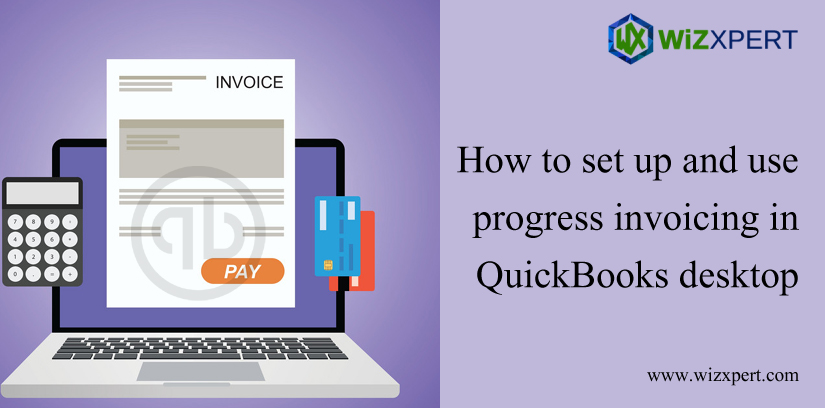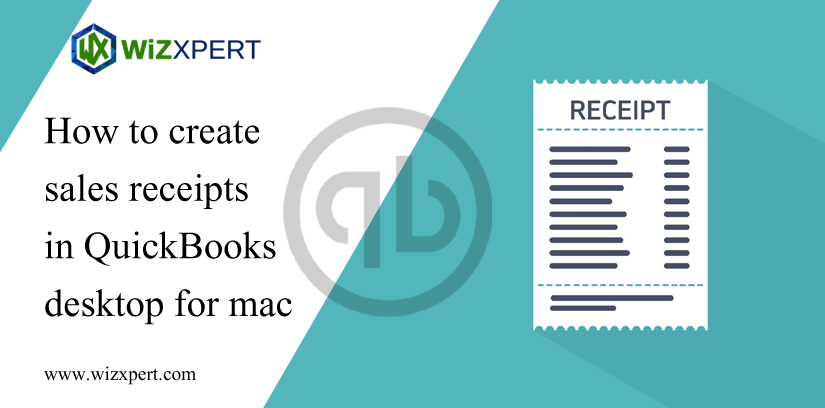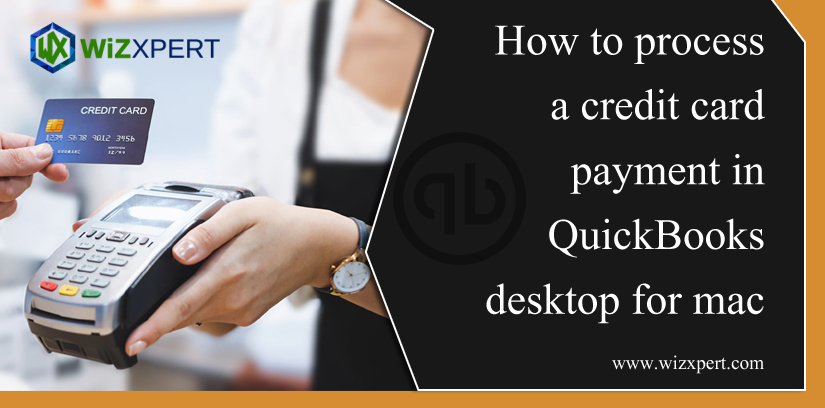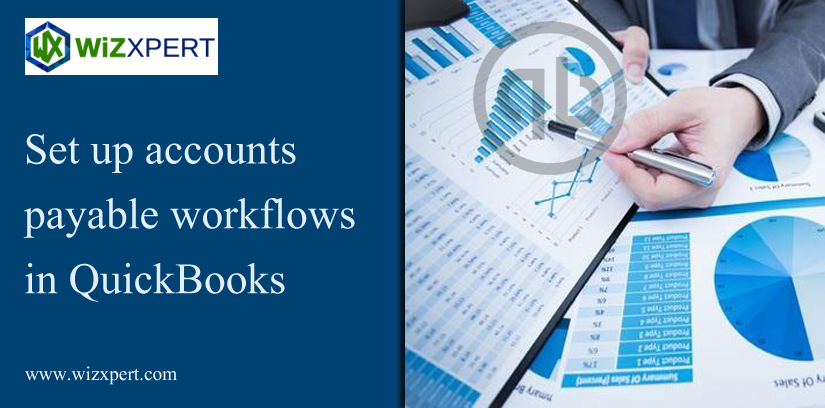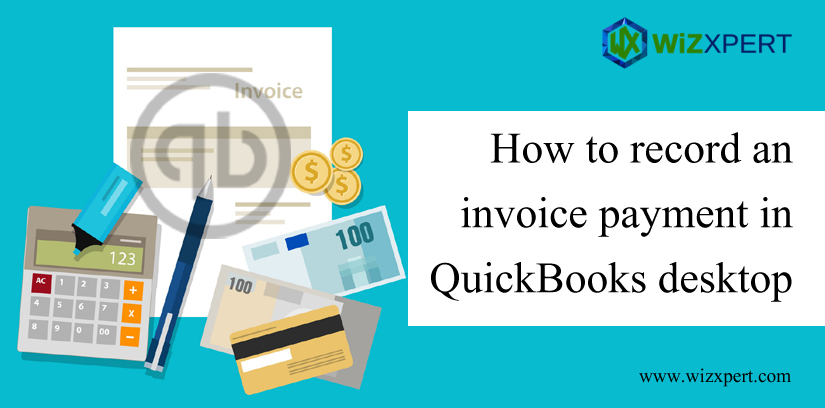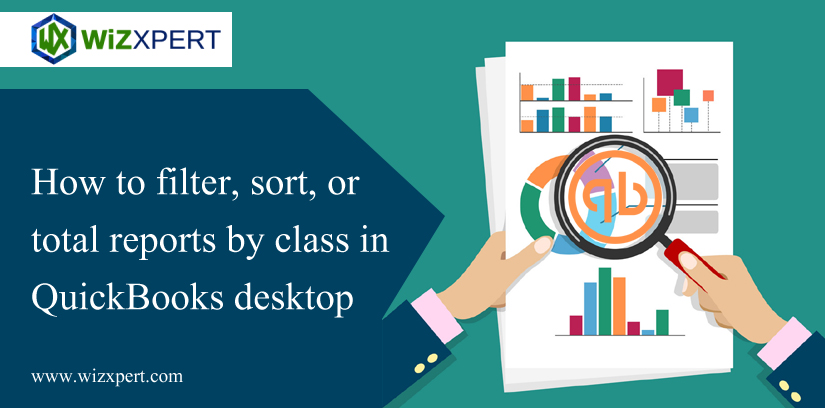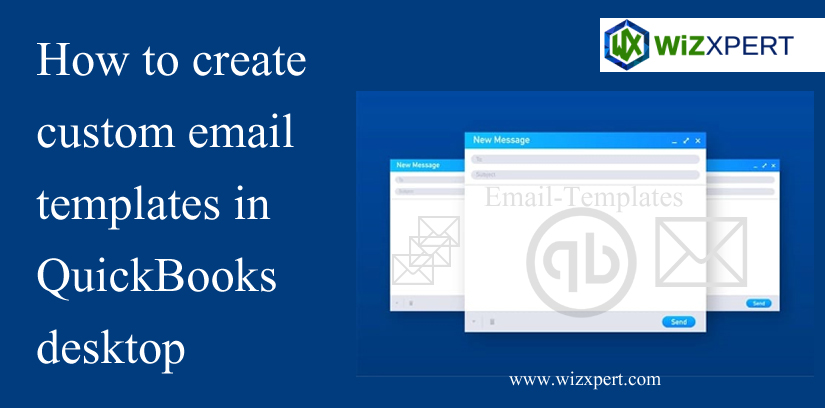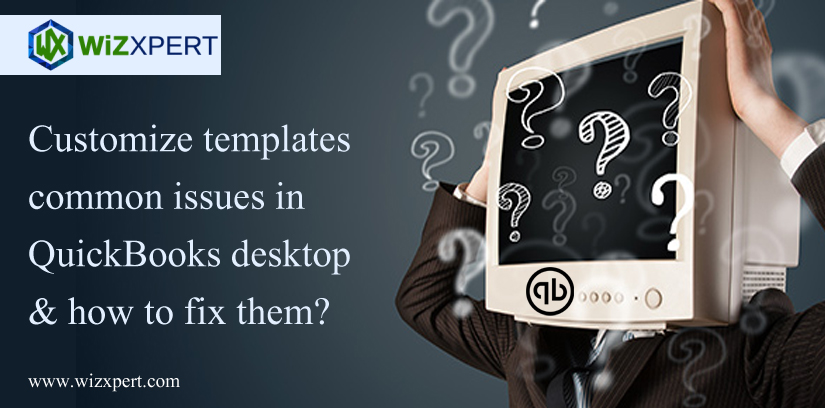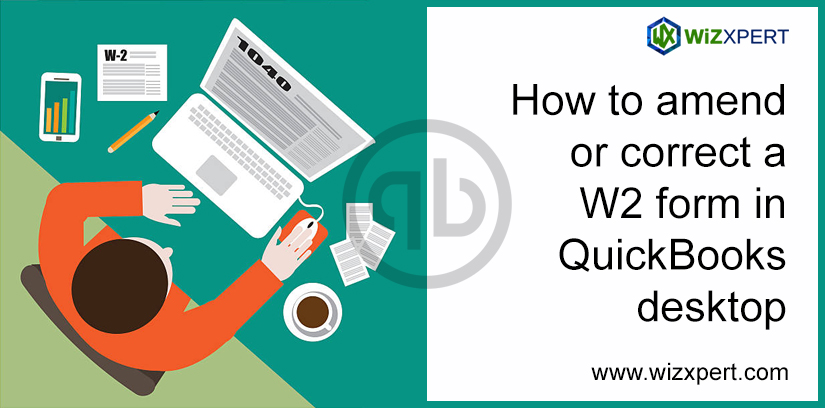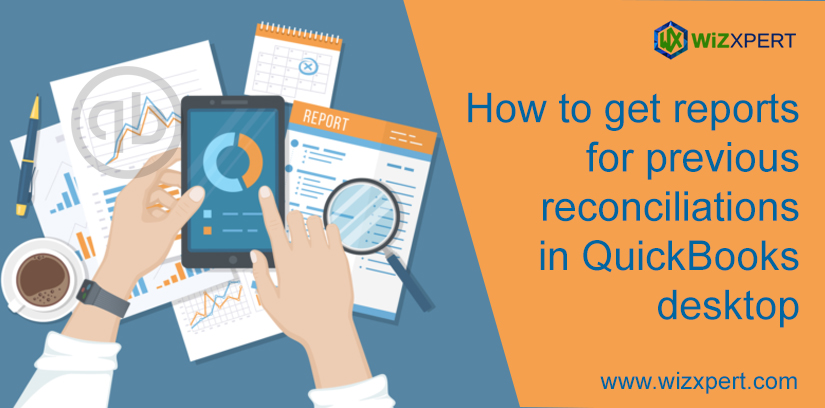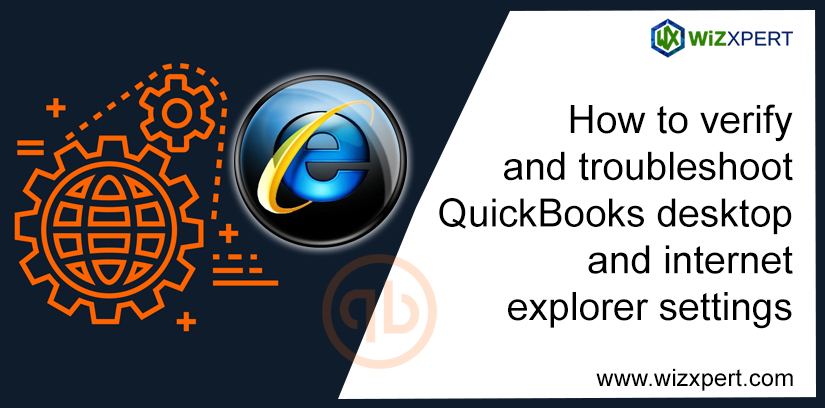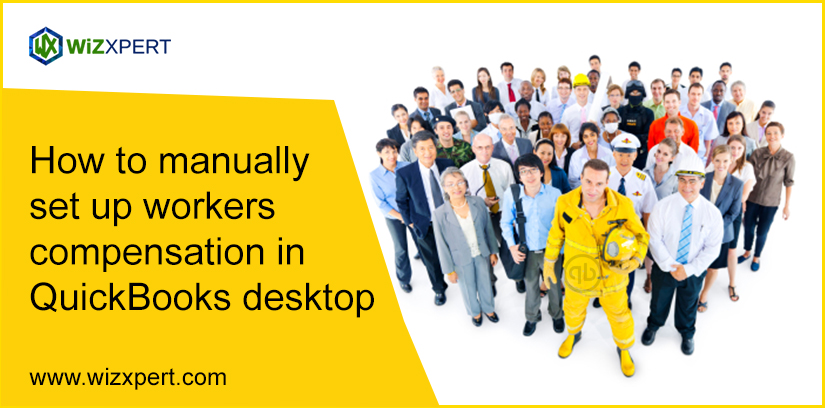How To Print your Paychecks in QuickBooks Desktop ?
Looking for help printing your paychecks in QuickBooks Desktop? Here in this article, you will learn about the complete step-by-step process to print paychecks in QuickBooks Desktop. The article here is to give you a better understanding of to print paychecks in QuickBooks Desktop, go through the article you will learn the task. Still having …
How To Print your Paychecks in QuickBooks Desktop ? Read More »