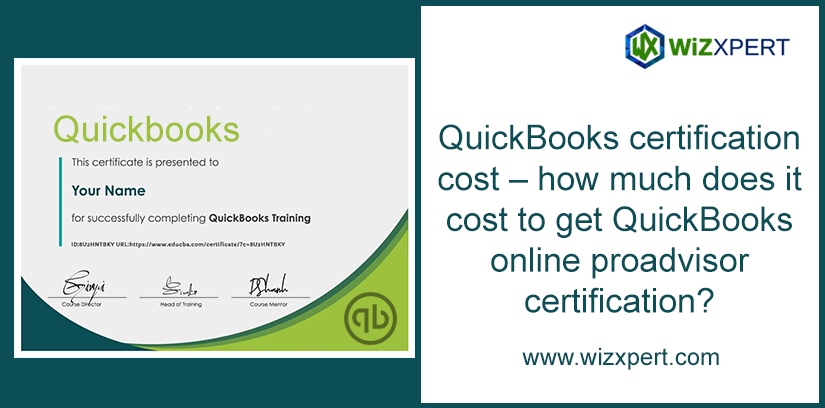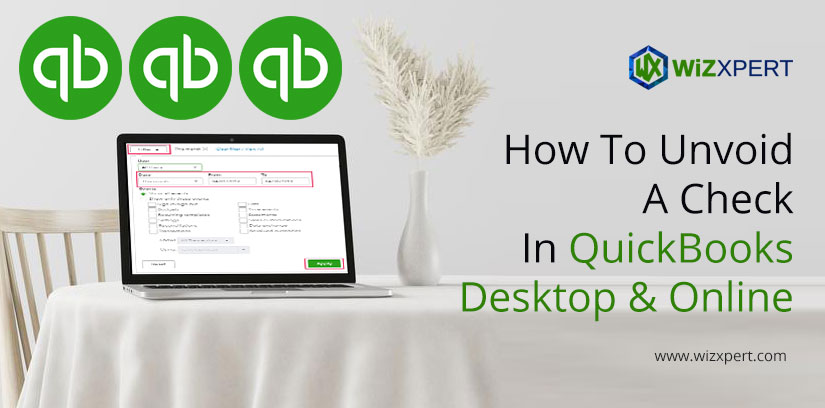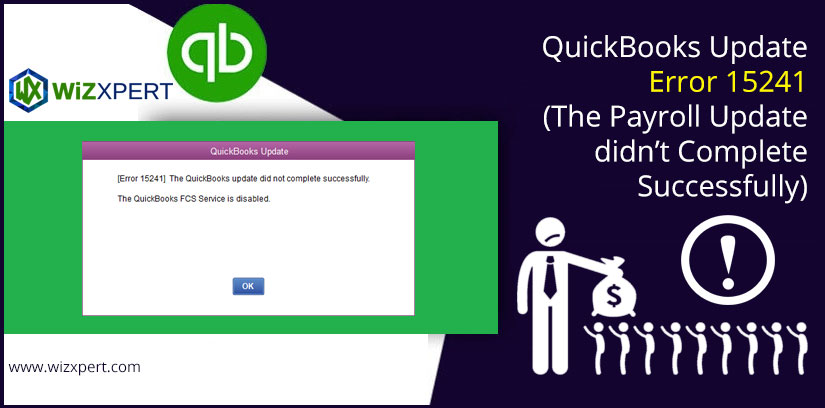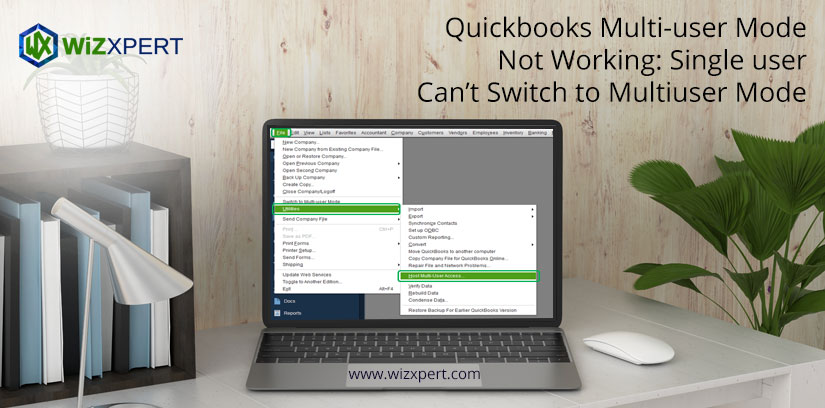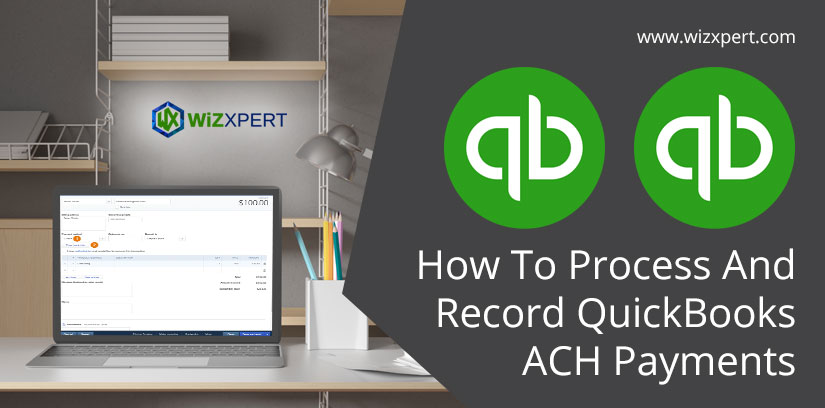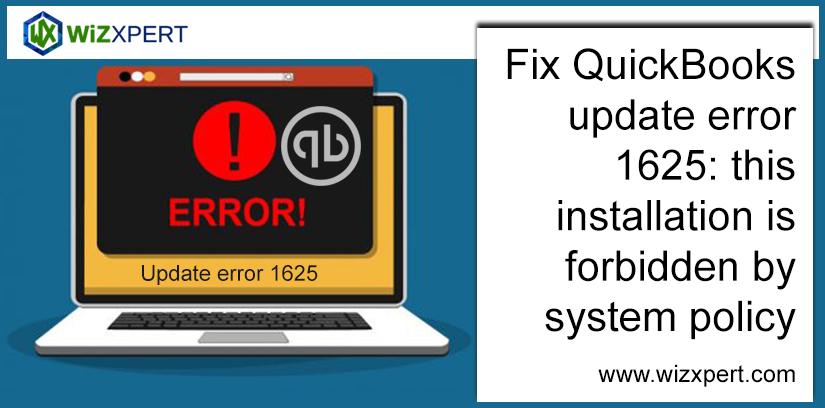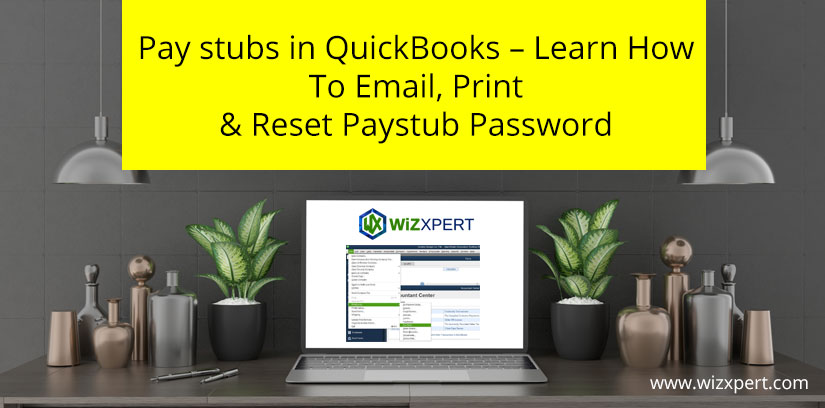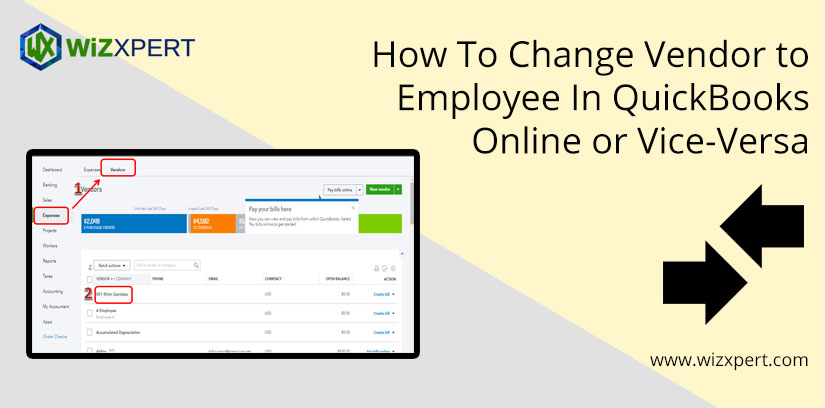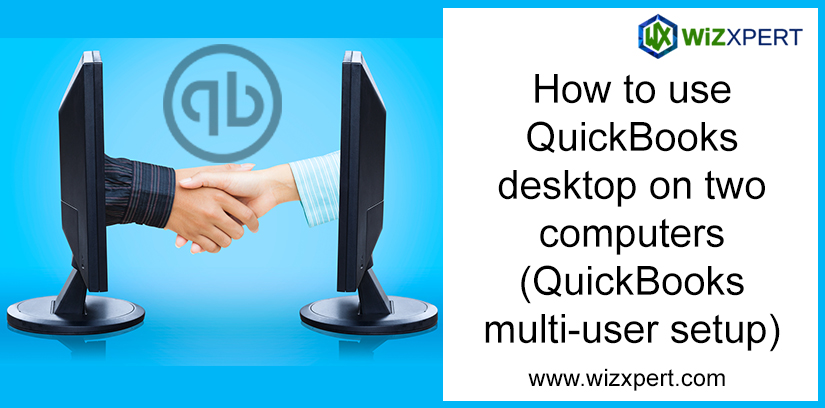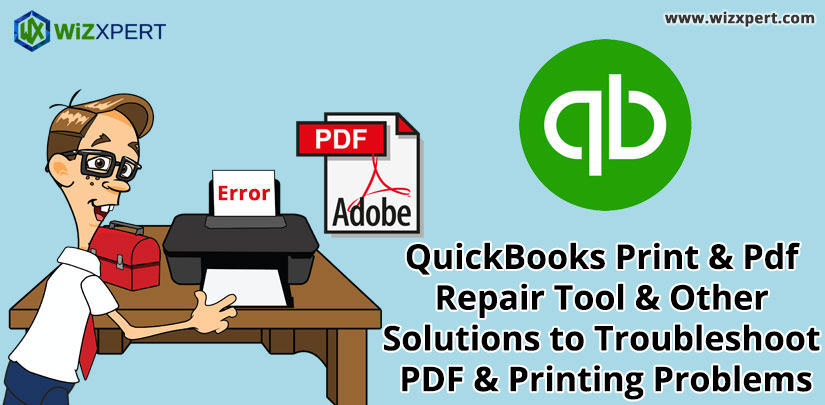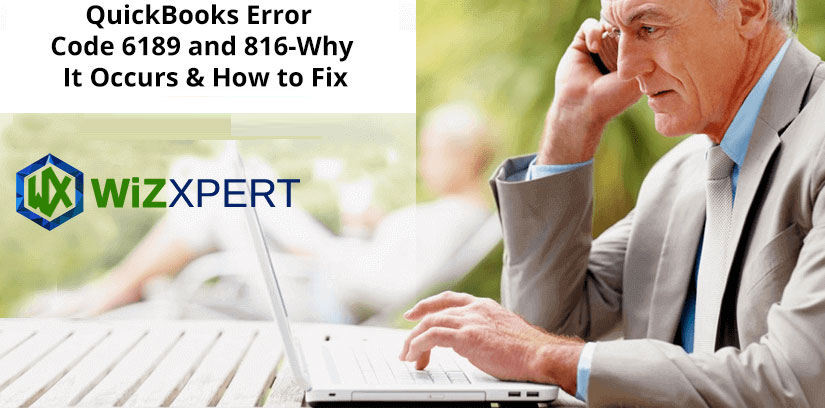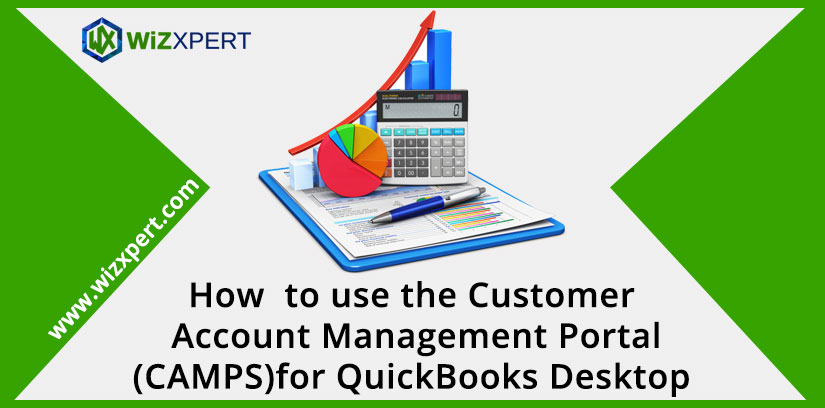QuickBooks Certification Cost – How Much Does It Cost To Get QuickBooks Online ProAdvisor Certification?
Going to be a certified QuickBooks expert? But don’t know, how much does it cost to get QuickBooks certified? We will give you the complete detail of the QuickBooks certification cost in this article. Here you can also know about the benefits of certification, types of courses, and the way to access the course. Meanwhile, …