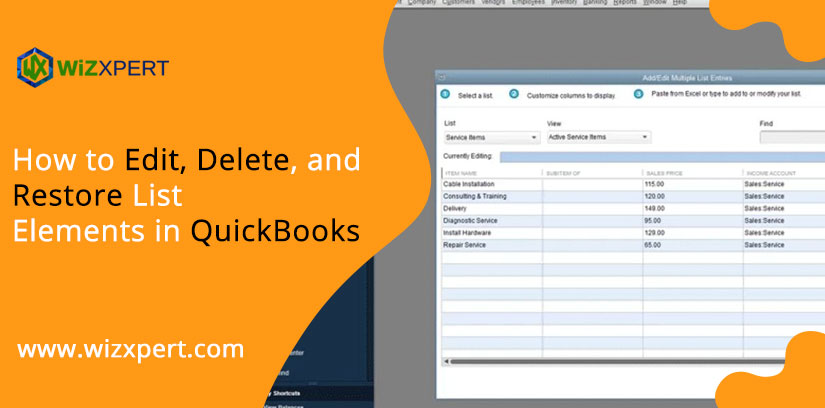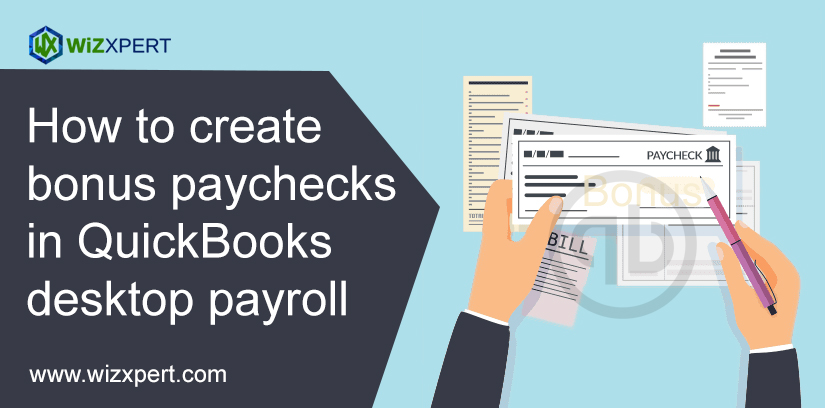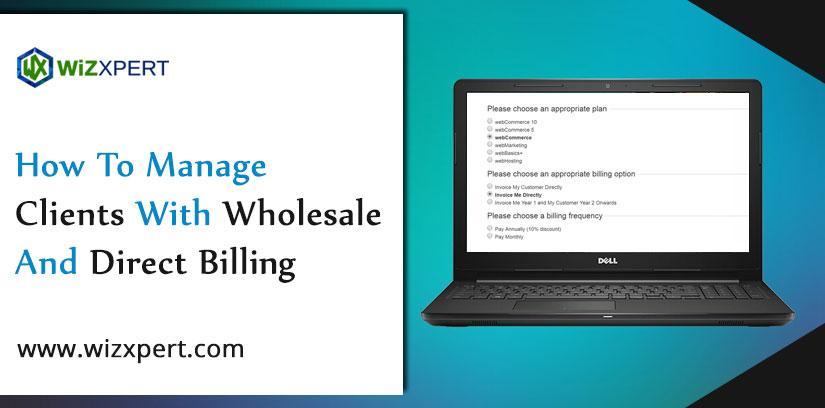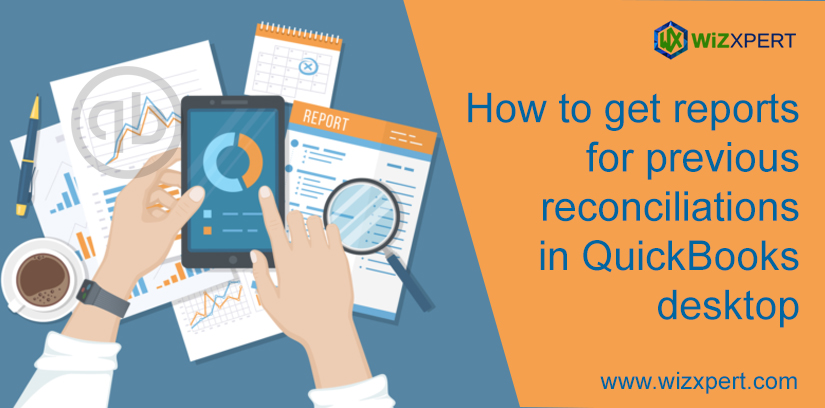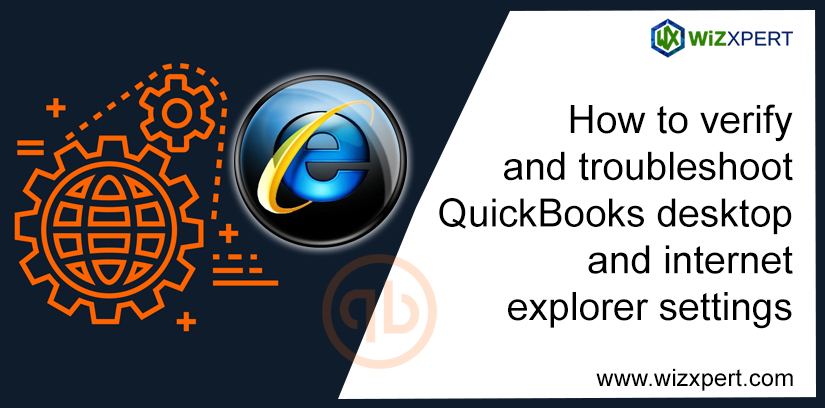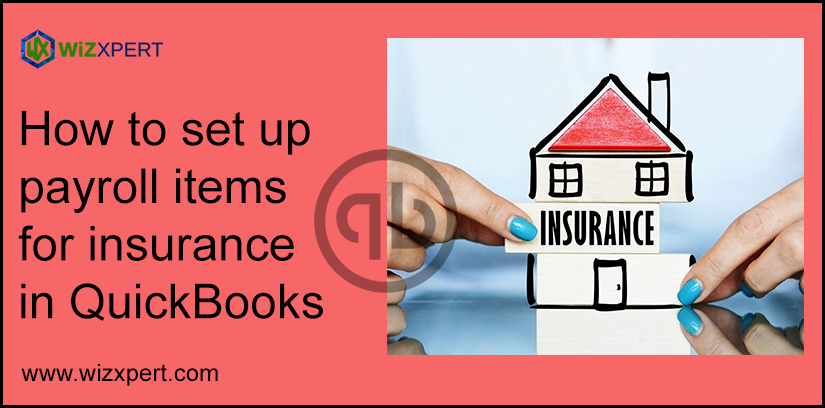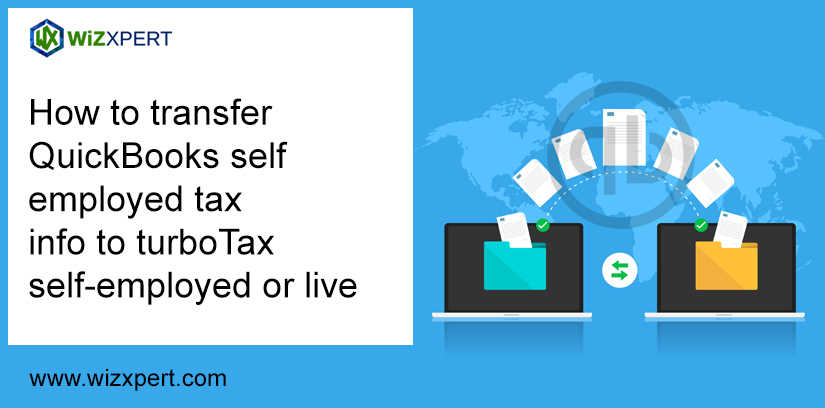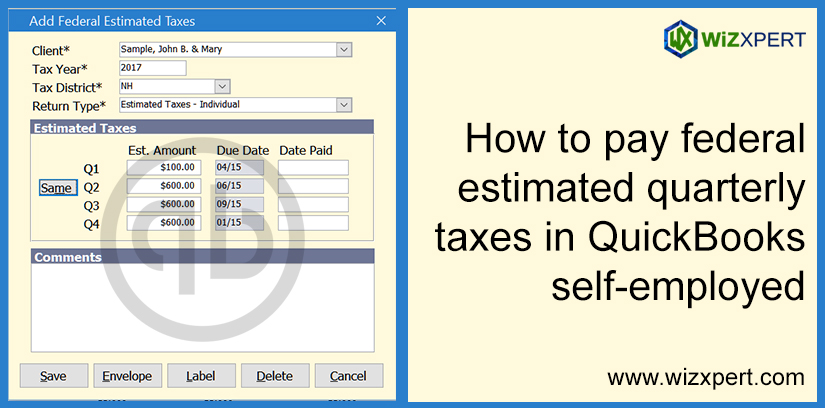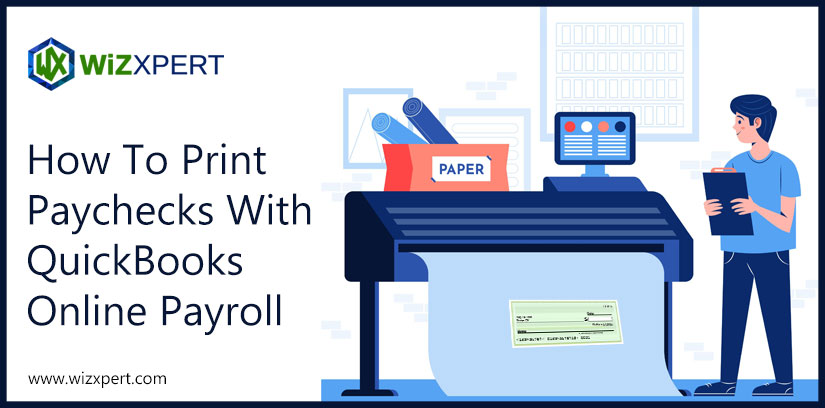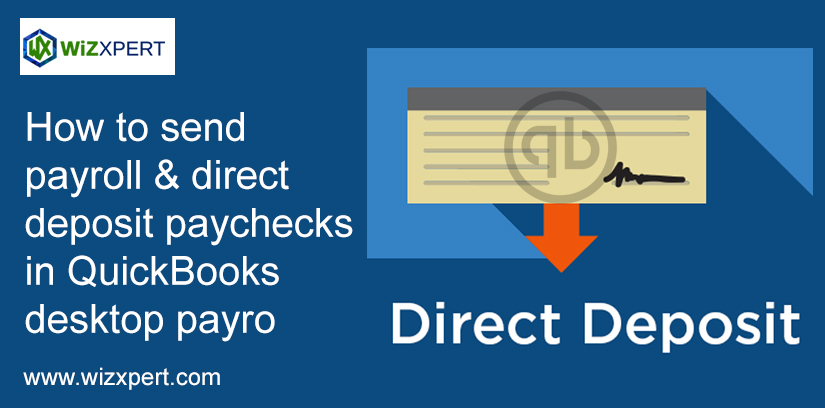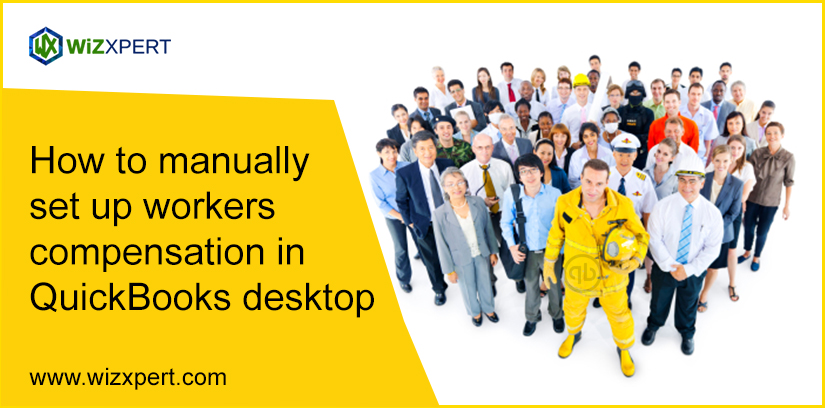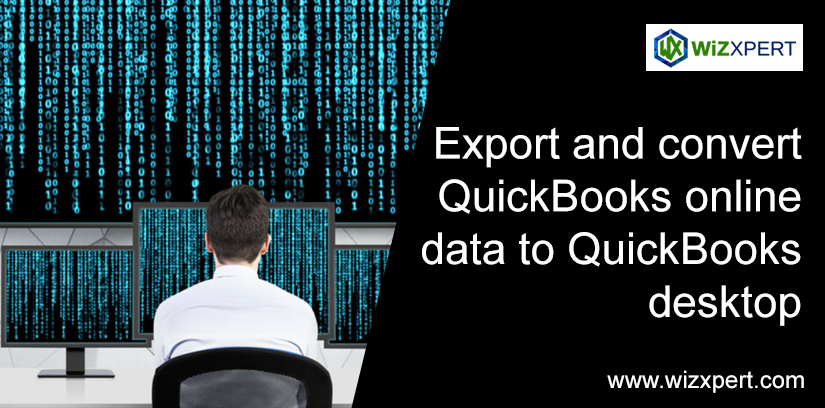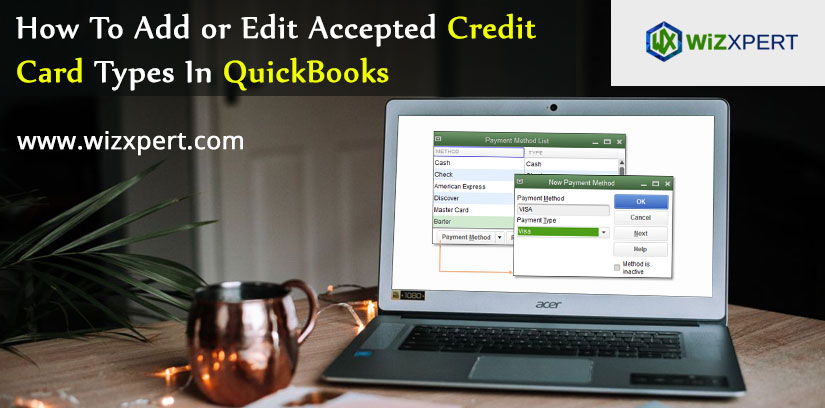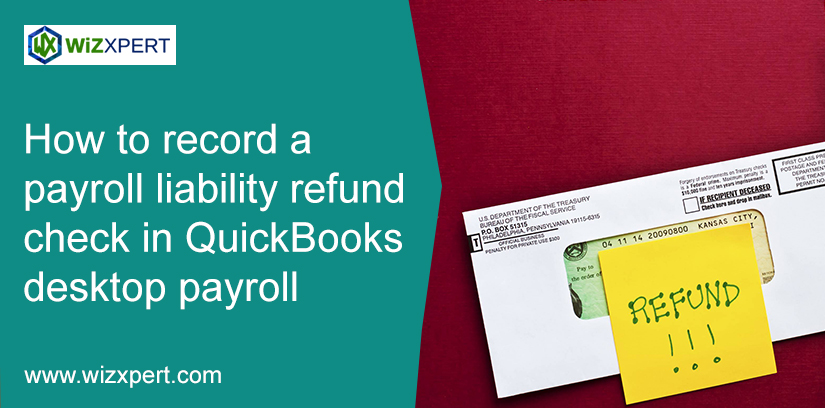How to Edit, Delete, and Restore List Elements in QuickBooks
Here, we will discuss ‘How to edit, delete, and restore list elements’ in QuickBooks. Ready to get satisfactory information through this article. For performing editing, deletion, and restoring deleted list elements you have to follow some simple and easy steps. If you are interested to perform these operations for accounts, terms, classes, products, or services, …
How to Edit, Delete, and Restore List Elements in QuickBooks Read More »