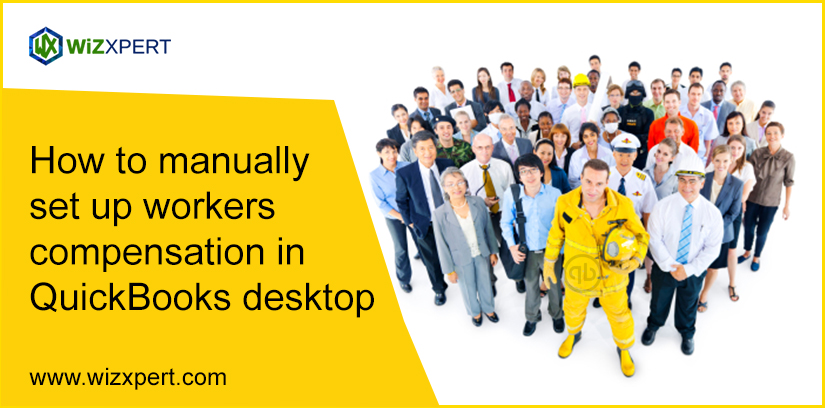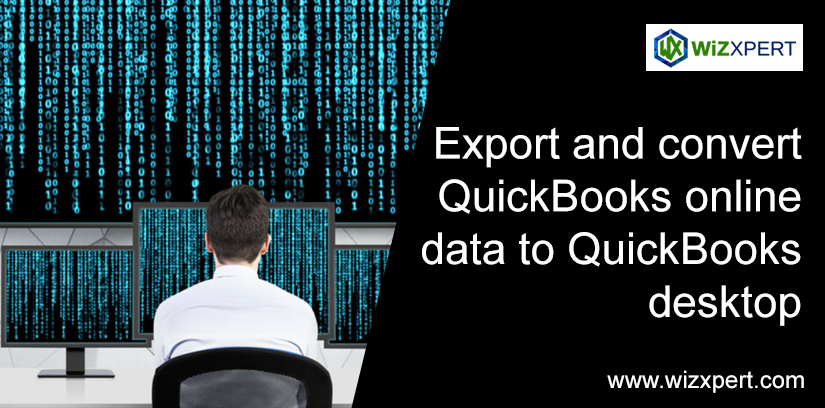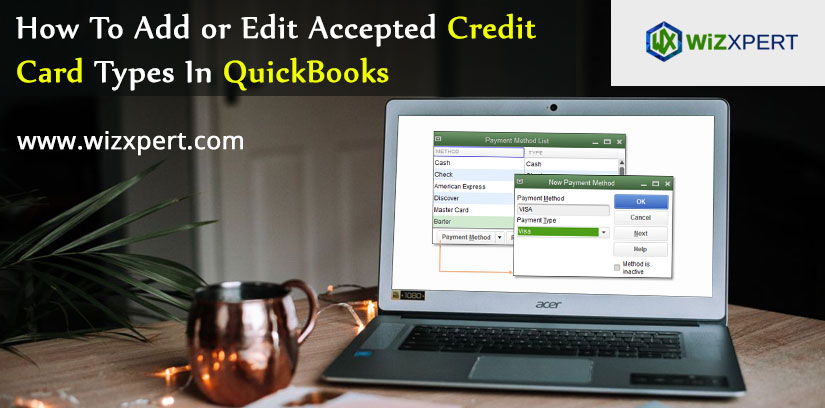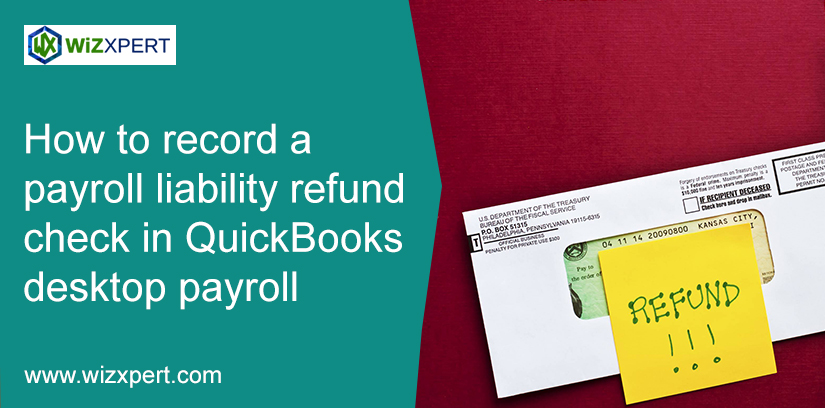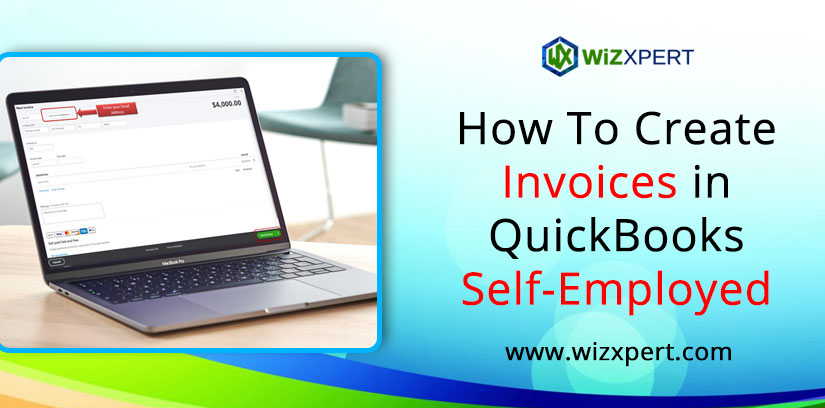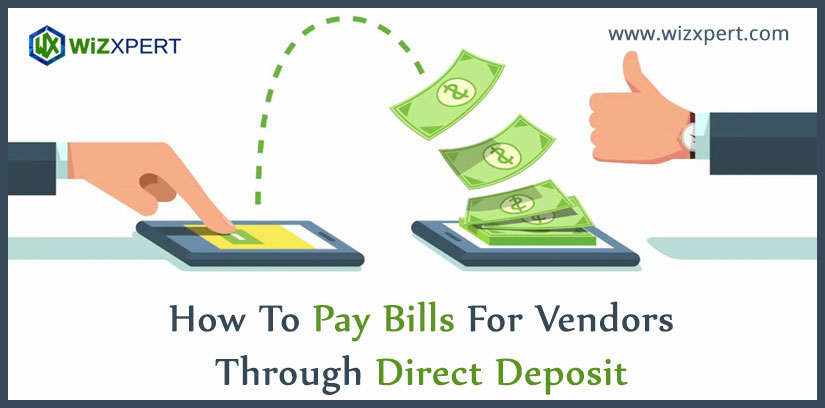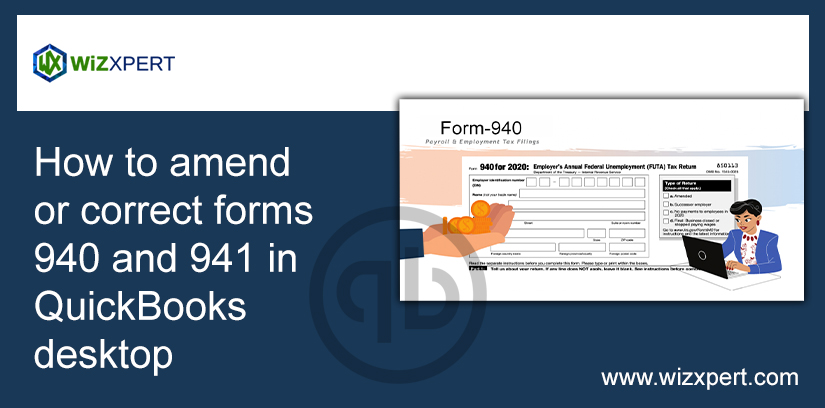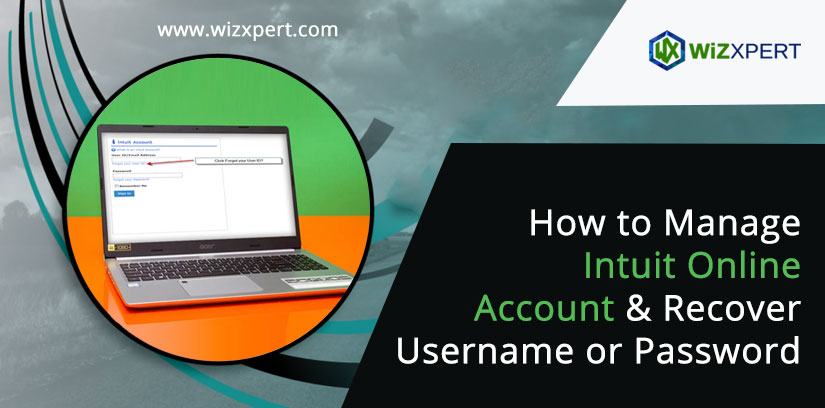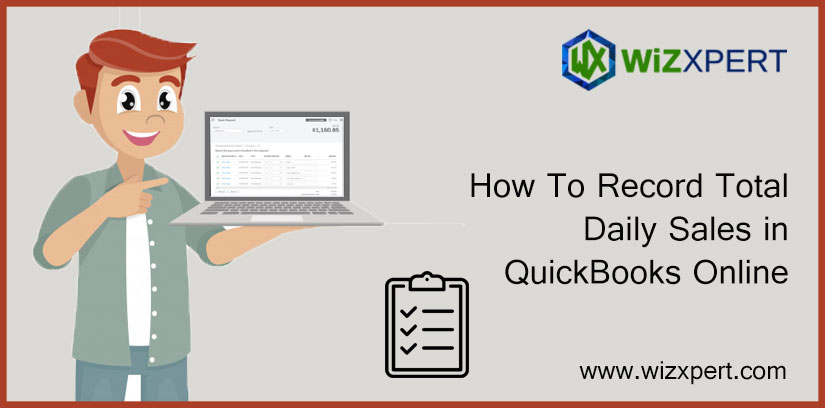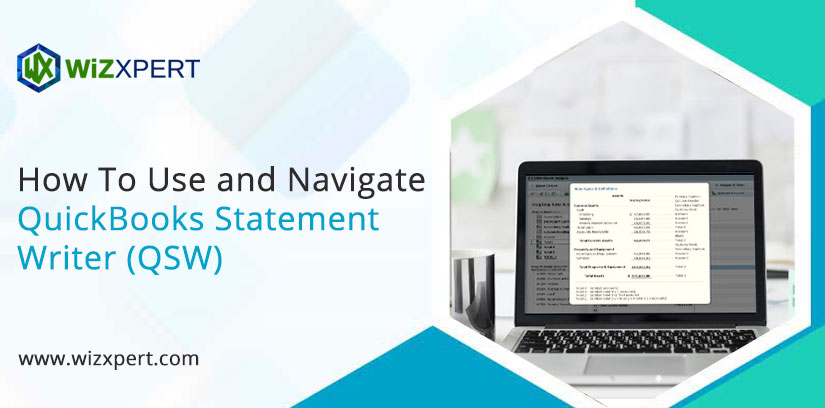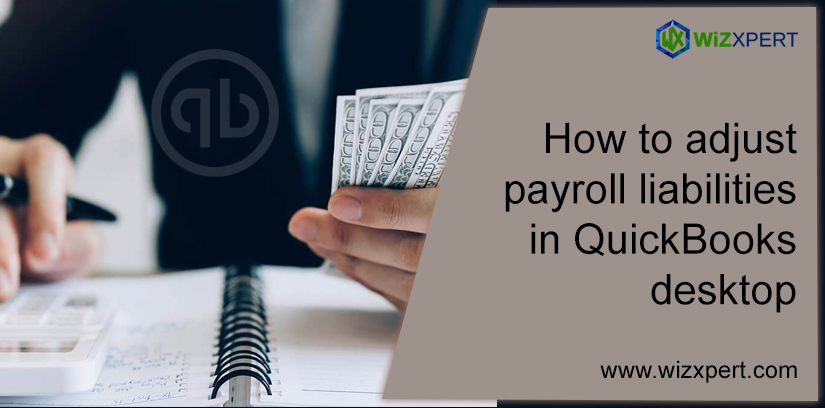How To Manually Set up Workers Compensation in QuickBooks Desktop
Learn the easy way to set up workers’ compensation in QuickBooks Desktop. If you are using a payroll service, then you can easily manually manage and track your workers’ Compensation premiums. If you are thinking about how you can do it, we will discuss here how, so read this full article to set up workers’ …
How To Manually Set up Workers Compensation in QuickBooks Desktop Read More »