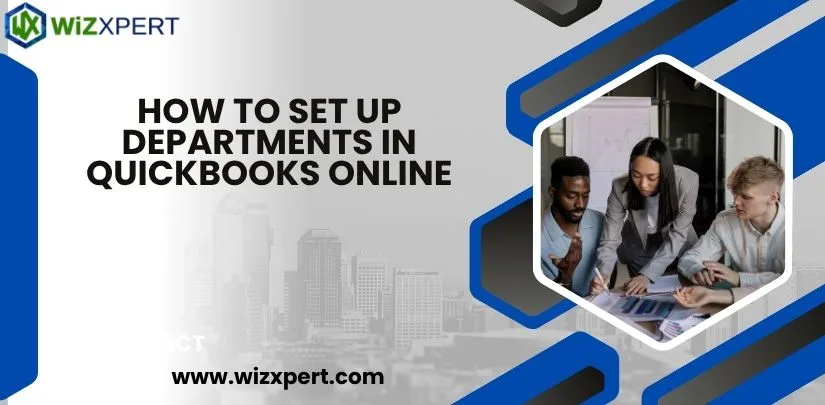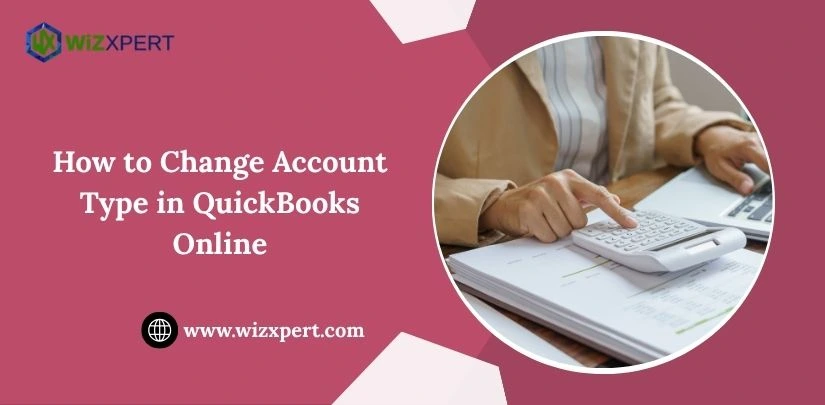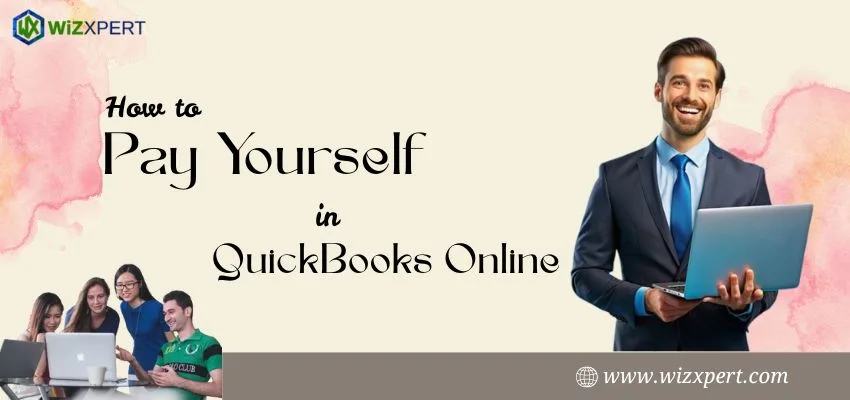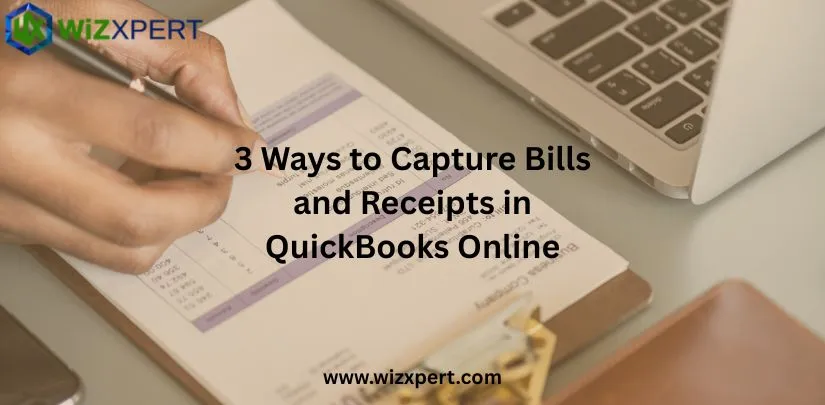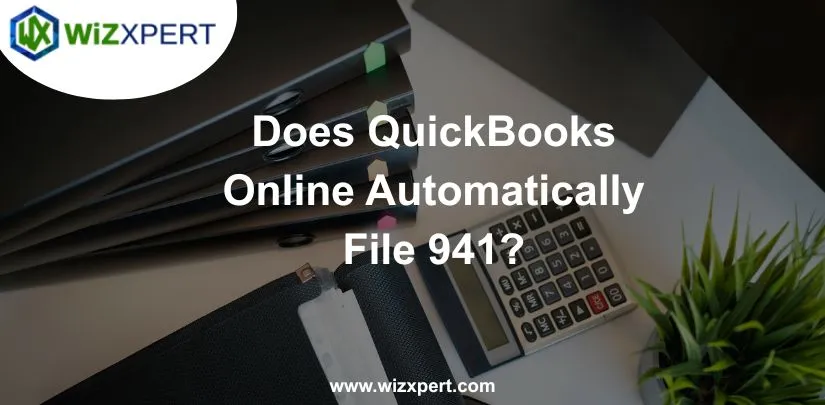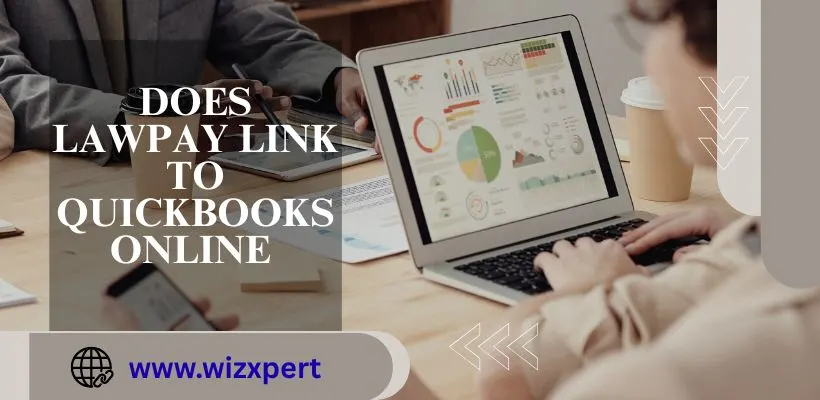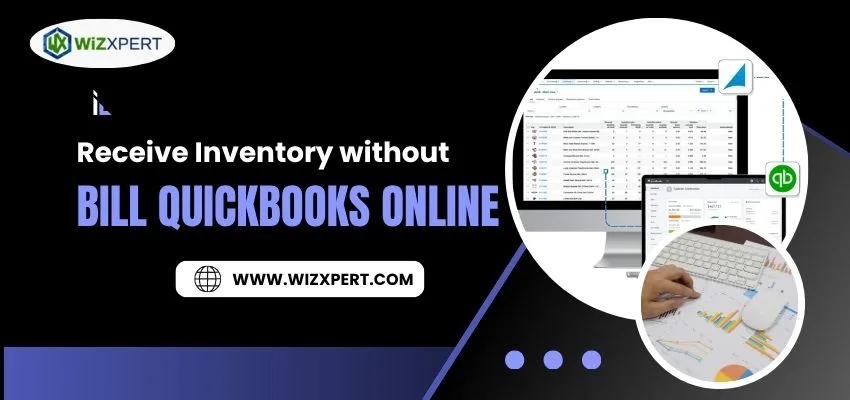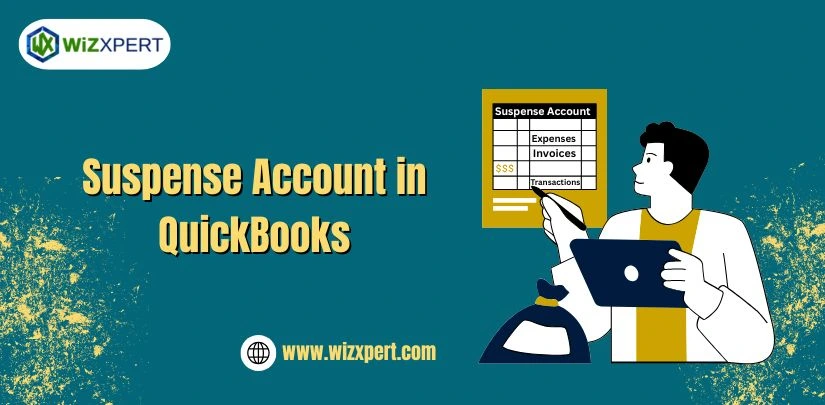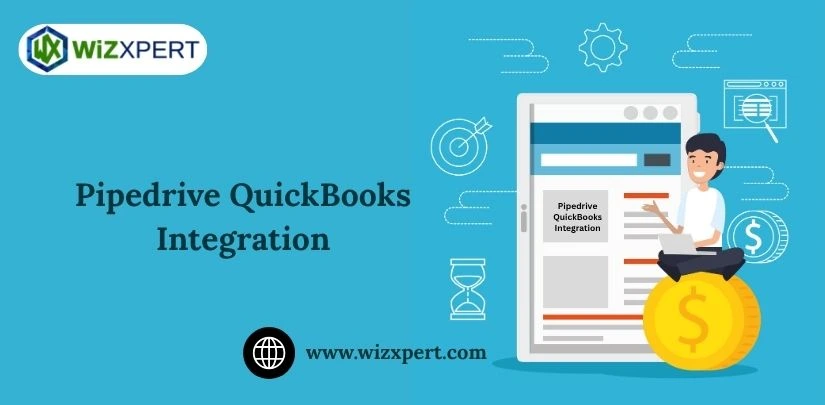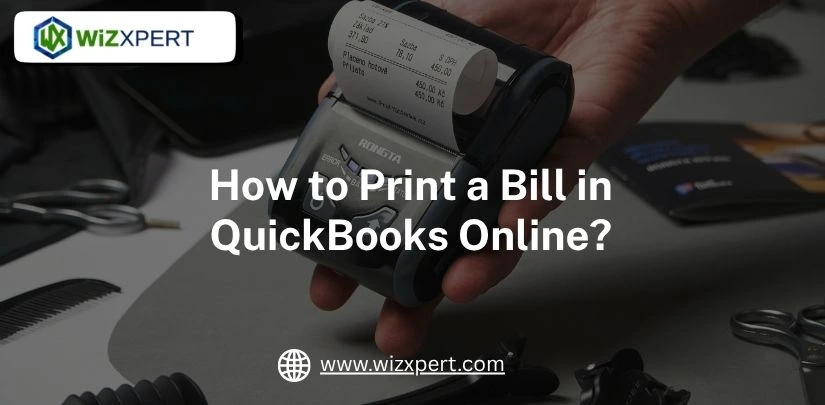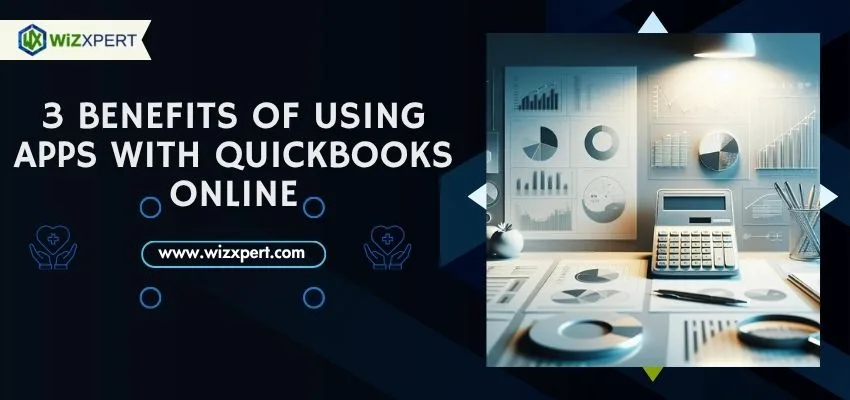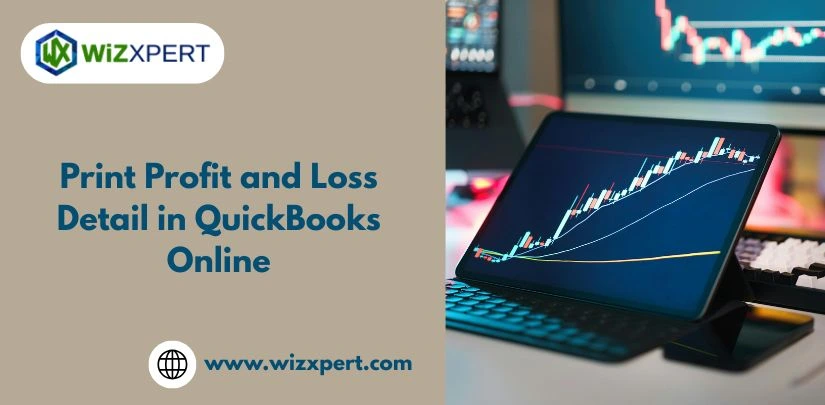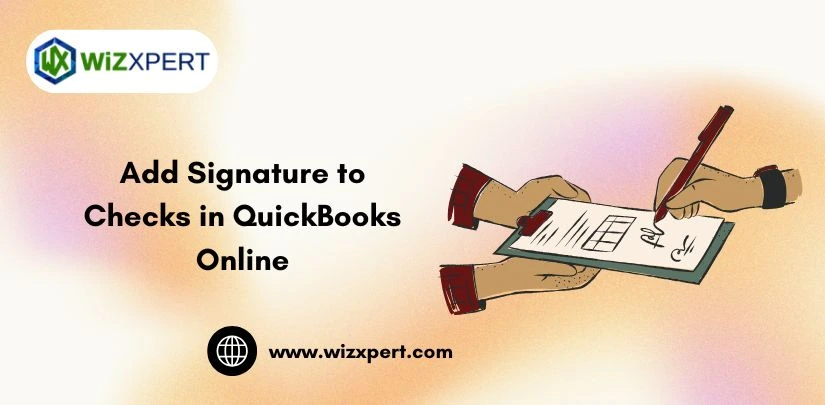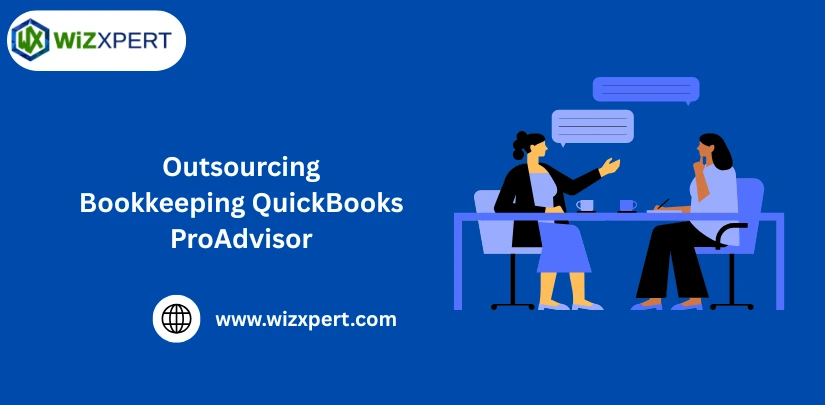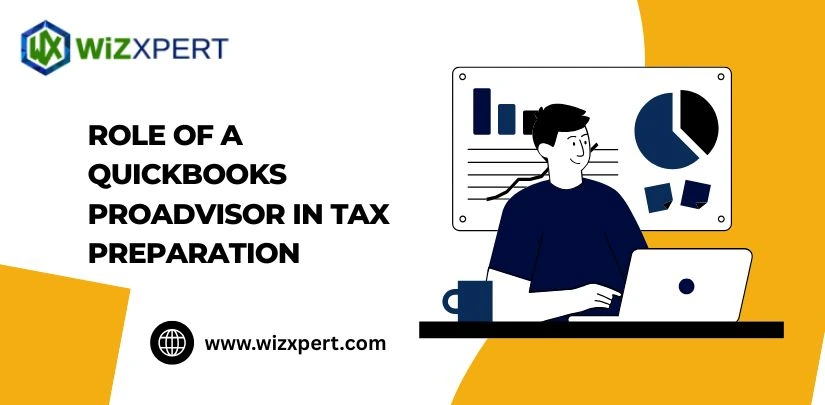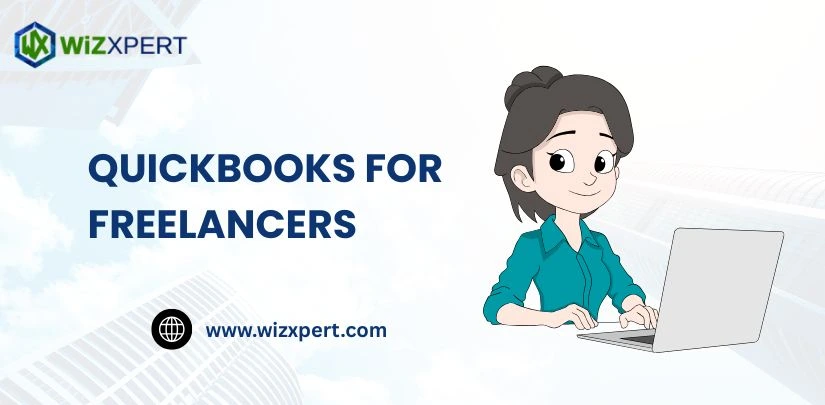How to Set Up Departments in QuickBooks Online(QBO)?
If you want to know how to set up departments in QuickBooks Online. Setting up departments in QuickBooks Online is an effective way to track income and expenses by different segments of your business. So here we discussed how beneficial it is and what the role of class, location, and the project is to set […]
How to Set Up Departments in QuickBooks Online(QBO)? Read More »