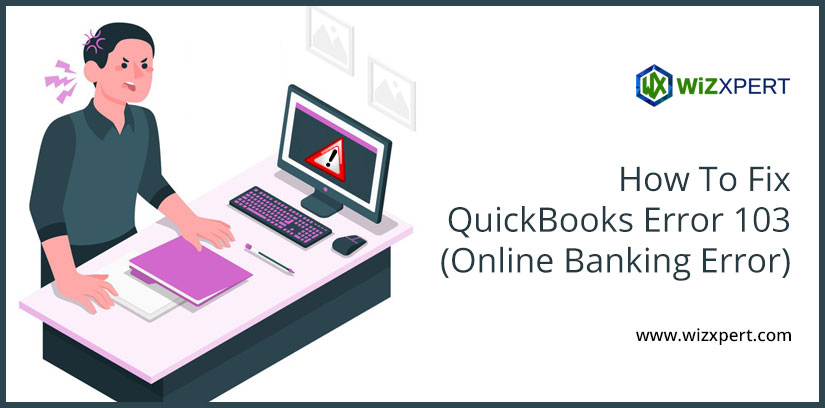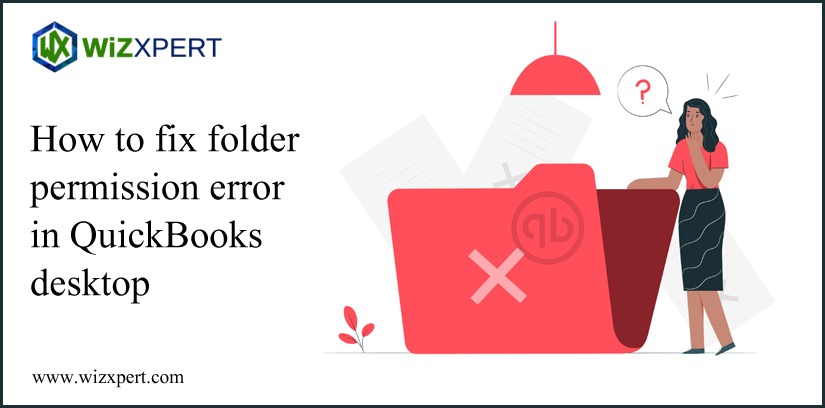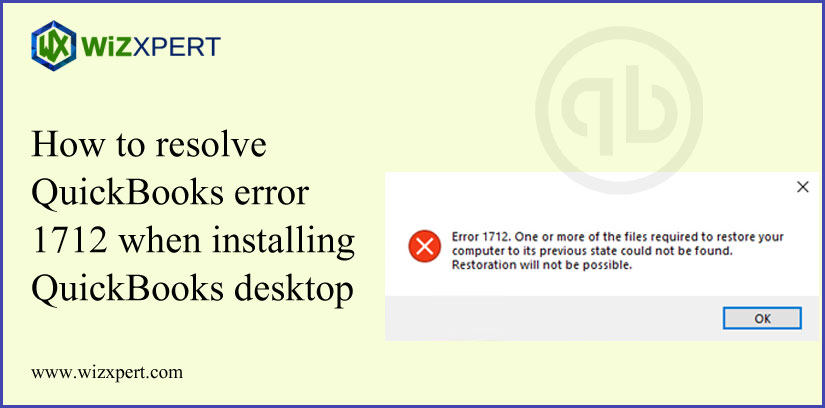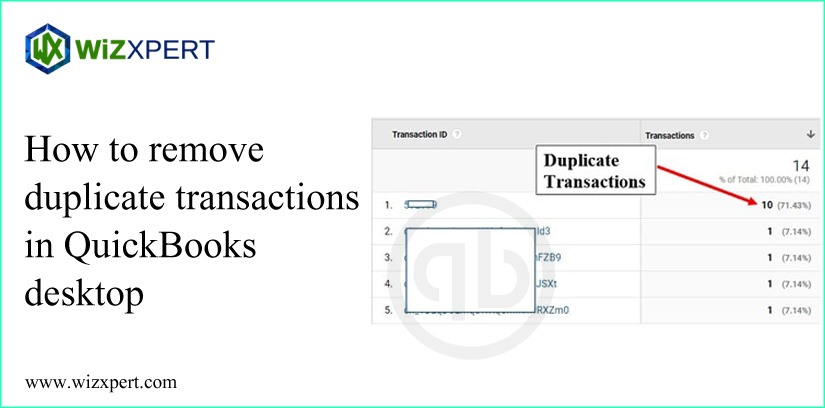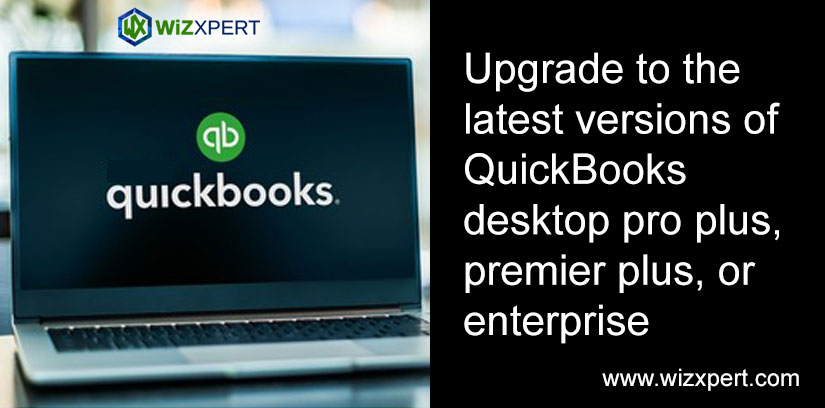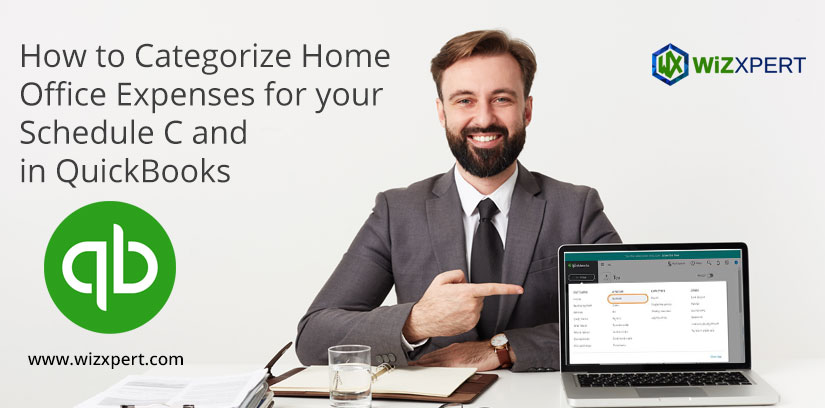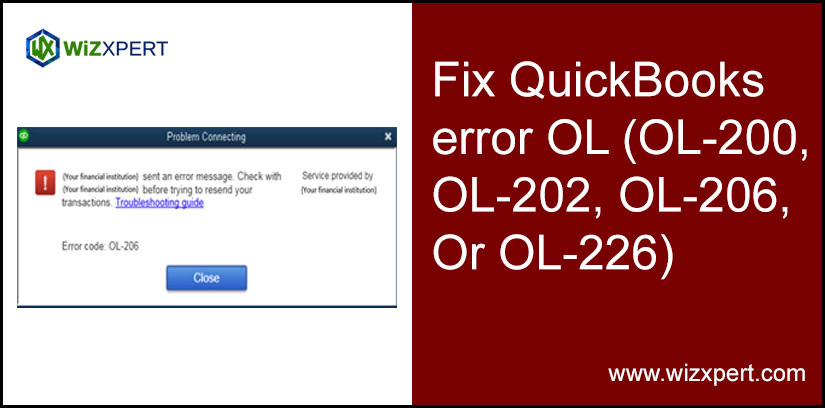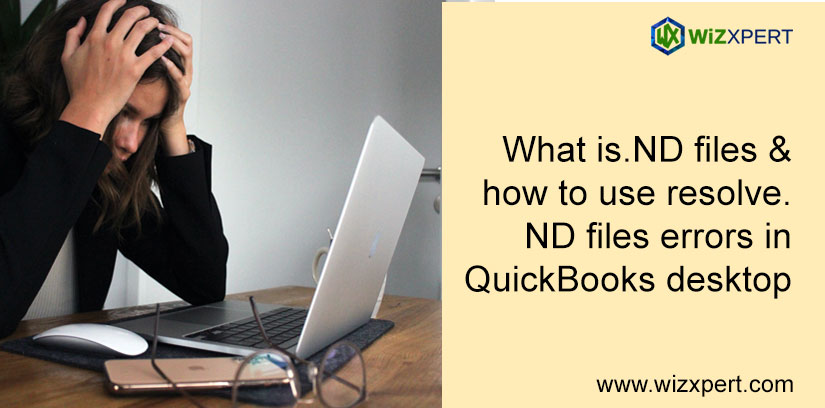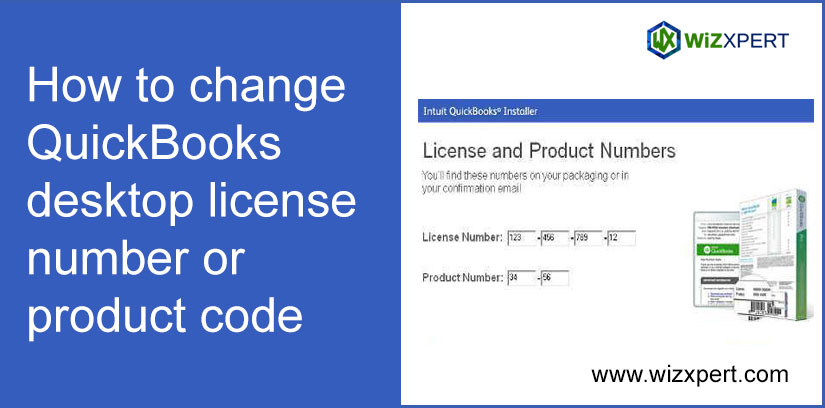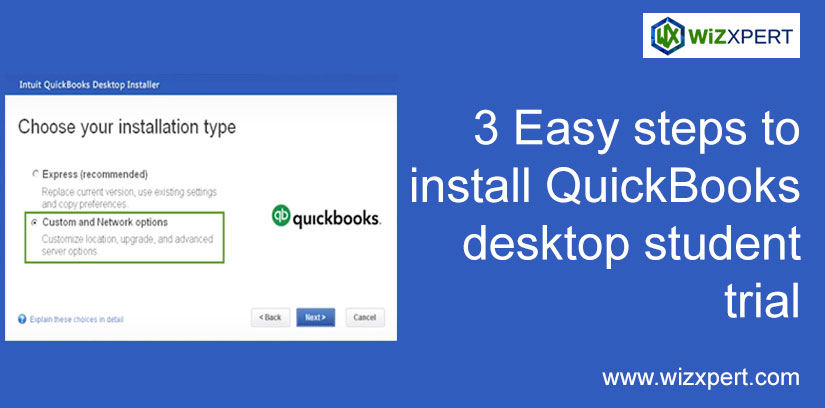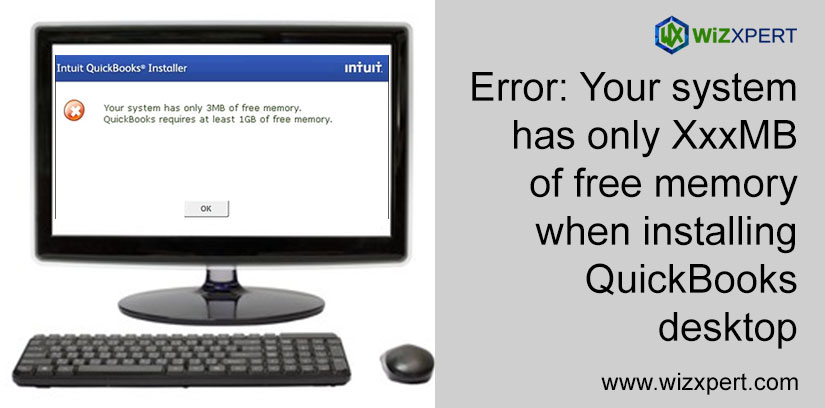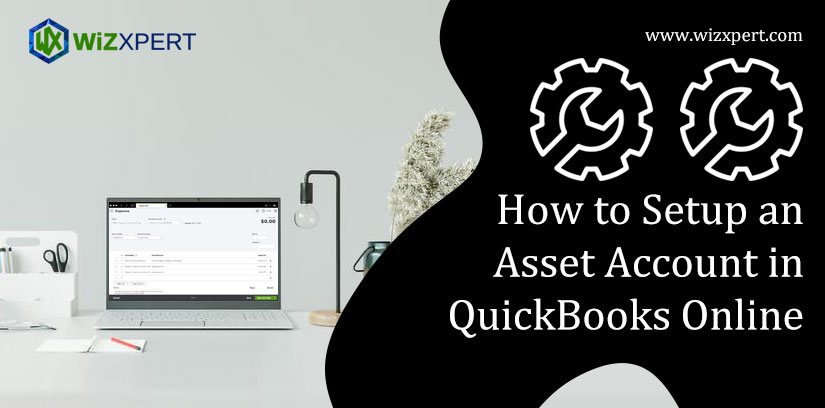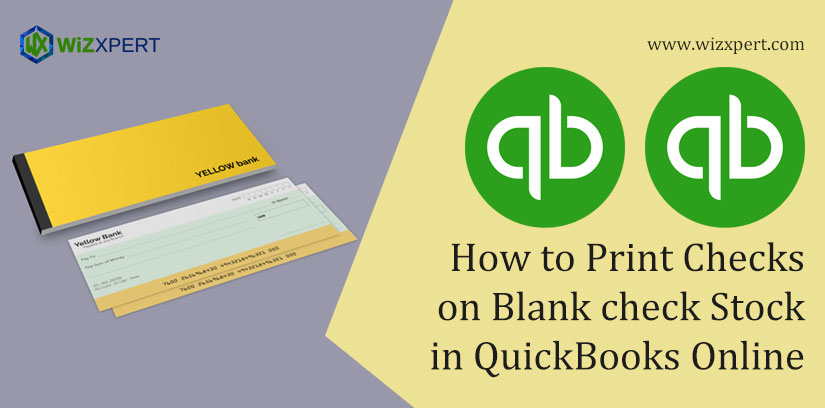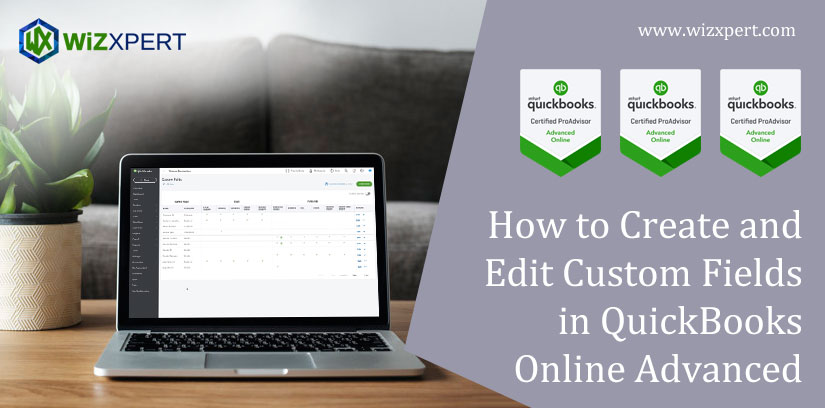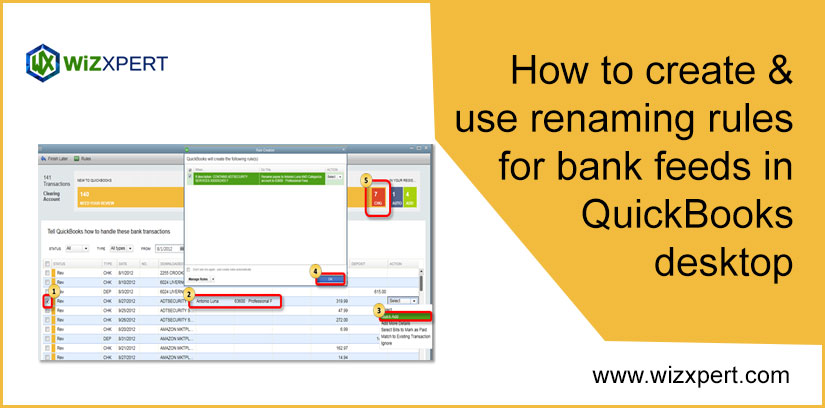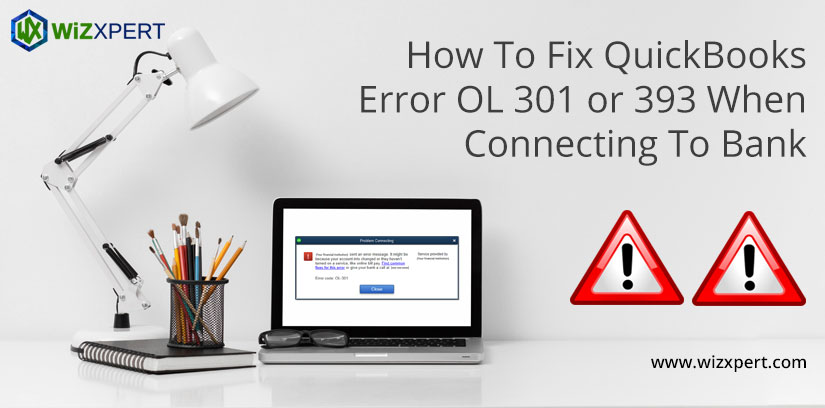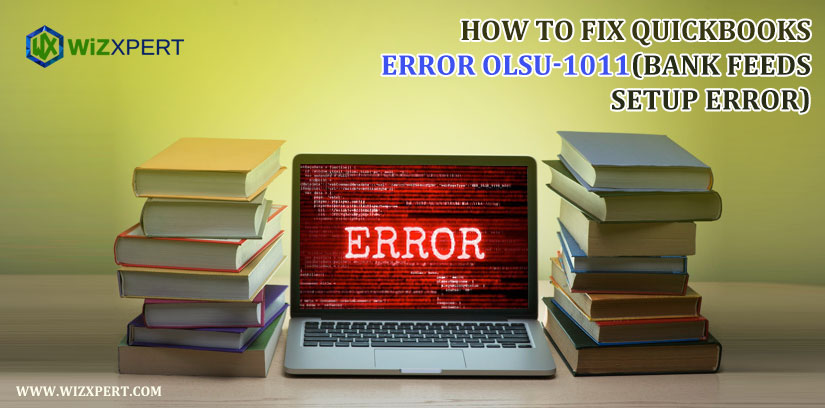How To Fix QuickBooks Error 103 (Online Banking Error)
Online banking, plays a key role to run a business. But what if you getting QuickBooks error 103 while online banking, then here we are to help you with a complete article on How to fix QuickBooks error 103 (online banking error). In this article, you will find different methods to solve it and you …
How To Fix QuickBooks Error 103 (Online Banking Error) Read More »