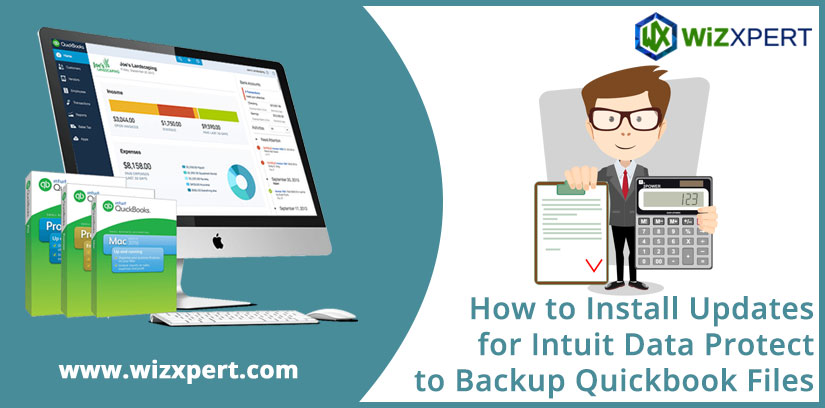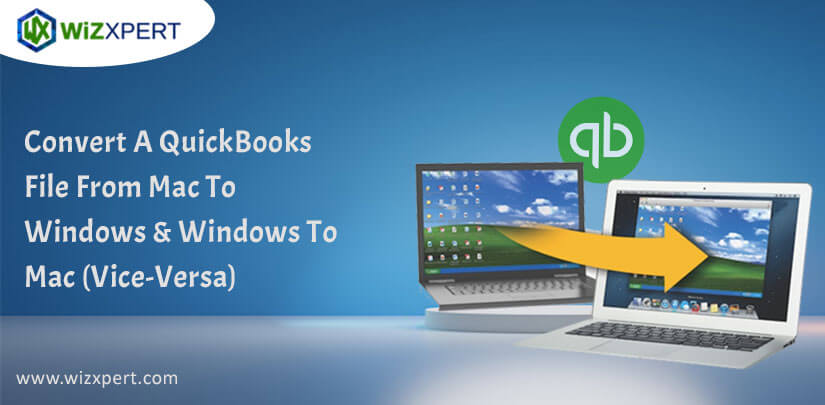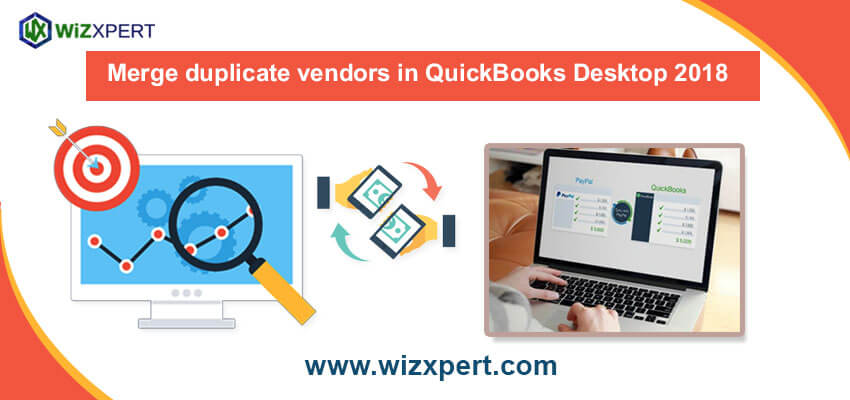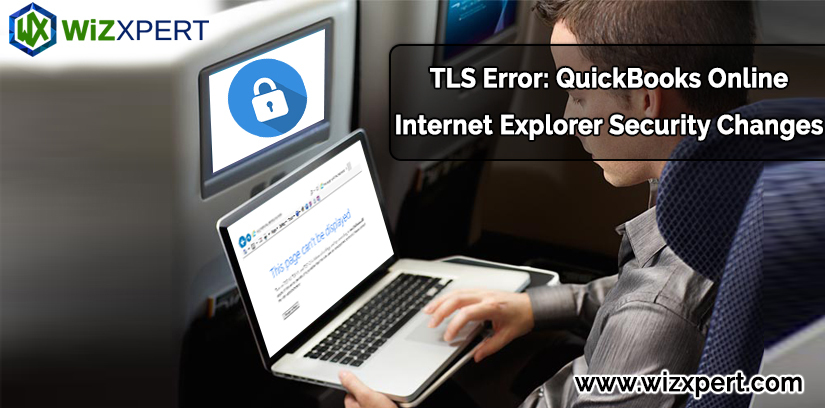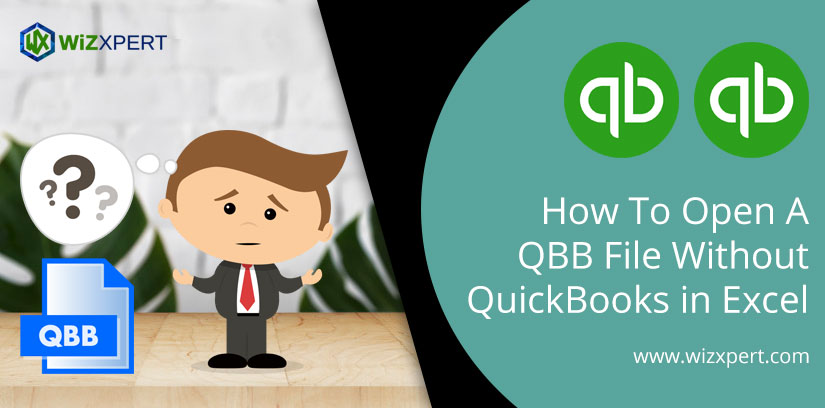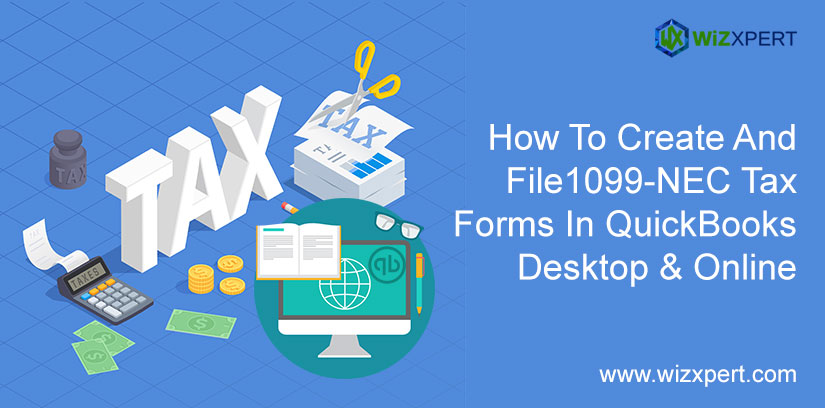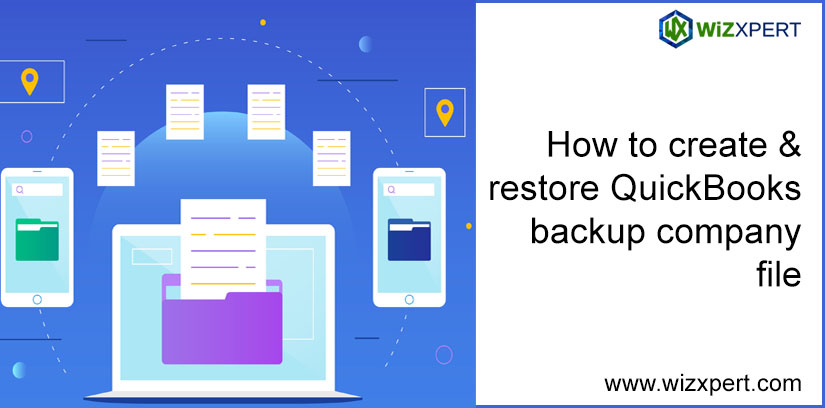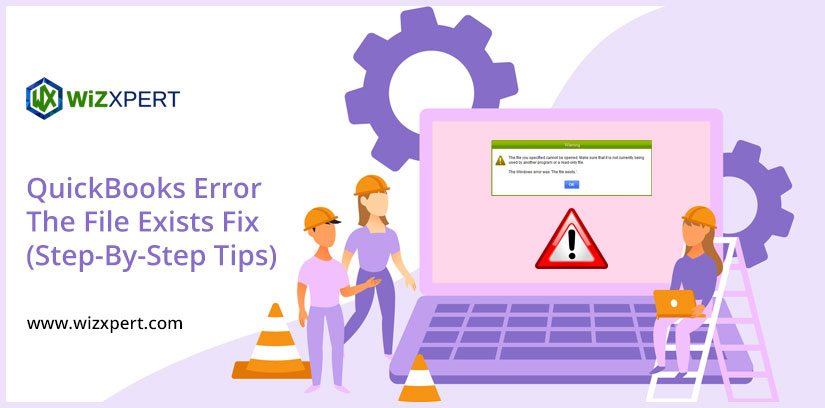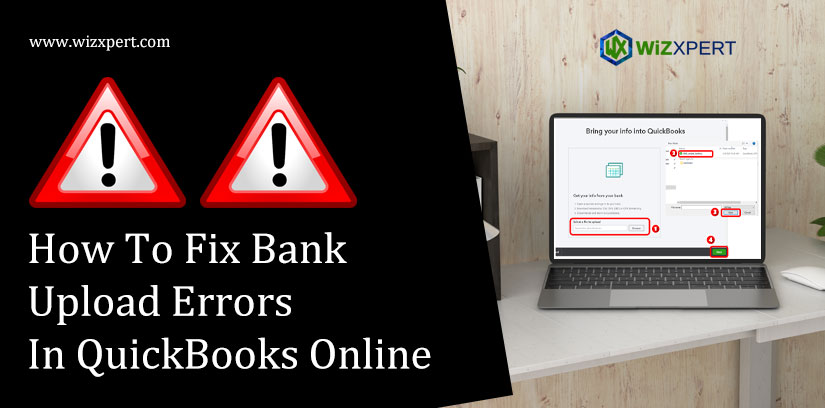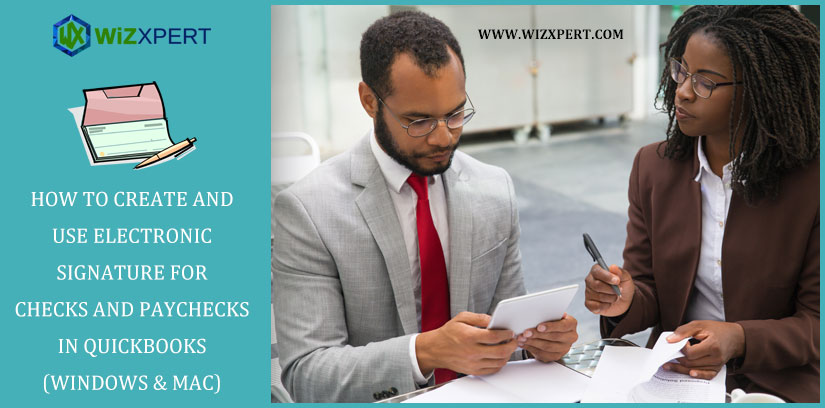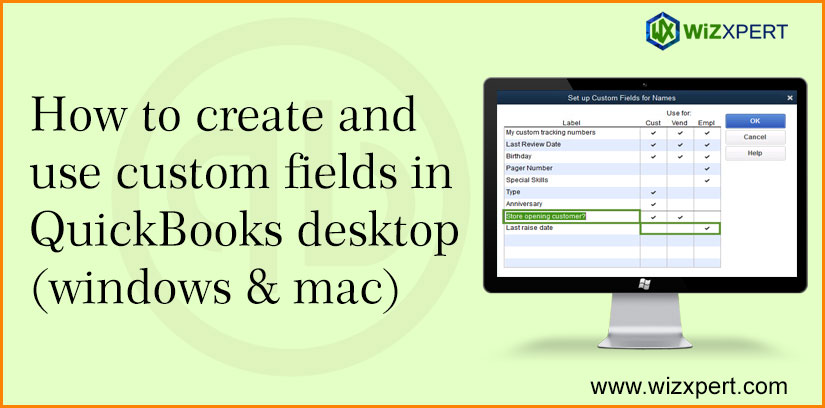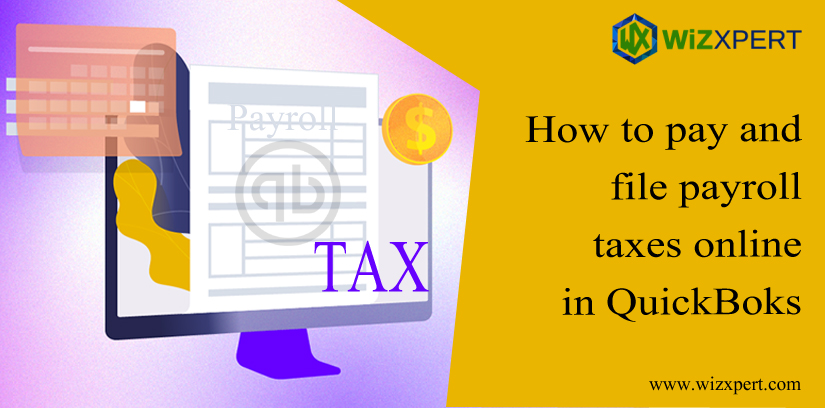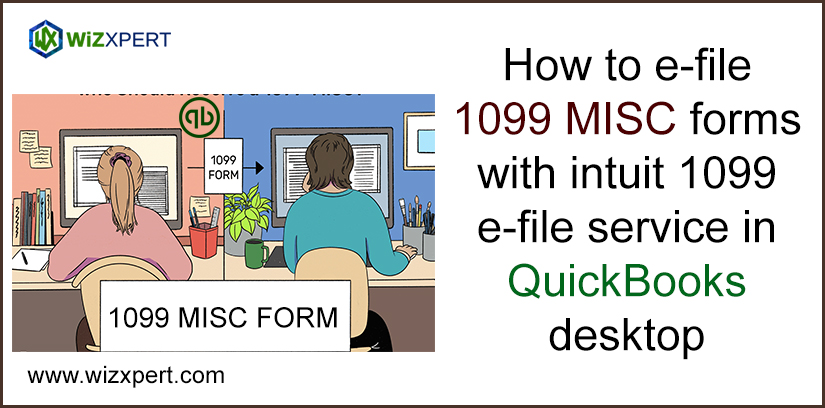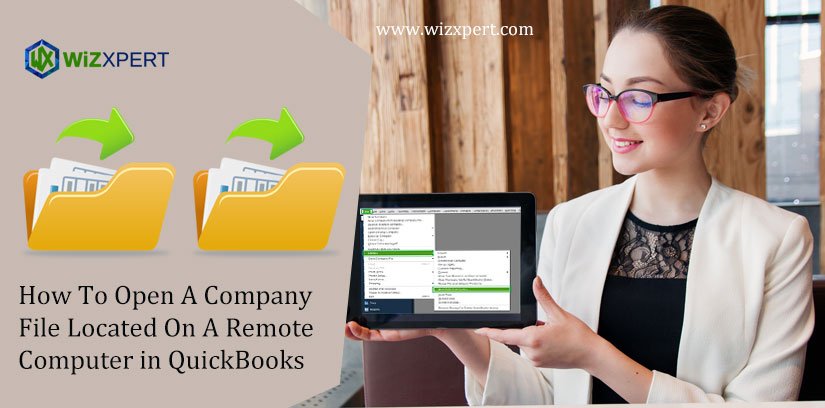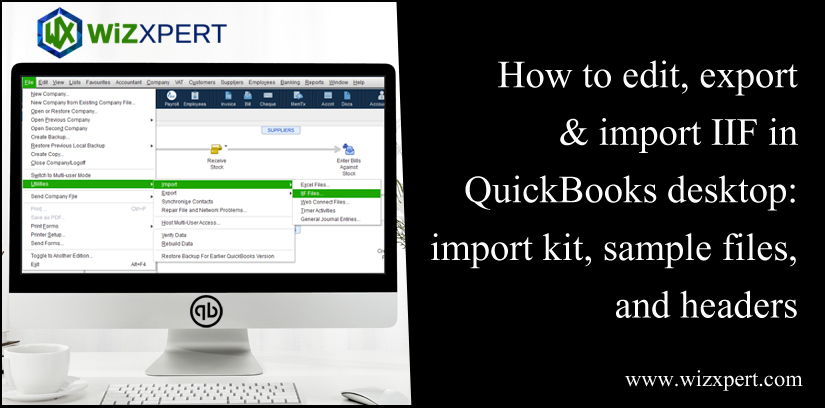Intuit Data Protect: How to Install Updates to Backup QuickBooks Files
Are you looking for the steps on how to install updates for Intuit Data Protect to backup QuickBooks files? Here we are with an article to let you understand the installation process of Intuit Data Protect and deliver all related information. In this article, you will learn to set up Intuit Data Protect, backup your …
Intuit Data Protect: How to Install Updates to Backup QuickBooks Files Read More »