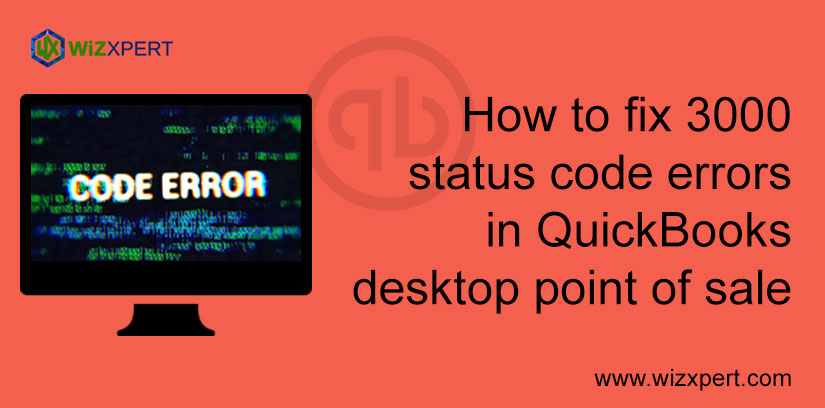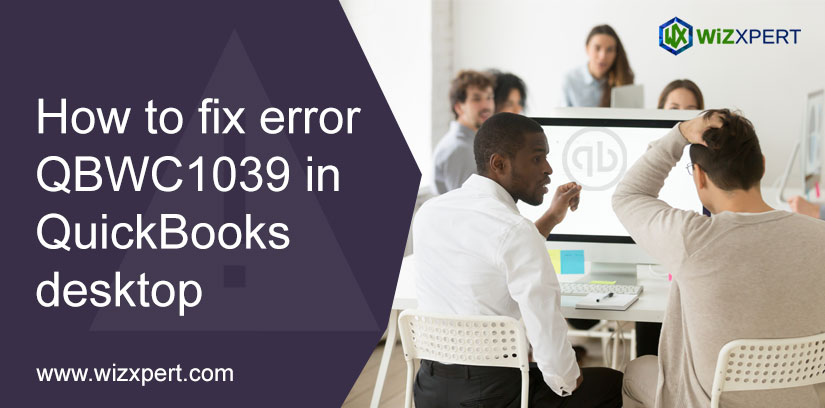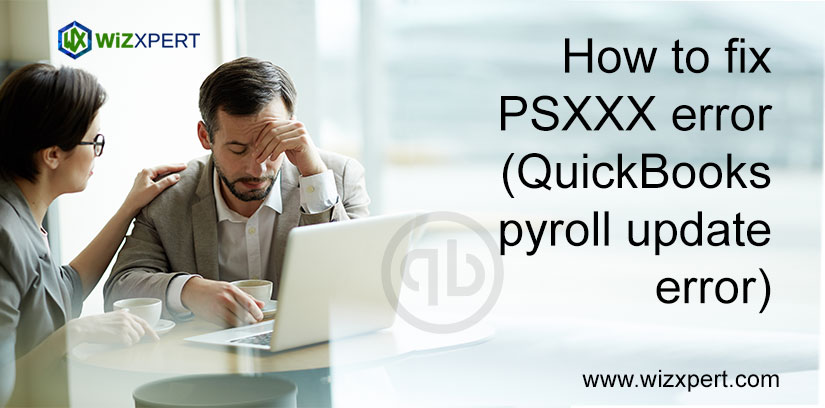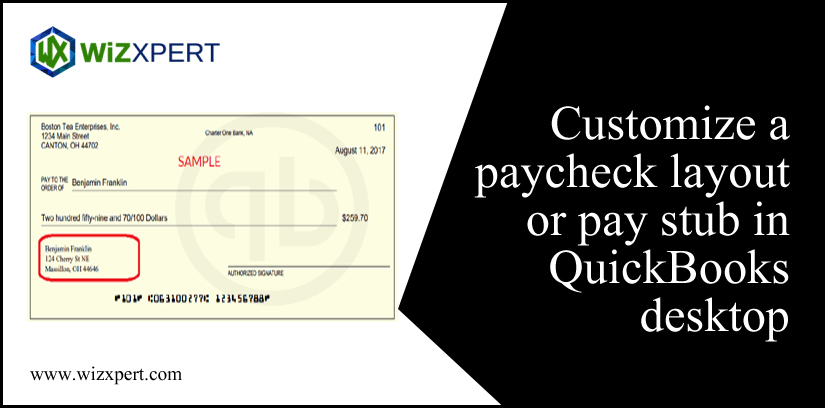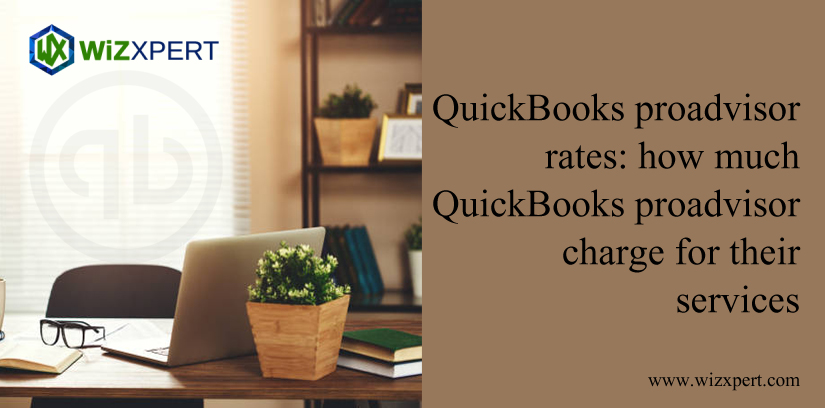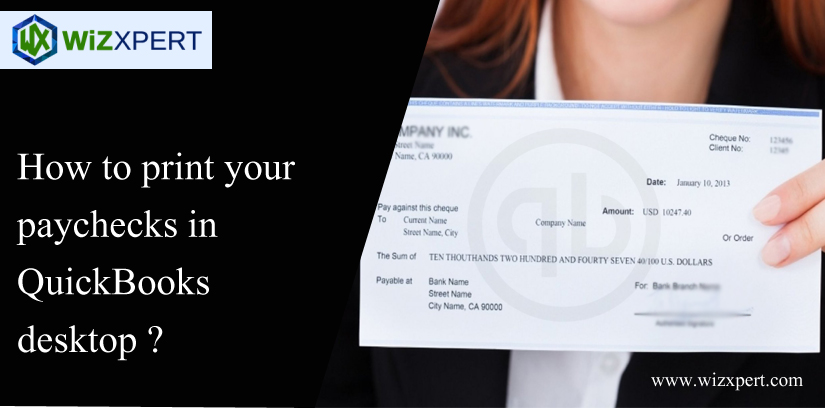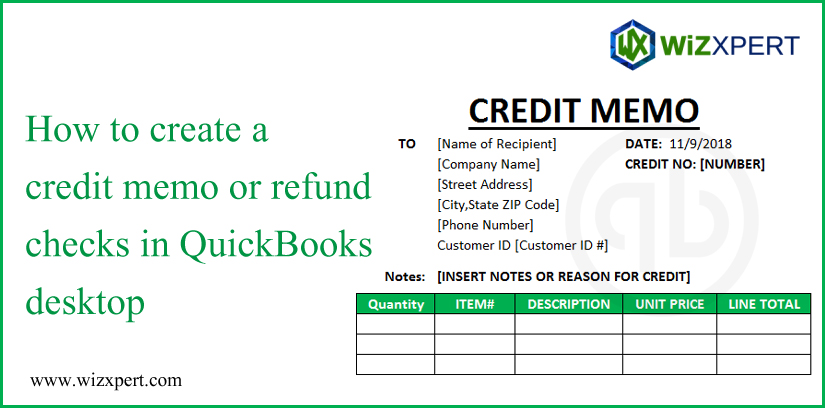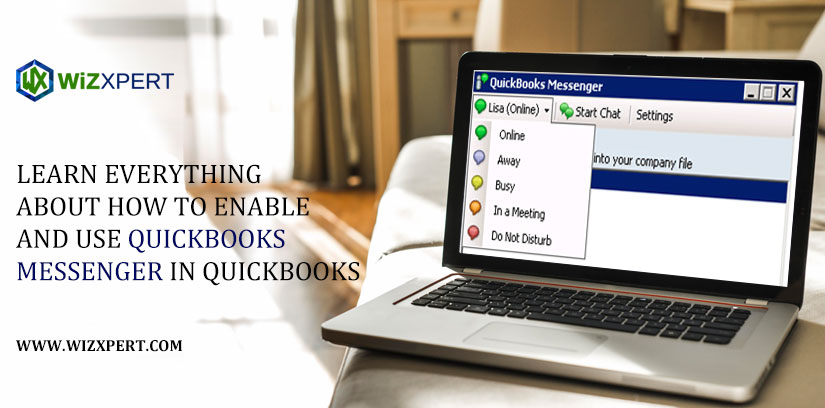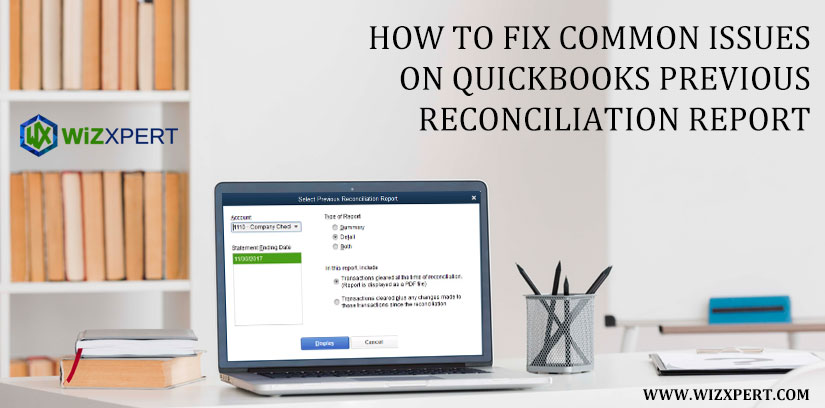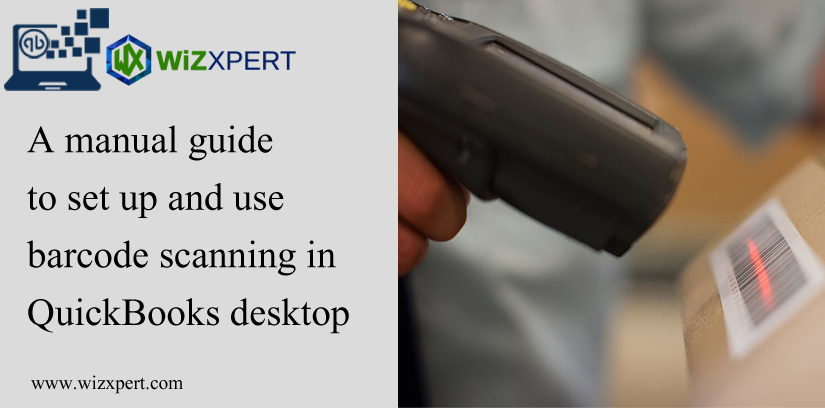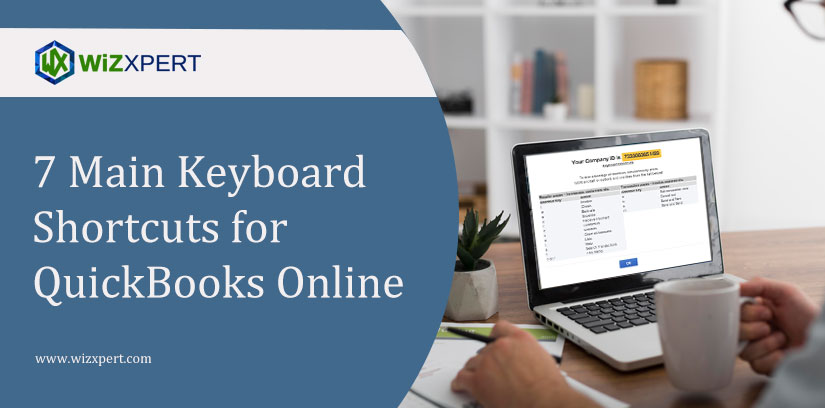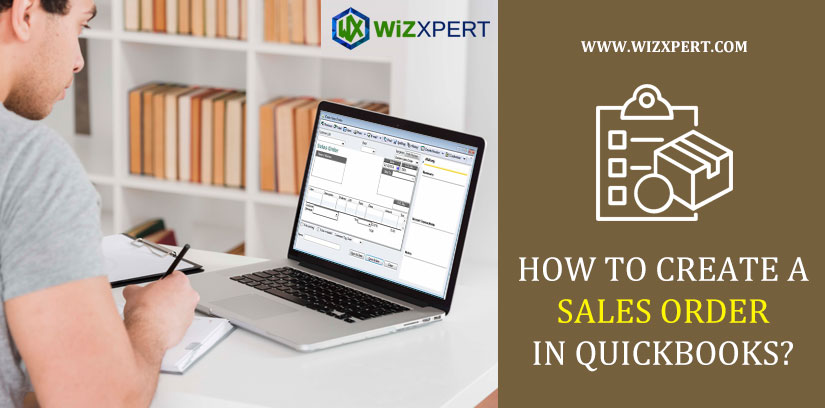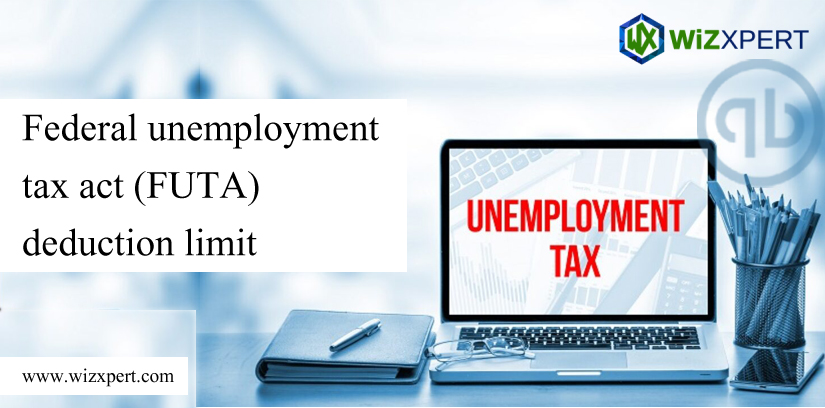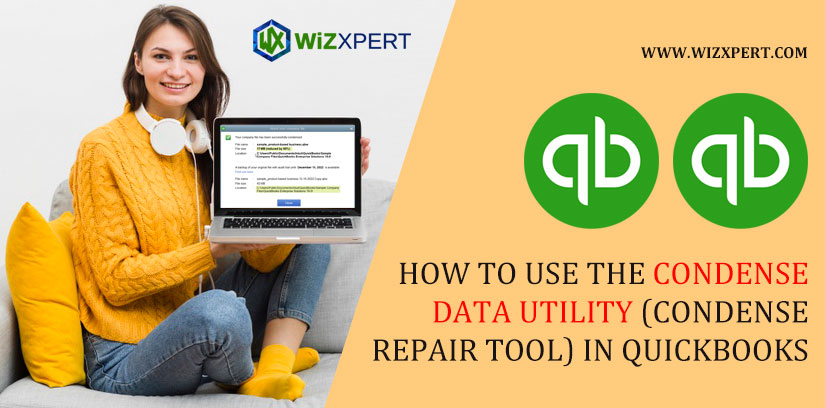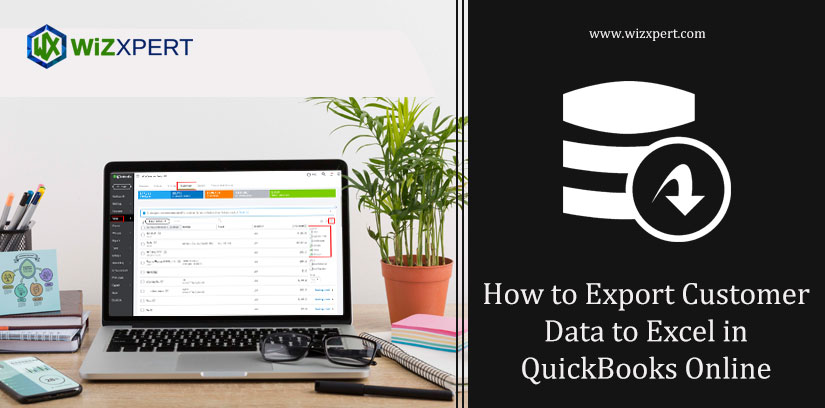How to Access & Manage QuickBooks Merchant Service Centre
Here is the detailed guide on how to manage QuickBooks Merchant Service Center. If you are a QuickBooks Payments user and want to update your account information and seek technical help to do this, then Wizxpert is here to help you out, With the use of the Merchant Service Center, you can easily manage your …
How to Access & Manage QuickBooks Merchant Service Centre Read More »